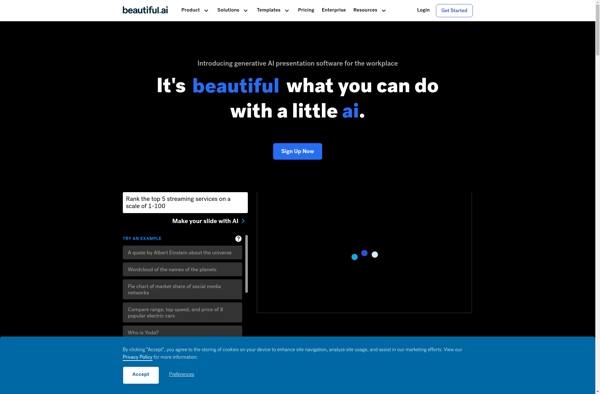Edit App
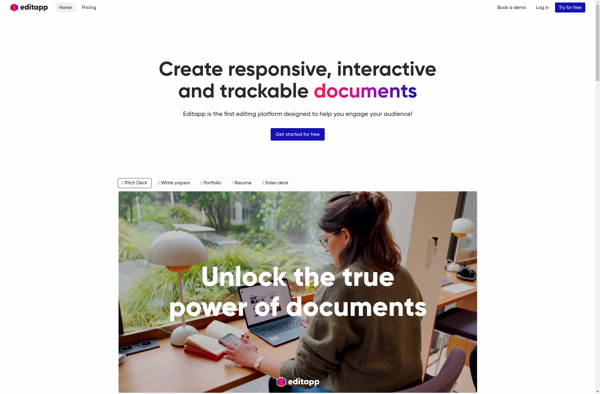
Edit App: Free Photo & Video Editing
A free mobile app for editing photos and videos with basic tools like crop, rotate, filters, text overlays, and more
What is Edit App?
Edit App is a free mobile app available for both iOS and Android that allows users to edit photos and videos right on their smartphones or tablets. With an easy-to-use interface, Edit App provides a good set of basic yet powerful editing tools to enhance your visual content.
For photos, Edit App lets you crop, rotate, apply filters and textures, adjust things like brightness and contrast, add text overlays and stickers, draw or add shapes, and more. It has a streamlined workflow that makes applying edits fast and intuitive. The app supports common image formats like JPG, PNG, and RAW.
Videos can also be trimmed and filtered easily in Edit App. While more advanced video editing capabilities like splitting clips or adding transitions are not supported, you can cut unwanted sections of a video or apply stylish filters and presets. The app maintains good video quality even after exporting.
As a free mobile editing app, Edit App delivers solid performance and features without heavy ads or intrusive in-app purchases. The only limitation is output image resolution on the free tier. For printable or social media ready images and videos, Edit App is an great app for quick editing with no subscription required.
Edit App Features
Features
- Basic photo editing tools
- Video editing capabilities
- Cropping
- Rotating
- Applying filters
- Adding text overlays
- Adjusting color and lighting
Pricing
- Free
Pros
Cons
Official Links
Reviews & Ratings
Login to ReviewThe Best Edit App Alternatives
Top Photos & Graphics and Photo Editing and other similar apps like Edit App
Here are some alternatives to Edit App:
Suggest an alternative ❐Canva
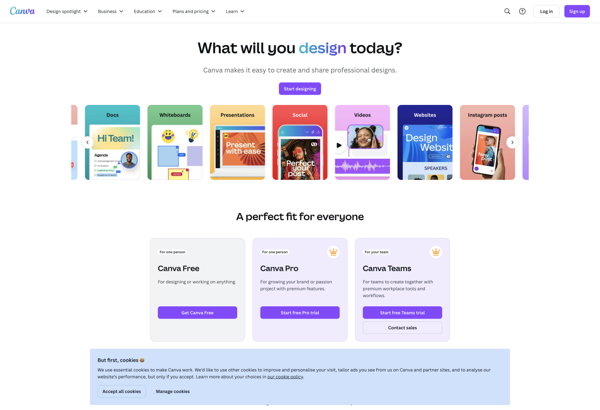
Microsoft PowerPoint

Desygner

Gamma App
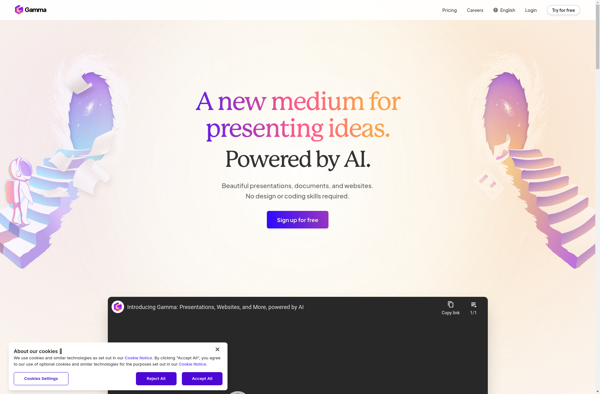
Adobe Express
Prezi

Keynote

Google Slides

Tome AI

Genially
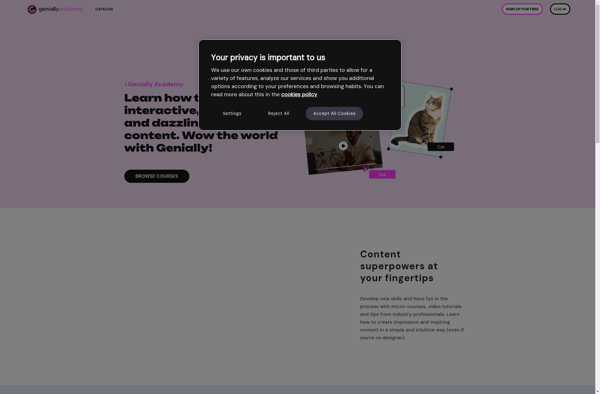
LibreOffice - Impress
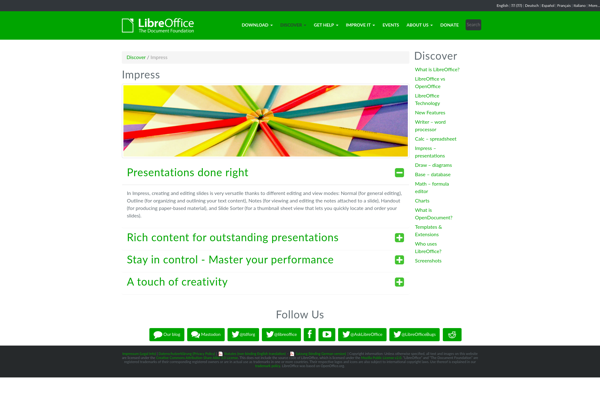
Visme
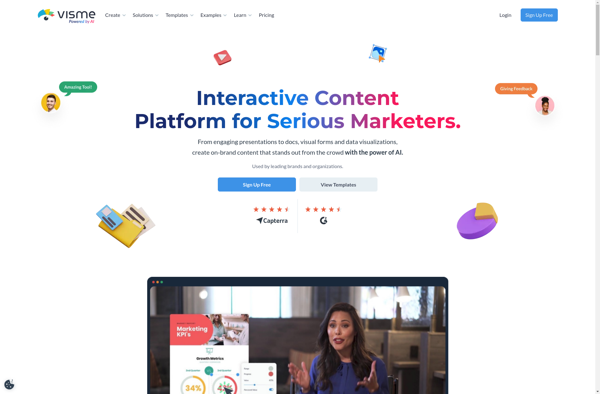
Beautiful.AI