Pixel•OnlineCreation
Pixel•OnlineCreation: Graphic Design and Image Editing Software
Pixel•OnlineCreation is a graphic design and image editing software. It provides professional tools for creating logos, illustrations, icons, typography designs, mockups, and more. Key features include intuitive vector tools, pixel-perfect editing, support for multiple layers, effects, filters, templates, and integration with other CC apps.
What is Pixel•OnlineCreation?
Pixel•OnlineCreation is a comprehensive graphic design and image editing application developed by Pixel Corp. As part of the Pixel Creative Suite, it integrates seamlessly with other Pixel apps for a streamlined creative workflow.
With Pixel•OnlineCreation, users have access to professional-grade tools for crafting logos, icons, illustrations, typography designs, mockups, and a wide range of other graphic assets. Key highlights include:
- Powerful vector tools for working with shapes, curves, and outlines with absolute precision
- Advanced pixel-level editing capabilities for refining image details or creating digital paintings
- Support for multiple layers, masks, blending modes, and other non-destructive editing features
- Hundreds of filters, effects, and adjustment options for applying visual transformations
- A library of professionally-designed templates and assets to speed up common design tasks
- Integration with Pixel cloud services for seamless collaboration and asset sharing
Compared to other graphic apps, Pixel•OnlineCreation stands out for its clean, intuitive interface that makes even complex illustration and layout work accessible for beginners and amateurs. For professional designers and digital artists, it provides sophisticated controls for crafting detailed vector artwork or photo manipulations.
With versatile tools catering to diverse creative needs, a supportive online community, and seamless connections with other Pixel services, Pixel•OnlineCreation is a top choice as an affordable, subscription-based graphic design solution.
Pixel•OnlineCreation Features
Features
- Intuitive vector tools
- Pixel-perfect editing
- Support for multiple layers
- Effects and filters
- Templates
- Integration with other Creative Cloud apps
Pricing
- Subscription-Based
Pros
Cons
Official Links
Reviews & Ratings
Login to ReviewThe Best Pixel•OnlineCreation Alternatives
Top Photos & Graphics and Graphic Design and other similar apps like Pixel•OnlineCreation
Here are some alternatives to Pixel•OnlineCreation:
Suggest an alternative ❐Canva
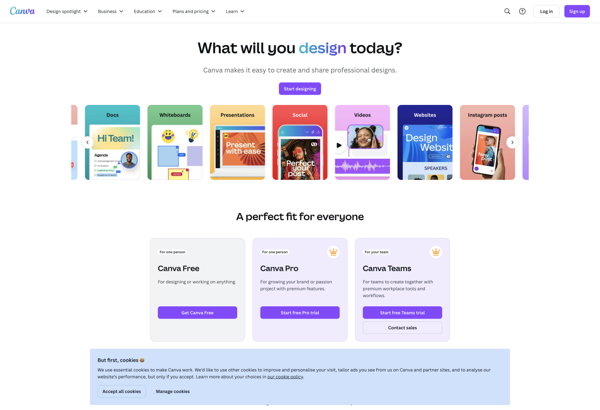
GIMP

Krita

Adobe Illustrator

Paint.NET

Microsoft Paint

Inkscape

Affinity Designer
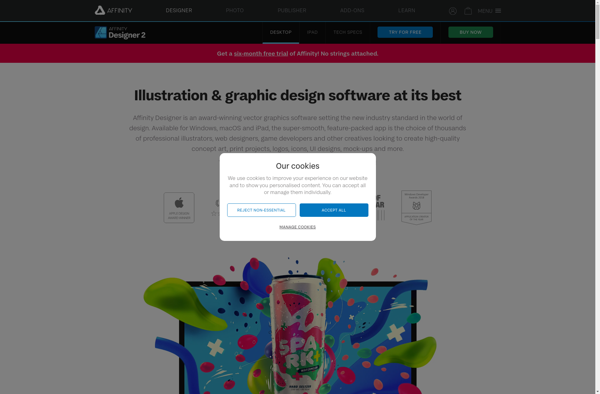
LibreOffice - Draw
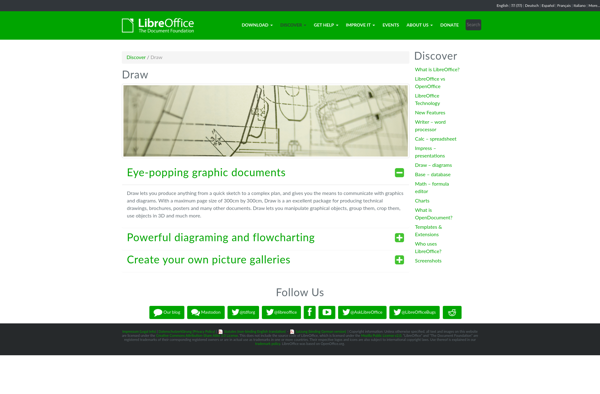
Graphite

Polotno Studio
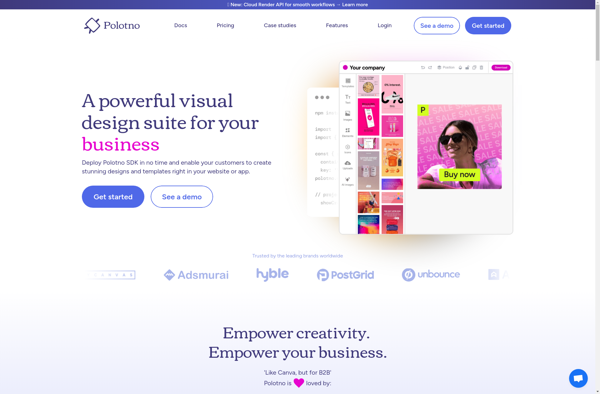
Glimpse Image Editor
