Affinity Designer
Affinity Designer is a vector graphics editor software for macOS, Windows, and iOS. It can be used to create digital paintings, logos, graphics, layouts, typography and more. Affinity Designer is developed by Serif as an affordable alternative to Adobe Illustrator.
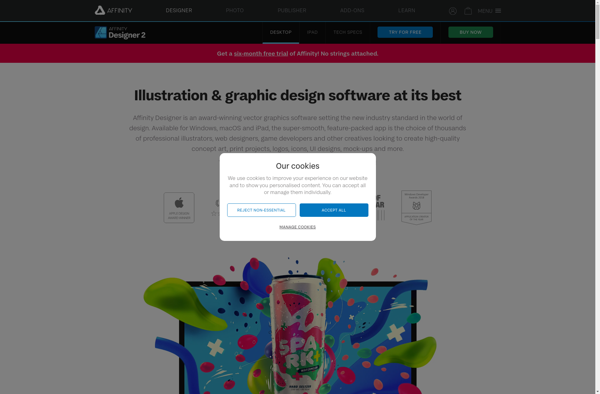
Affinity Designer: Vector Graphics Editor
Discover the affordable vector graphics editor software for macOS, Windows, and iOS, developed by Serif, ideal for creating digital paintings, logos, and more.
What is Affinity Designer?
Affinity Designer is a vector graphics editor software developed by Serif for macOS, Windows, and iOS operating systems. It is an affordable and capable alternative to more expensive options like Adobe Illustrator.
Some key features of Affinity Designer:
- Intuitive and customizable interface
- Comprehensive vector design and illustration tools
- Support for unlimited layers and artboards
- Pixel preview mode to see designs at 100% zoom
- Compatibility with common image, font, and design file types
- One-click export presets for multiple formats and sizes
- Can open and edit Photoshop PSD files
- Built-in support for grids, snapping, symbols, and styles
- Comes with a library of quality brushes, swatches, fonts, templates, and more
Affinity Designer is praised for its smooth performance, even when working with complex vector designs and artwork. And it is available as a one-time purchase, which makes it very cost effective compared to subscription-based services.
Affinity Designer Features
Features
- Vector drawing and editing tools
- Pixel persona for raster editing
- Non-destructive effects and adjustments
- PANTONE color support
- SVG, PDF, EPS, PNG and PSD export
- Asset management panel
- Perspective and isometric drawing tools
- Brush stabilisation
Pricing
- One-time Purchase
Pros
Affordable one-time payment
Fast performance
Clean and intuitive interface
Powerful vector and raster editing tools
Available on Windows, Mac and iPad
Cons
Lacks some features of Adobe Illustrator
Less third party plugin support
No animation or prototyping tools
Official Links
Reviews & Ratings
Login to ReviewThe Best Affinity Designer Alternatives
Top Photos & Graphics and Vector Graphics Editors and other similar apps like Affinity Designer
Here are some alternatives to Affinity Designer:
Suggest an alternative ❐Adobe Photoshop
Adobe Photoshop stands as the unrivaled powerhouse in the realm of image editing and manipulation. Widely recognized as the industry standard, Photoshop provides a comprehensive suite of tools and features that cater to the diverse needs of graphic designers, photographers, and digital artists. At its core, Photoshop offers a robust...

Adobe Illustrator
Adobe Illustrator is a popular vector graphics editor developed and published by Adobe Inc. as part of its Creative Cloud suite of design and media applications. Illustrator allows users to create vector-based illustrations, logos, packaging designs, icons, posters, banners and more.As a vector graphics program, Illustrator works differently than raster...

Inkscape
Inkscape is a popular vector graphics editor that provides a free and open-source alternative to commercial software like Adobe Illustrator. Developed by the Inkscape Project, it is available for multiple operating systems, including Windows, macOS, and Linux. Key Features: Vector Graphics Editing: Inkscape is specifically designed for working with vector...

CorelDRAW Graphics Suite
CorelDRAW Graphics Suite is a versatile and powerful software package designed for graphic design, illustration, and image editing. Developed by Corel Corporation, the suite includes several applications that cater to different aspects of graphic design and visual communication. Key Components and Features: CorelDRAW: Vector Illustration: CorelDRAW is the primary vector...
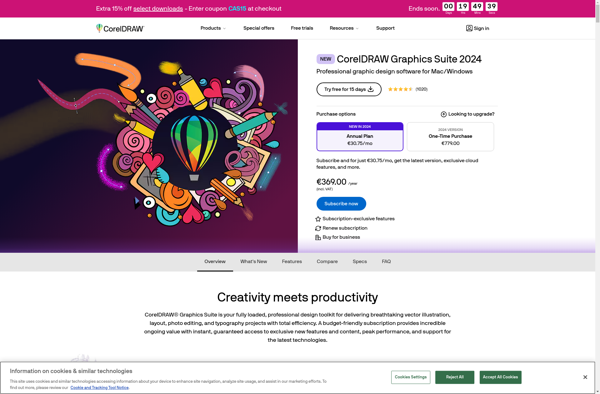
Photopea
Photopea is a free browser-based graphic design and image editing software that aims to be an alternative to paid applications like Adobe Photoshop. It provides an impressive range of powerful tools for working with images and graphics right in the browser.Some of the key features of Photopea include:Layers and masks...

Adobe Fireworks
Adobe Fireworks was a graphics editing software that allowed designers and developers to rapidly prototype and mock up website, app, and multimedia project designs and interfaces. It was first launched in 1998 by Macromedia before being acquired by Adobe Systems in 2005.Fireworks provided both vector and bitmap editing tools to...
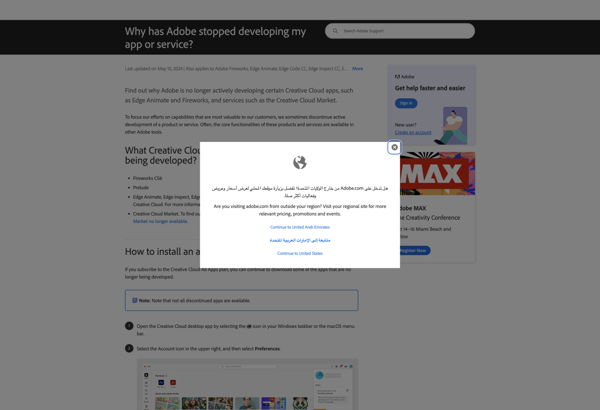
Pixelmator
Pixelmator is a popular image editing application designed exclusively for macOS. First released in 2007, Pixelmator has become a favorite among Mac users looking for a more affordable yet powerful alternative to Adobe Photoshop.Some key features of Pixelmator include:An intuitive and easy-to-use interface, making image editing accessible for novices while...
Linearity Curve
Linearity Curve is a data analysis software designed specifically for evaluating the linearity performance of scientific measurement instruments. It provides robust tools for inputting data sets, visualizing trends with scatter plots, fitting linear and polynomial curves, and performing statistical analysis.Key features include:Flexible data import options - easily paste or import...
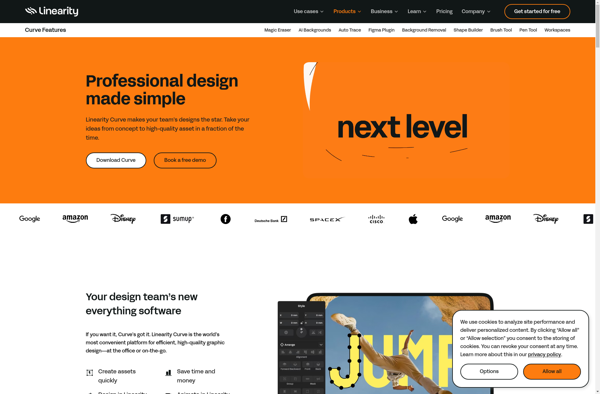
Adobe FreeHand
Adobe FreeHand was a vector graphics editor and designer software application for creating illustrations, layouts, typography, logos and complex drawings. It was originally developed by Altsys Corporation in 1988, then acquired by Macromedia in 1995 and later acquired by Adobe Systems in 2005.FreeHand was a direct competitor to Adobe Illustrator...
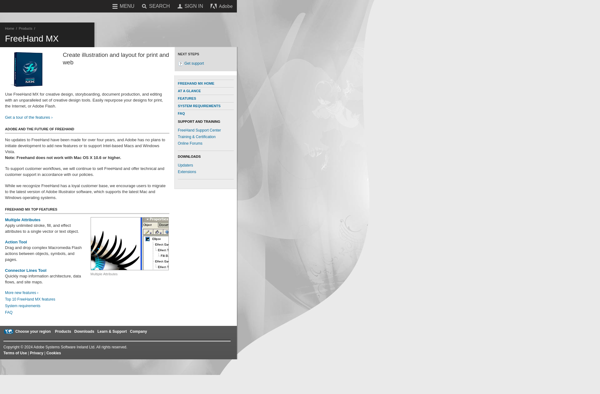
Graphite
Graphite is a highly scalable real-time graphing system. It was originally designed by Chris Davis at Orbitz to monitor the company's production web applications. Graphite consists of three main software components:Carbon - a high-performance service that listens for time-series data. It provides reliable aggregation, storage, and retrieval of metrics.Whisper -...

Vecteezy Editor
Vecteezy Editor is a free online vector graphics editor that allows users to easily create and edit vector images. It is designed to be simple and easy-to-use, even for beginners with no design experience. The editor has a streamlined interface that provides various vector drawing and editing tools. Users can...
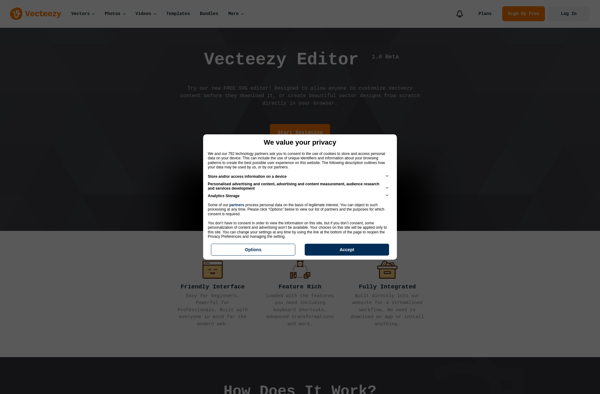
Packly
Packly is a user-friendly packaging design application for creative professionals and brands. It provides robust tools to design innovative product packaging such as boxes, bottles, pouches and bags. Key features include:Intuitive drag-and-drop interface to quickly build custom packaging with 3D visualizationExtensive graphics libraries of materials, textures, colors and branding elements...
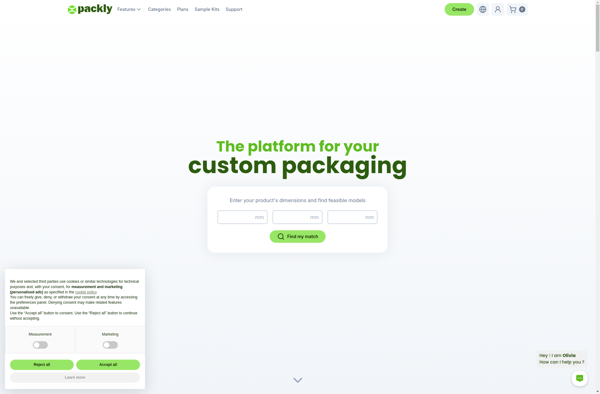
Topaz Studio
Topaz Studio is a free, lightweight photo editing application for Mac and Windows. It focuses on AI-powered image enhancement tools to improve image quality and apply artistic effects.Some key features of Topaz Studio include:AI Clear - Sharpen details and reduce noise with machine learningAI Deblur - Fix blurry photos using...
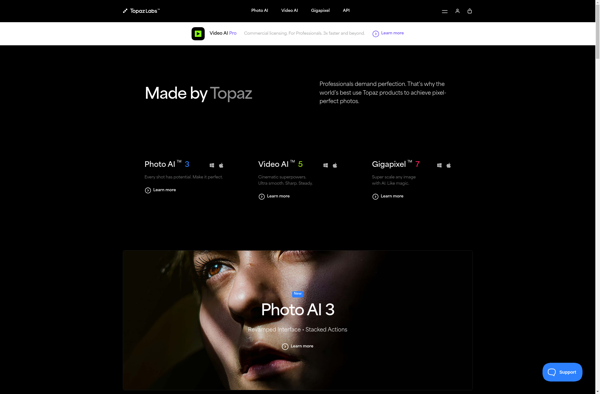
Xfig
Xfig is an open-source vector graphics editor and diagramming tool that runs on Linux and Unix platforms. It is designed for producing figures for inclusion in documents and presentations. Xfig can be used to draw many different types of diagrams like flowcharts, entity-relationship diagrams, network maps, UML diagrams, and more.Some...

Boxy SVG
Boxy SVG is a feature-rich vector graphics editor designed specifically for working with Scalable Vector Graphics (SVG) files and graphics. It provides an easy-to-use interface and powerful tools for creating, editing, and exporting SVG images and assets.With Boxy SVG, users can quickly draw basic shapes like rectangles, circles, polygons, stars,...

Super Vectorizer
Super Vectorizer is a feature-rich vector graphics software application for Windows. It is designed for illustrators, graphic designers, and artists who need professional-grade tools to create 2D and 3D vector graphics, illustrations, diagrams, typography designs, and animations.With an intuitive and customizable interface, Super Vectorizer makes it easy to get started...
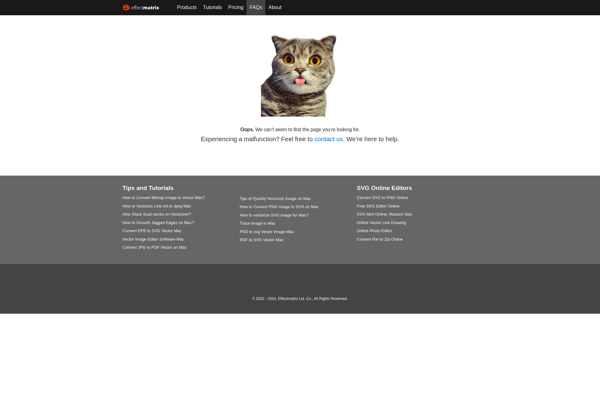
EvolveUI
EvolveUI is a low-code platform that empowers anyone to build web and mobile apps fast, without coding. It features a visual, drag-and-drop interface to design full-stack apps, integrate with APIs/databases, add logic through workflows, and publish with one-click deployment.Key features include:Intuitive visual designer to rapidly create UIs for web and...
Aphalina Designer
Aphalina Designer is a feature-rich vector graphics editor for Windows optimized for illustrating, prototyping websites, creating icons, logos, posters, and graphics for games. It provides an intuitive and customizable interface with flexible workspaces that adapt to users' needs.Key features include:Powerful pen, shape, and typography tools for illustration and graphic designIntelligent...
VectorStyler
VectorStyler is a free, open-source vector graphics editor available for Windows, macOS and Linux. It provides a simple yet powerful toolset for creating and editing vector images.With VectorStyler, users can utilize a range of vector shape tools like the pen tool, rectangle, ellipse, polygon and star tools to draw paths...
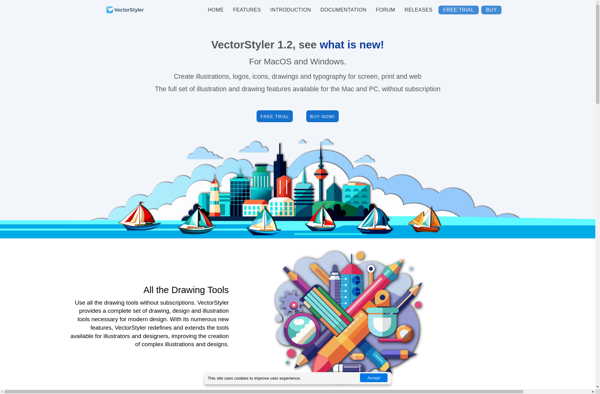
ProtoSketch
ProtoSketch is a user interface (UI) and user experience (UX) prototyping tool used by designers and developers to create interactive wireframes, mockups, and prototypes for websites, web apps, and mobile apps. It allows rapid prototyping without coding through its intuitive drag-and-drop editor.Some key features of ProtoSketch include:Drag-and-drop placement of UI...
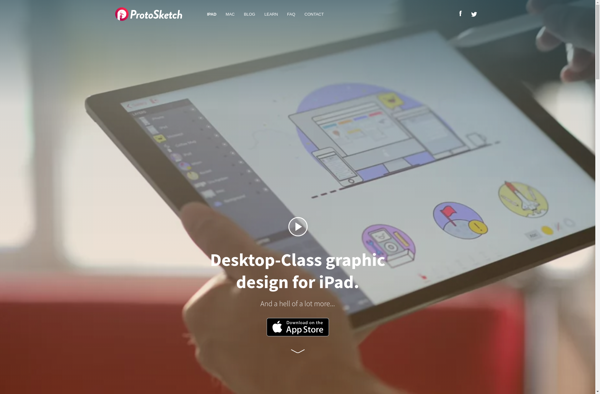
Autodesk SketchBook Designer
Autodesk SketchBook is a versatile digital painting and drawing application designed for conceptual sketching and illustration. It provides artists, designers and architects with an intuitive and customizable toolset to bring their ideas to life with a high degree of flexibility and control.Key features of SketchBook include:An easy-to-use and clean interface...
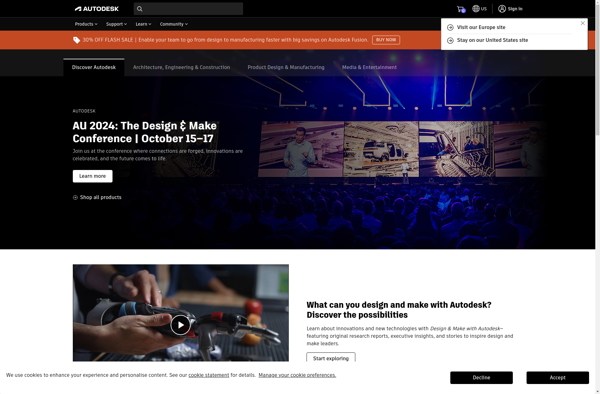
Vector Paint
Vector Paint is a free, open-source vector graphics editor for Windows, Mac, and Linux. It provides capabilities similar to commercial tools like Adobe Illustrator, CorelDRAW, and Inkscape.With Vector Paint, users can create logos, icons, drawings, diagrams, illustrations, and other 2D vector artwork. It includes a wide set of vector shape...
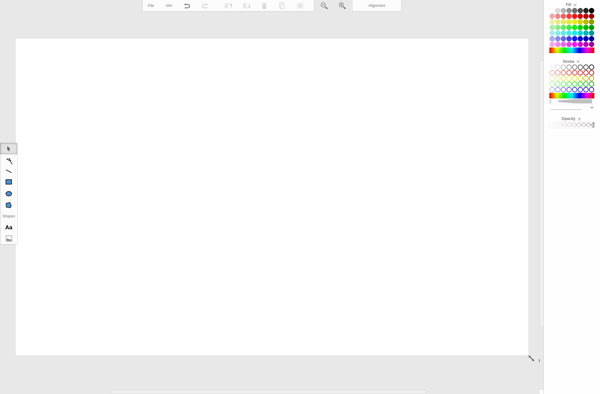
Amadine
Amadine is an open-source, cross-platform vector graphics editor that can be used as an alternative to Adobe Illustrator. It is designed primarily for artists, designers, and technical illustrators that need professional drawing and design features.Some key features of Amadine include:Intuitive user interface with customizable toolbars and shortcutsAdvanced vector drawing tools...
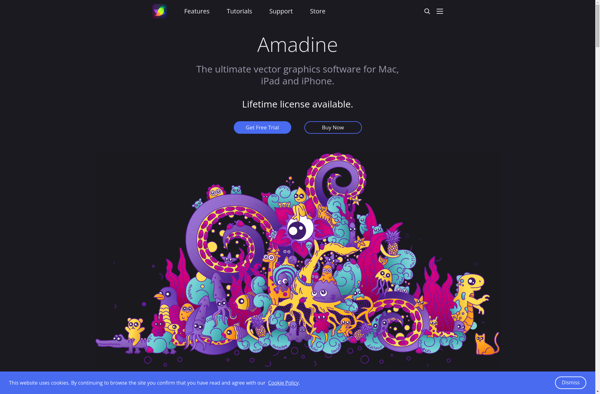
Bez
Bez is a free and open-source vector graphics editor for Windows, Linux and macOS. It has features geared towards illustration, cartooning and infographics design. Bez allows you to create 2D graphics such as illustrations, diagrams, charts, logos and complex paintings.Some key features of Bez include:Flexible canvas system to manage multiple...
Vector Artist
Vector Artist is a feature-rich vector graphics software used for creating 2D illustrations, drawings, diagrams, artwork, and more. It provides a wide range of versatile vector drawing tools and effects along with robust typesetting capabilities.The intuitive and easy-to-use interface allows users to quickly draw basic shapes like lines, curves, rectangles,...
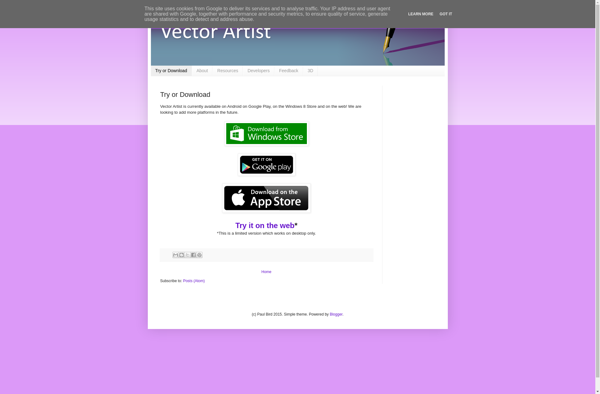
Vector Ink
Vector Ink is a free, open-source vector graphics editor available for Windows, Mac and Linux operating systems. As an alternative to Adobe Illustrator, it provides users with professional-grade tools to create vector artwork, illustrations, diagrams and more.Some key features of Vector Ink include:Intuitive user interface with customizable workspacesVersatile vector drawing...
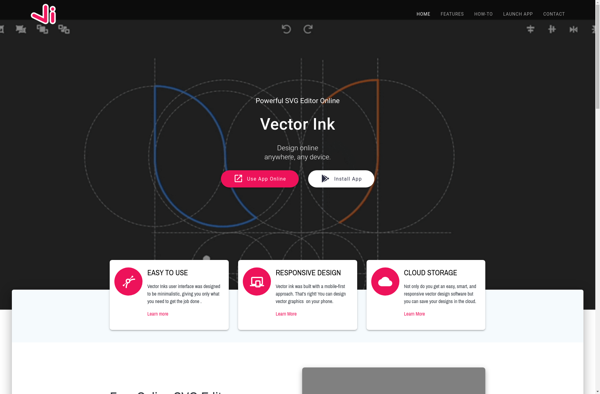
Dotgrid
Dotgrid is an open-source, free dot grid journaling and note-taking app available for Mac, Windows, and Linux. It provides a simple interface for creating custom dot grid pages for bullet journaling, planning, sketching, and more.Some key features of Dotgrid include:Simple, distraction-free interfaceCompletely customizable pages - set dot grid size, color,...

Imerge Pro
Imerge Pro is a professional video editing and compositing software solution used widely across the media and entertainment industry. It provides a comprehensive toolkit enabling editors, compositors, motion graphics artists, and other video professionals to edit, animate, key, comp, matte, rotoscope and more.Some of the key features of Imerge Pro...

Ludigraphix
Ludigraphix is an open-source, cross-platform 2D graphics editor for game developers, graphic designers, and artists. It is designed to create, edit, and manage sprite sheets, tilesets, textures, and other graphics for video games or digital art.Some key features of Ludigraphix include:Intuitive user interface with tools like pencil, rectangle, circle, line,...
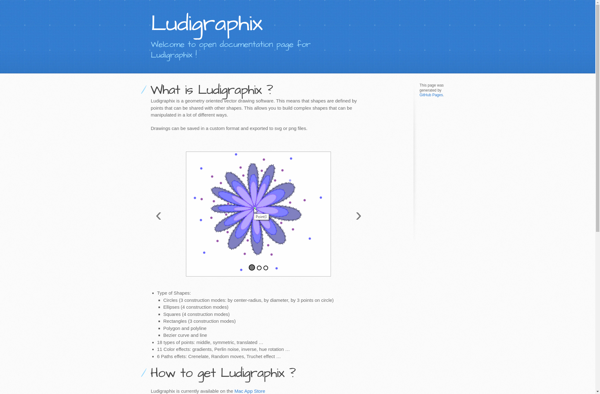
Pixel•OnlineCreation
Pixel•OnlineCreation is a comprehensive graphic design and image editing application developed by Pixel Corp. As part of the Pixel Creative Suite, it integrates seamlessly with other Pixel apps for a streamlined creative workflow.With Pixel•OnlineCreation, users have access to professional-grade tools for crafting logos, icons, illustrations, typography designs, mockups, and a...
Akira
Akira is an open-source accounting software application designed for small businesses and freelancers. Some key features of Akira include:Invoicing - Create professional invoices, track payments, and automate reminders.Expense Tracking - Log business expenses and link them to clients or projects for better financial insights.Time Tracking - Track time across projects...
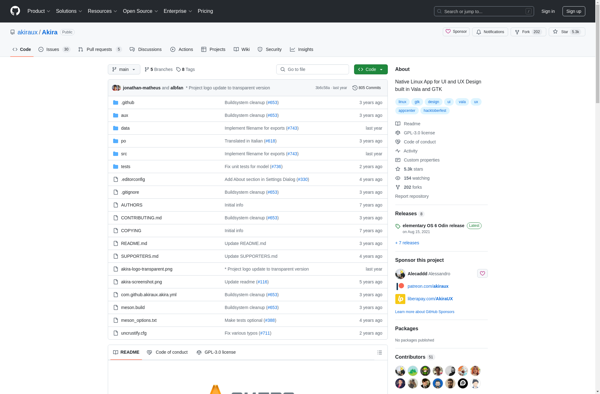
ACD Systems Canvas Draw 6
ACD Systems Canvas Draw 6 is a feature-rich graphic design and illustration software for Windows. It provides professional tools for vector illustration, page layout, photo editing, and typography.Key features include:Vector drawing tools - Includes Bezier pen, polygons, shapes, callouts and more for creating illustrations and drawingsBrush tools - Natural media,...
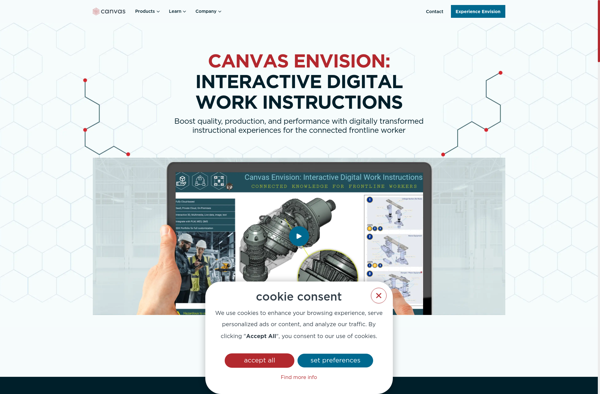
Biff
Biff is a popular open source file transfer and synchronization software application. It provides a simple but powerful way to copy, move, and sync files between computers, servers, external drives, and cloud storage services.Some of the key features of Biff include:Intuitive drag-and-drop interface for fast manual file transfers between devicesFlexible...
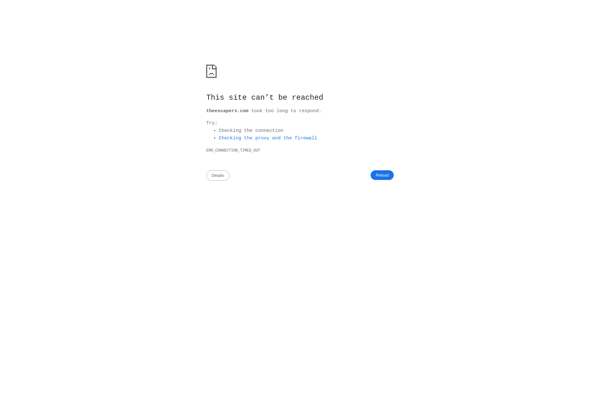
Image to Vector
Image to Vector software converts raster images like photos, JPEGs, and PNGs into vector graphics like SVGs, EPS, PDFs, and AI files. It works by tracing the lines and colors in a raster image to recreate it with editable vectors rather than pixels.The key benefit of converting to vectors is...
