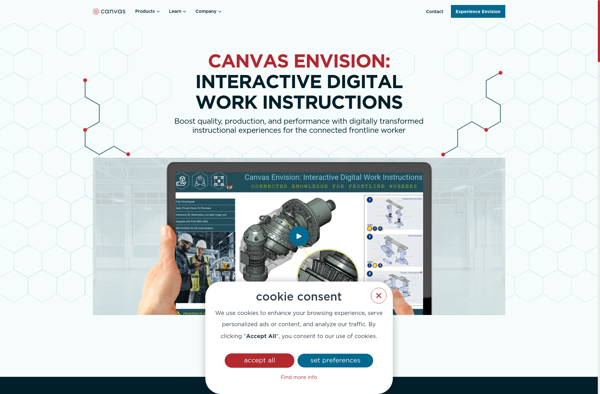ACD Systems Canvas Draw 6
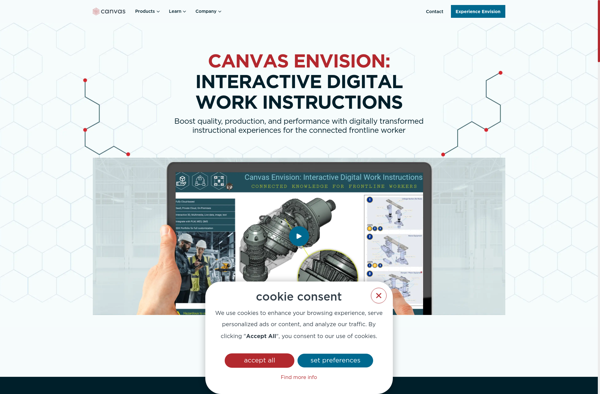
ACD Systems Canvas Draw 6: Powerful Graphic Design & Illustration Software
ACD Systems Canvas Draw 6 is a powerful graphic design and illustration software for Windows. It offers tools for vector illustration, page layout, photo editing, and typography. Key features include Bezier tools, gradient fills, brush tools, text on path, and support for layers and transparency.
What is ACD Systems Canvas Draw 6?
ACD Systems Canvas Draw 6 is a feature-rich graphic design and illustration software for Windows. It provides professional tools for vector illustration, page layout, photo editing, and typography.
Key features include:
- Vector drawing tools - Includes Bezier pen, polygons, shapes, callouts and more for creating illustrations and drawings
- Brush tools - Natural media, artistic, and special effects brushes for painting and image editing
- Gradient fills and transparencies - Create colorful, rich illustrations with smooth gradients and transparencies
- Text on path - Easily add text to shapes and curves
- Layers and objects - Organize your work in layers, group/ungroup objects and arrange elements
- Import/export filters - Open and save files in all common formats like PDF, JPEG, GIF, PNG, TIFF and more
- Page layout tools - Multi-page documents, guides and snap-to options for brochures, flyers and more
Canvas Draw 6 offers a flexible, easy-to-use interface, making it accessible for beginners while also providing all the advanced tools needed by professional illustrators and designers. It can be used to create everything from business cards and brochures to website graphics, animations, logos and more.
ACD Systems Canvas Draw 6 Features
Features
- Vector drawing tools
- Bitmap image editing
- Page layout tools
- Typography tools
- Gradient fills
- Brush tools
- Shape tools
- Text on path
- Layers and transparency
- Perspective drawing
Pricing
- One-time Purchase
Pros
Cons
Features
- Vector drawing tools
- Bitmap image editing
- Page layout tools
- Typography tools
- Gradient fills
- Brush tools
- Shape tools
- Text on path
- Layers and transparency
- Perspective drawing
Pricing
- One-time purchase
Pros
Cons
Reviews & Ratings
Login to ReviewNo reviews yet
Be the first to share your experience with ACD Systems Canvas Draw 6!
Login to ReviewThe Best ACD Systems Canvas Draw 6 Alternatives
Top Photos & Graphics and Illustration & Drawing and other similar apps like ACD Systems Canvas Draw 6
Here are some alternatives to ACD Systems Canvas Draw 6:
Suggest an alternative ❐Adobe Illustrator

Inkscape

CorelDRAW Graphics Suite
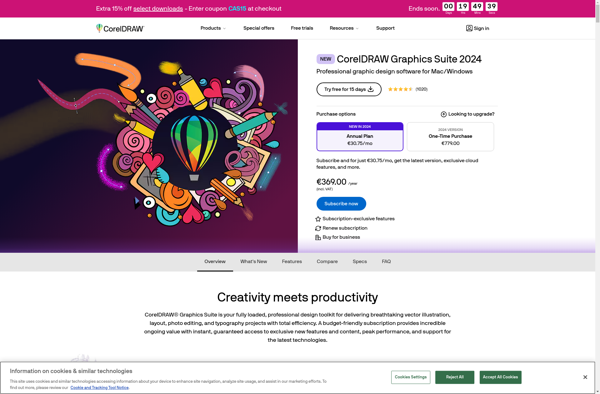
Affinity Designer
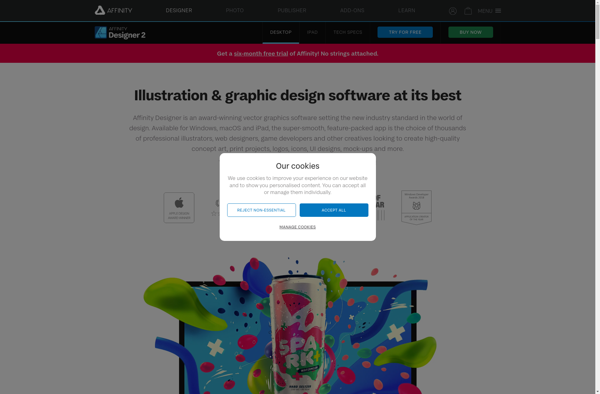
Affinity Photo

Graphite

Xara Designer Pro
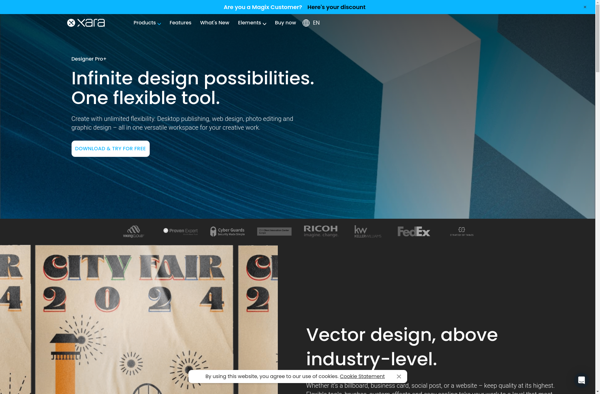
Canvas GFX