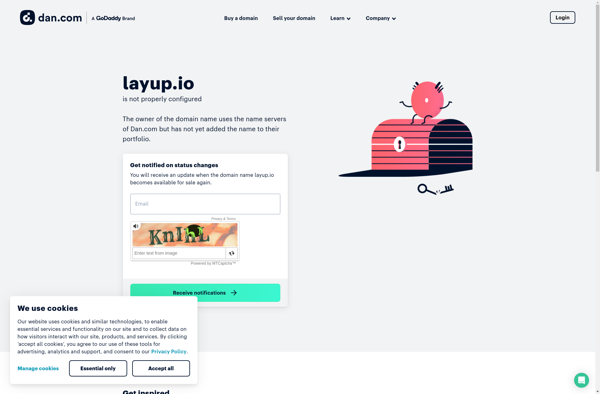Canvas GFX
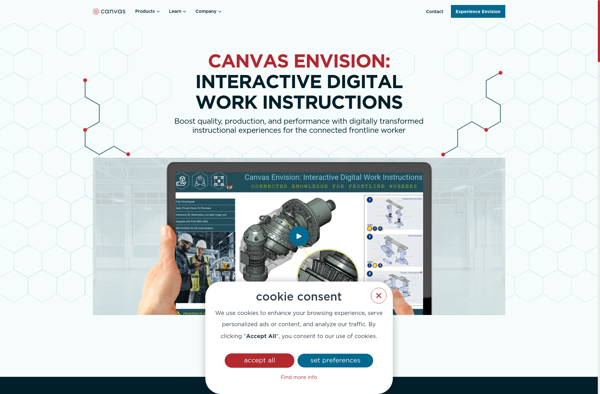
Canvas GFX: Graphics Editor & Animation Tool
Canvas GFX is a graphics editor and animation tool for creating 2D content. It features an easy-to-use interface, useful tools for illustration, animation, UI/UX design, and game development. Canvas GFX works across platforms like Windows, Mac, Linux, ChromeOS, and mobile devices.
What is Canvas GFX?
Canvas GFX is a versatile graphics editor and animation tool for creating 2D illustrations, animations, UI/UX designs, and assets for game development. It features an intuitive and flexible interface making it easy for beginners and experts alike to create stunning graphics and animations.
Key features include:
- Powerful drawing and shape tools
- Support for layers and complex compositions
- Animation timeline for building animatics and frame-by-frame animations
- Ability to create game sprites and assets
- Vector and raster support
- Cross-platform - works on Windows, Mac, Linux, ChromeOS and mobile devices
- Community-built plugins and scripts
Canvas GFX makes an excellent alternative to premium tools like Adobe Animate CC, Toon Boom Harmony, and others. Its flexible pricing model and availability across platforms makes Canvas GFX accessible for hobbyists, professionals, and everyone in between looking for a feature-rich graphics and animation tool.
Canvas GFX Features
Features
- Vector and raster drawing tools
- Animation and rigging tools
- Support for layers and frames
- Ability to create and import brushes
- Has a timeline for keyframe animation
- Can create interactive buttons and hotspots
- Has a community asset library
Pricing
- Freemium
Pros
Cons
Reviews & Ratings
Login to ReviewThe Best Canvas GFX Alternatives
Top Photos & Graphics and Graphics Editors and other similar apps like Canvas GFX
Here are some alternatives to Canvas GFX:
Suggest an alternative ❐Gapplin

ACD Systems Canvas Draw 6
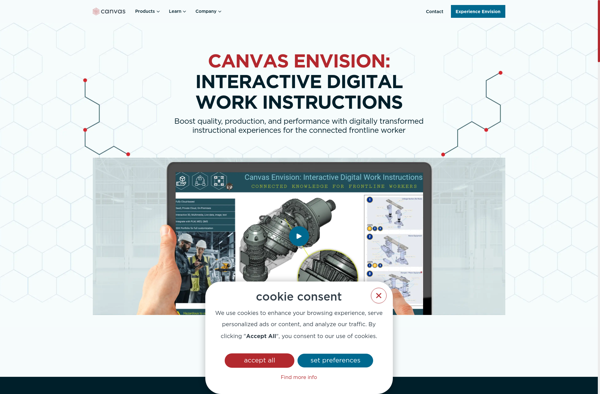
Layup