Gapplin

Gapplin: Simple yet Powerful Graphic Design Software
A user-friendly graphic design software for creating images, infographics, logos, posters, and more with robust tools and intuitive interface.
What is Gapplin?
Gapplin is an easy-to-use yet feature-rich graphic design and photo editing application. It is targeted at designers, photographers, bloggers, marketers, social media influencers, students, and hobbyists looking for an affordable alternative to premium design software.
Some of the standout features of Gapplin include:
- Intuitive and clean interface for efficient workflows
- Vector graphics tools like Pen, Shape, Line, Curve for creating logos, icons, illustrations
- Image editing features like Crop, Resize, Rotate, Flip for manipulating photos
- Text tools with advanced typography options, fonts, styles, colors
- Pre-defined shapes, stickers, backgrounds, templates
- Filters, effects, blending modes for applying rich effects
- Support for multiple file formats like JPG, PNG, SVG, PDF
- Crisp, high-quality image output for print and digital use
- Built-in image stock library with thousands of free images and vectors
Gapplin offers plans for individuals and teams. There is a forever-free version with limited features and paid premium plans with full functionality, storage space, and dedicated customer support. It can be run as a desktop application on Windows and Mac as well as tablets via iOS and Android apps. The software receives regular updates with new features and enhancements.
Gapplin Features
Features
- Vector drawing tools
- Image editing tools
- Text tools
- Shape tools
- Filters and effects
Pricing
- Free
Pros
Cons
Official Links
Reviews & Ratings
Login to ReviewThe Best Gapplin Alternatives
Top Photos & Graphics and Graphic Design and other similar apps like Gapplin
Here are some alternatives to Gapplin:
Suggest an alternative ❐Sketsa SVG Editor
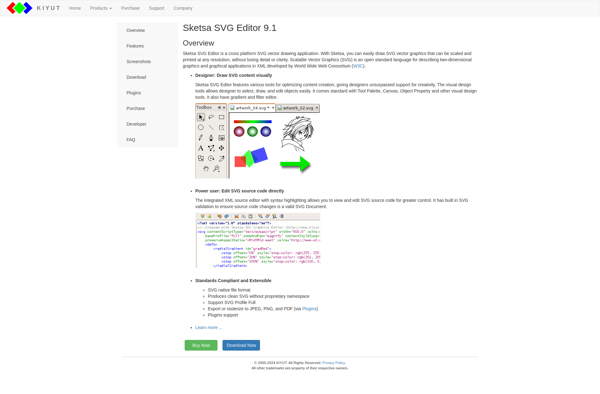
Canvas GFX
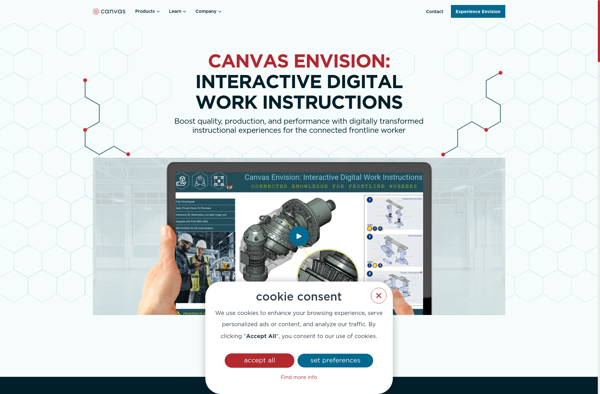
Online Convert
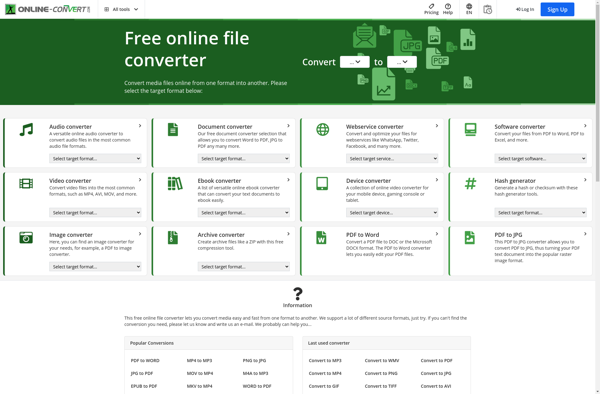
SVGOMG
