Vector Paint
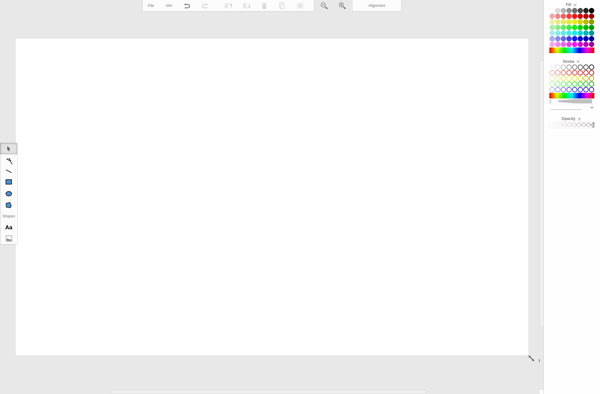
Vector Paint: Free Vector Graphics Editor
Vector Paint is a free, open-source vector graphics editor similar to Adobe Illustrator. It allows users to create vector artwork such as logos, icons, drawings, diagrams, and illustrations. Key features include shape tools, path tools, text tools, gradient fills, and export to PNG or SVG.
What is Vector Paint?
Vector Paint is a free, open-source vector graphics editor for Windows, Mac, and Linux. It provides capabilities similar to commercial tools like Adobe Illustrator, CorelDRAW, and Inkscape.
With Vector Paint, users can create logos, icons, drawings, diagrams, illustrations, and other 2D vector artwork. It includes a wide set of vector shape tools such as rectangles, ellipses, stars, polygons, spirals, and arcs. There are also path editing tools like the pen tool, bezier curves, and node editing.
The software allows control over fill and stroke colors, with options like solid colors, gradients, and patterns. Text tools are available for working with textual elements. Layers, grouping, and alignment features help organize and adjust artwork components.
Files can be exported to common vector formats SVG and PDF, as well as raster image formats like PNG. This allows Vector Paint artwork to be used on websites, in print materials, for manufacturing/CNC, and more.
As an open-source application, Vector Paint is completely free to download and use. It works on Windows, macOS, and Linux platforms. The source code is available for developers wanting to contribute and expand the software.
Overall, Vector Paint provides a capable free vector design tool for hobbyists, students, artists, and small businesses looking for an Adobe Illustrator alternative.
Vector Paint Features
Features
- Vector drawing tools
- Shape tools
- Path tools
- Text tools
- Gradient and pattern fills
- Grouping
- Layers
- Import/export SVG, PNG, JPG
Pricing
- Free
- Open Source
Pros
Cons
Official Links
Reviews & Ratings
Login to ReviewThe Best Vector Paint Alternatives
Top Photos & Graphics and Vector Graphics and other similar apps like Vector Paint
Here are some alternatives to Vector Paint:
Suggest an alternative ❐Adobe Illustrator

Shapr3D
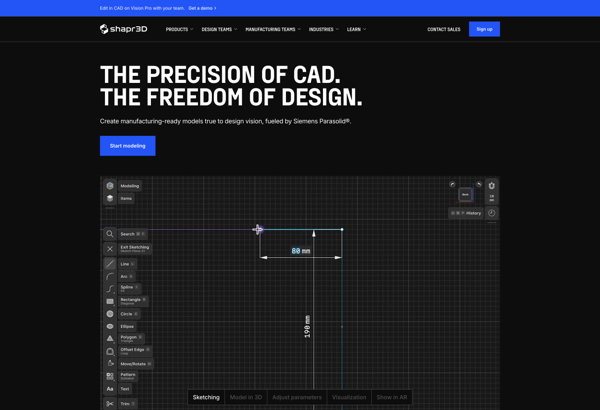
Inkscape

Affinity Designer
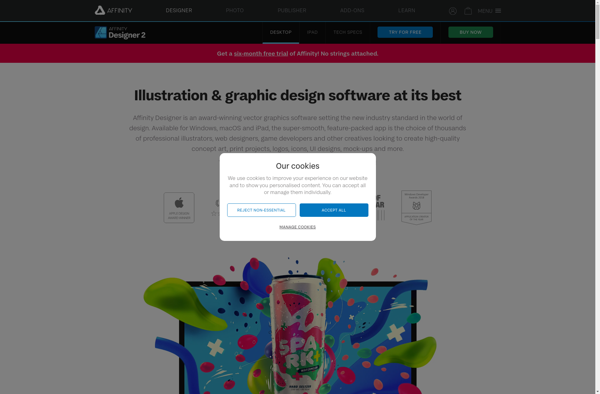
Affinity Photo

SVG-Edit
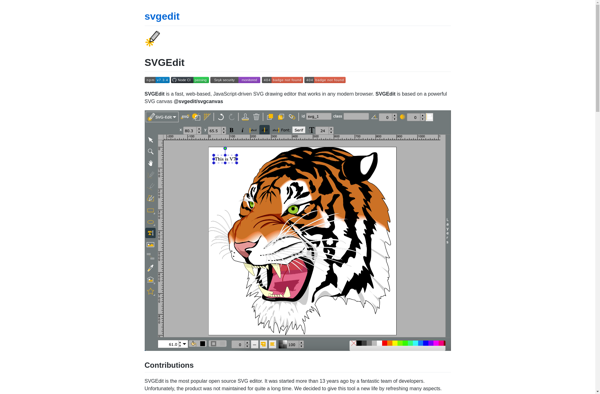
Graphite

Boxy SVG

INSTAD.IO
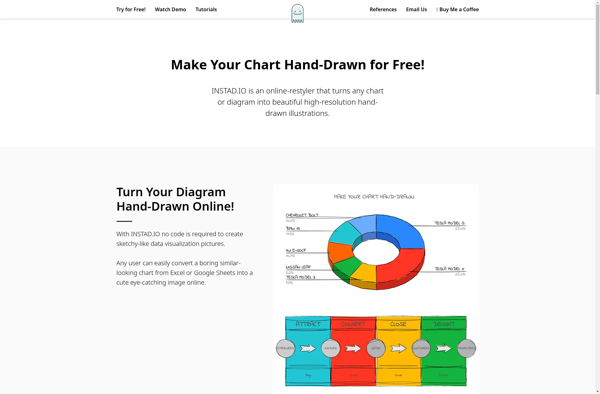
EvolveUI
AutoDraw
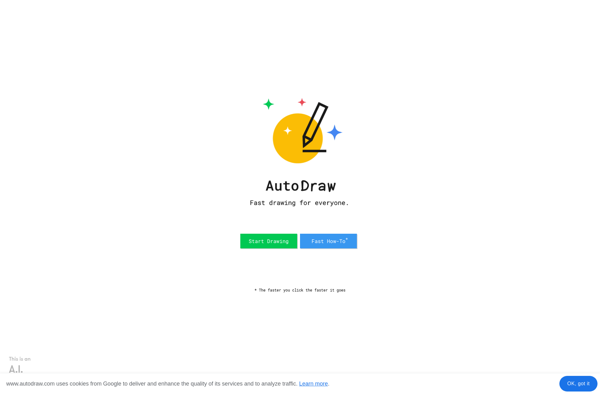
LaTeXDraw
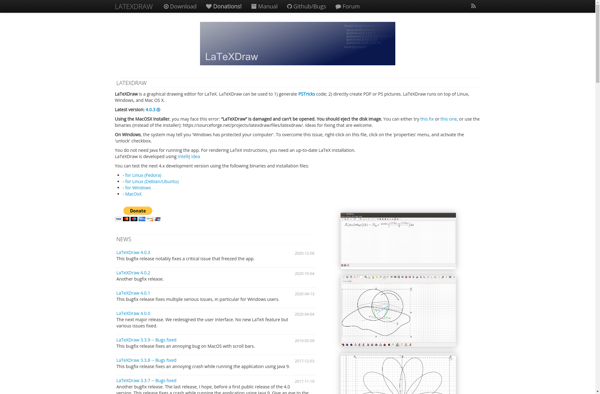
Apache OpenOffice Draw
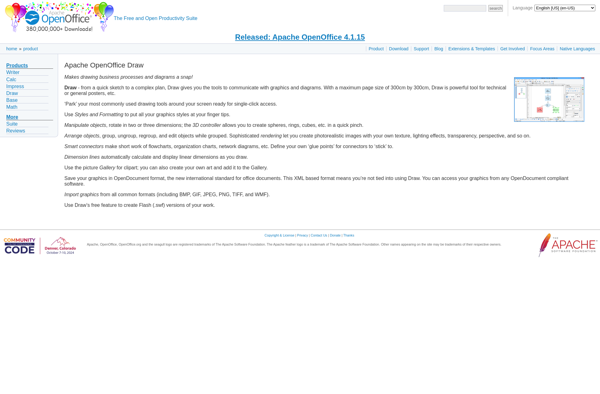
SVG Splash
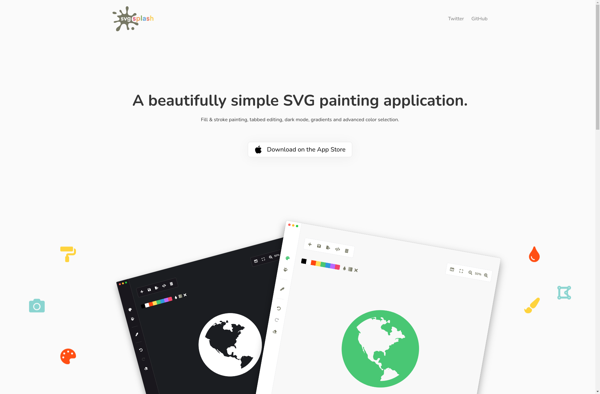
JPicEdt
