SVG Splash
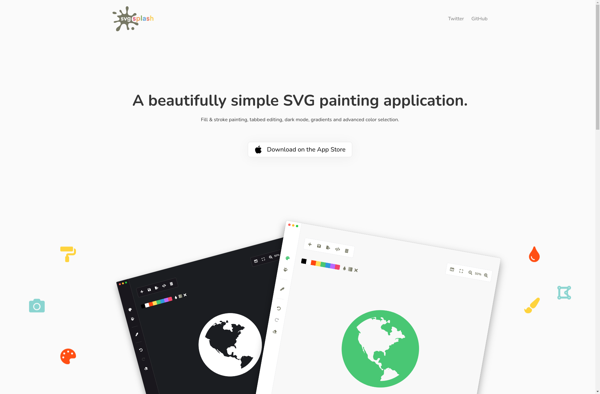
SVG Splash: Free Vector Graphics Editor
Free, open-source vector graphics editor for creating and editing SVG graphics with a simple and intuitive user interface for basic vector drawing and editing tools.
What is SVG Splash?
SVG Splash is a free, open source vector graphics editor for creating and editing SVG graphics. It is designed to provide a simple and easy to use interface for basic vector drawing and editing tools.
Key features of SVG Splash include:
- Intuitive user interface with canvas, layers panel, shape tools, fill and stroke settings, and export options
- Supports common vector drawing tools like rectangles, ellipses, lines, polygons, stars, and paths
- Provides options to set fill, stroke, opacity, and other stylistic attributes
- Includes grouping, alignment, and distribution functions for organizing graphic elements
- Can export graphics to standard SVG file format for use on the web and in other applications
SVG Splash aims to offer an accessible vector graphics option focused specifically on basic SVG creation and editing capabilities. While not as full-featured as programs like Inkscape or Illustrator, its simplicity makes it a good choice for those new to vector graphics or wanting an easy tool just for basic SVG graphics work.
SVG Splash Features
Features
- Vector graphics editor
- Create and edit SVG files
- Basic drawing tools
- Shape tools
- Path editing
- Text tool
- Alignment and distribution tools
- Layers
- Export as PNG, JPG, SVG
Pricing
- Free
- Open Source
Pros
Cons
Official Links
Reviews & Ratings
Login to ReviewThe Best SVG Splash Alternatives
Top Photos & Graphics and Vector Graphics Editors and other similar apps like SVG Splash
Here are some alternatives to SVG Splash:
Suggest an alternative ❐Adobe Illustrator

Inkscape

Clip Studio Paint

SVG-Edit
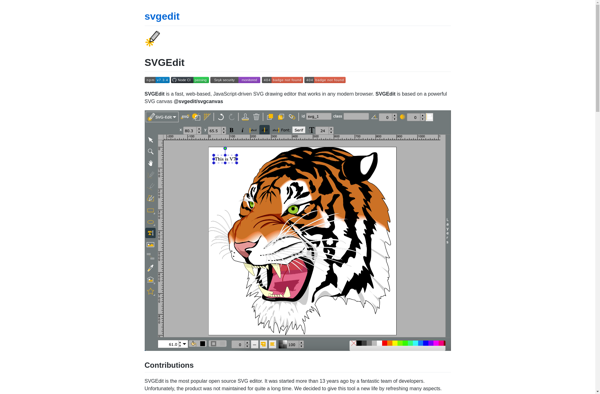
Corel Vector
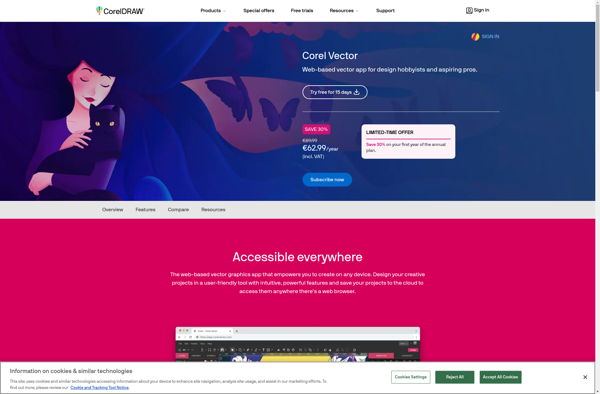
Sketsa SVG Editor
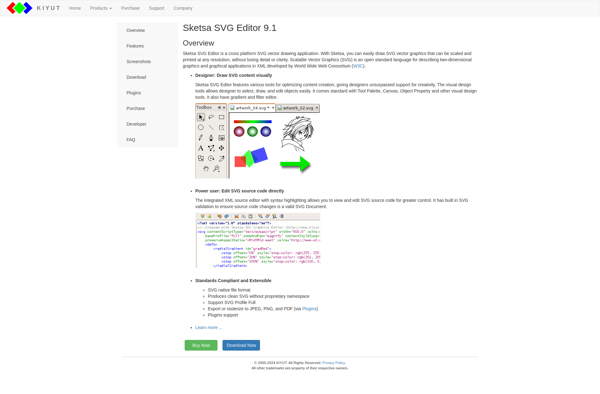
Boxy SVG

Super Vectorizer
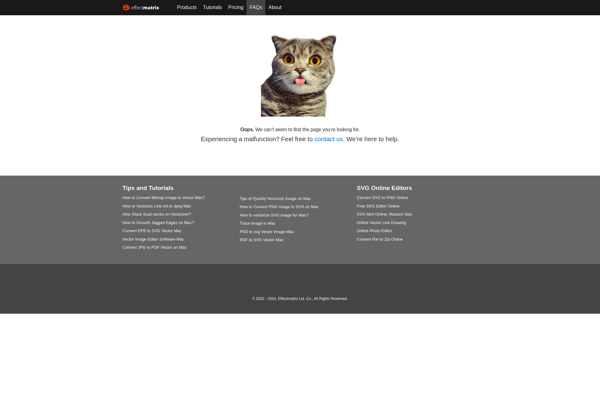
Vector Paint
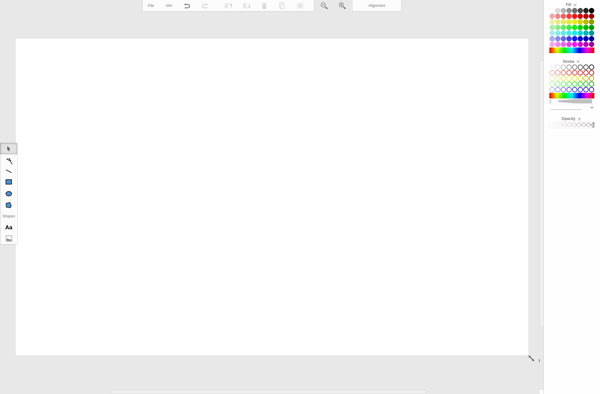
Image to Vector
