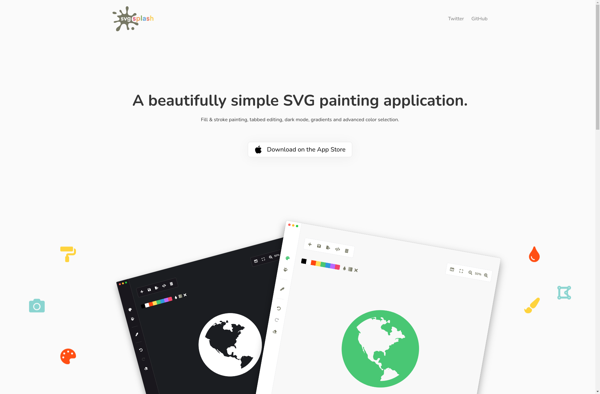Image to Vector

Image to Vector: Software Converts Raster Images
Convert JPEGs, PNGs to SVGs or EPS files with editable vector shapes, tracing images to recreate them.
What is Image to Vector?
Image to Vector software converts raster images like photos, JPEGs, and PNGs into vector graphics like SVGs, EPS, PDFs, and AI files. It works by tracing the lines and colors in a raster image to recreate it with editable vectors rather than pixels.
The key benefit of converting to vectors is that it creates a scalable graphic that won't lose quality at larger sizes. Vectors also allow editing of individual elements within an image. Common use cases include converting logos, clipart, or web/mobile app assets for responsive design.
Popular Image to Vector tools include Adobe Illustrator's Image Trace, Inkscape's Trace Bitmap feature, Vector Magic, and tools like Gravit Designer. Most have automated tracing to detect lines, shapes and colors. More advanced tools also allow manual editing of vectors after conversion to perfect the image.
When evaluating Image to Vector software, look for options to control the trace settings and output format. Advanced tools may also feature image prep and clean up, bulk automated batch processing, and integration with design programs.
Image to Vector Features
Features
- Converts raster images (JPEG, PNG) to vector graphics (SVG, EPS)
- Trace images to recreate them with editable vector shapes
- Supports various input and output formats
- Allows adjusting image quality, line thickness, and other parameters
- Provides batch processing capabilities
- Includes editing tools to refine the vector output
Pricing
- Free
- Freemium
- One-time Purchase
- Subscription-Based
Pros
Cons
Official Links
Reviews & Ratings
Login to ReviewThe Best Image to Vector Alternatives
Top Photos & Graphics and Image Editing and other similar apps like Image to Vector
Here are some alternatives to Image to Vector:
Suggest an alternative ❐Adobe Illustrator

Shapr3D
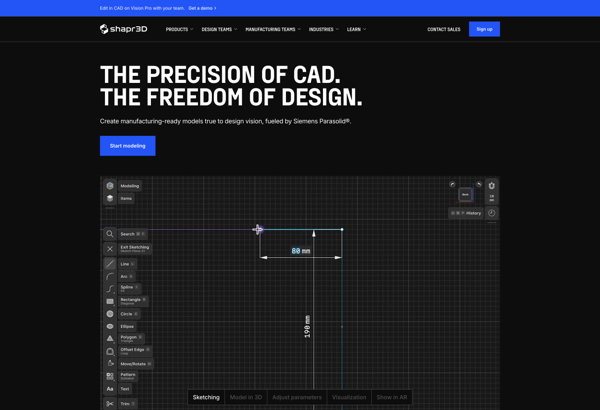
Inkscape

Affinity Designer
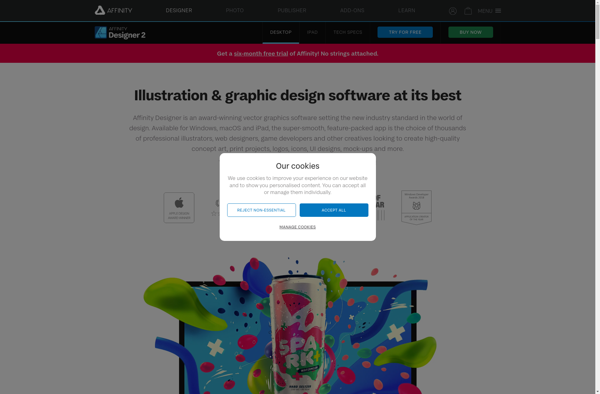
Adobe Fireworks
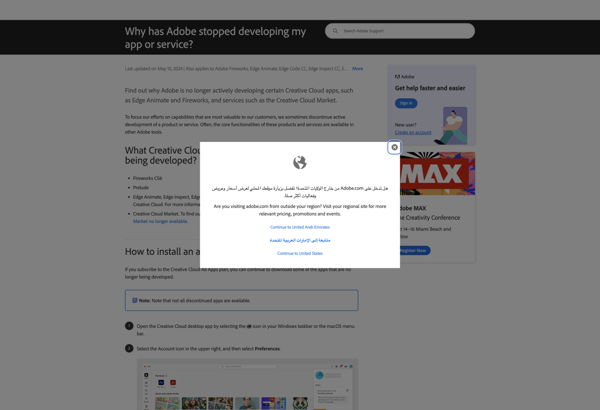
Graphite

Lunacy
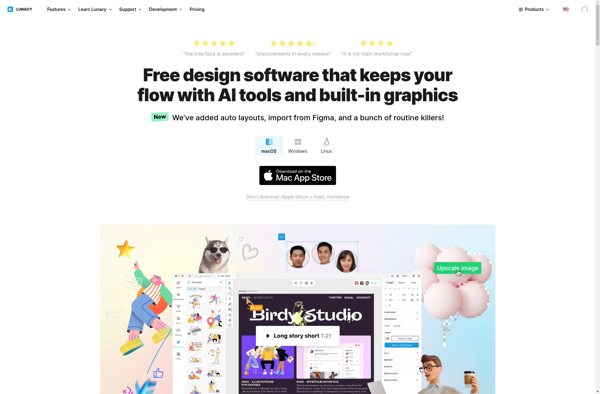
Polotno Studio
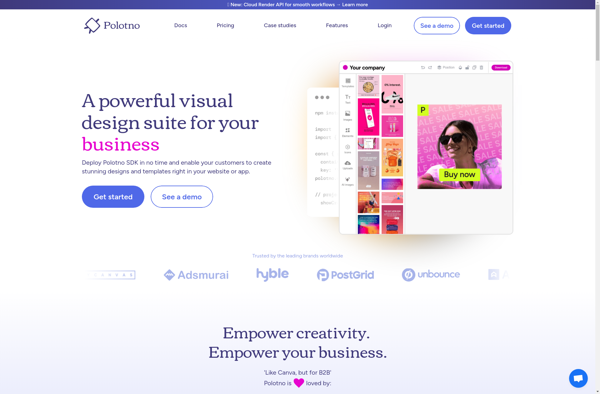
Logo Maker Free
Dotgrid

Akira
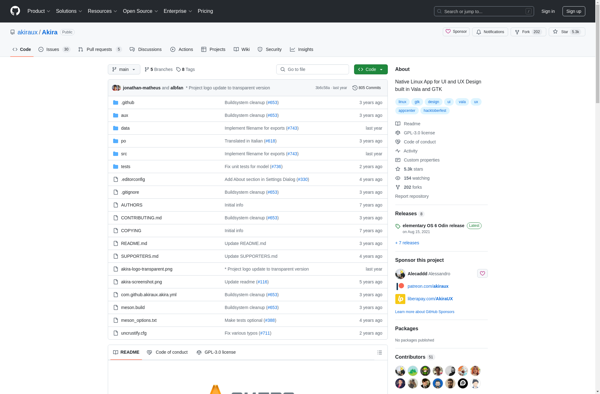
SVG Splash