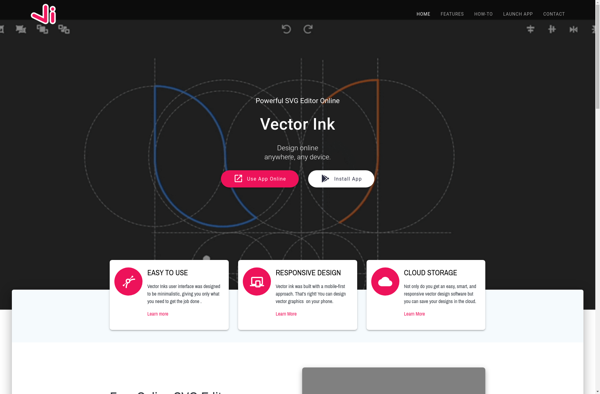Amadine
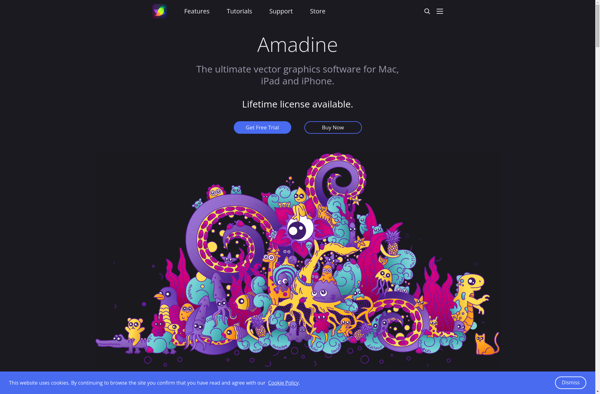
Amadine: Open-Source Vector Graphics Editor
Alternative to Adobe Illustrator with professional drawing and design features, clean interface and support for common vector formats
What is Amadine?
Amadine is an open-source, cross-platform vector graphics editor that can be used as an alternative to Adobe Illustrator. It is designed primarily for artists, designers, and technical illustrators that need professional drawing and design features.
Some key features of Amadine include:
- Intuitive user interface with customizable toolbars and shortcuts
- Advanced vector drawing tools like the pen, pencil, shape, and curve tools
- Powerful typography controls for working with fonts and text
- Graph and charting tools for technical diagrams and data visualization
- Support for bitmap image tracing and incorporation into vector designs
- File format compatibility with AI, EPS, SVG, PDF, and more
- Available for Windows, macOS, and Linux operating systems
- Completely free and open-source software
Amadine is focused on having a clean, efficient vector drawing workflow for graphics professionals. Its toolset is optimized towards precision drawing, detailed design work, flexible document structures, and compatibility with established vector design standards and printer workflows in industries like engineering, manufacturing, science, architecture, and more.
While not as full-featured as Adobe Illustrator, Amadine provides a capable alternative vector toolset in an intuitive interface and avoids the subscription licensing model of the Adobe product suite.
Amadine Features
Features
- Vector graphics editor
- Supports common vector formats like SVG, PDF, etc
- Clean and intuitive interface
- Drawing tools like pens, brushes, shapes, etc
- Text tools for working with fonts and typography
- Color management features
- Layers and groups for organizing artwork
- Graphing and charting tools
- Compatibility with other design software
Pricing
- Open Source
Pros
Cons
Official Links
Reviews & Ratings
Login to ReviewThe Best Amadine Alternatives
Top Graphics & Design and Vector Graphics Editors and other similar apps like Amadine
Here are some alternatives to Amadine:
Suggest an alternative ❐Adobe Illustrator

Inkscape

Affinity Designer
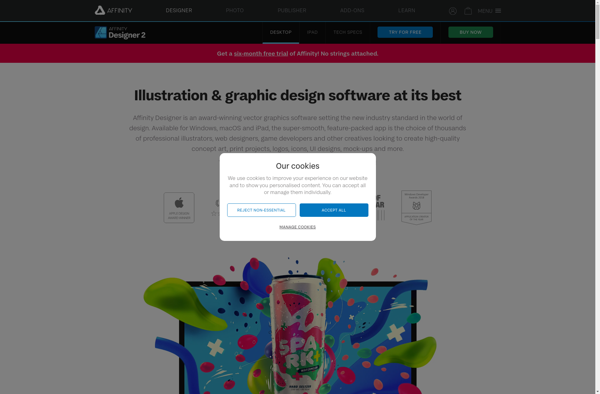
Graphite

Vecteezy Editor
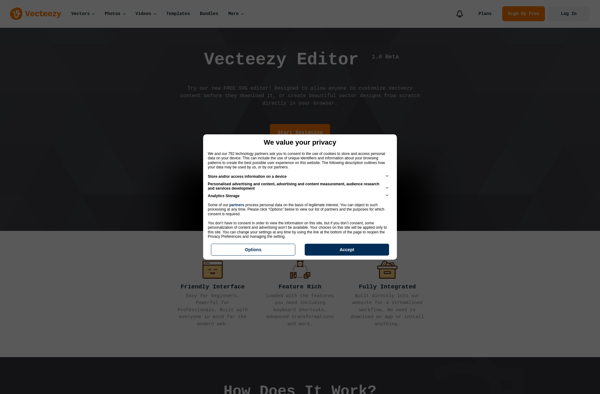
VectorStyler
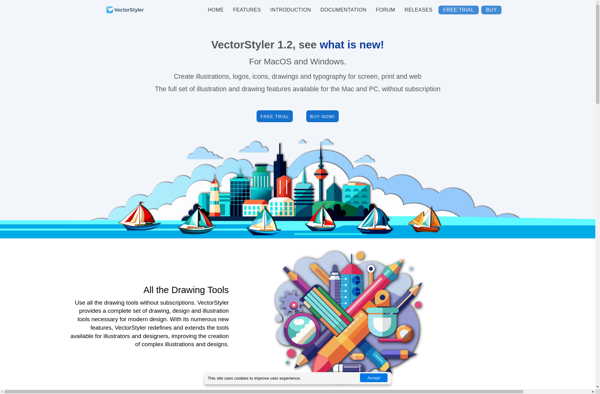
Vector Ink