Vecteezy Editor
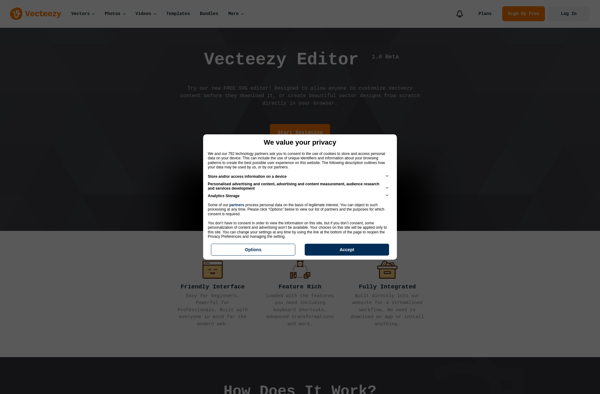
Vecteezy Editor: Free Vector Graphics Editor
A free vector graphics editor for creating and editing vector images with a simple and intuitive interface, ideal for basic vector image editing tasks.
What is Vecteezy Editor?
Vecteezy Editor is a free online vector graphics editor that allows users to easily create and edit vector images. It is designed to be simple and easy-to-use, even for beginners with no design experience. The editor has a streamlined interface that provides various vector drawing and editing tools. Users can add shapes like rectangles, circles, lines, curves, and polygons and modify them.
Key features of Vecteezy Editor include:
- Intuitive vector drawing tools like the Pen tool, Line tool, Curve tool, Shape tools, and more.
- Editing features like move, scale, rotate, arrange (send backward, bring forward), align, distribute, and combine objects.
- Vector modification tools to adjust control points and paths for precision design.
- Add text and modify fonts, color, size, alignment, etc.
- Apply solid, linear, and radial gradients to objects.
- Edit color, line thickness, opacity, and other style attributes.
- Add images and clip art from the integrated asset library.
- Group and ungroup editing objects.
- Export as JPG, PNG, SVG, PDF, and more.
As a free vector editor, Vecteezy is great for creating basic logos, icons, shapes, banners, infographics, and other simple vector illustrations. While it may lack some advanced features of paid editors, it's a useful tool for hobbyists and non-designers looking to learn vector editing.
Vecteezy Editor Features
Features
- Vector drawing and editing tools
- Intuitive and user-friendly interface
- Ability to create and edit vector images
- Support for various file formats (SVG, EPS, PDF, etc.)
- Collaboration and sharing features
- Access to a library of vector graphics
Pricing
- Free
Pros
Cons
Official Links
Reviews & Ratings
Login to ReviewThe Best Vecteezy Editor Alternatives
Top Photos & Graphics and Vector Graphics Editors and other similar apps like Vecteezy Editor
Adobe Illustrator

Inkscape

CorelDRAW Graphics Suite
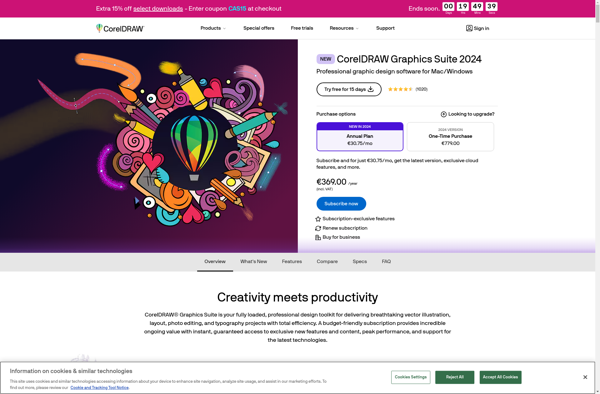
Clip Studio Paint

Affinity Designer
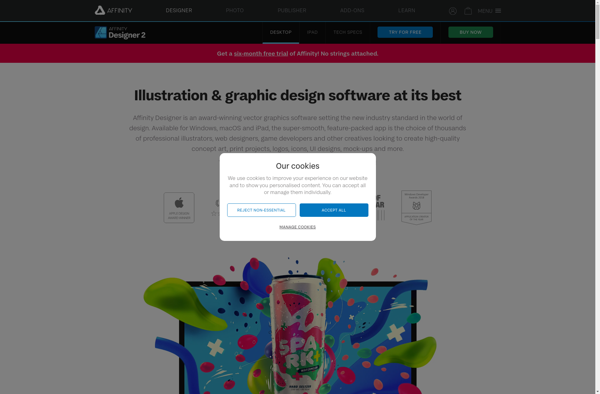
Adobe Fireworks
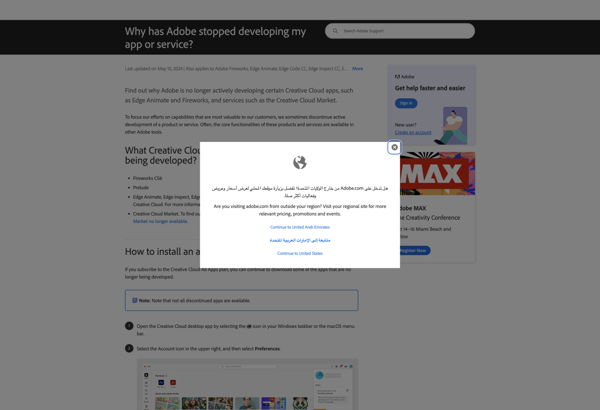
Linearity Curve
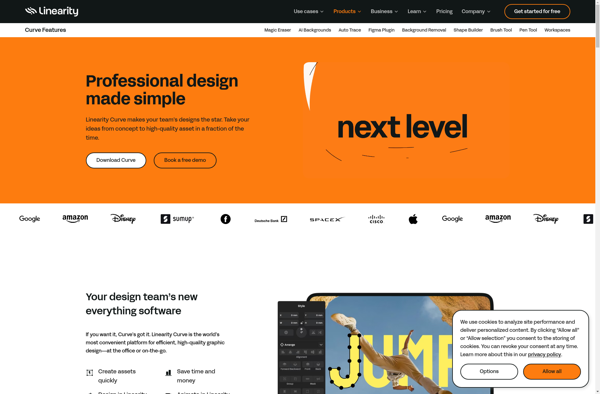
SVG-Edit
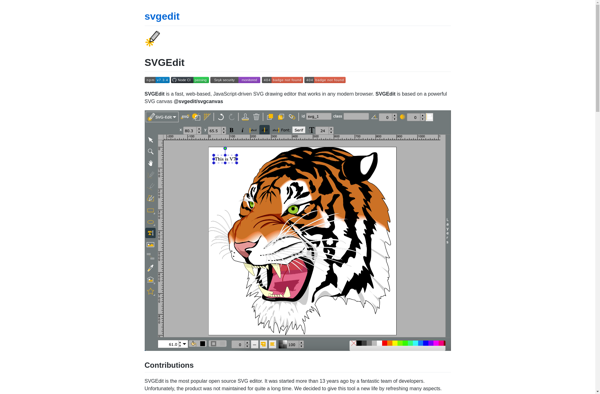
Pixlr

LibreOffice - Draw
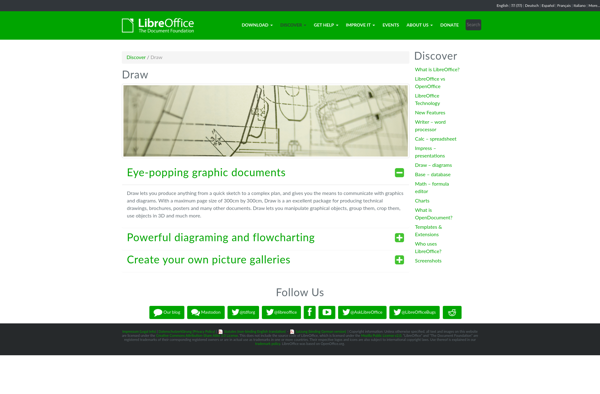
Serif Drawplus
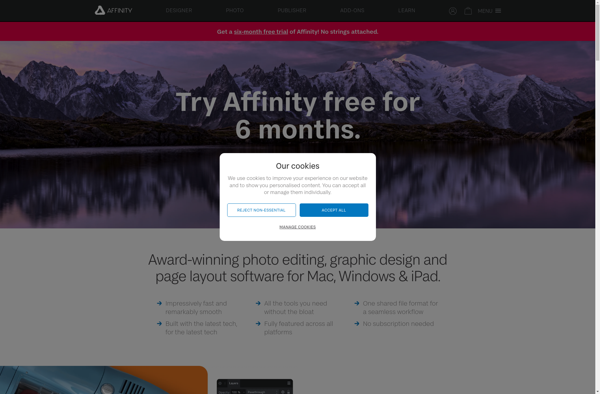
Graphite

INSTAD.IO
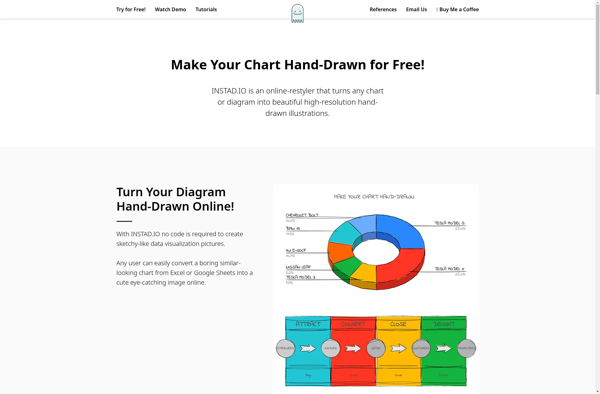
ProtoSketch
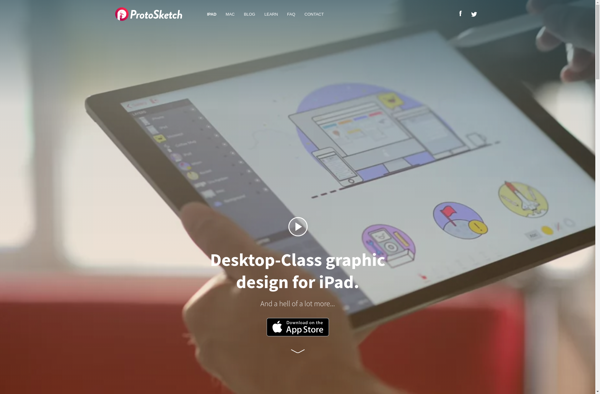
AutoDraw
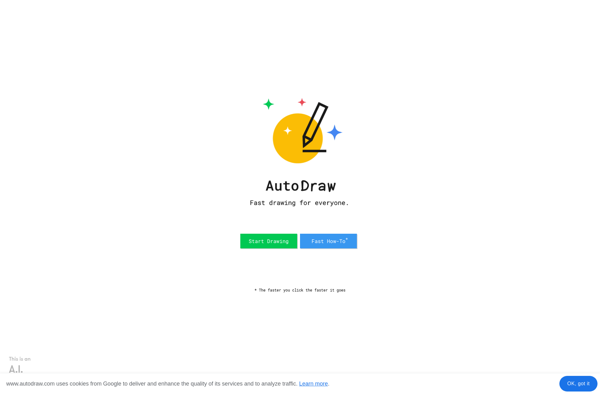
Autodesk SketchBook Designer
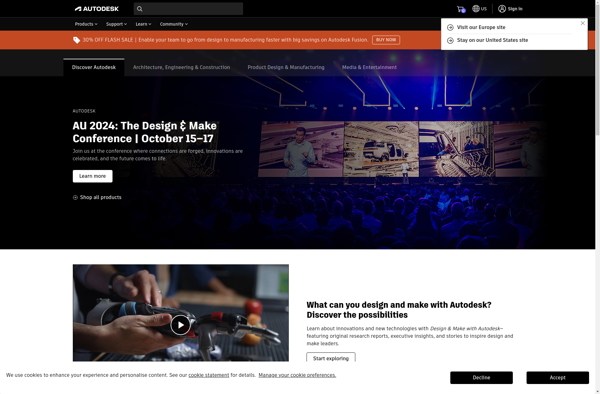
Amadine
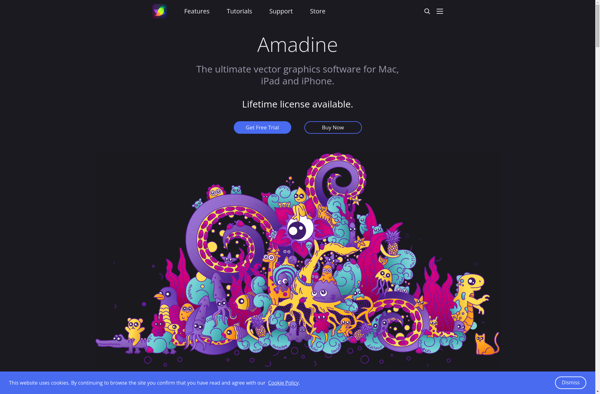
Bez
IVinci
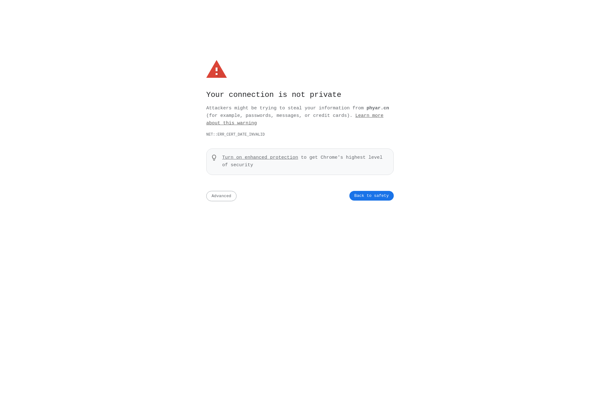
VectorNow
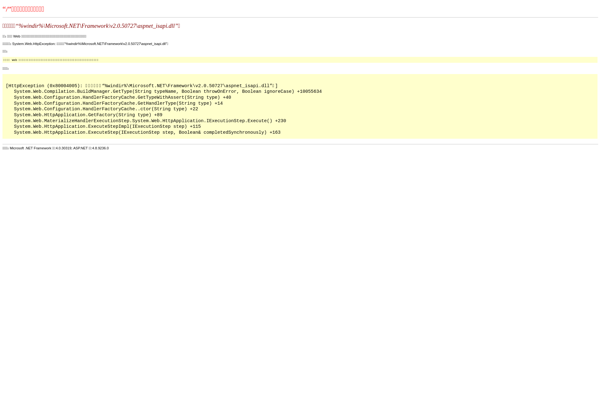
Realdraw

Ivinci code
SignGo

Biff
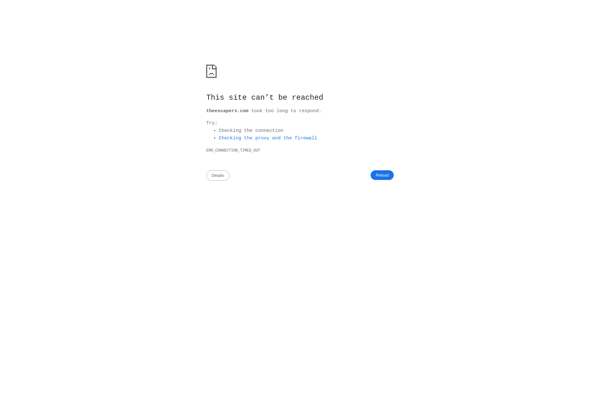
Beziercode
