IVinci
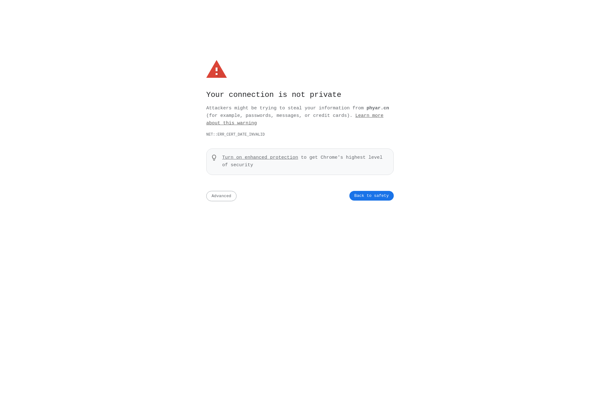
iVinci: Powerful Video Editing Software for Beginners & Experts
iVinci is a powerful yet easy-to-use video editing software for Windows. It allows anyone to create professional-looking videos with transitions, effects, text, and more.
What is IVinci?
iVinci is a feature-rich yet intuitive video editing application for Windows. It makes it easy for anyone to create professional-quality videos for sharing online or personal use.
With iVinci, you can import media from multiple sources including cameras, smartphones, and storage devices. It supports all major video, audio and image formats. The user-friendly timeline interface allows you to easily trim clips, arrange them in order, add transitions and effects, overlay text and titles, and more.
Some of the standout features of iVinci include:
- Hundreds of effects, transitions, stickers, and text presets to stylize videos
- Multi-track timeline for layering clips and applying edits
- Chroma key tool for green screen video production
- Speed control options to speed up or slow down footage
- Audio editing tools like volume adjustment and detach audio
- Support for most common export formats and 4K video export
- Intuitive controls ideal for beginner and professional users
With its flexible workflow and extensive creative toolset, iVinci enables anyone to produce captivating, professional-grade videos with ease.
IVinci Features
Features
- Video editing
- Transitions
- Effects
- Text overlays
- Audio editing
- Chroma key
- Multicam editing
- Screen recording
- Motion tracking
- Color correction
- Video stabilization
- Keyframe animation
- 3D LUTs
- Export to various formats
Pricing
- Freemium
- Subscription-based
Pros
Cons
Official Links
Reviews & Ratings
Login to ReviewThe Best IVinci Alternatives
Top Video & Movies and Video Editing and other similar apps like IVinci
Here are some alternatives to IVinci:
Suggest an alternative ❐Adobe Illustrator

Inkscape

Vecteezy Editor
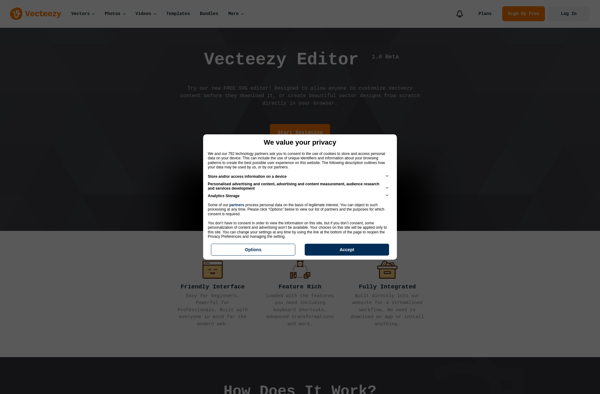
Super Vectorizer
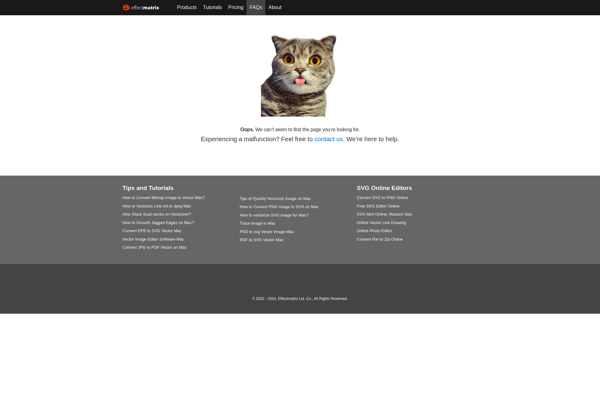
YouiDraw
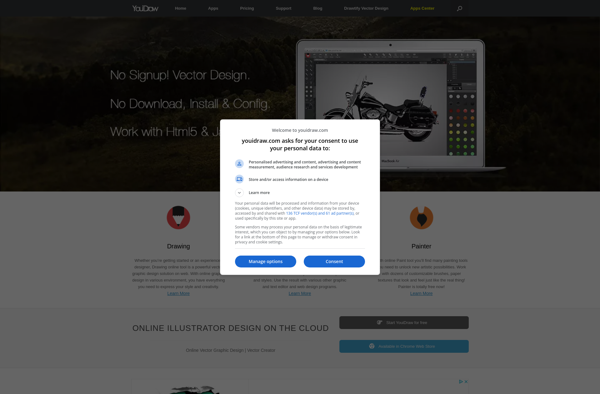
Vector Ink
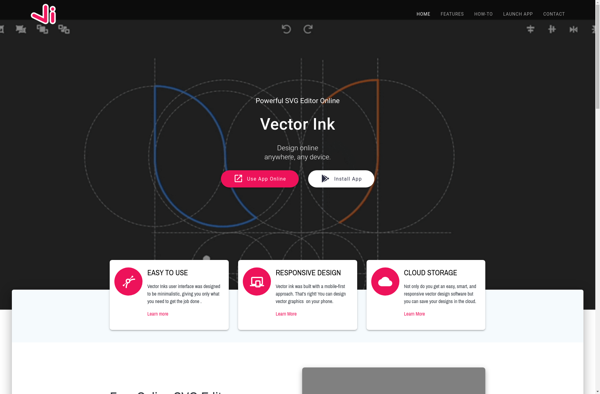
Ivinci code