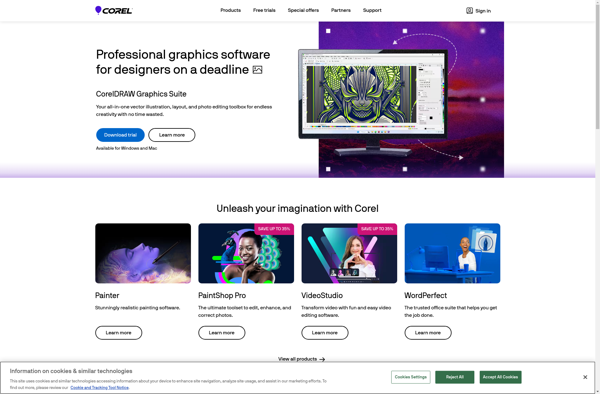Autodesk SketchBook Designer
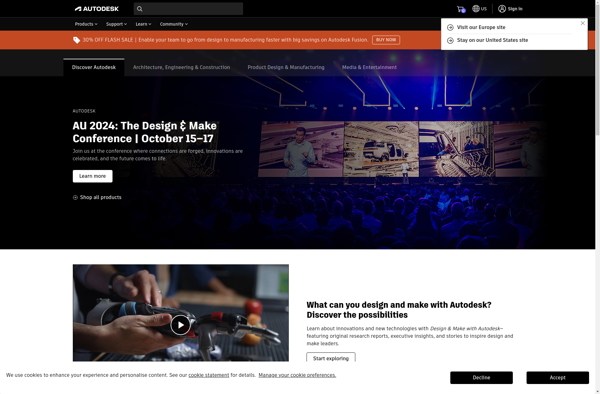
Autodesk SketchBook Designer
Autodesk SketchBook is a digital painting and drawing software that lets users create concept art, comic art, industrial design illustrations, and more. It has a simple and intuitive interface with customizable brushes, layers, rulers and guides, and perspective tools.
What is Autodesk SketchBook Designer?
Autodesk SketchBook is a versatile digital painting and drawing application designed for conceptual sketching and illustration. It provides artists, designers and architects with an intuitive and customizable toolset to bring their ideas to life with a high degree of flexibility and control.
Key features of SketchBook include:
- An easy-to-use and clean interface that allows users to focus on the creative process.
- Hundreds of customizable brushes with features like tilt sensitivity and flow control to mimic natural media.
- Multiple fully-customizable layers and blending modes for applying effects.
- Rulers, guides and perspective tools to aid with composition and accuracy.
- A unique "Predictive Stroke" functionality that produces smooth lines and curves.
With support for the high-precision drawing capabilities of graphics tablets and 2-in-1 devices, SketchBook empowers professionals and aspiring artists to engage their creativity wherever inspiration strikes. It has robust exporting options to enable assets to be integrated into broader workflows.
Whether ideating character designs, mocking up product concepts or producing finished illustrations, SketchBook aims to feel like an extension of the user's mind and hand. Flexible page management and organizational features allow for easy exploration and iteration.
Autodesk SketchBook Designer Features
Features
- Intuitive and customizable interface
- Hundreds of customizable brushes
- Unlimited layers
- Perspective, symmetry and ruler tools
- Supports PSD files
- Available on multiple platforms
Pricing
- Free
- Subscription-Based
Pros
Cons
Reviews & Ratings
Login to ReviewNo reviews yet
Be the first to share your experience with Autodesk SketchBook Designer!
Login to ReviewThe Best Autodesk SketchBook Designer Alternatives
Top Photos & Graphics and Digital Painting & Drawing and other similar apps like Autodesk SketchBook Designer
Adobe Illustrator

Inkscape

CorelDRAW Graphics Suite
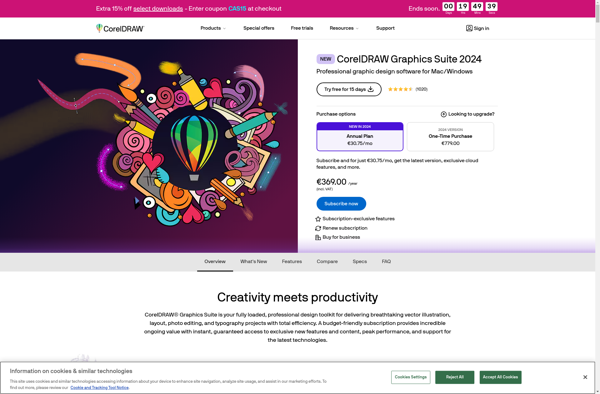
Affinity Designer
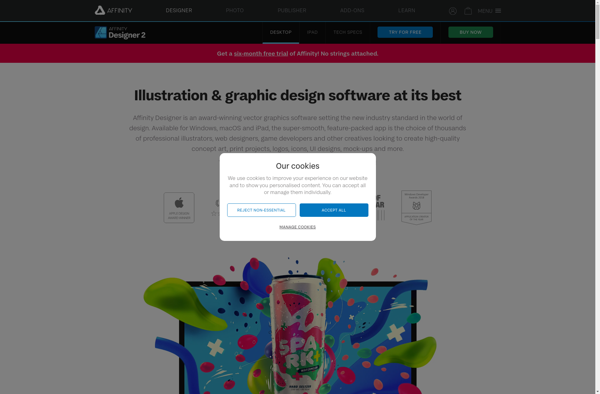
Adobe Fireworks
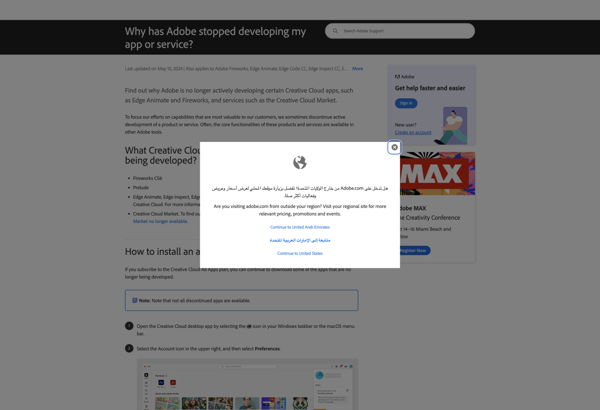
Serif Drawplus
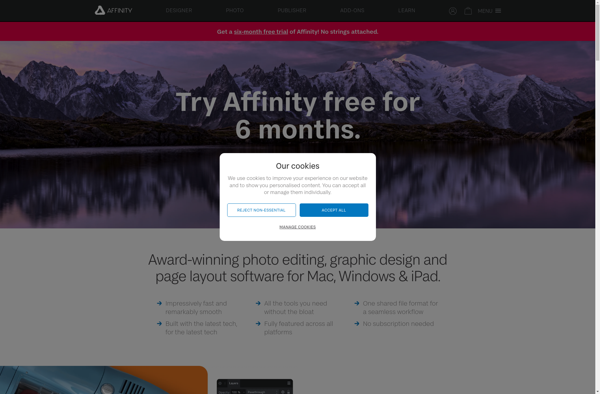
Vecteezy Editor
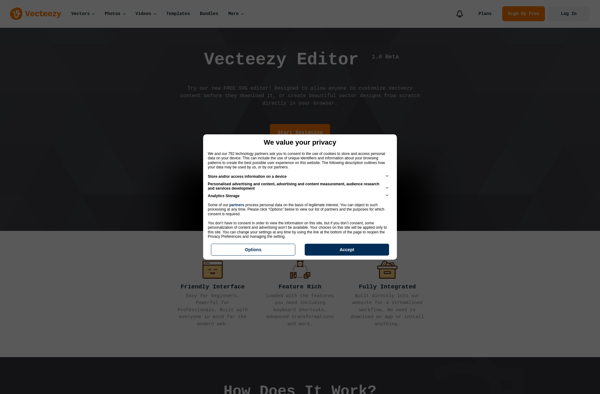
Xara Designer Pro
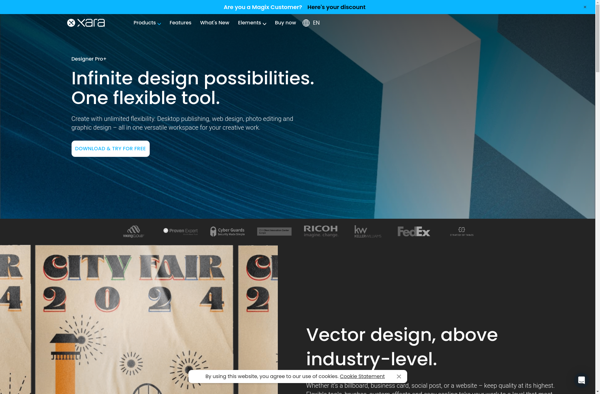
YouiDraw
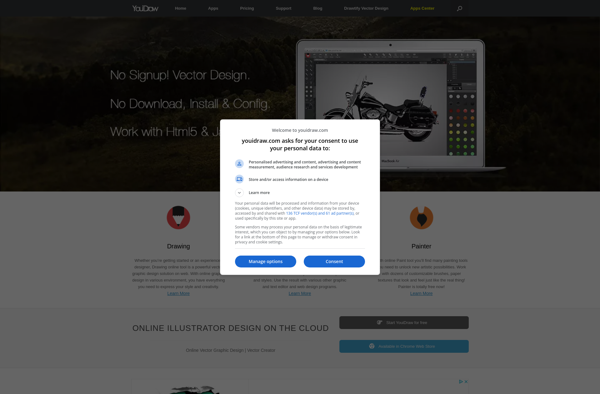
Corel Paint it! touch