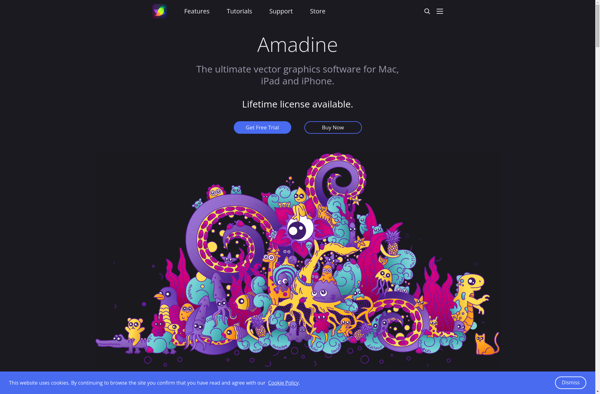VectorStyler
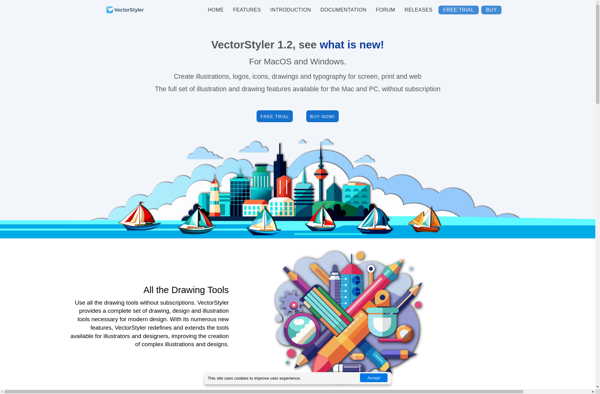
VectorStyler: Free Vector Graphics Editor for Windows, macOS, and Linux
Free vector graphics editor with features like pen and shape tools, color and gradient fills, text, image import and export to common vector formats.
What is VectorStyler?
VectorStyler is a free, open-source vector graphics editor available for Windows, macOS and Linux. It provides a simple yet powerful toolset for creating and editing vector images.
With VectorStyler, users can utilize a range of vector shape tools like the pen tool, rectangle, ellipse, polygon and star tools to draw paths and shapes. It has a comprehensive stroke and fill editor that supports solid, linear and radial gradient colors. Images can also be imported to trace into vector format.
Other key features include multi-layer image editing, text tools with rich typography controls, boolean operations to combine shapes, grouped editing and more. Files can be exported to SVG, PDF, EPS and other standard vector formats for use in design work, desktop publishing and web applications.
Some additional capabilities include bitmap image tracing, color palette management, pressure sensitive input tablet support and a customizable interface with light and dark themes. It aims to deliver desktop-class vector editing in an accessible and easy-to-use application.
Overall, VectorStyler offers an excellent free alternative to premium tools like Adobe Illustrator for casual vector graphics work. With an active development community and constant improvements, it continues to close the feature gap while remaining free and open-source.
VectorStyler Features
Features
- Vector drawing tools
- Shape tools
- Pen tool
- Text tool
- Gradient and pattern fills
- Image tracing
- Import/export SVG, PDF, EPS, AI
- Cross-platform - Windows, Mac, Linux
Pricing
- Free
- Open Source
Pros
Cons
Official Links
Reviews & Ratings
Login to ReviewThe Best VectorStyler Alternatives
Top Photos & Graphics and Vector Graphics and other similar apps like VectorStyler
Here are some alternatives to VectorStyler:
Suggest an alternative ❐Adobe Illustrator

Inkscape

CorelDRAW Graphics Suite
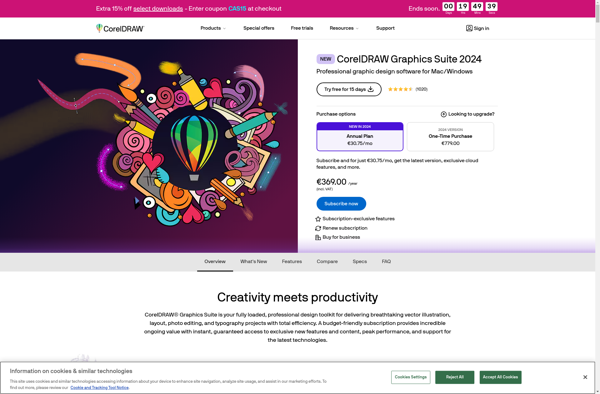
Figma
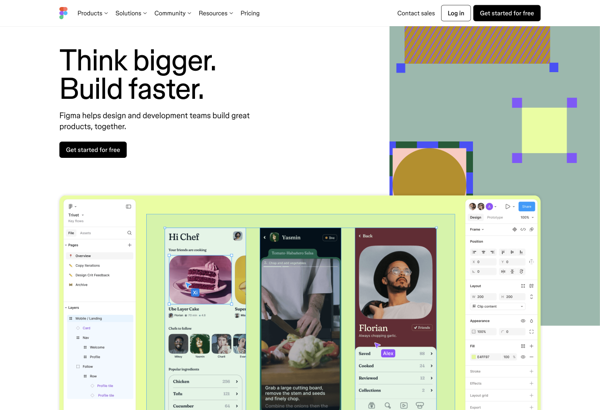
Clip Studio Paint

Affinity Designer
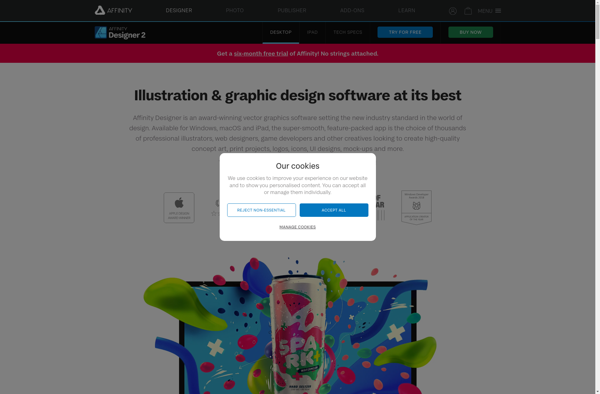
Linearity Curve
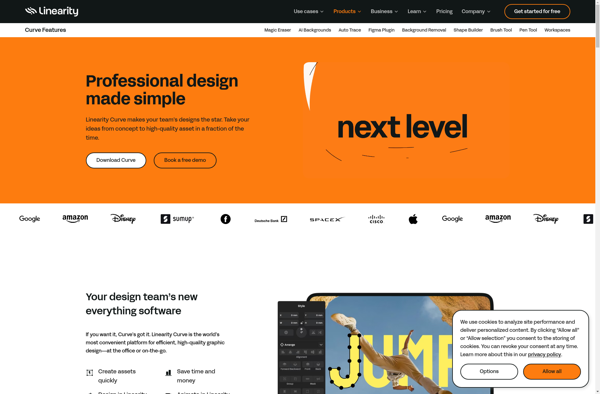
Penpot
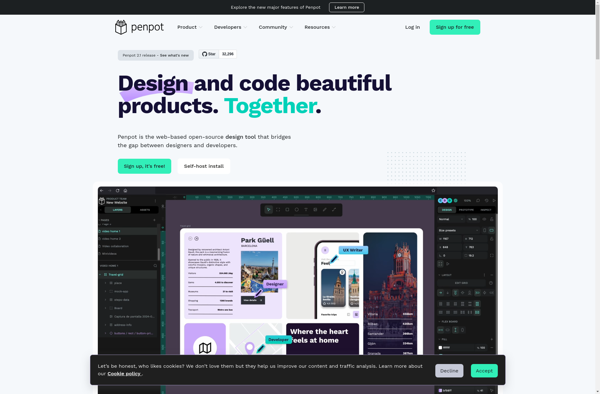
LibreOffice - Draw
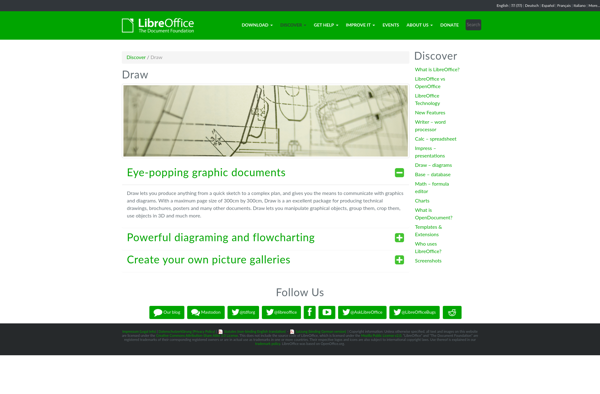
Graphite

Amadine