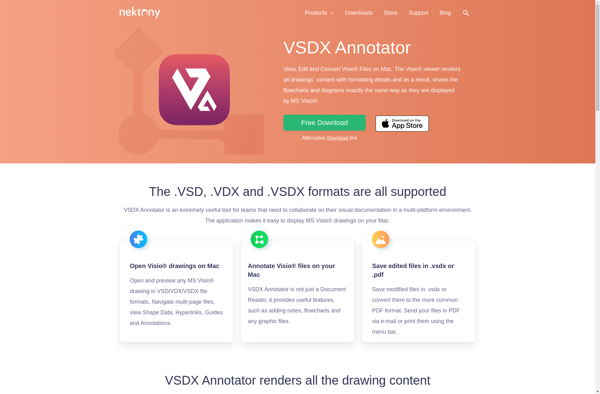Penpot
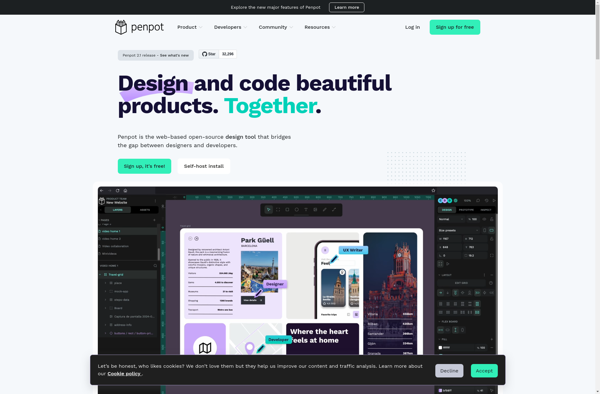
Penpot: Open Source Design & Prototyping Tool
Open source design and prototyping tool for UI and UX designers, offering wireframing, mockup creation, and prototype development with vector editing and developer handoff features.
What is Penpot?
Penpot is a versatile open source design and prototyping tool built specifically for UI and UX designers. It combines design capabilities like vectors, symbols, and canvas grids with prototyping features for interaction flows, animations, and component libraries to make it easy to create beautiful designs and hi-fidelity prototypes.
Some of the key capabilities of Penpot include:
- Vectors - Penpot provides SVG vector editing with Bézier curves, advanced fill and stroke settings, and path effects like gradients and patterns.
- Symbols & Components - Easily create and manage design symbols, share components across designs, and create resizable responsive components.
- Canvas Grids - Design with utmost precision using flexible canvas grids powered by CSS.
- Design Collaboration - Work together on designs with real-time collaboration, comments, design history, and developer handoff.
- Import Sketch Files - Quickly open Sketch files with smart layer and style syncing capabilities.
- Prototyping - Add interactivity to designs by chaining artboards together, apply custom transitions, hover effects, animations and microinteractions.
- Developer Handoff - Automatically generate code snippets, design specs, and assets to handoff designs to developers.
With a slick UI optimized for desktop usage and future integrations with GitHub, Jira, and Figma on the horizon, Penpot provides an effective design workflow for teams of all sizes. Its focus on collaboration and developer handoff along with standard vector and prototyping features make Penpot an ideal open source alternative to tools like Sketch and Adobe XD especially for UI/UX designers.
Penpot Features
Features
- Vector editing
- Component libraries
- Canvas grids
- Symbols
- Shared libraries
- Sketch imports
- Wireframing
- Mockups
- Prototyping
- Developer handoff
Pricing
- Open Source
- Freemium
Pros
Cons
Official Links
Reviews & Ratings
Login to ReviewThe Best Penpot Alternatives
Top Design and Prototyping and other similar apps like Penpot
Here are some alternatives to Penpot:
Suggest an alternative ❐Figma
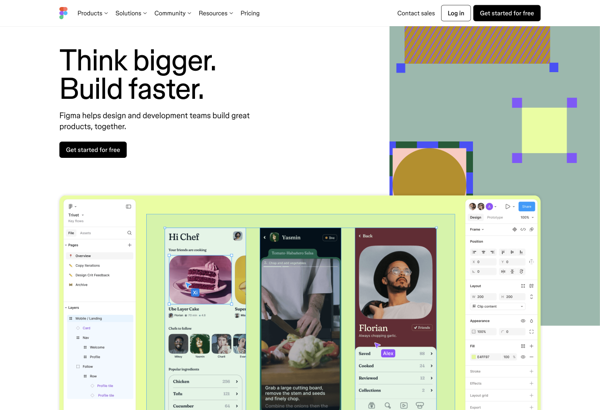
OmniGraffle
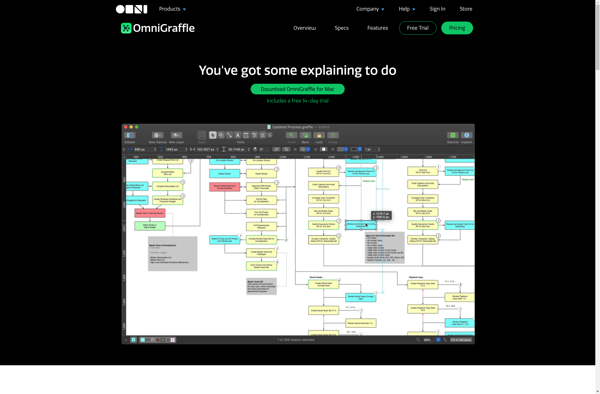
Gliffy
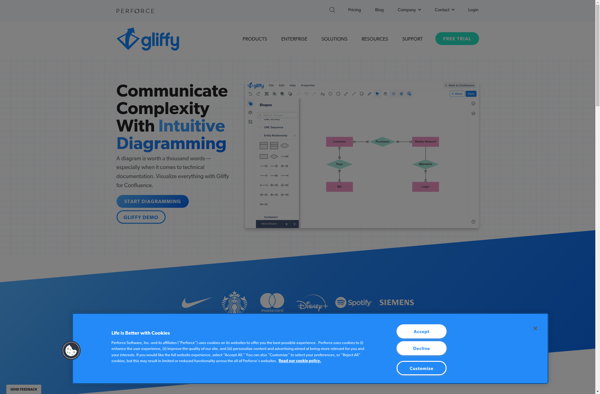
Balsamiq Wireframes
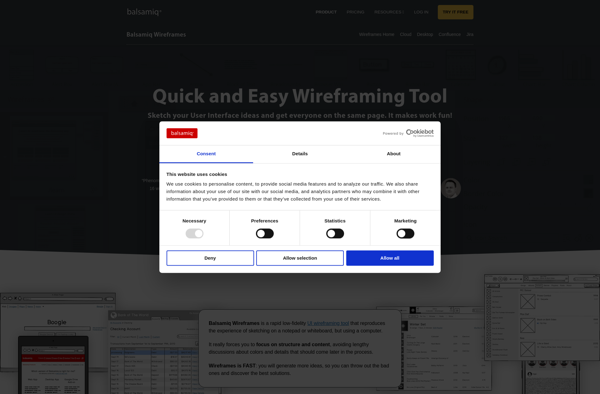
InVision
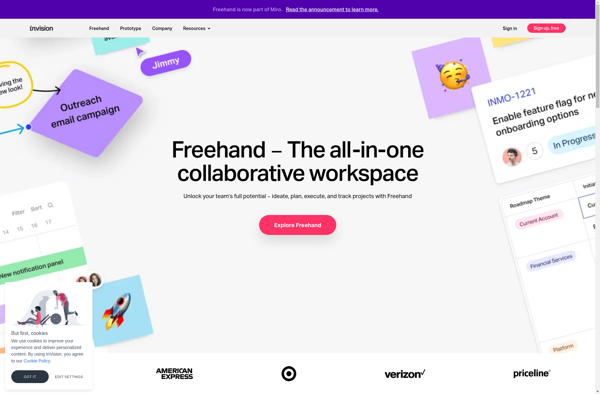
Pencil Project
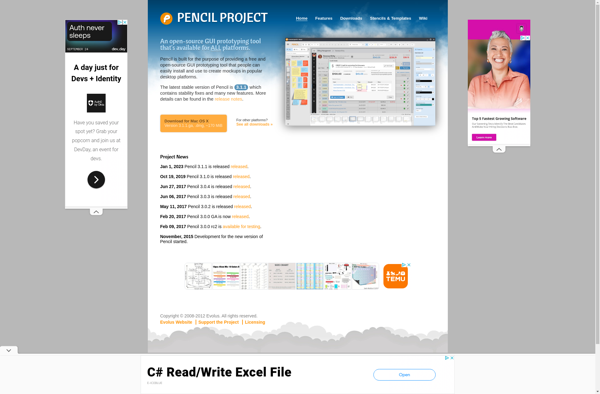
Diagram Designer
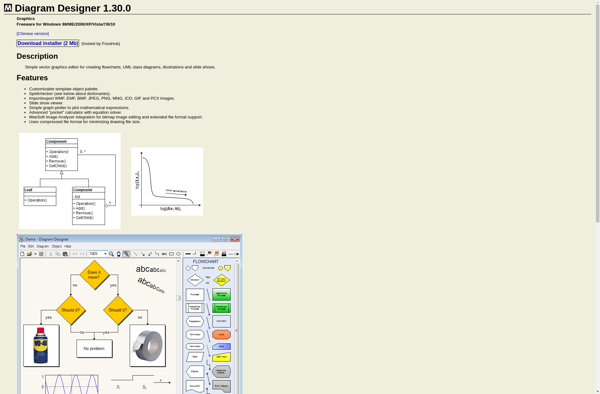
Interplay
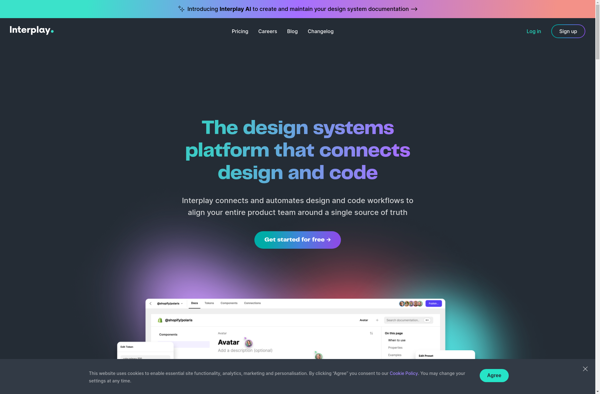
DotEditor
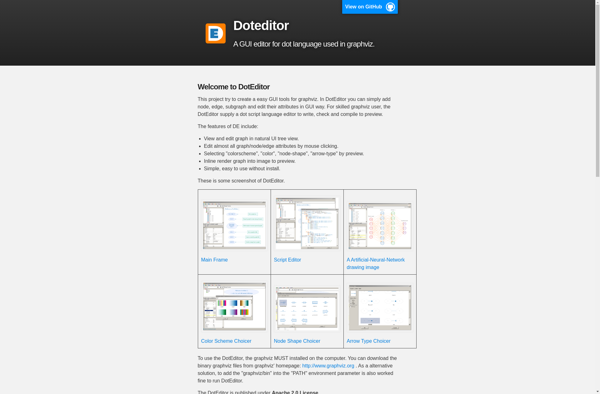
MockFlow
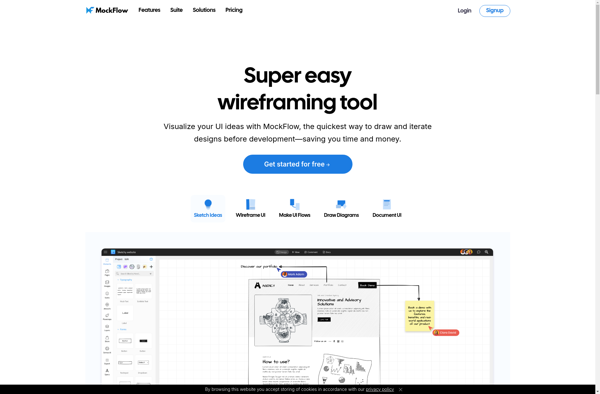
Moqups
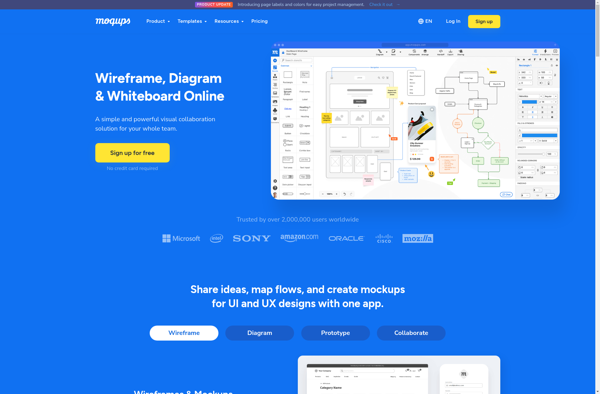
Lunacy
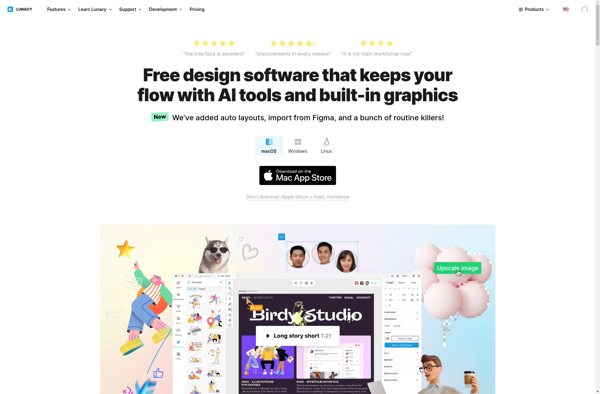
Penpot Desktop
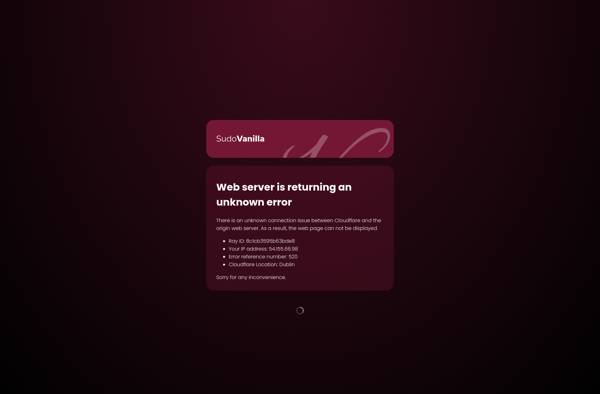
Pixate
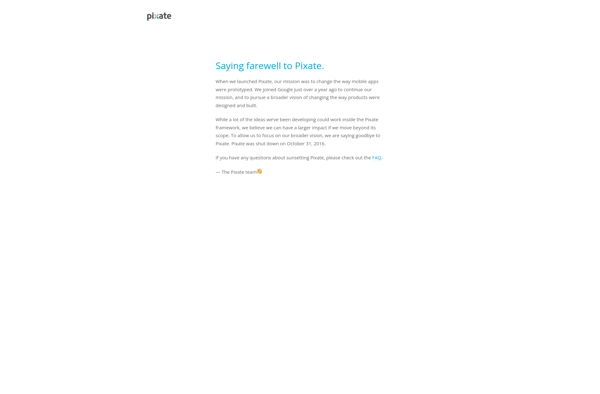
Whimsical
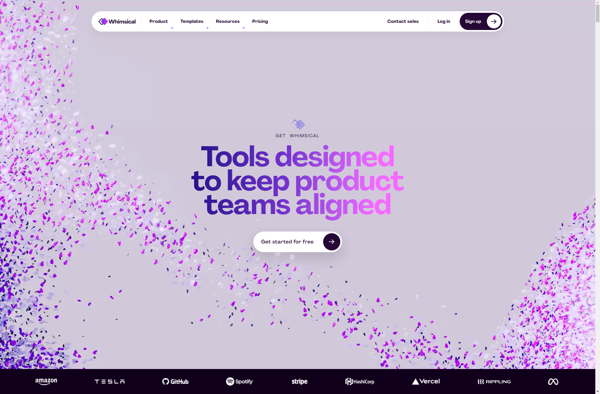
MagicDraw
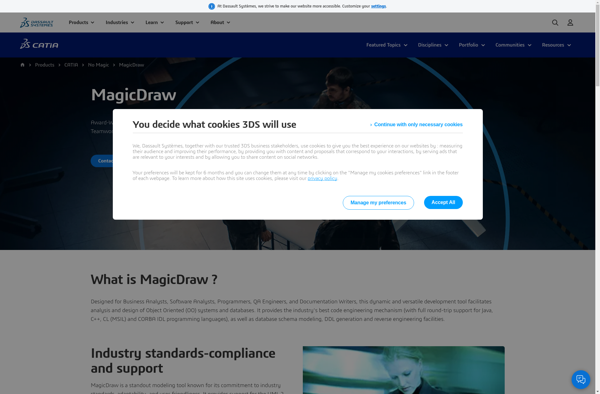
VectorStyler
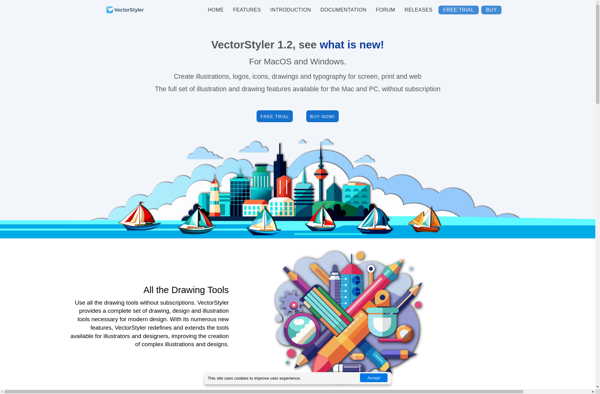
Mockingbird

Montage Prototyping

UI Bakery
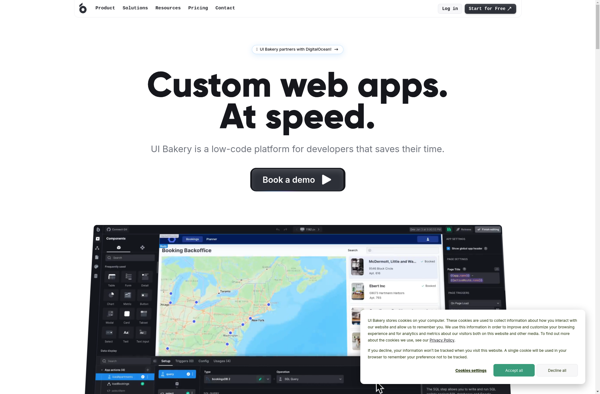
Quant-UX
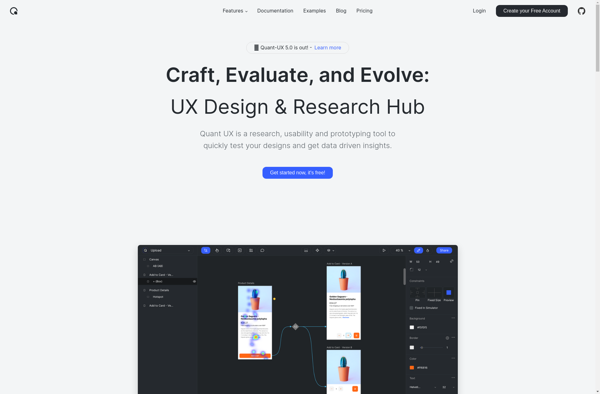
Aktivisda
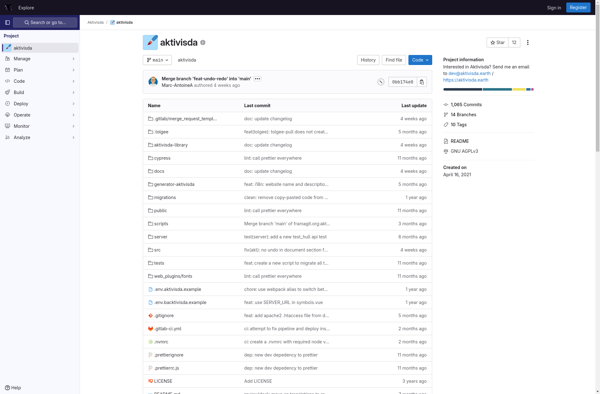
Pixso
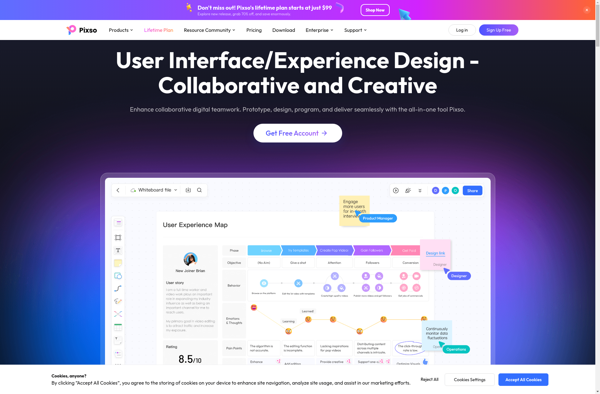
InVision Studio
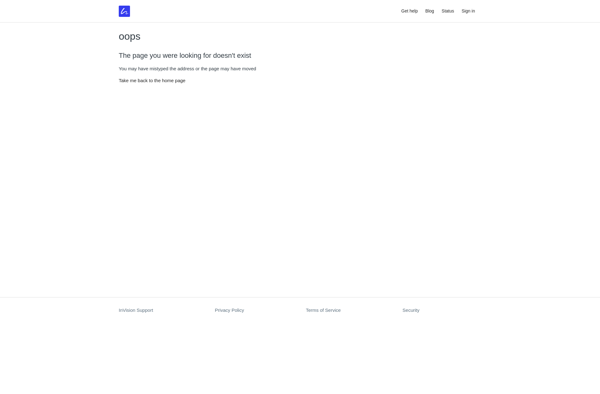
GraphUp
Zen Flowchart

Core2D
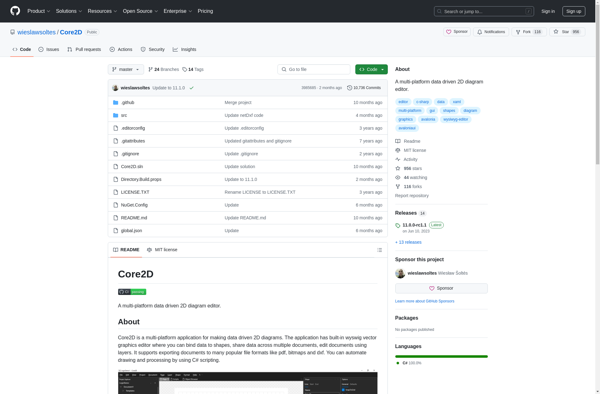
ProtoPie
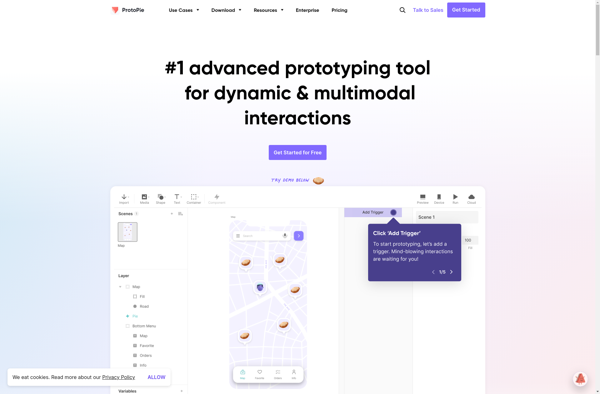
Akira
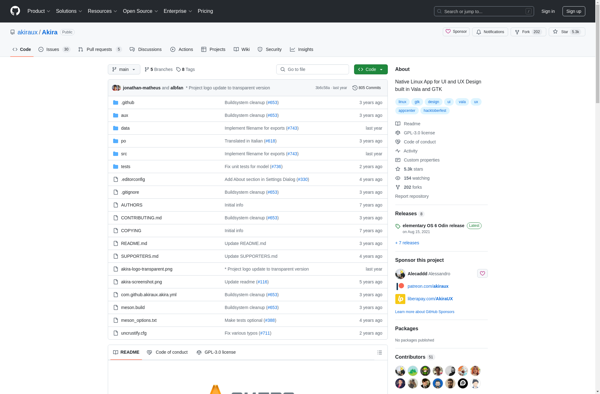
GoVisual Diagram Editor
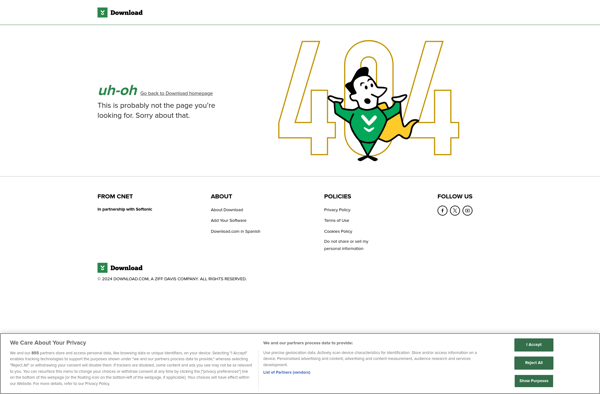
Graphity

Prott

Oqto Diagram
Enterprise Explorer
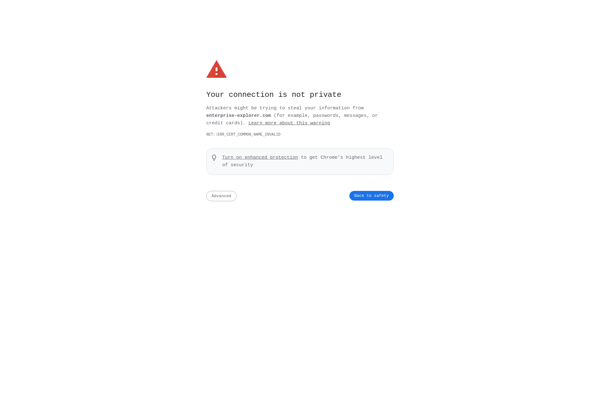
SwordSoft Layout
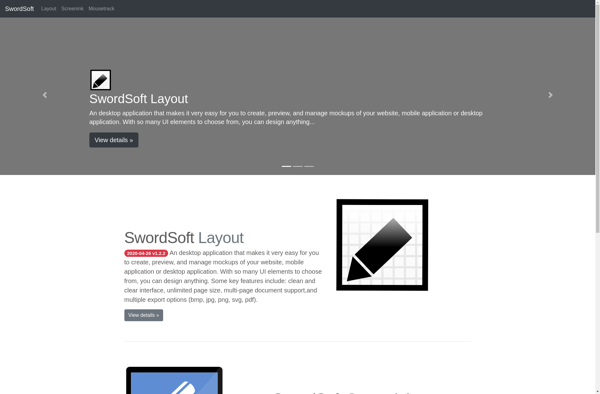
Diagrammix
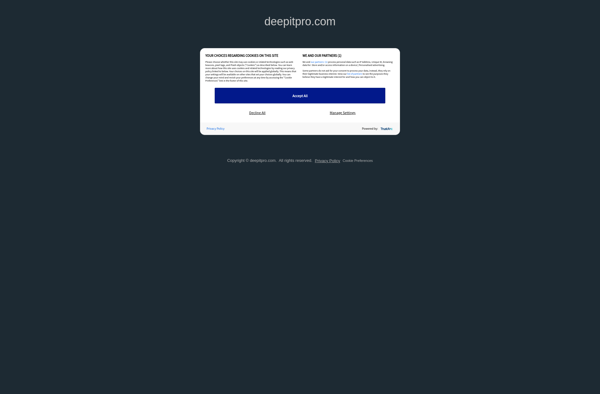
Diagramiq
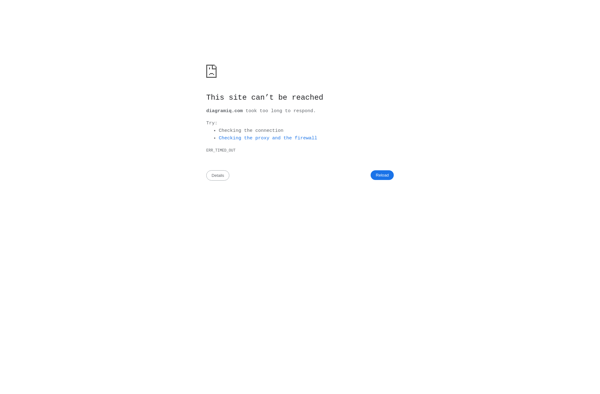
Theory Maker
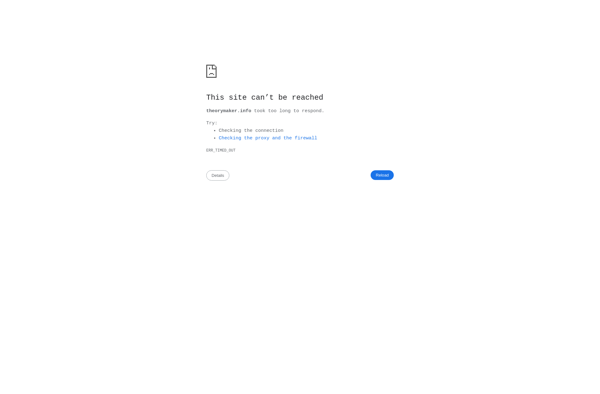
Hohli
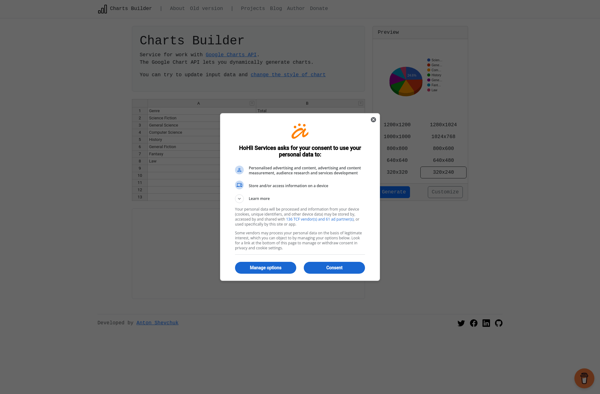
Iplotz
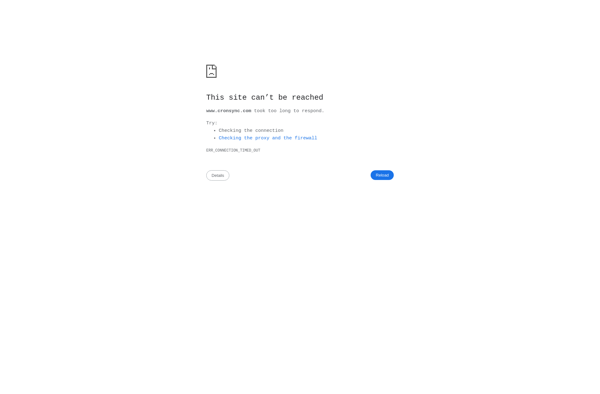
VSDX Annotator