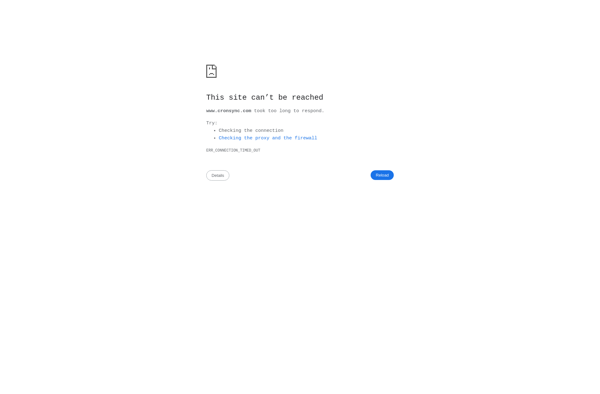Diagram Designer
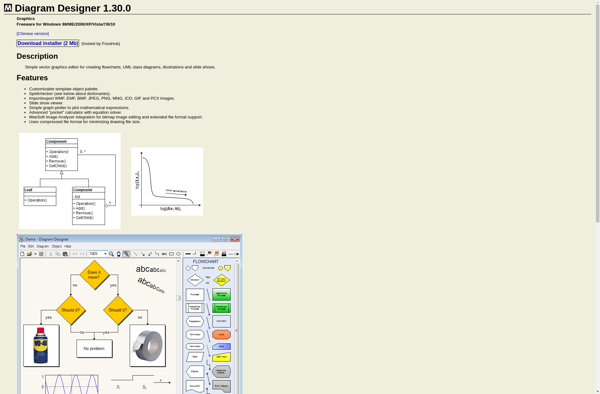
Diagram Designer: Free Cross-Platform Diagramming Software
Free, open-source diagramming software for creating various types of diagrams, featuring a drag-and-drop interface and a wide range of vector shapes and templates.
What is Diagram Designer?
Diagram Designer is a feature-rich, free, open-source diagramming and vector graphics application for Windows, Mac and Linux. It can be used to create a variety of diagrams like flowcharts, UML diagrams, BPMN, network diagrams, wireframes, maps, floor plans and more.
It has an easy-to-use drag and drop interface allowing you to construct complex diagrams by adding shapes from an extensive built-in shape library containing flowchart elements, common shapes, arrows, ERD and UML symbols. Shapes can be styled and customized to create visually appealing diagrams.
Key features include a large collection of templates and examples to accelerate diagram drawing, advanced snapping functionality for quick connections, interactive grouping to easily manipulate diagram elements together, layers and swimlanes to organize your design, a formatting panel providing fine control over appearance and styles, export to PNG, JPG and PDF as well other advanced capabilities.
As a cross-platform vector graphics editor, Diagram Designer works well on Windows, macOS and Linux. It can open and save to GraphML file format. The software is available completely free of cost and the open-source code is hosted on GitHub allowing advanced users to extend functionality if required.
With its rich feature set, customizable interface and shapes and cross-platform availability, Diagram Designer is an appealing free alternative to proprietary tools like Microsoft Visio, Lucidchart and Gliffy for both personal and professional use.
Diagram Designer Features
Features
- Drag-and-drop interface
- Large collection of vector shapes and templates
- Create flowcharts, UML diagrams, BPMN diagrams, network diagrams, maps, floor plans
- Cross-platform - Windows, Mac, Linux
- Customizable themes and styles
- Export to PNG, JPG, PDF, SVG
Pricing
- Free
- Open Source
Pros
Cons
Reviews & Ratings
Login to ReviewThe Best Diagram Designer Alternatives
Top Office & Productivity and Diagramming and other similar apps like Diagram Designer
Here are some alternatives to Diagram Designer:
Suggest an alternative ❐Microsoft Office Visio

Draw.io
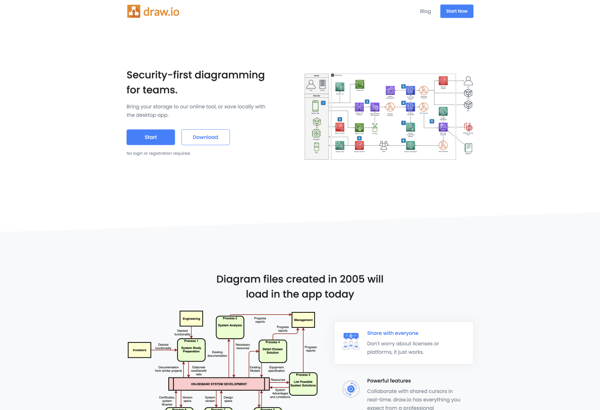
Lucidchart

Mermaid
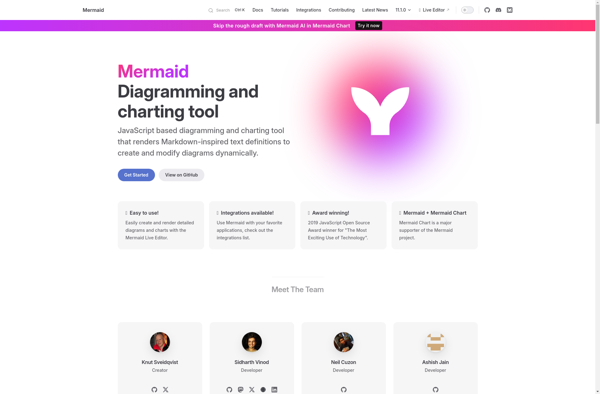
Enterprise Architect

StarUML
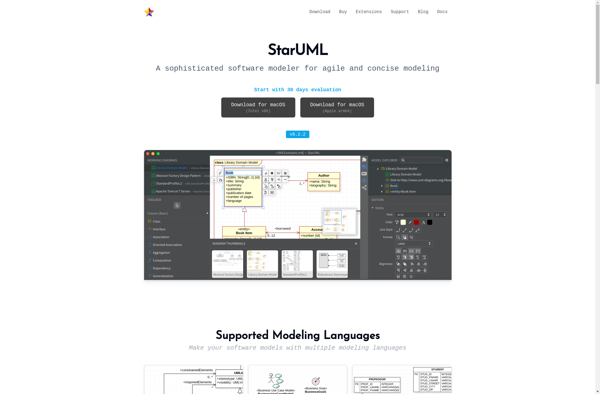
PlantUML
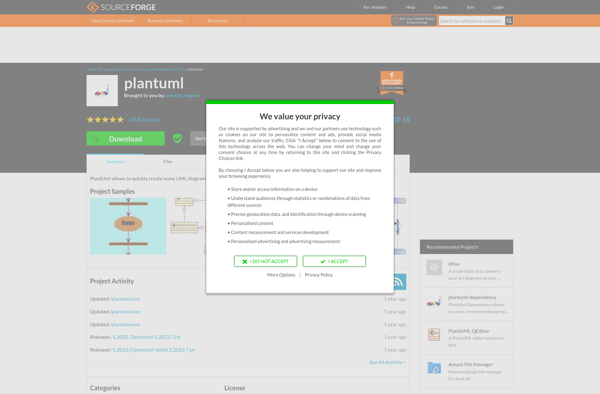
Google Drawings
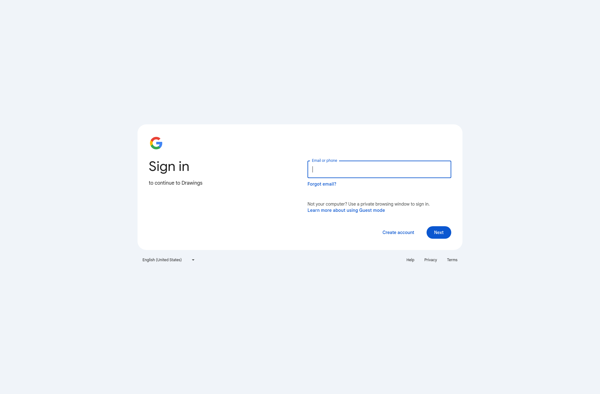
YEd Graph Editor

Pencil Project
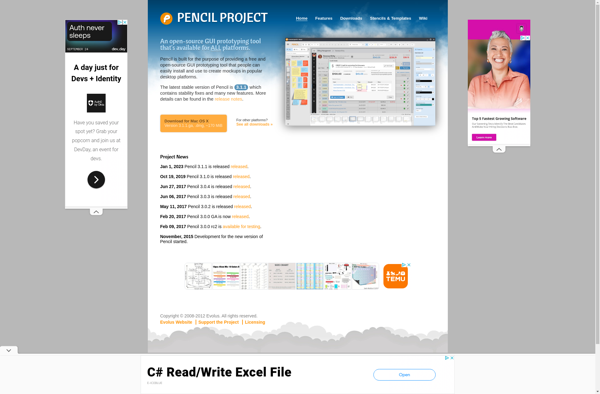
Penpot
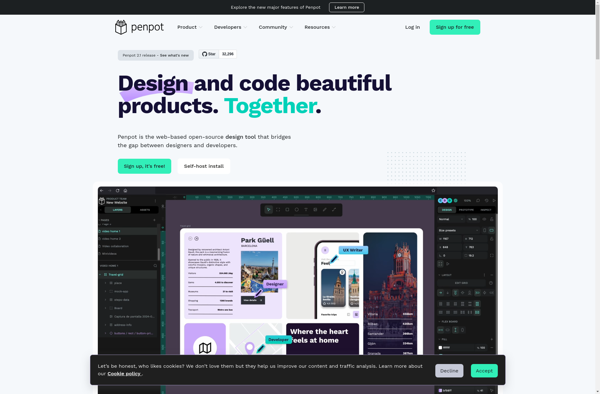
WhiteStarUML
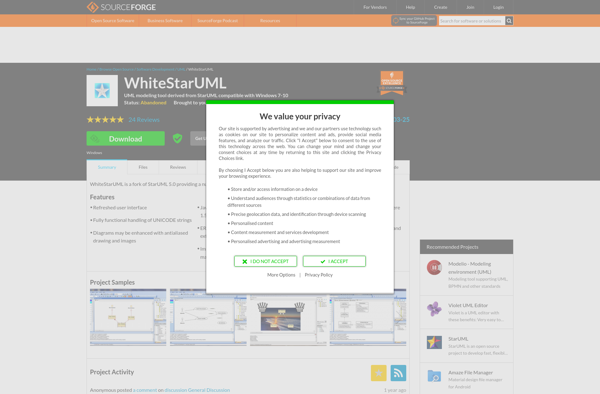
LibreOffice - Draw
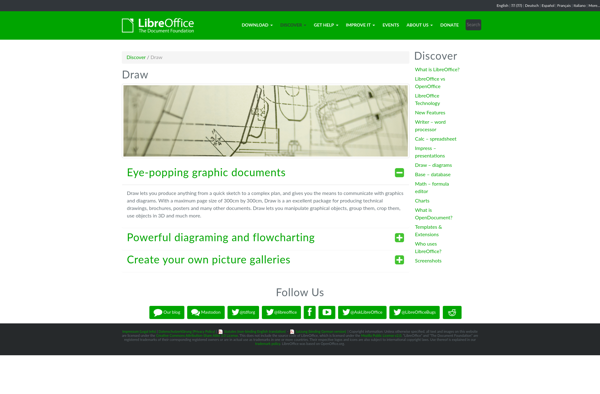
Umbrello
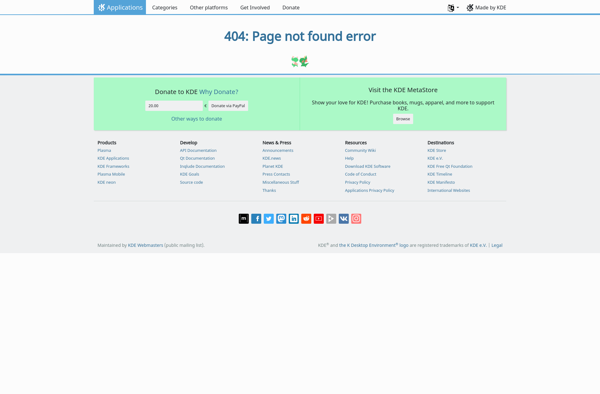
ObjectAid
Violet UML Editor
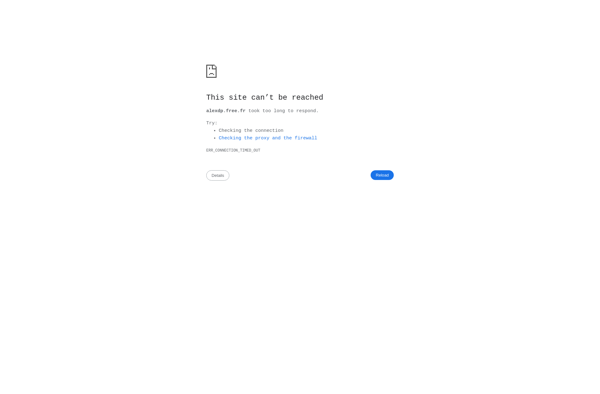
MagicDraw
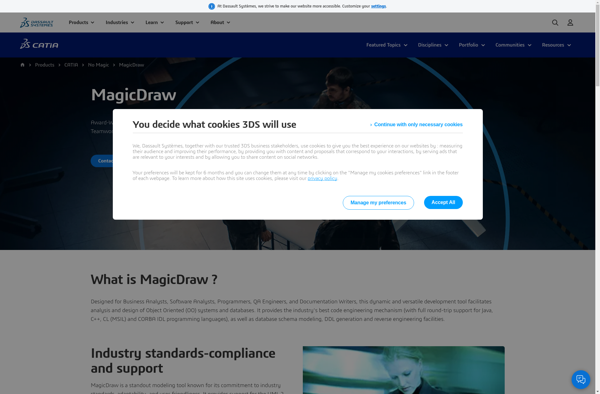
ASCIIFlow

Keynotopia
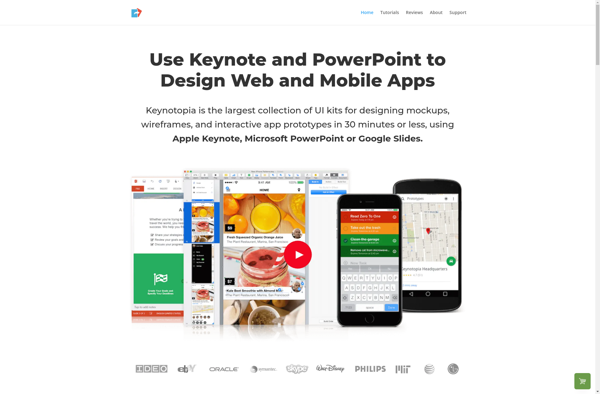
WebSequenceDiagrams
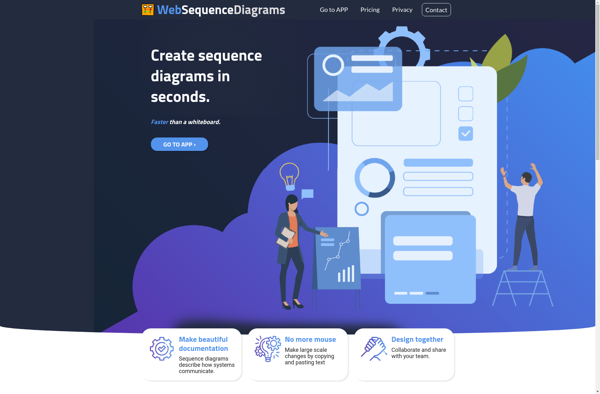
Zoner Draw

UMLGraph
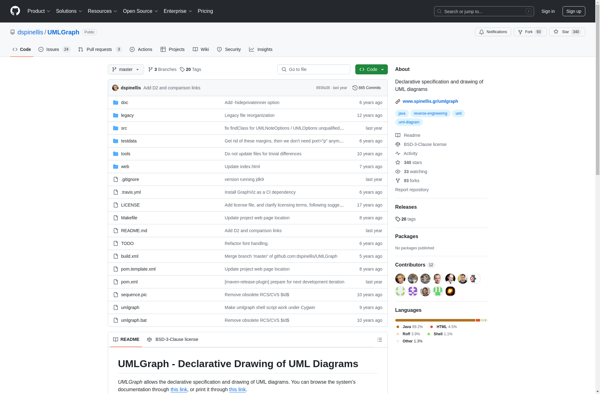
Cubetto

Vexlio
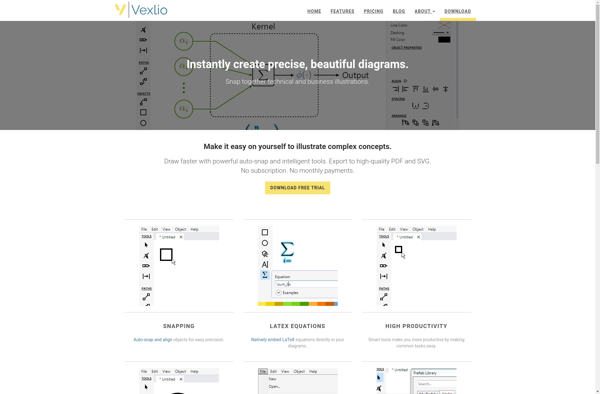
WireframePro
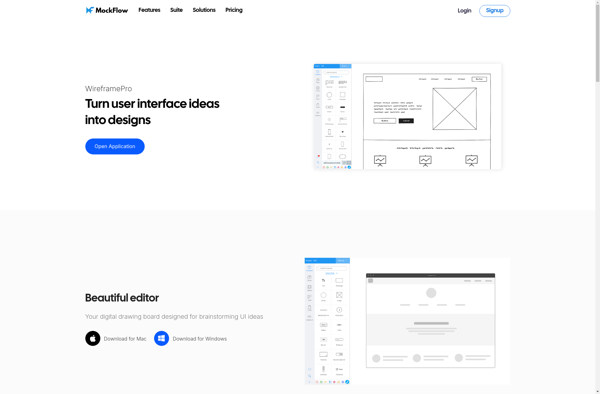
Telerik RadDiagram for WinForms, WPF, ASP.Net
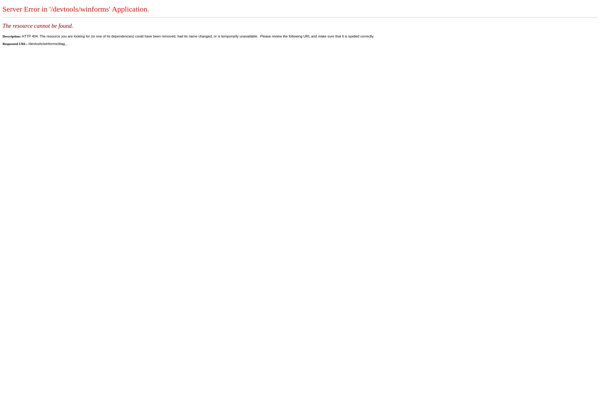
Venny
Oqto Diagram
Lineform
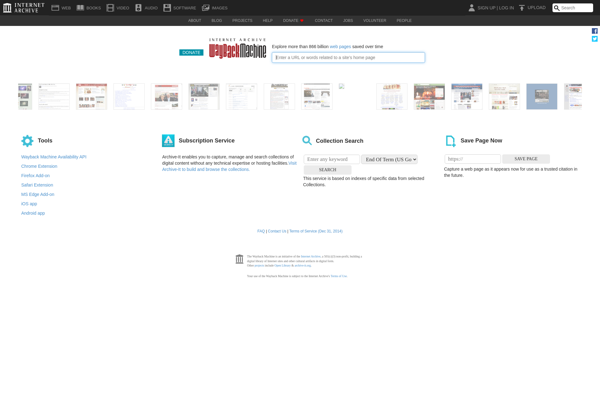
VectorDesigner
GeneVenn

InSight Diagrammer
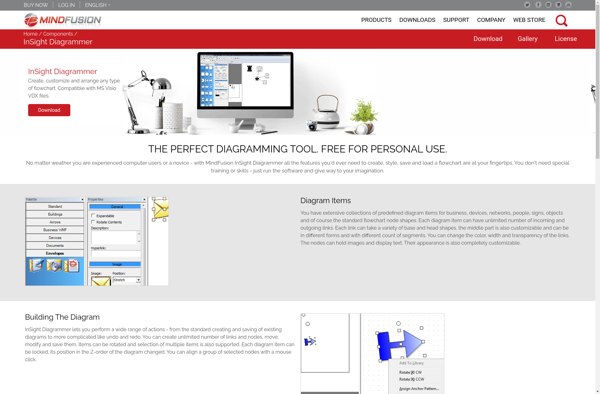
PhotonJam LightBox
ModelFoundry
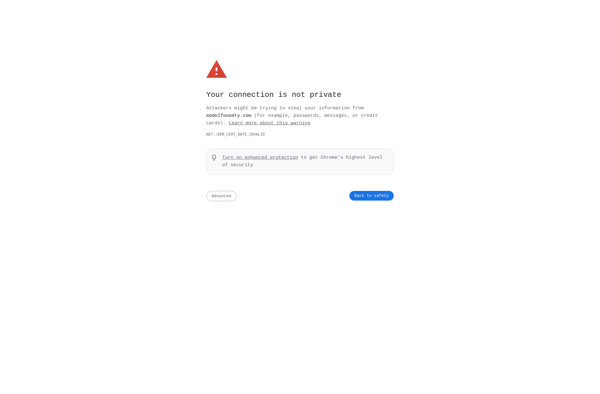
VSDConverter
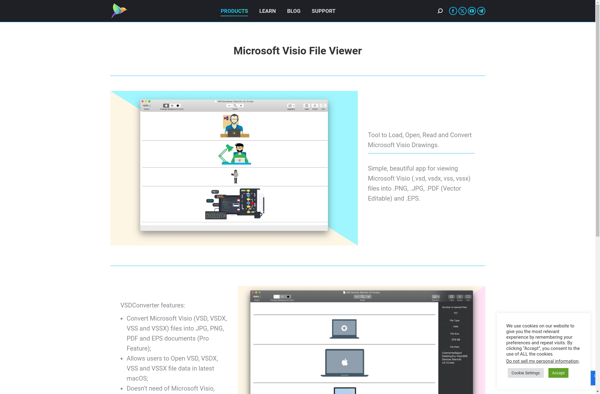
Iplotz