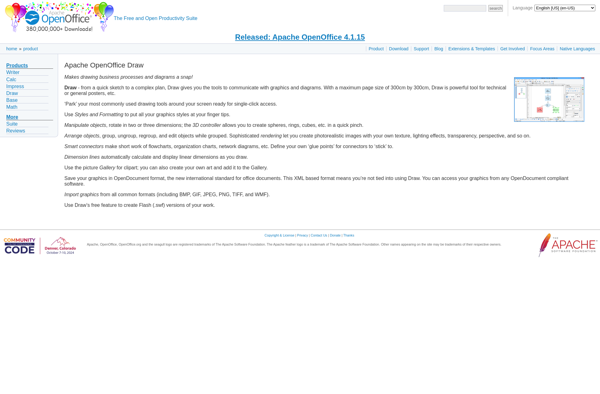Lineform
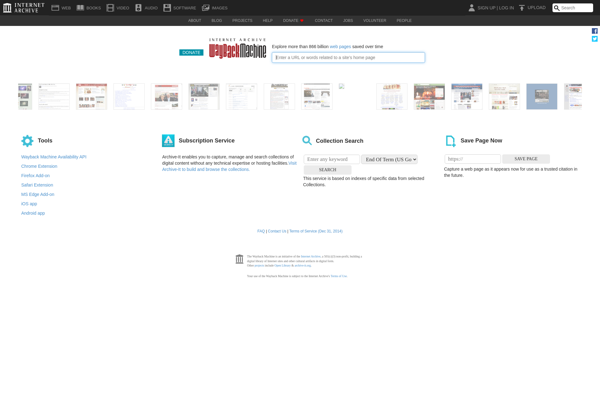
Lineform: Vector Graphics Editor Software
A vector graphics editor software used to create illustrations, technical drawings, icon design, logos, scenes and user interfaces with a streamlined and intuitive user interface.
What is Lineform?
Lineform is a feature-rich vector graphics editor software used to create illustrations, technical drawings, icon design, logos, scenes and user interfaces. It provides an intuitive and easy-to-use interface that allows designers and illustrators to efficiently design 2D graphics and illustrations.
Some of the key features of Lineform include:
- Powerful pen and node editing tools for manipulating vector paths and shapes
- An extensive collection of brushes including calligraphic, charcoal, ink and marker for natural media illustrations
- Advanced typography controls for working with fonts and text
- Flexible layer management system to organize complex designs
- One-click perfect shapes and precision drawing aids
- Ability to easily align, distribute and transform objects
- Photo-realistic effects including shadows, glows and blends
- Support for importing and exporting various file formats
Overall, Lineform aims to provide designers and illustrators all requisite vector tools and capabilities in a streamlined user interface that enhances creativity and productivity when working on illustration, logo, icon, technical drawing and UI/UX design projects.
Lineform Features
Features
- Vector-based drawing tools
- Layers and grouping
- Gradient fills and strokes
- Text tools
- Snap to grid and guides
- Boolean operations
- Bitmap import and export
- SVG and EPS support
Pricing
- One-time Purchase
Pros
Cons
Reviews & Ratings
Login to ReviewThe Best Lineform Alternatives
Top Photos & Graphics and Illustration & Drawing and other similar apps like Lineform
Adobe Illustrator

Inkscape

CorelDRAW Graphics Suite
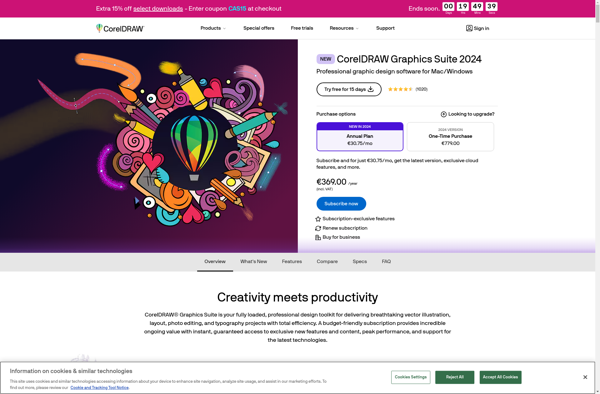
Adobe Fireworks
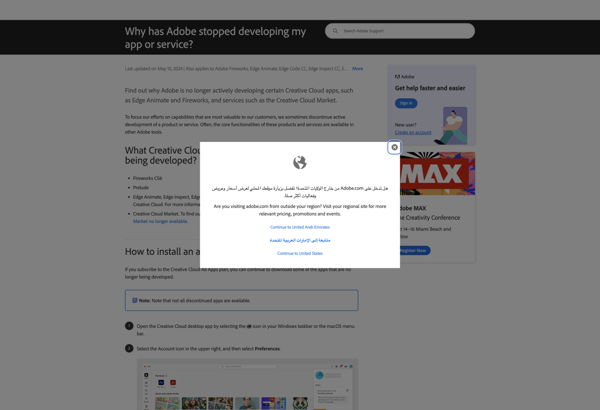
TVPaint Animation
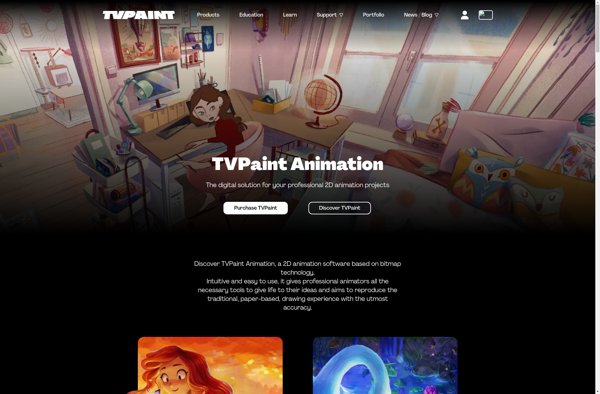
Diagram Designer
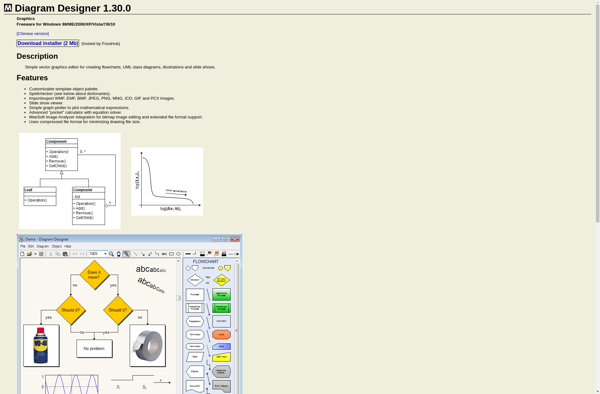
Xara Designer Pro
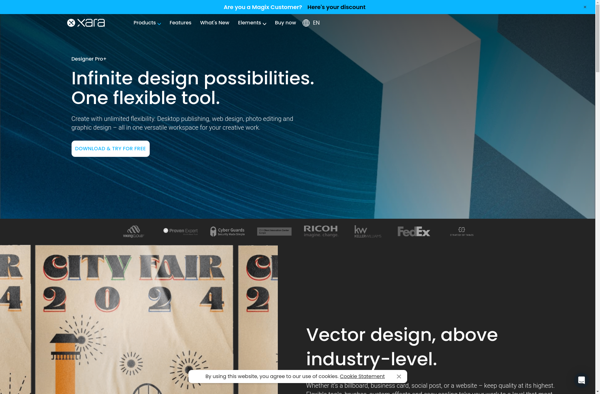
SK1
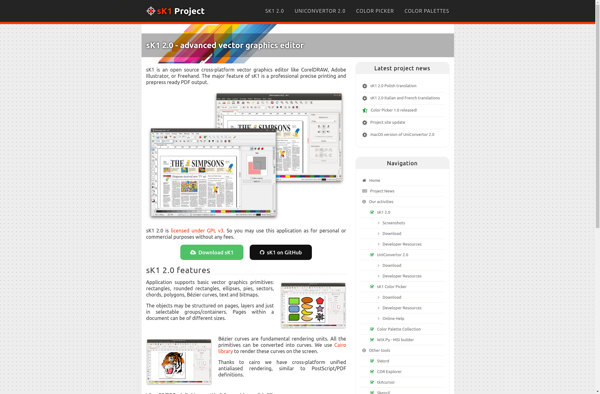
Karbon
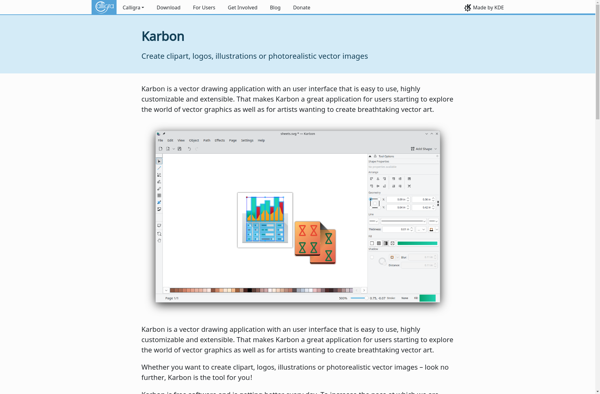
Apache OpenOffice Draw