Cubetto

Cubetto: Wooden Robot for Kids to Learn Coding
Discover the fun way to introduce coding concepts to young children with Cubetto, a colorful wooden robot and learning tool designed for kids aged 3 and up.
What is Cubetto?
Cubetto is an innovative wooden programming robot that teaches the fundamentals of computer programming to young children ages 3 and up. It was created by Primo Toys in Italy as an open-ended Montessori-inspired toy to introduce coding concepts without the need for screens.
At the heart of Cubetto is a smiling wooden robot cube that children can direct across a colorful play mat by arranging code blocks. The blocks use shapes, colors and symbols representing basic programming commands like Forward, Left, Right, Functions and Loop. No reading is required - kids simply build short block programs to move Cubetto, have it repeat actions, or activate external devices like a motor or lamp.
As children arrange and connect the code blocks to create working programs, they gain an intuitive hands-on understanding of algorithms, debugging, loops and functions. It's a playful first step into programming that develops logical thinking, spatial ability, and other key skills prized in the digital age.
Cubetto provides open-ended play with no right or wrong way to use it. Teachers report that both girls and boys enjoy inventing adventures for the cute wooden robot. Cubetto grows with children - once they've mastered the basics, many kids move on to tackling more complex coding challenges using Cubetto.
Cubetto Features
Features
- Wooden robot with no screens
- Color-coded programming blocks
- Teaches coding concepts through physical interaction
- Designed for children ages 3 and up
- Modular design allows building mazes and worlds
- Compatible with Cubetto Playset for more creativity
- Cubetto app for additional coding challenges
Pricing
- One-time Purchase
Pros
Cons
Official Links
Reviews & Ratings
Login to ReviewThe Best Cubetto Alternatives
Top Education & Reference and Coding & Programming and other similar apps like Cubetto
Here are some alternatives to Cubetto:
Suggest an alternative ❐Microsoft Office Visio

Lucidchart

OmniGraffle
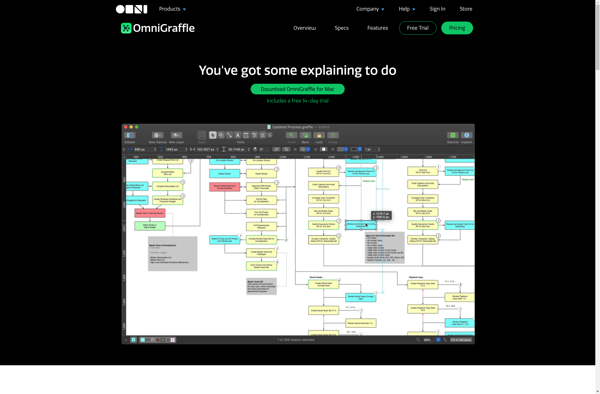
PlantUML
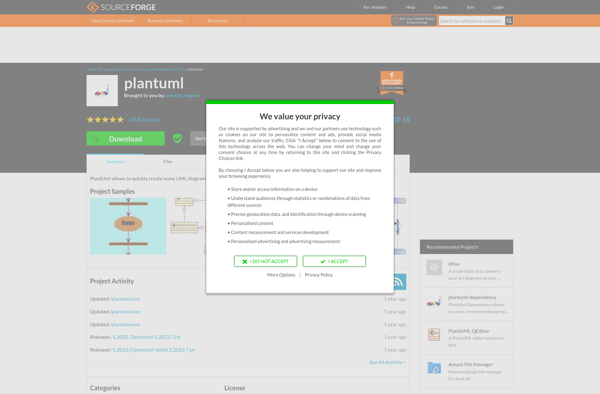
Google Drawings
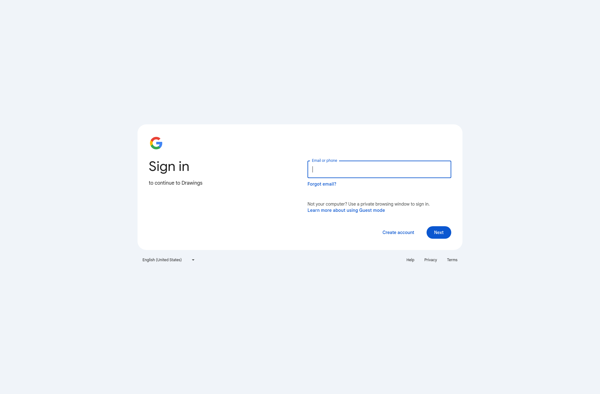
YEd Graph Editor

Diagram Designer
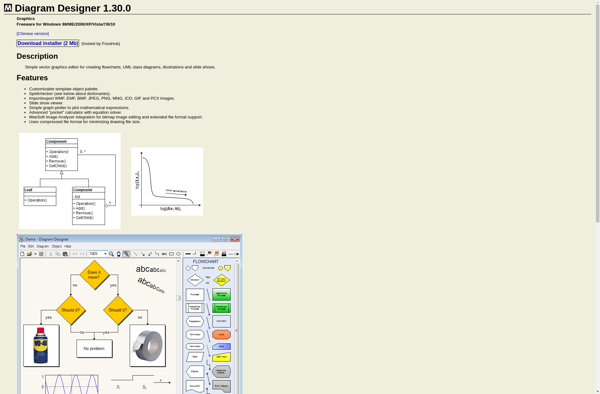
ProcessMaker
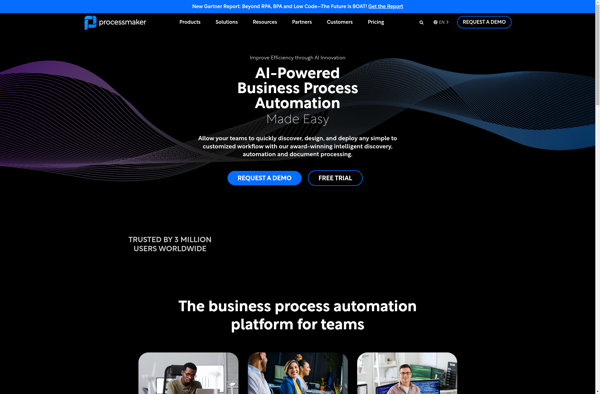
PathVisio
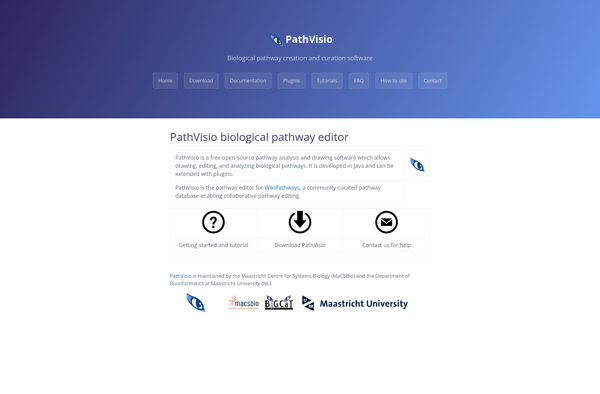
Dynamic Draw
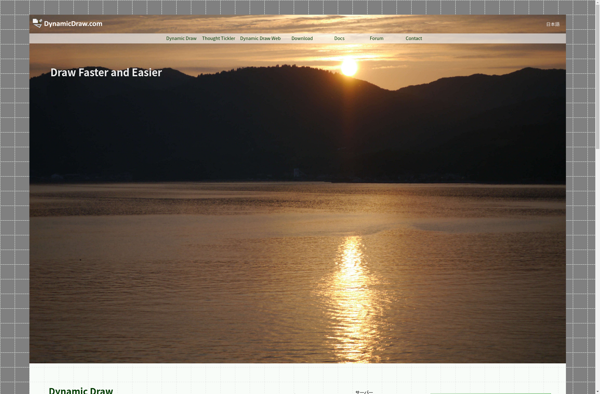
PlantText
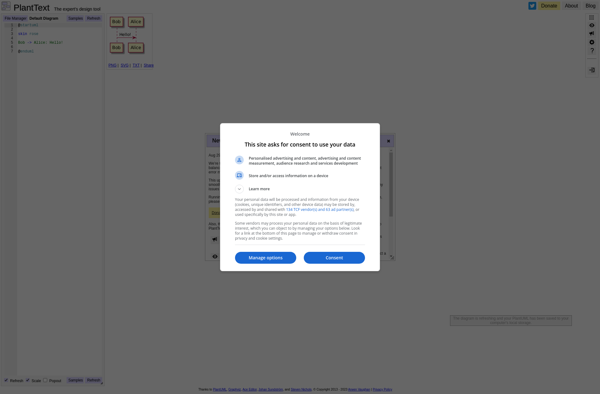
ClickCharts
