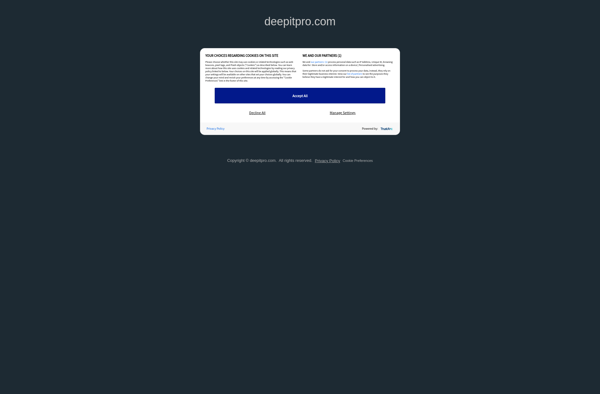WireframePro
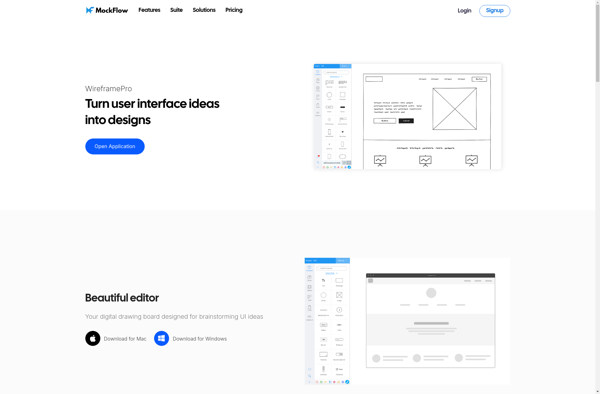
WireframePro: Wireframing & Prototyping Tool
Create wireframes, mockups, and prototypes for web, mobile, and desktop applications with WireframePro, a user-friendly drag-and-drop tool featuring pre-designed UI elements and templates.
What is WireframePro?
WireframePro is a user-friendly wireframing and prototyping application for creating wireframes, mockups, and prototypes of websites, mobile apps, and other software interfaces. It is designed specifically for UX designers, product managers, developers, and other professionals involved in the design process.
With an intuitive drag-and-drop editor, WireframePro allows you to easily map out the structure and layout of your user interfaces. It comes loaded with thousands of ready-made components, icons, UI kits, and design templates to enable rapid design. You can quickly sketch out ideas and flowcharts, build interactive prototypes, and gather feedback faster.
Key features include:
- Drag-and-drop editor with a wide range of pre-designed UI elements
- Responsive framework to design for desktop, tablet and mobile
- Layered templates and artboards to manage complex designs
- Style sheets and themes to customize appearances
- Dynamic UI states to show hover, click, and transition effects
- Logic integrations to add interactions and conditional flows
- Built-in collaboration tools for team feedback
- Export options to generate specs, style guides, PDFs and code snippets
With robust features for both low and high-fidelity wireframing, WireframePro aims to bridge the gap between early ideation and final production design. Its clean, minimalist UI paired with powerful tools makes it easy for companies and teams of all sizes to create, iterate and user test designs all from one unified platform.
WireframePro Features
Features
- Drag-and-drop interface
- Library of pre-designed UI elements
- Responsive wireframe templates
- Interactive prototypes
- Real-time collaboration
- Version history
- Export options (PDF, PNG, HTML)
- Integrations with design tools
Pricing
- Freemium
Pros
Cons
Official Links
Reviews & Ratings
Login to ReviewThe Best WireframePro Alternatives
Top Development and Prototyping and other similar apps like WireframePro
Here are some alternatives to WireframePro:
Suggest an alternative ❐Microsoft Office Visio

Draw.io
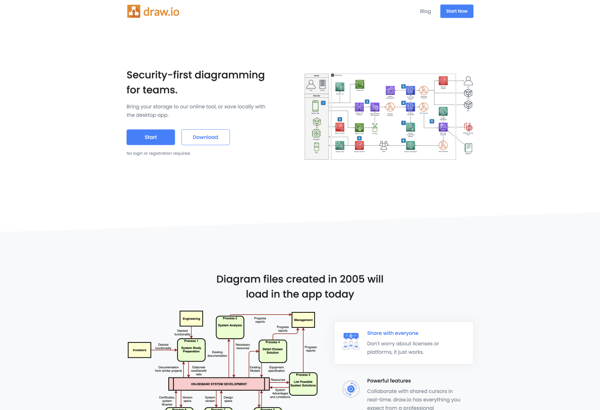
SmartDraw
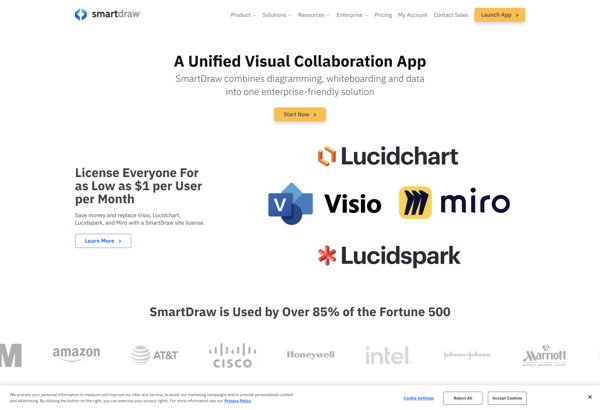
YEd Graph Editor

Diagram Designer
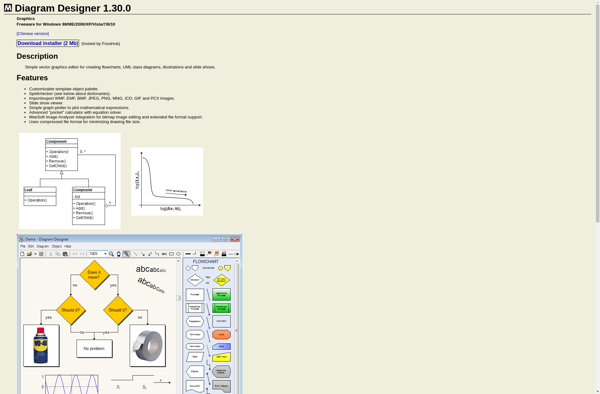
LibreOffice - Draw
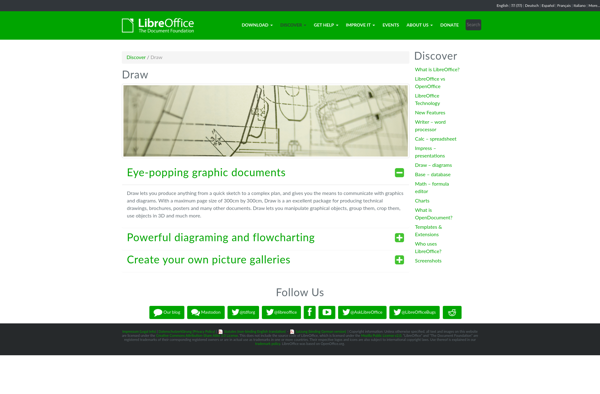
Grafio
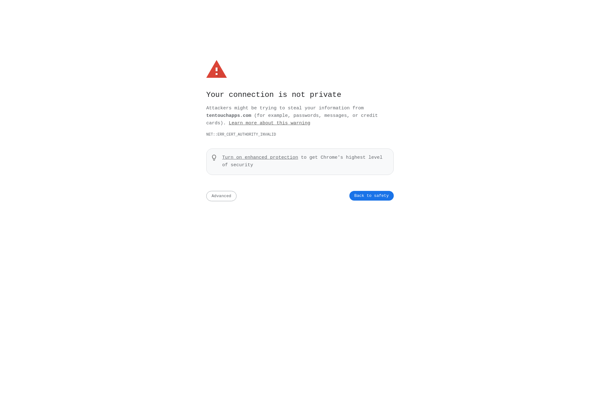
Diagram.codes
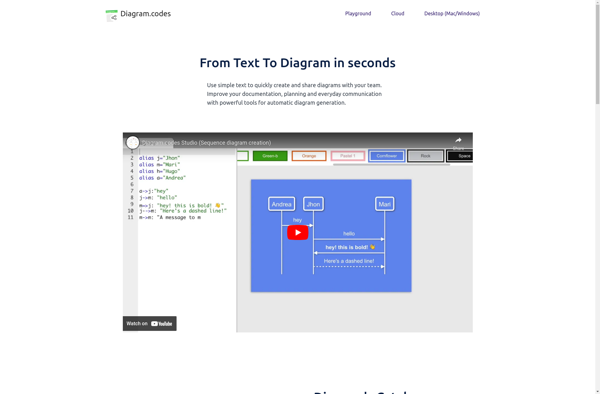
Apache OpenOffice Draw
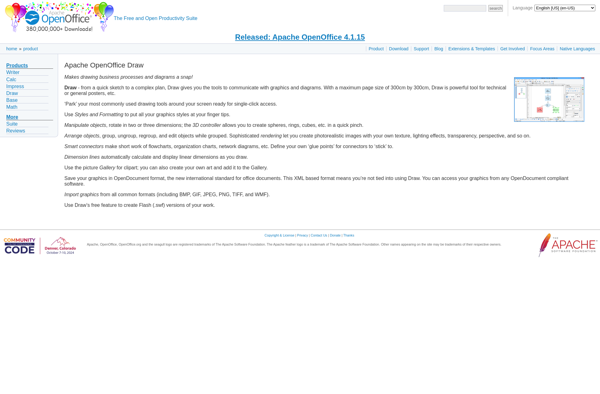
Diagrammix