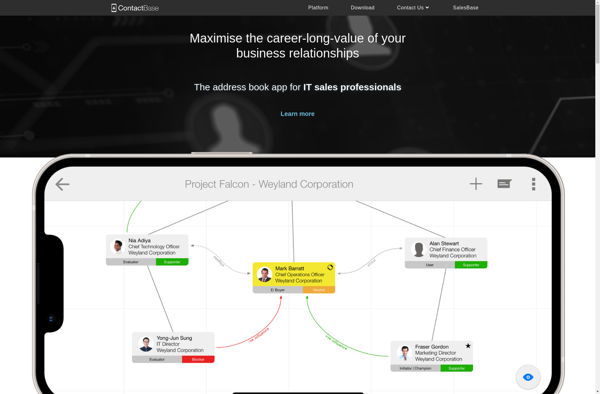SmartDraw
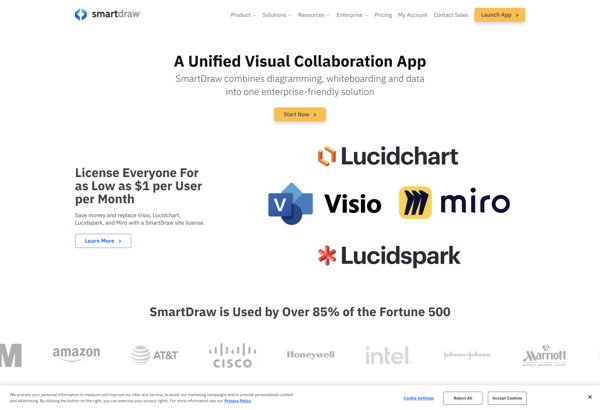
SmartDraw: Powerful Diagramming Software for Professionals
SmartDraw is a powerful and easy-to-use diagramming software that helps create over 70 types of diagrams like flowcharts, org charts, floor plans, and more. It has built-in templates and formatting tools that allow users to create professional-looking diagrams quickly.
What is SmartDraw?
SmartDraw is a leading diagramming and visualization software used by over 1 million professionals and businesses. It provides an intuitive drag-and-drop interface to easily create over 70 types of diagrams like flowcharts, organizational charts, mind maps, project charts, floor plans, and more.
SmartDraw stands out for its powerful automatic formatting and layout features that enable users to create professional-quality diagrams in just minutes. Its vast built-in template library covers diagrams for almost every use case across industries and departments. Users can also create diagrams from scratch and have SmartDraw auto-align, distribute, and clean up the diagrams to perfection.
Some key features and benefits of SmartDraw include:
- Intuitive and easy-to-use interface ideal for non-designers
- Vast template library with thousands of templates, shapes, icons, and color themes to speed up diagramming
- Powerful formatting, alignment, sizing, and organizational tools
- Real-time collaboration allowing teams to work together on diagrams
- Export diagrams in multiple formats like PDF, PNG, JPG, SVG, PowerPoint, Word, and more
- Works on desktop, mobile devices, and integrates seamlessly with tools like Office 365 and Google Suite
- Robust automation features like one-click formatting, auto-connecting shapes, auto-aligning diagrams, etc.
- Supports flowcharts, UML diagrams, org charts, mind maps, floor plans, and 70+ more diagrams
With its easy-to-master and efficient core diagramming capabilities, vast template options, powerful automation features, and interoperability with Office 365 and Google Suite, SmartDraw provides immense value for individuals, small teams, and enterprises looking for a smart all-in-one diagram software solution.
SmartDraw Features
Features
- Drag-and-drop interface for easily creating diagrams
- Large library of templates and symbols for flowcharts, org charts, floor plans, etc
- Collaboration tools allow teams to work together on diagrams in real-time
- Automatic formatting and layout tools keep diagrams organized
- Works on desktop, web, and mobile devices
Pricing
- Freemium
- Subscription-Based
Pros
Cons
Official Links
Reviews & Ratings
Login to ReviewThe Best SmartDraw Alternatives
Top Office & Productivity and Diagramming and other similar apps like SmartDraw
Here are some alternatives to SmartDraw:
Suggest an alternative ❐Microsoft Office Visio

Draw.io
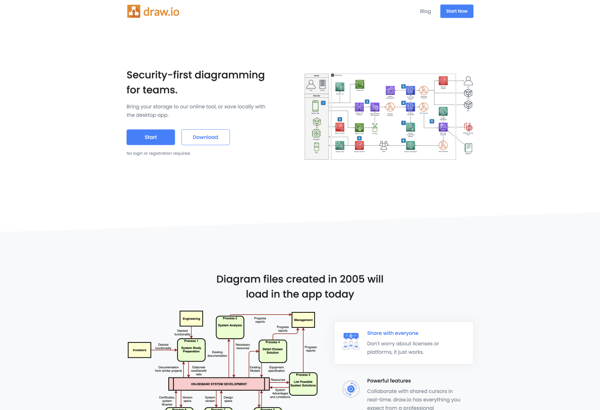
Lucidchart

OmniGraffle
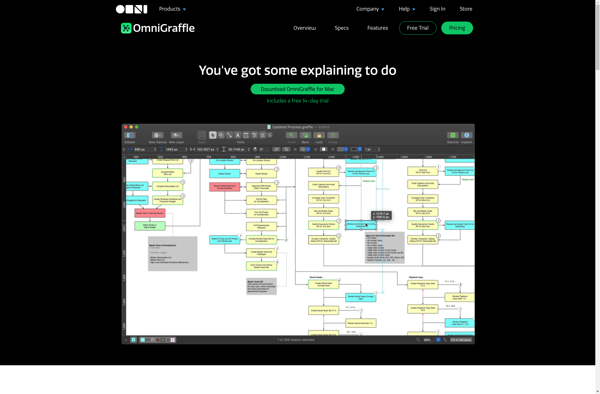
PlantUML
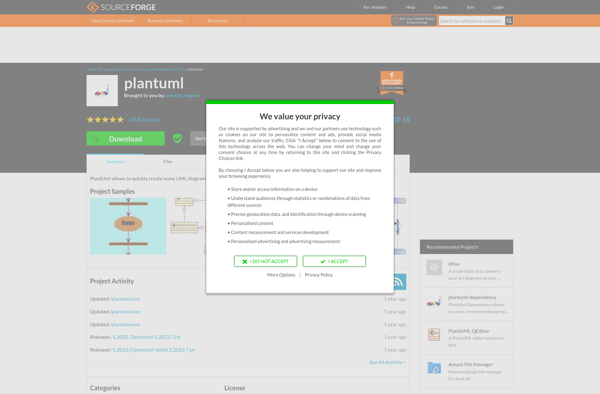
BioRender
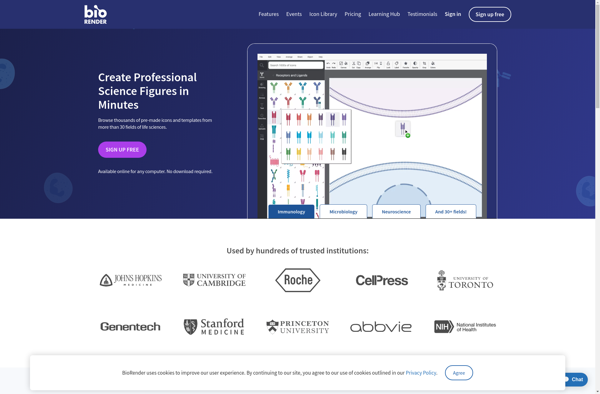
Google Drawings
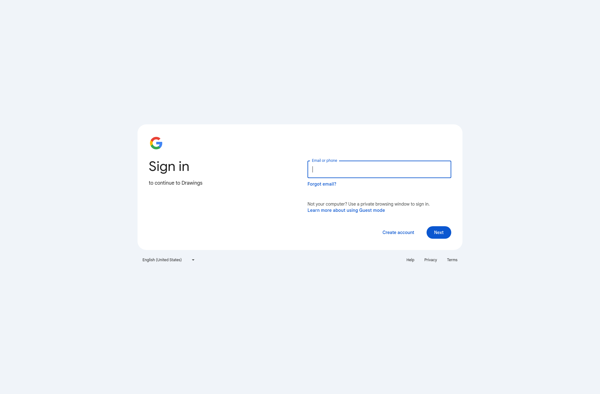
YEd Graph Editor

Pencil Project
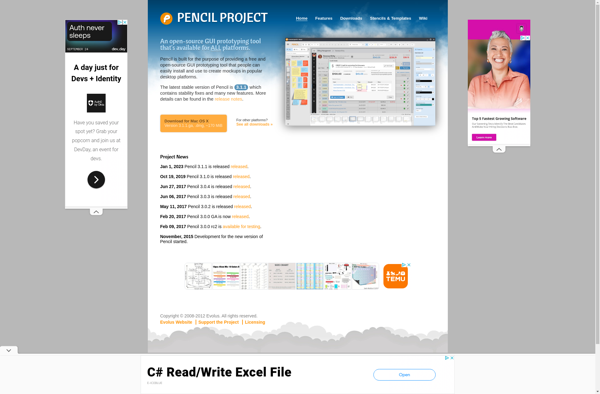
LibreOffice - Draw
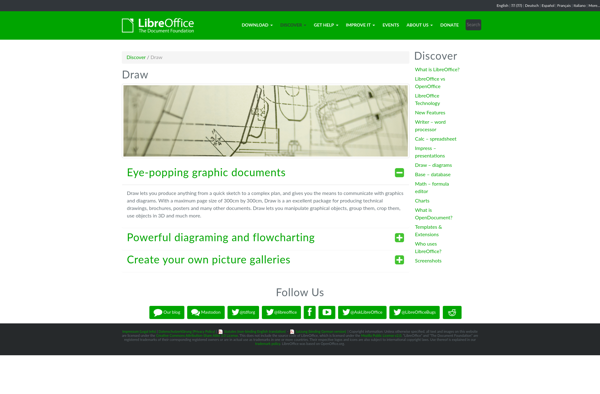
TouchDraw
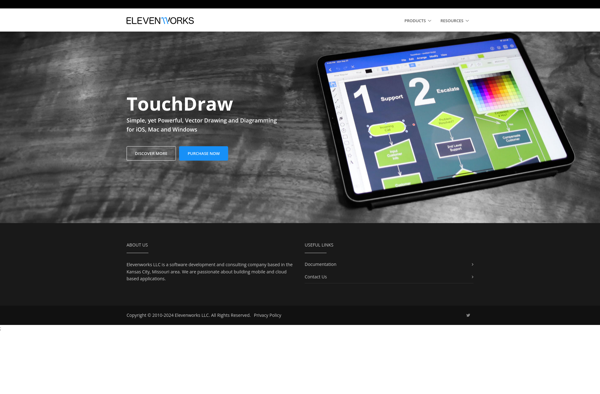
Workflow Designer
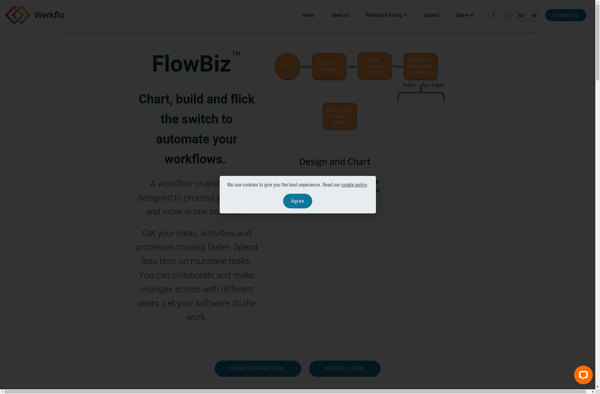
Keynotopia
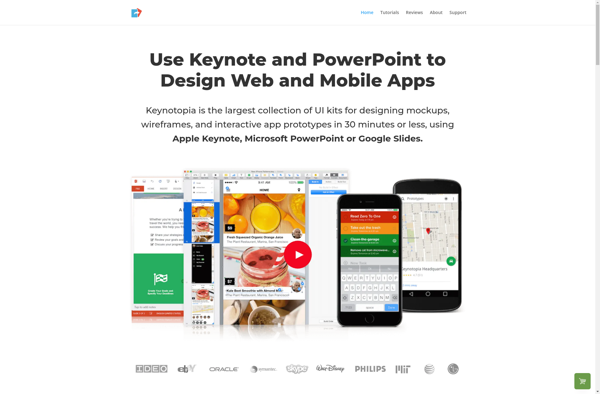
PowerDraw
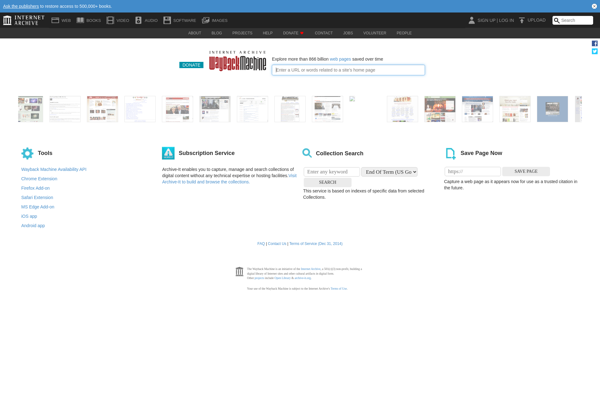
Circuit Diagram
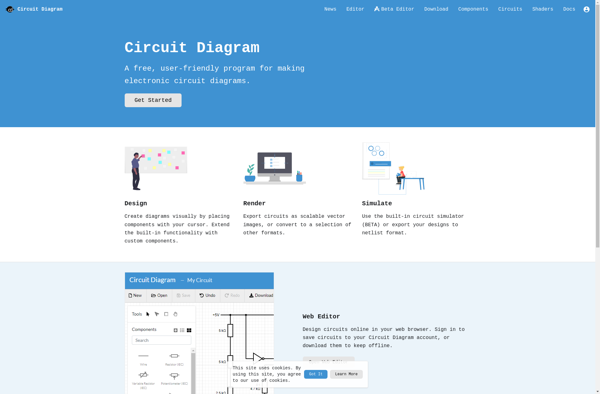
Prototype Composer
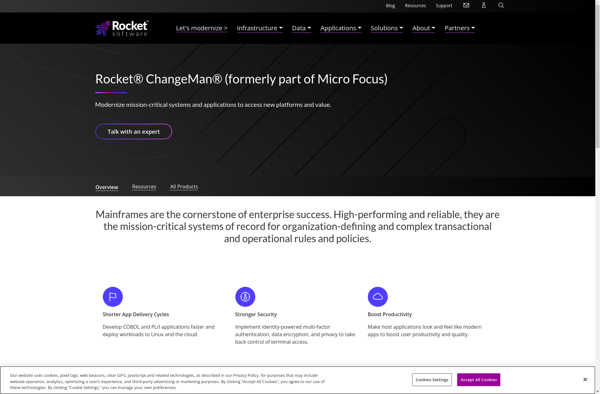
Wireflow
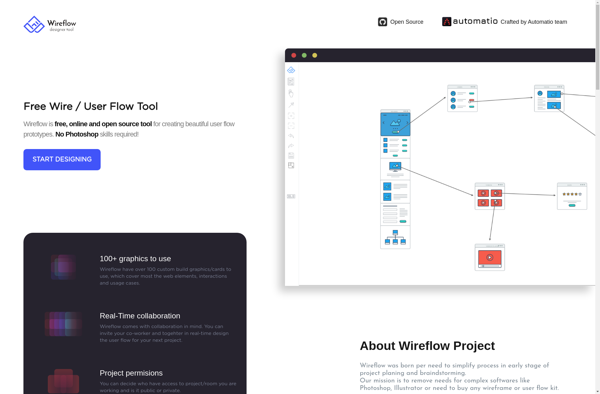
TrueXL
Org Chart Designer Pro
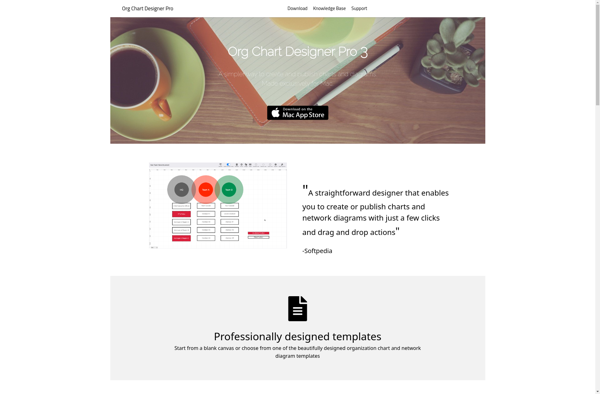
WireframePro
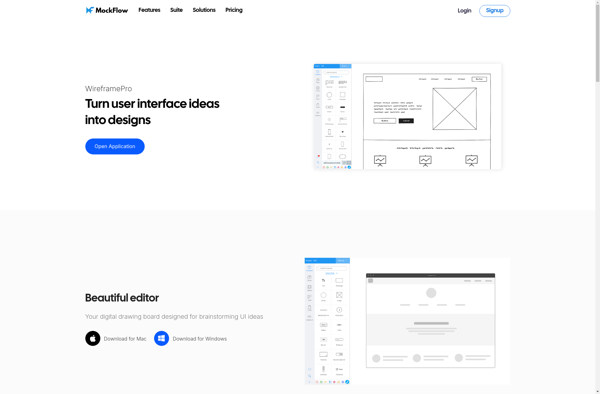
QPR ProcessGuide Xpress
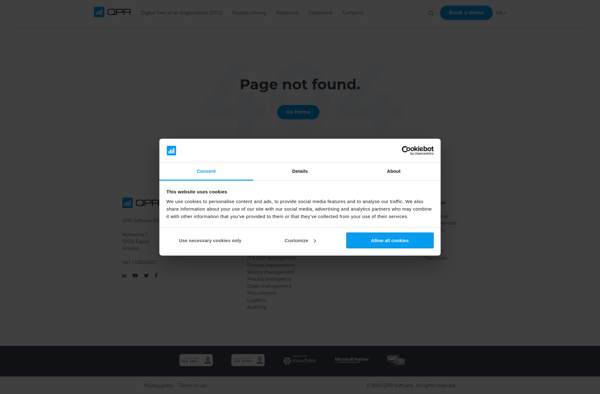
Oqto Diagram
CDRViewer 3
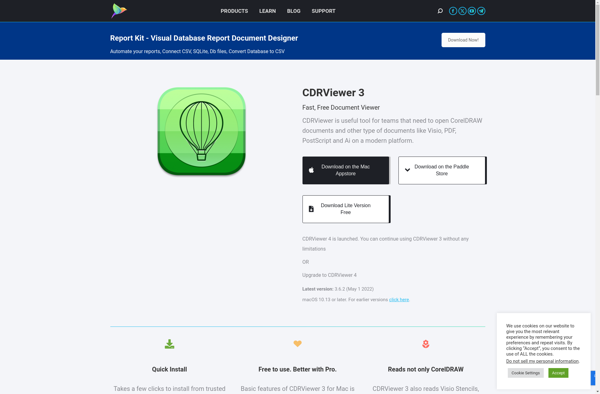
Graphesent Anim
Diagramiq
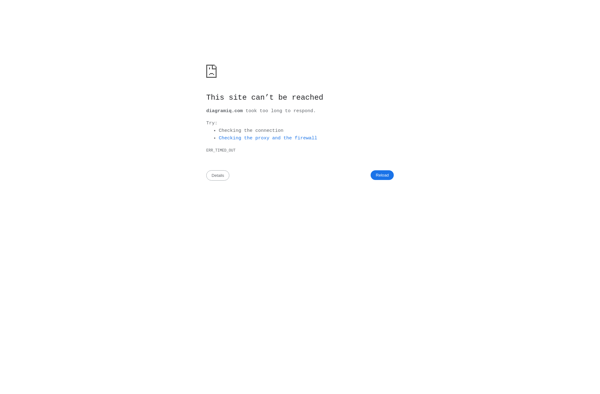
WriteMaps
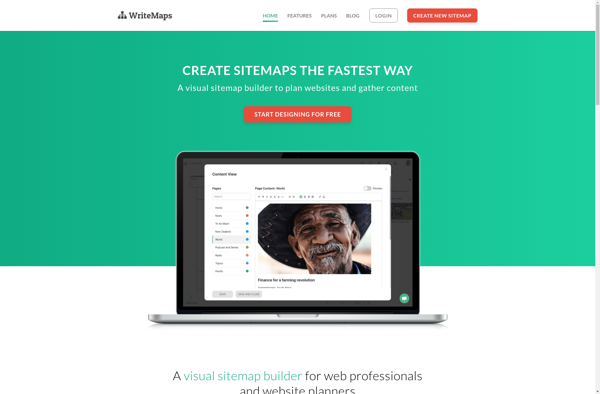
InSight Diagrammer
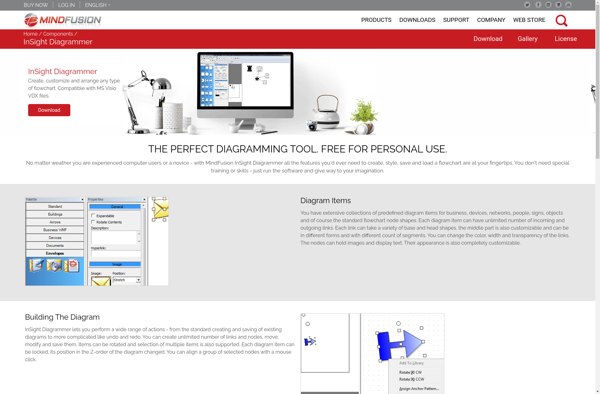
Holori

ContactBase