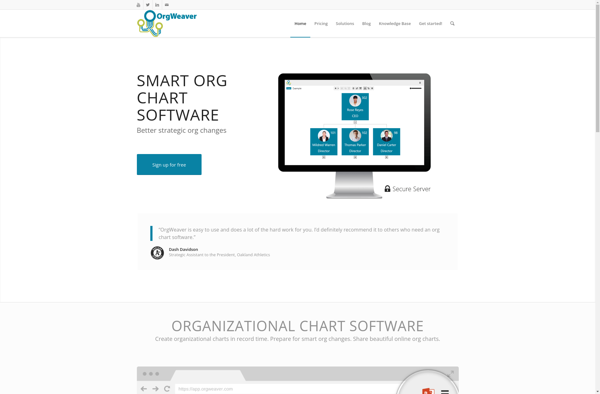Org Chart Designer Pro
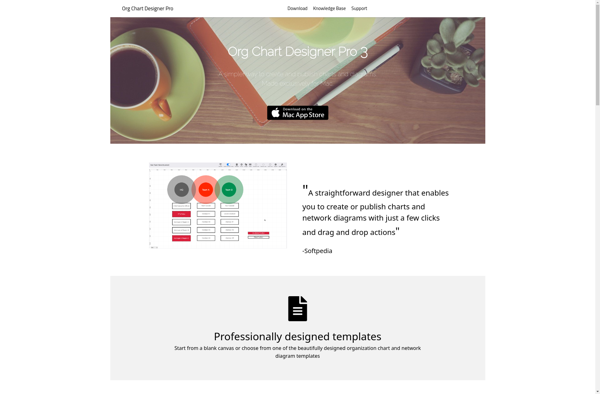
Org Chart Designer Pro
Org Chart Designer Pro is a software tool for creating organizational charts and visualizing corporate hierarchies. It allows users to easily design org charts with advanced features like custom shapes, imagery, color themes, and more.
What is Org Chart Designer Pro?
Org Chart Designer Pro is comprehensive software for designing visual organizational charts for companies and teams. With an intuitive drag-and-drop interface, users can create professional org charts in just minutes without any prior experience.
Key features include:
- Drag-and-drop org chart creator with ready-made chart templates
- Org chart types like hierarchy, matrix, flat, photo, circular, and more
- Customization with themes, color schemes, shapes, images and logos
- Dynamic charts with drill-down interactions
- Import/export options to integrate data
- Printing, exporting and sharing capabilities
- Works on all devices with responsive design
- Secure cloud hosting for online org charts
- User access controls for teams
With Org Chart Designer Pro, HR managers, business owners, and other professionals can visually map out their organizational structure for planning, analysis and communication purposes.
Org Chart Designer Pro Features
Features
- Drag-and-drop interface for easy chart creation
- Various chart templates and themes
- Customizable shapes, colors and fonts
- Import/export options to share charts
- Drill-down navigation to view details
- Auto-layout and alignment tools
- Ability to add photos and logos
- Real-time collaboration for team editing
- Integration with Excel data
Pricing
- Subscription-Based
Pros
Cons
Official Links
Reviews & Ratings
Login to ReviewThe Best Org Chart Designer Pro Alternatives
Top Office & Productivity and Organization & Planning and other similar apps like Org Chart Designer Pro
Here are some alternatives to Org Chart Designer Pro:
Suggest an alternative ❐Microsoft Office Visio

Draw.io
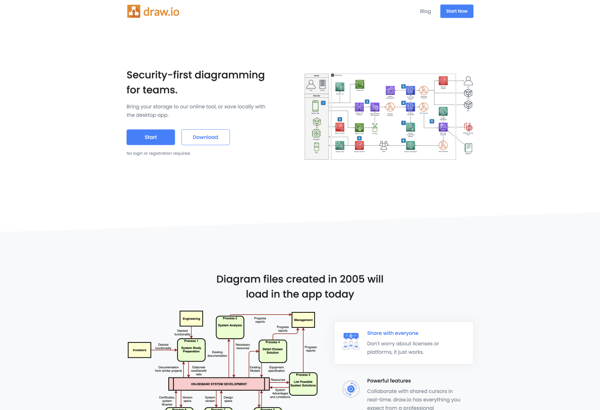
Lucidchart

SmartDraw
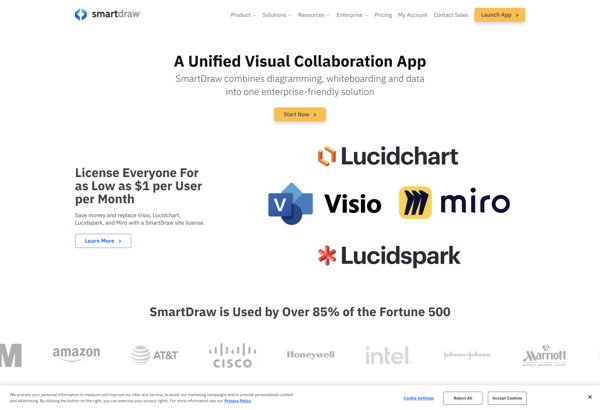
YEd Graph Editor

LibreOffice - Draw
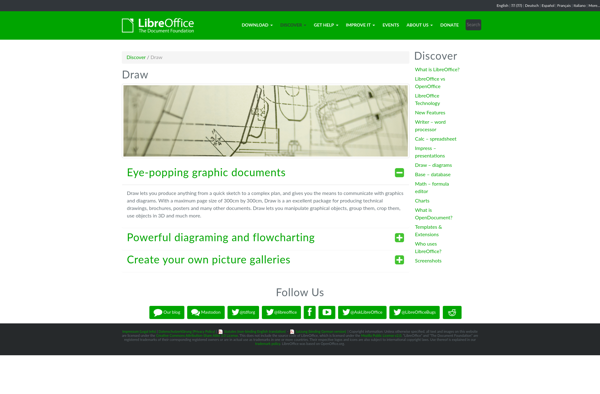
PathVisio
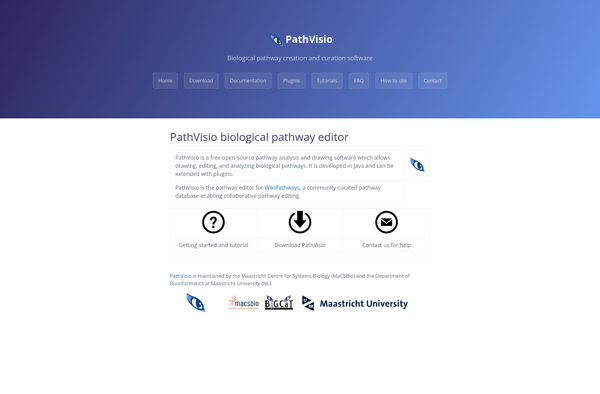
MyDraw
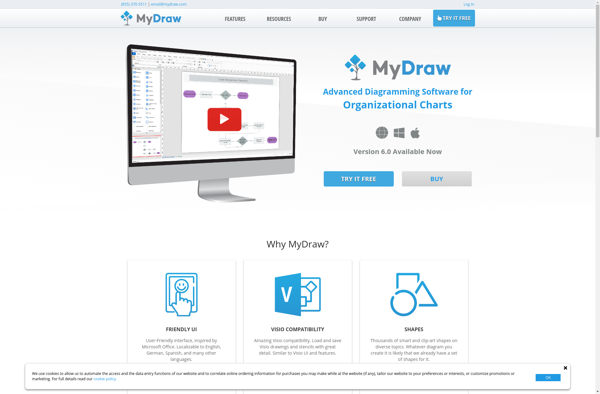
Textografo
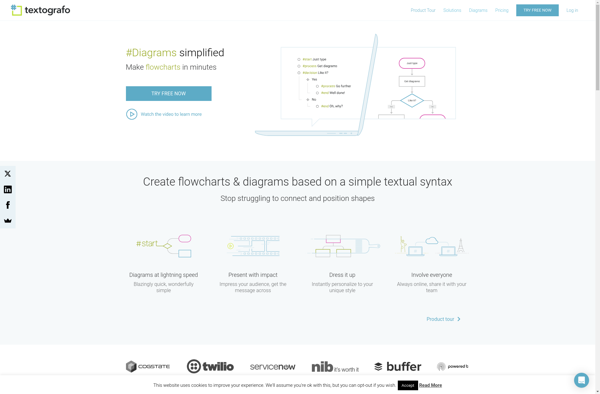
Diagram.codes
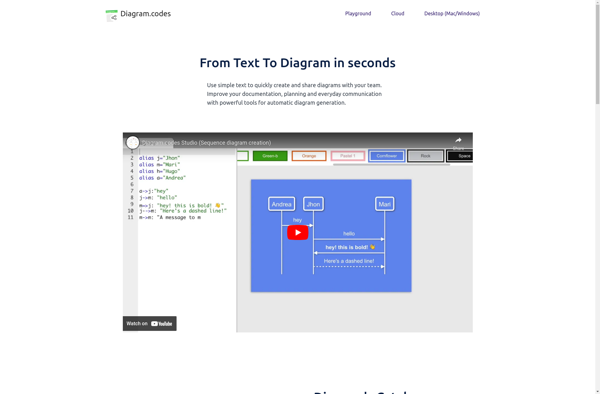
OrgWeaver