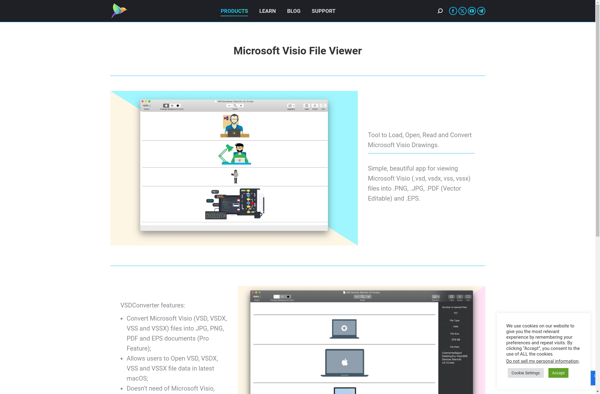Diagram.codes
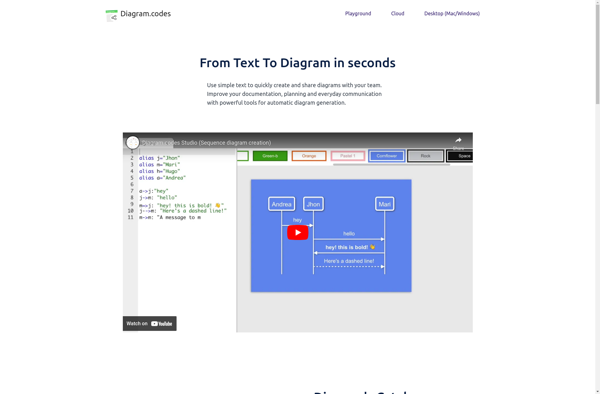
Diagram: Free Online Diagramming Tool
A free online diagramming tool for creating flowcharts, UML diagrams, UI mockups, network diagrams, and more with an intuitive drag-and-drop interface.
What is Diagram.codes?
Diagram.codes is a free online diagramming and prototyping tool used by over 4 million people globally. It allows users to easily create a variety of diagrams including flowcharts, wireframes, UML diagrams, network diagrams, mind maps, and more. The intuitive drag-and-drop interface provides various shapes, connectors, and diagram templates to get started quickly.
Some key features of Diagram.codes include:
- Drag-and-drop diagram editor with an unlimited canvas
- Hundreds of professionally designed diagram shapes and icons
- Smart alignment guides, auto layout, grouping, and arranging
- Real-time collaboration allowing multiple people to edit diagrams together
- Export diagrams as images (PNG, JPG, SVG), PDF files, or share links
- Cross-platform web app that works on any device with a browser
- Secure cloud hosting and version control for diagrams with online accounts
- Third party integrations with tools like Google Drive, Trello, Confluence, and more
With an easy learning curve and completely free tier, Diagram.codes is designed to help teams and individuals visualize ideas and processes more efficiently. Its SVG-based editor provides a scalable vector format for creating high-quality diagrams that can be used across platforms and devices.
Diagram.codes Features
Features
- Drag-and-drop interface for easily creating diagrams
- Supports flowcharts, UML diagrams, UI mockups, network diagrams, etc
- Large library of shapes and connectors
- Real-time collaboration for working together on diagrams
- Import/export diagrams as images or PDF files
- Intuitive editing tools for styling and arranging diagram elements
- Share and embed diagrams through links
- Dark mode support
- Keyboard shortcuts for efficient diagramming
- Cross-platform - works on desktop and mobile browsers
Pricing
- Freemium
Pros
Cons
Official Links
Reviews & Ratings
Login to ReviewThe Best Diagram.codes Alternatives
Top Development and Diagramming and other similar apps like Diagram.codes
Here are some alternatives to Diagram.codes:
Suggest an alternative ❐Microsoft Office Visio

Draw.io
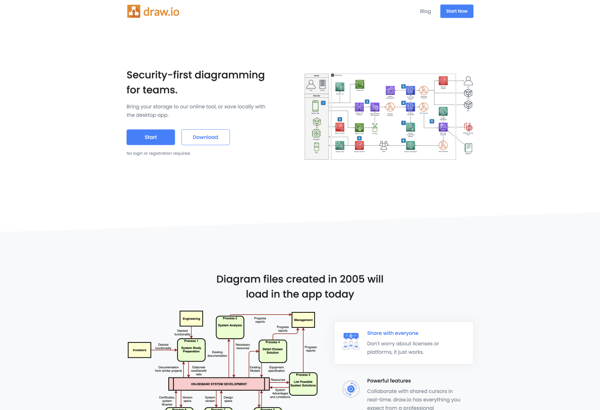
Lucidchart

Flowgorithm
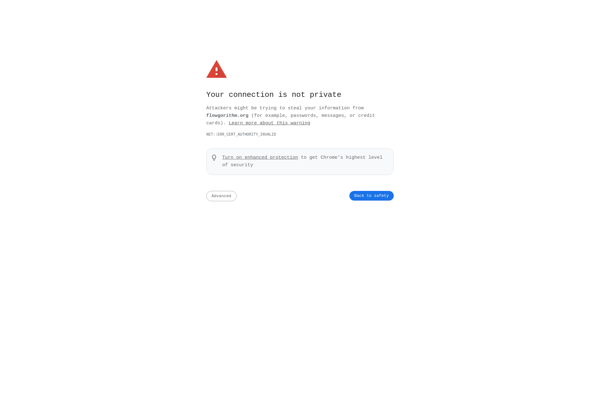
OmniGraffle
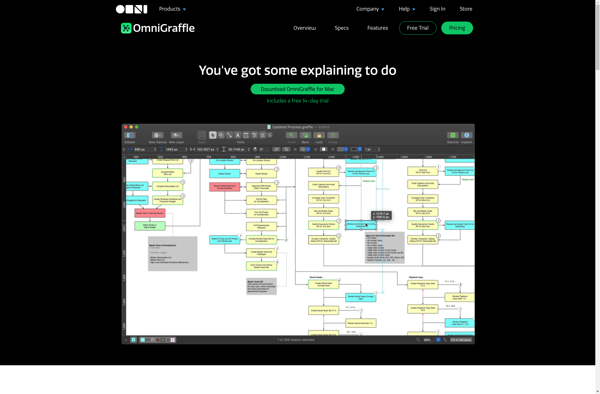
PlantUML
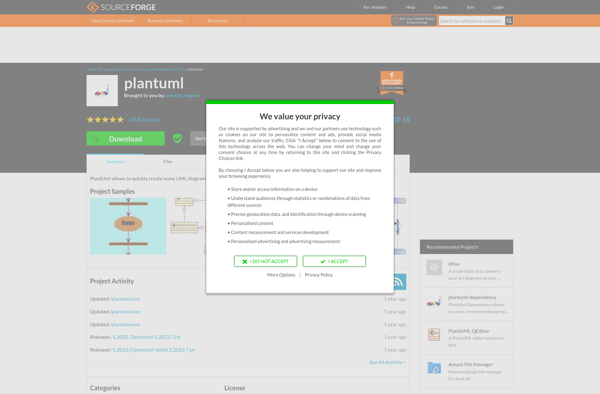
Google Drawings
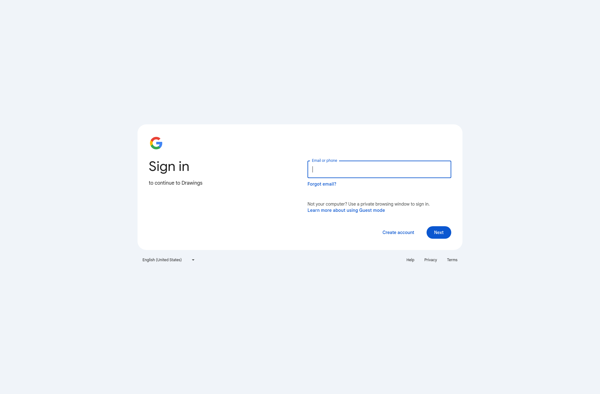
YEd Graph Editor

LibreOffice - Draw
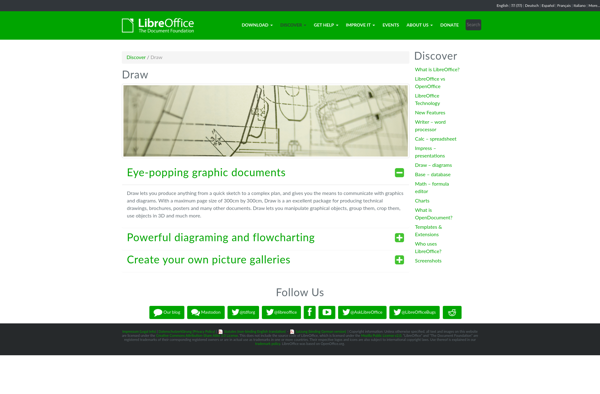
TouchDraw
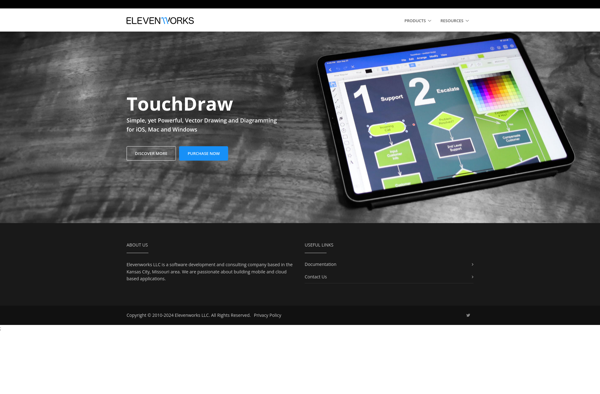
SQL Developer Data Modeler
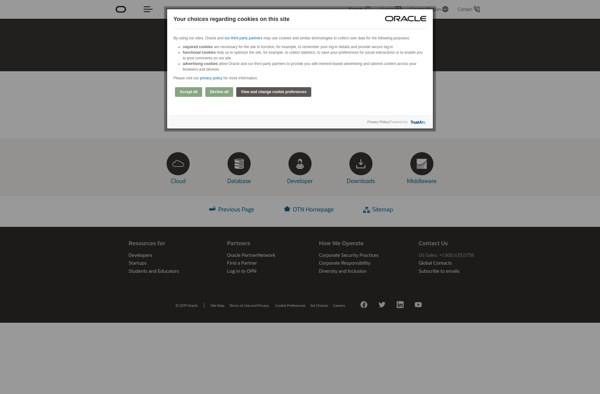
SequenceDiagram.org
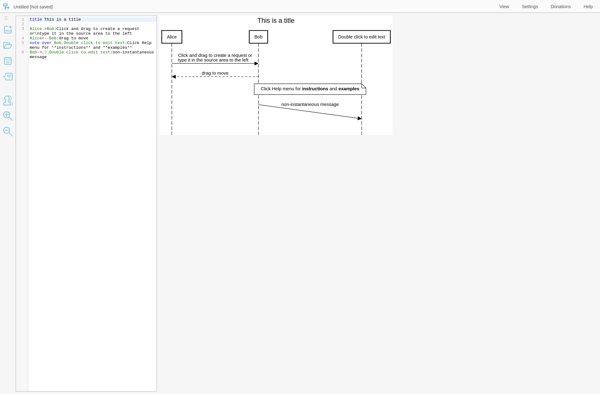
Tableaunoir
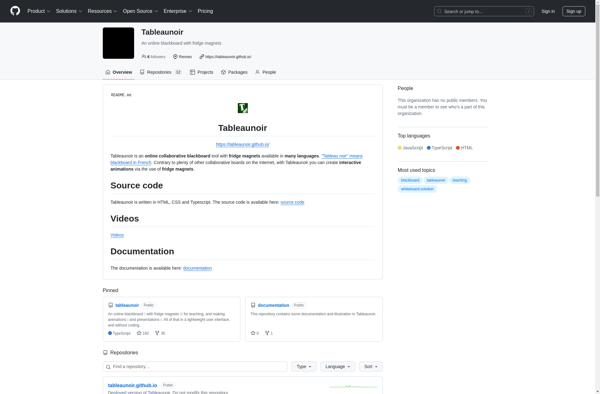
TreeSheets
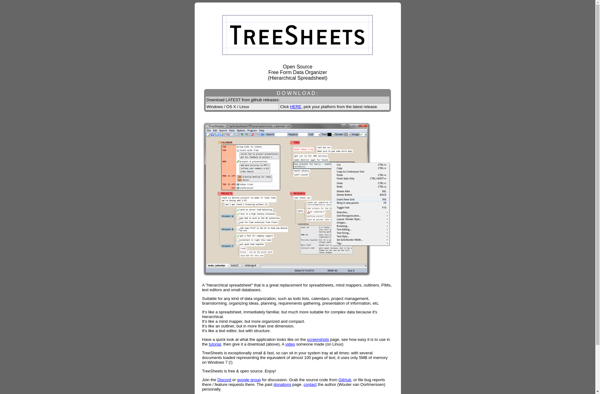
Gaphor
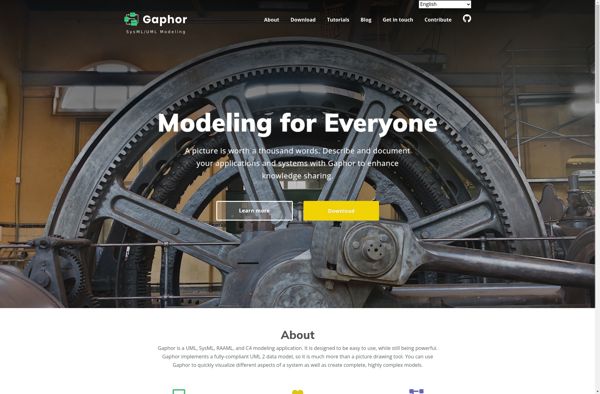
Draft.io
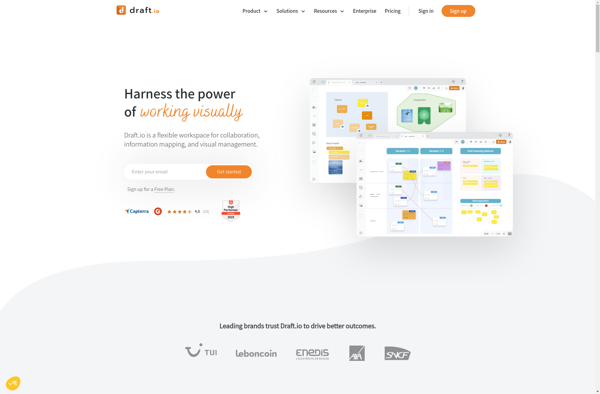
PowerDraw
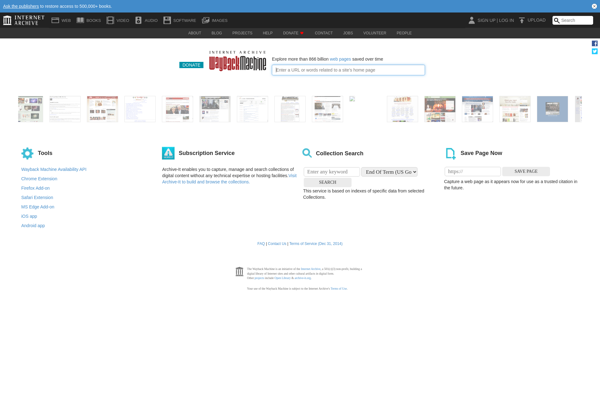
Structurizr
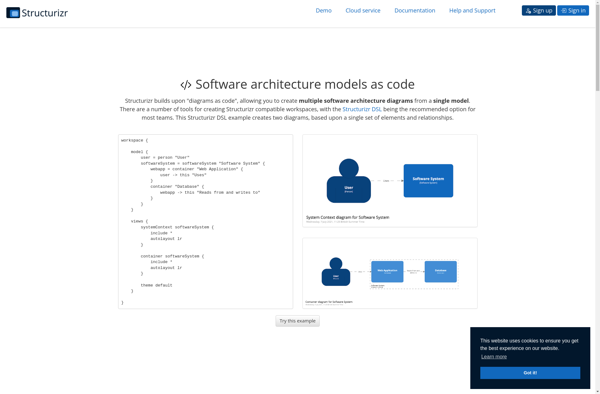
TikZiT
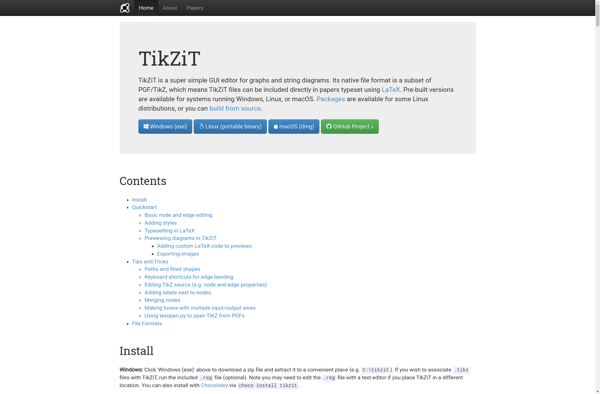
Wireflow
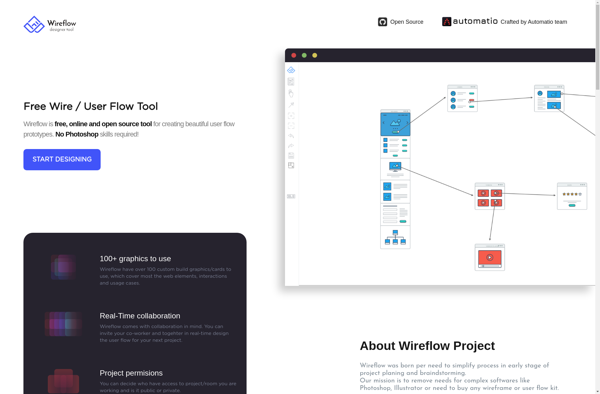
Org Chart Designer Pro
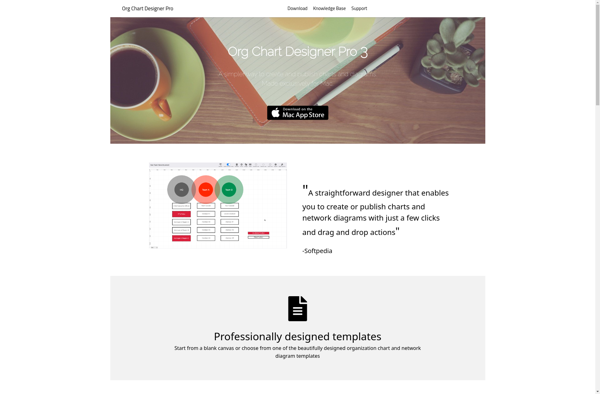
WireframePro
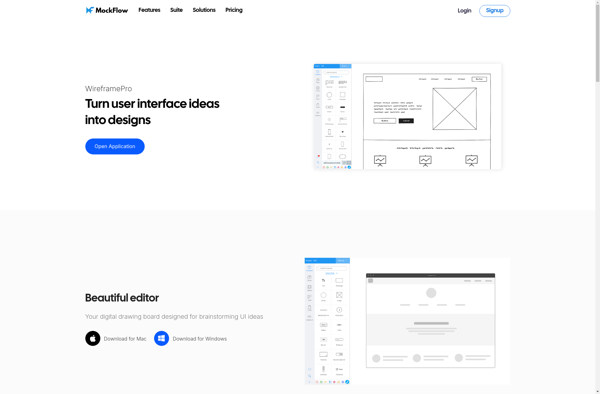
DroidDia
CDRViewer 3
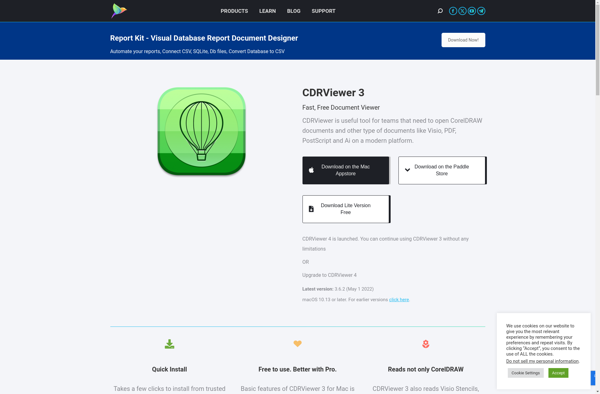
Graphesent Anim
SimpleDiagrams
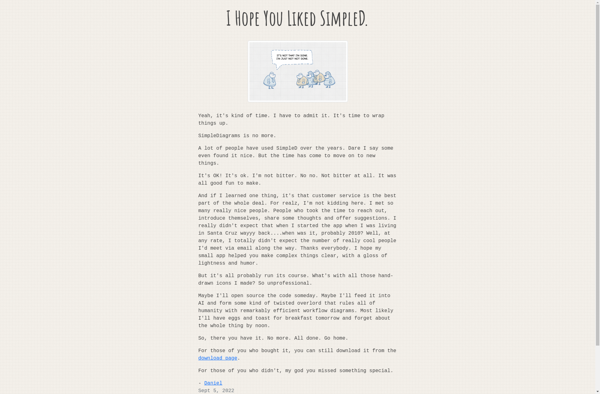
Syngraph.me
CircuitBee
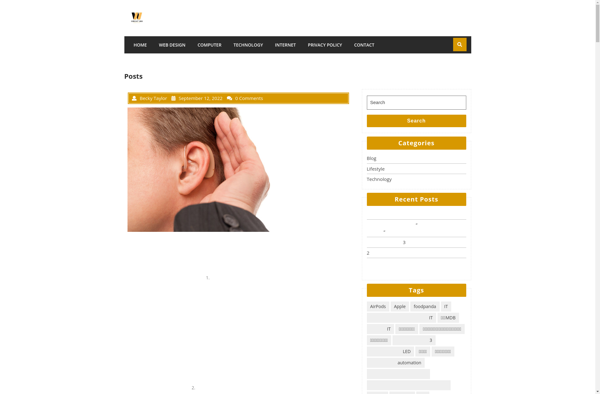
DrawSCH
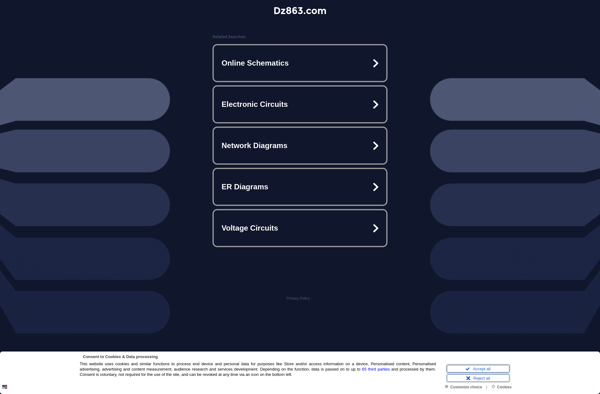
VSDConverter