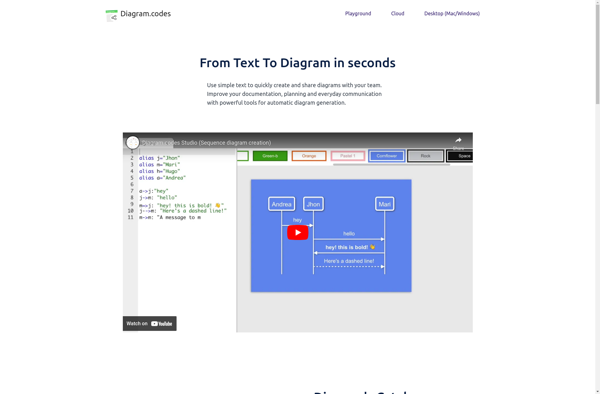Syngraph.me
Syngraph.me: Free Mind Mapping & Brainstorming Tool
Create colorful, visual maps to organize ideas and information with Syngraph.me, a simple online tool for brainstorming and mind mapping.
What is Syngraph.me?
Syngraph.me is a free online mind mapping and brainstorming application. It provides a flexible canvas for users to visually organize ideas, concepts, and information. With an intuitive drag-and-drop interface, Syngraph.me makes it easy for anyone to create colorful and dynamic maps without the need for artistic skill or design expertise.
Some of the key features offered by Syngraph.me include:
- Ability to add an unlimited number of topics and subtopics
- Variety of node shapes to represent different types of ideas
- Option to color code elements or entire branches
- Tools to draw links between related concepts
- Real-time collaboration for working on maps together with a team
- Presentation mode to showcase your map to an audience
- Import of existing mind maps from other applications
Whether brainstorming a new project, organizing research for a paper, capturing the results of a meeting, or creating an outline for a presentation, Syngraph.me provides an interactive visual workspace. Its flexibility empowers both individuals and teams to think more clearly, work more efficiently, and collaborate more effectively.
Syngraph.me Features
Features
- Create mind maps to visualize ideas and concepts
- Add topics and subtopics to organize information
- Connect related topics with arrows and lines
- Customize maps with colors, icons and images
- Real-time collaboration for team brainstorming
- Share and export maps as images or PDFs
- Integrates with Google Drive for cloud storage
- Mobile apps available for on-the-go mind mapping
- Keyboard shortcuts for quick map building
- Free basic version with paid Pro upgrade
Pricing
- Free
- Freemium
- Subscription-Based
Pros
Cons
Official Links
Reviews & Ratings
Login to ReviewThe Best Syngraph.me Alternatives
Top Office & Productivity and Mind Mapping and other similar apps like Syngraph.me
Here are some alternatives to Syngraph.me:
Suggest an alternative ❐Draw.io
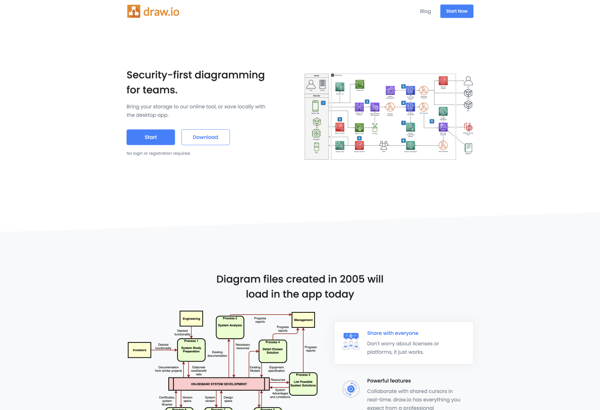
Lucidchart

StarUML
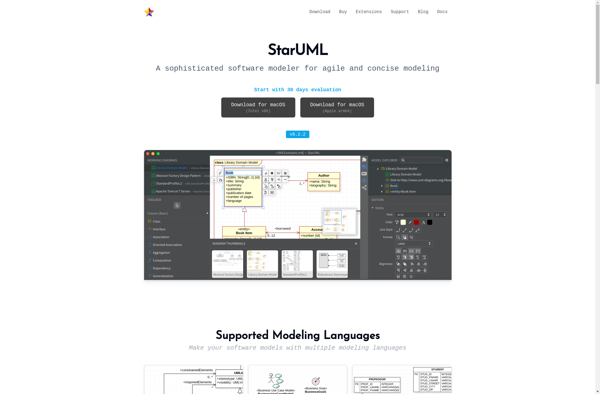
Visual Paradigm
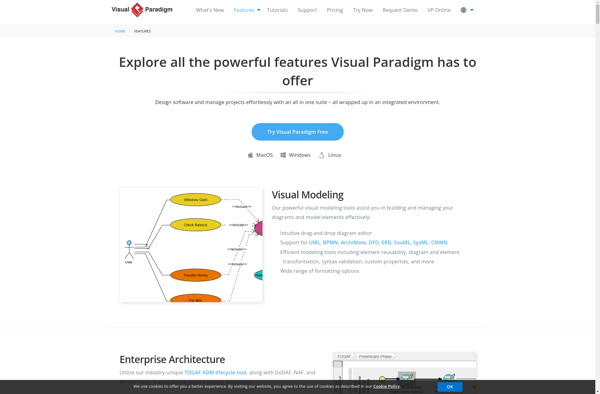
PlantUML
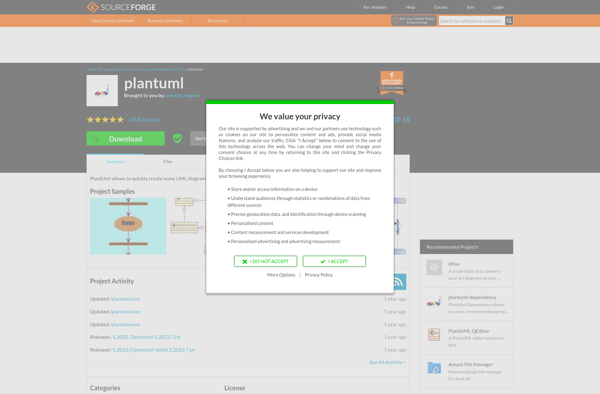
YEd Graph Editor

Creately

Violet UML Editor
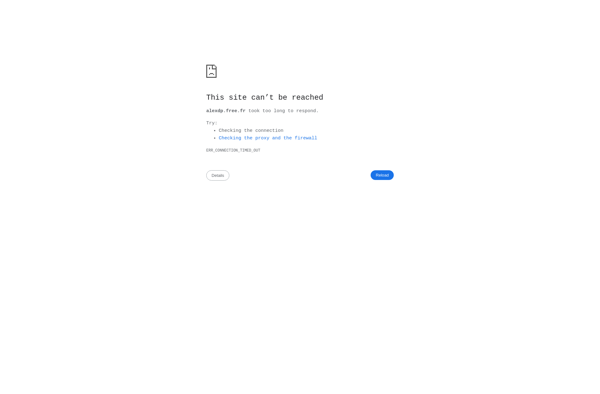
PlantText
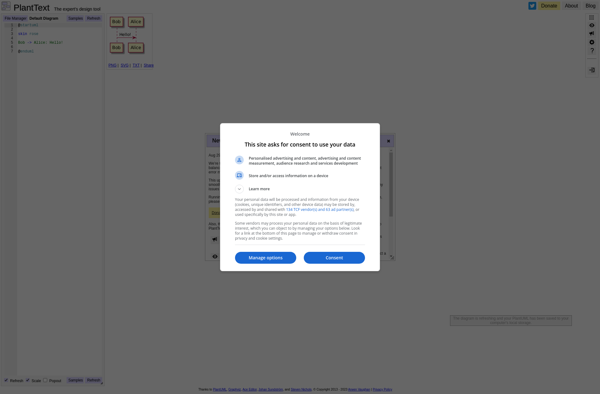
Cacoo
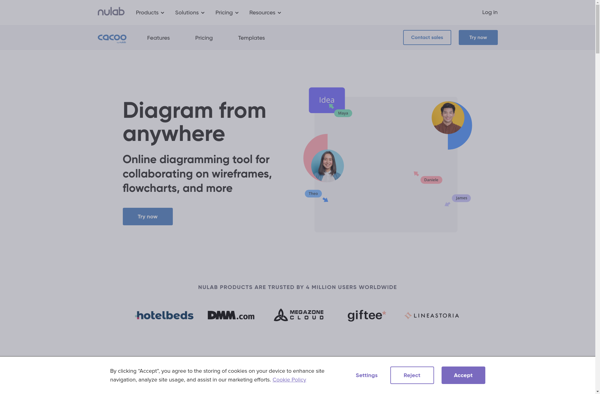
Diagram.codes