TouchDraw
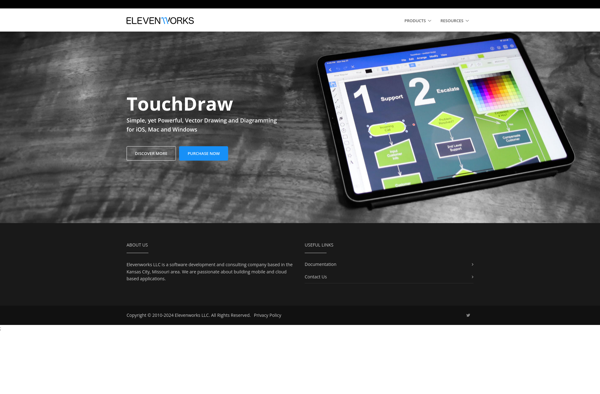
TouchDraw: Vector Graphics Editor for Touchscreen Devices
A touchscreen-friendly vector graphics editor for creating diagrams, illustrations, UI mockups and more on iPads and Android tablets.
What is TouchDraw?
TouchDraw is a vector graphics and diagramming app made specifically for touchscreen devices like iPads, Android tablets, and Windows touchscreen PCs. It provides an intuitive touch-based interface for creating all kinds of graphics and diagrams on the go.
Some key features of TouchDraw include:
- Vector drawing tools like paths, shapes, text, connectors for diagramming flowcharts, wireframes, UML diagrams, mind maps, org charts, floorplans and more
- An easy-to-use touch interface with smart shape recognition
- One-touch auto alignment and distribution of objects
- Dynamic connectors that adapt when endpoints are moved
- Layers, grouping, lock functions
- Import of PDF, SVG, JPG, transparency support
- Export to SVG, PDF, PNG, JPEG, clipboard
- iCloud Drive and Dropbox support for file syncing across devices
With its specialized feature set aimed at touch devices, TouchDraw provides a natural and intuitive way to create graphics, diagrams, and sketches on an iPad or Android tablet. Its tools are optimized for fingertip-based drawing rather than mouse-based computer drawing. If you need to create diagrams, charts, illustrations and drawings on the go from a tablet device rather than being limited to a desktop, TouchDraw is an excellent choice to consider.
TouchDraw Features
Features
- Vector drawing tools
- Shape recognition
- Multi-touch gestures
- Layers
- Import/export SVG files
- iCloud sync
Pricing
- One-time Purchase
- Subscription-Based
Pros
Cons
Official Links
Reviews & Ratings
Login to ReviewThe Best TouchDraw Alternatives
Top Photos & Graphics and Illustration & Drawing and other similar apps like TouchDraw
Here are some alternatives to TouchDraw:
Suggest an alternative ❐Microsoft Office Visio

Lucidchart

SmartDraw
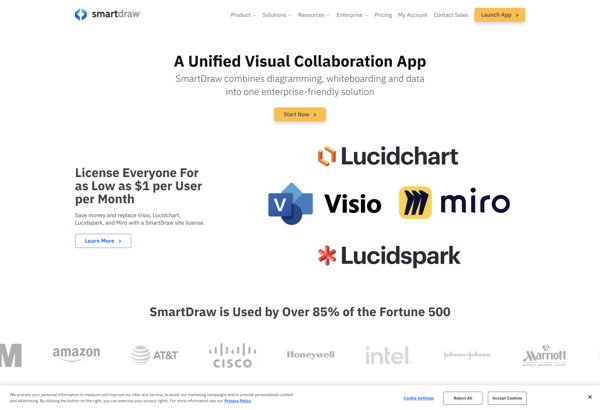
OmniGraffle
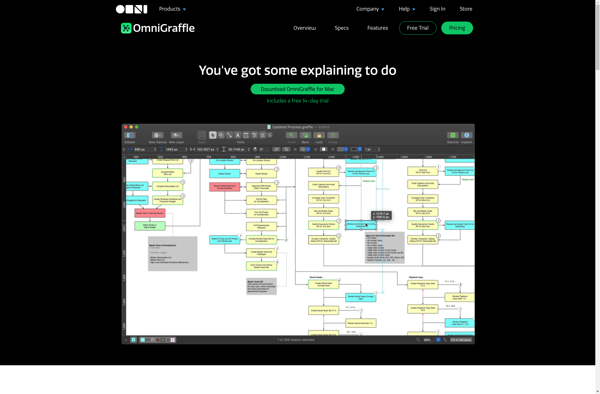
YEd Graph Editor

Pencil Project
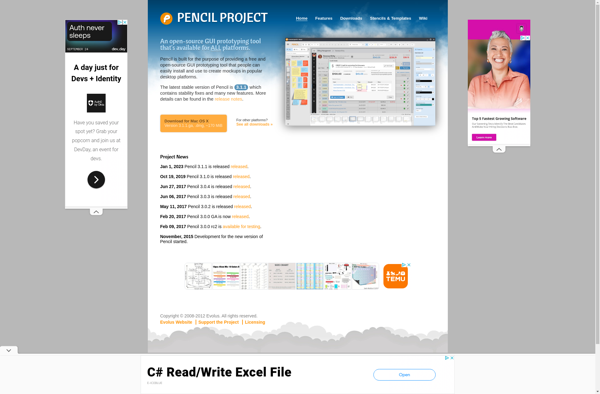
PathVisio
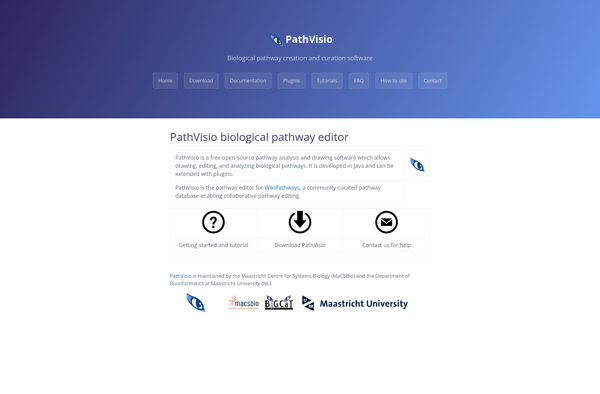
MyDraw
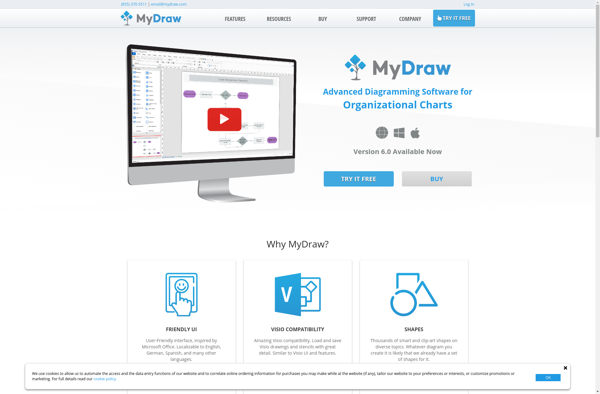
Visual Understanding Environment
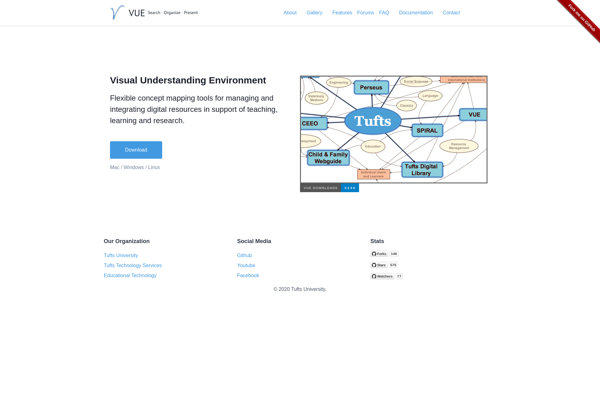
Diagram.codes
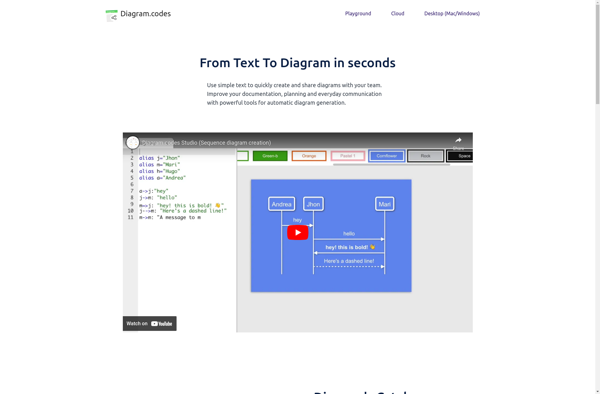
ClickCharts
