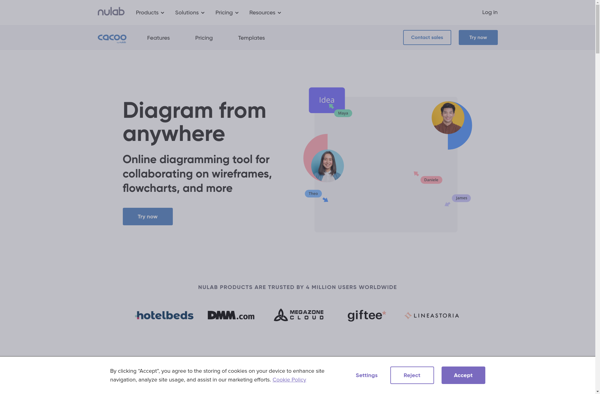Holori

Holori: Augmented Reality Software for Visualizing 3D Models
Discover how Holori enables users to bring 3D models to life in real-world environments, empowering applications in interior design, architecture, marketing, and more.
What is Holori?
Holori is an augmented reality (AR) software that enables users to visualize 3D models in real-world environments. It provides interactive AR experiences by overlaying digital content and information onto the physical world.
Some key features of Holori include:
- Importing and visualizing 3D models of furniture, appliances, buildings, etc. Users can walk around and interact with photorealistic AR renderings placed in their actual surroundings.
- AR model manipulation allowing users to move, rotate, scale, and adjust lighting on virtual objects.
- Multiuser functionality so multiple people can view and interact with the same AR scene using different devices.
- AR recording and playback to document AR experiences and share them with others.
- Cross-platform capability with support for popular AR devices like phones, tablets, and AR headsets.
Holori has use cases across industries like interior design, architecture, marketing, education and training. Interior designers can let clients visualize virtual furnishings in their actual home environment before purchase. Architects use Holori for virtual walkthroughs of building models on site. For marketing, Holori enables interactive product demonstrations. In training and education, the software allows students to learn with 3D models in real-world contexts.
Key capabilities like its robust 3D engine, cross-platform functionality and multiuser access makes Holori an effective AR visualization solution for consumers and businesses alike.
Holori Features
Features
- Visualize 3D models in AR
- Place virtual objects in real environments
- AR product configurators
- AR training simulations
- AR interior design previews
- AR architecture previews
- AR marketing campaigns
Pricing
- Subscription-Based
- Custom Pricing
Pros
Cons
Official Links
Reviews & Ratings
Login to ReviewThe Best Holori Alternatives
Top Ai Tools & Services and Augmented Reality and other similar apps like Holori
Here are some alternatives to Holori:
Suggest an alternative ❐Datadog
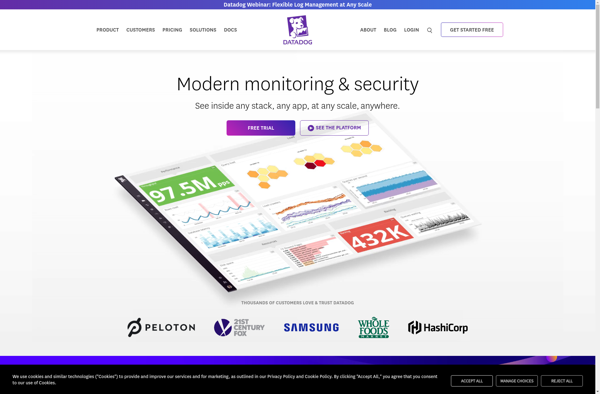
Excalidraw

Microsoft Office Visio

Draw.io
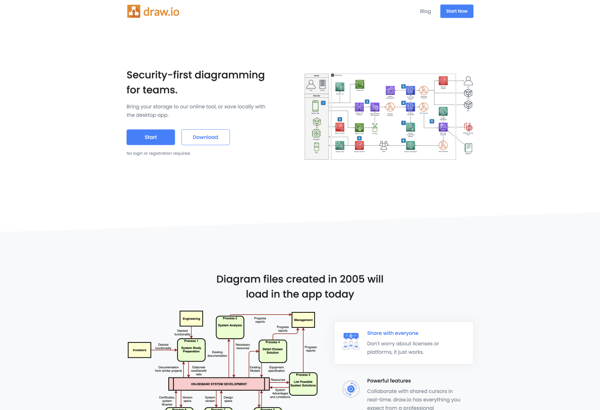
Lucidchart

SmartDraw
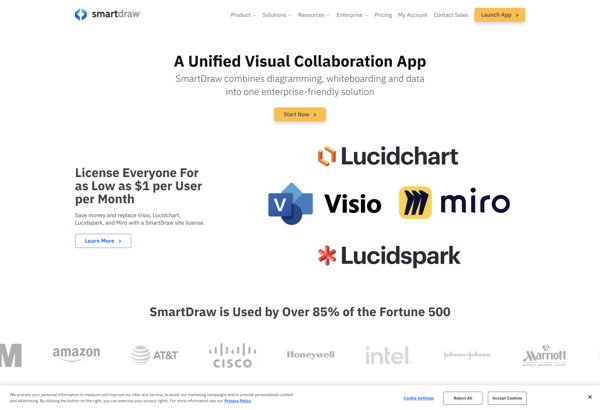
OmniGraffle
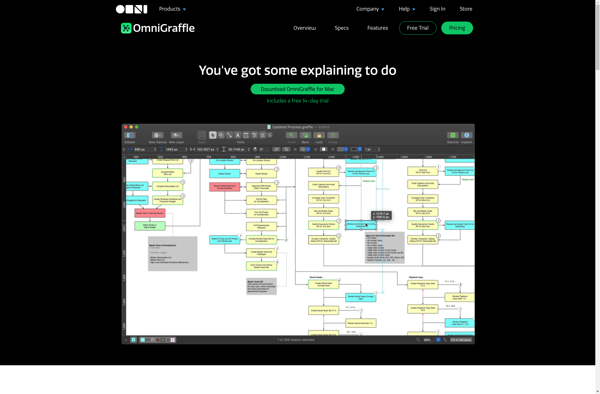
Gliffy
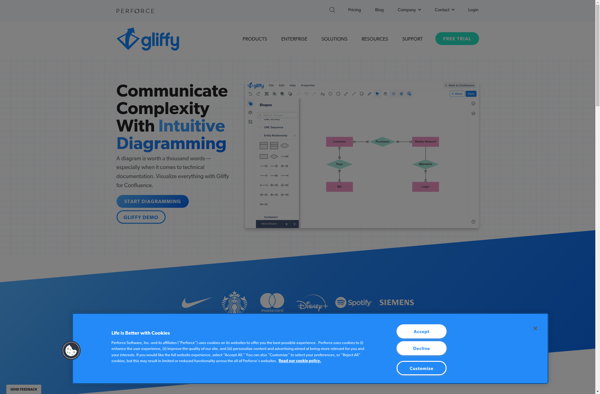
Brainboard
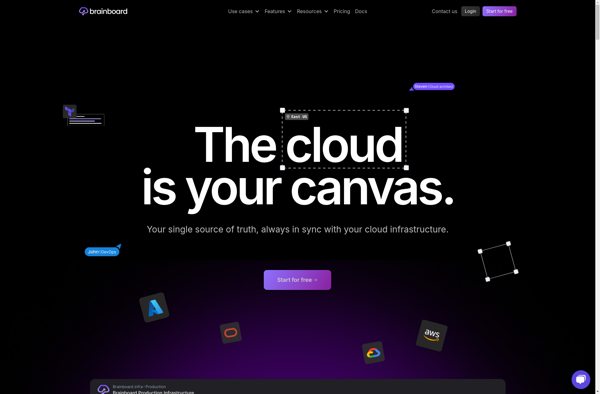
Creately

AWS Auto Scaling
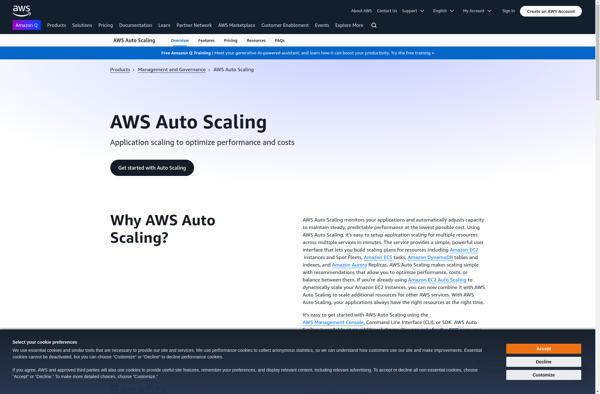
Hava
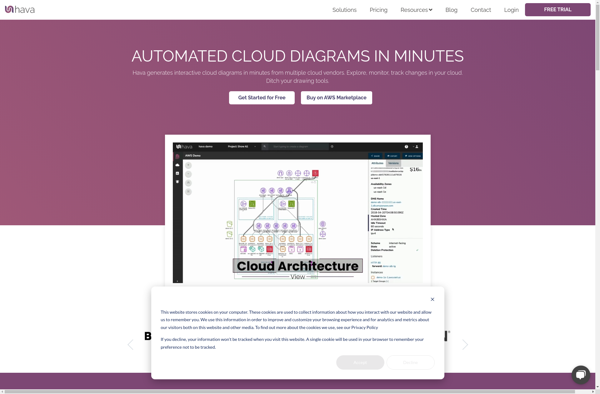
Cloudcraft
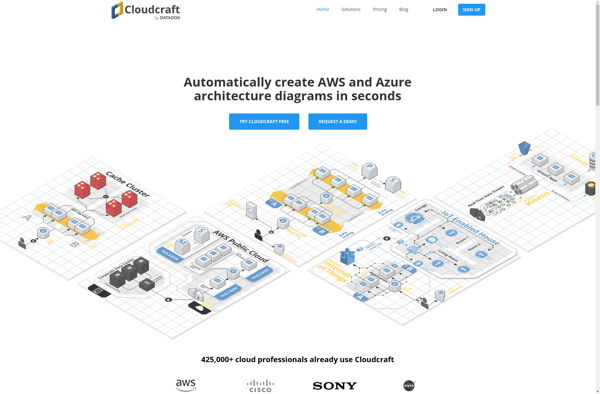
Cacoo