Brainboard
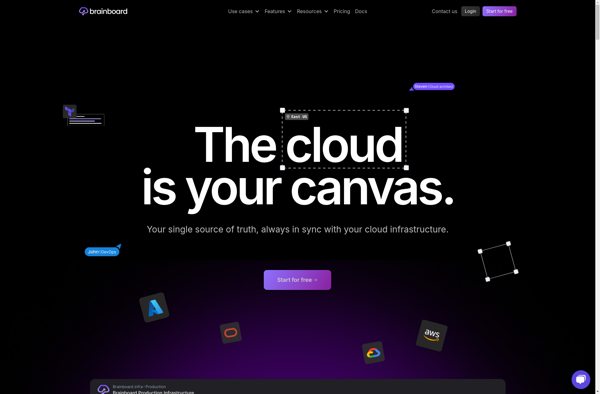
Brainboard: Digital Whiteboard & Visual Collaboration Platforms
Brainboard is a digital whiteboard and visual collaboration platform. It allows distributed teams to sketch ideas, diagrams and workflows in real-time. Brainboard makes it easy to visualize concepts and collaborate across devices.
What is Brainboard?
Brainboard is a digital whiteboard and visual collaboration platform designed for distributed teams. It provides a flexible infinite canvas where users can create diagrams, wireframes, mind maps, workflows and more to bring ideas to life.
Some key features of Brainboard include:
- Real-time collaboration - Multiple people can edit the board simultaneously from any device
- Multi-page boards - Add unlimited pages to organize workflows and topics
- Custom templates - Start boards from pre-built templates for common use cases
- Integrations - Integrates with popular tools like Figma, Jira, Slack etc.
- Comments and annotations - Contextually discuss ideas on the board
- Version history - Revisit earlier versions of the board
Brainboard makes it easy to sketch out ideas visually as a team and iterate on them rapidly. With its flexible canvas and real-time collaboration capabilities, it is a great tool for agile teams, product managers, designers and engineers to collaborate visually on projects.
Brainboard Features
Features
- Real-time collaboration
- Diagramming and flowcharting
- Visual thinking
- Unlimited boards
- Integrations with Slack, Jira, etc
Pricing
- Freemium
- Subscription-Based
Pros
Cons
Official Links
Reviews & Ratings
Login to ReviewThe Best Brainboard Alternatives
Top Remote Work & Education and Collaboration and other similar apps like Brainboard
Here are some alternatives to Brainboard:
Suggest an alternative ❐Microsoft Office Visio

Draw.io
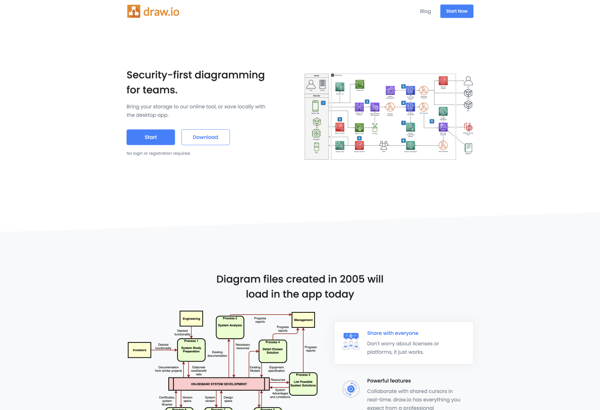
Lucidchart

Visual Paradigm
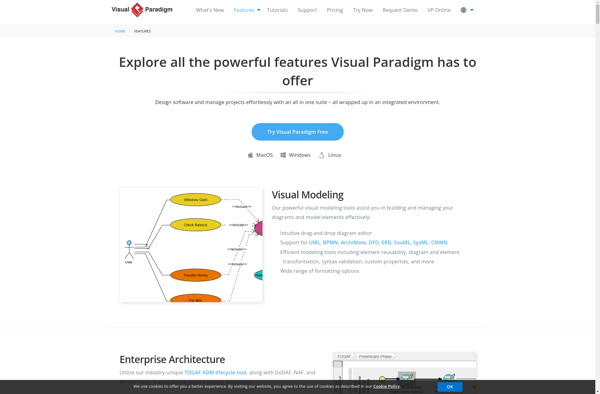
Gliffy
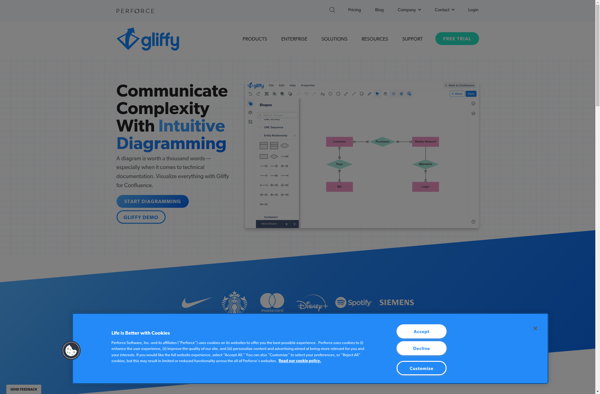
Moqups
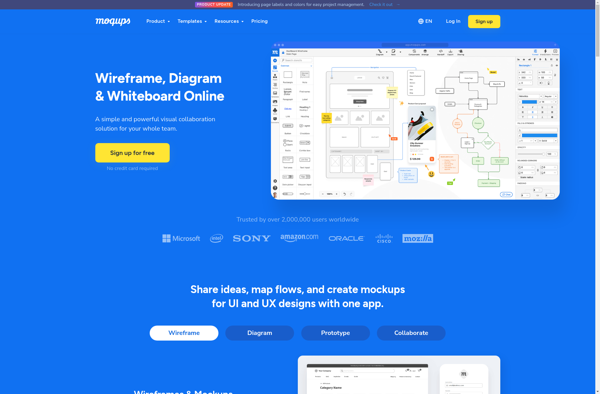
Creately

MyDraw
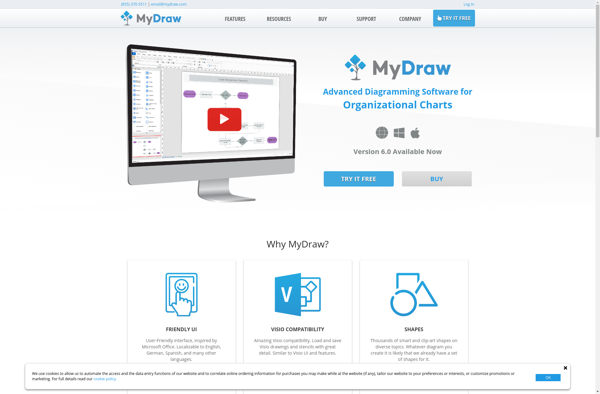
Cacoo
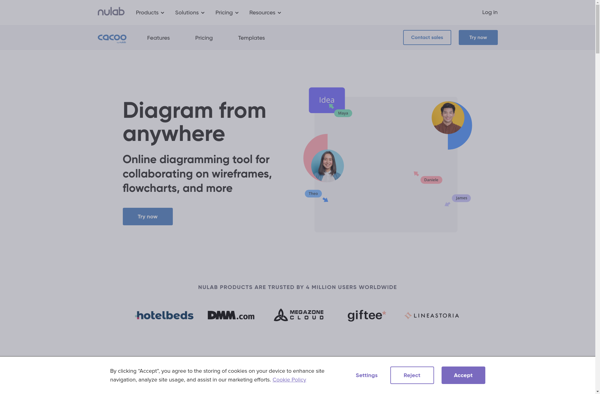
Holori

