InSight Diagrammer
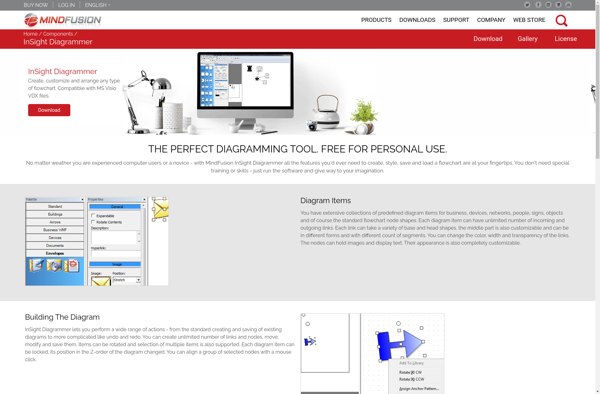
InSight Diagrammer: Desktop Application for Creating Various Diagrams
Create professional diagrams with InSight Diagrammer, a feature-rich desktop application offering shapes, symbols, and auto-align features.
What is InSight Diagrammer?
InSight Diagrammer is a feature-rich desktop application used for creating all kinds of diagrams and schematics such as flowcharts, UML diagrams, network diagrams, floor plans, wireframes and more. It comes packed with a comprehensive library of symbols and shapes for different industries and diagram types.
Key features include:
- Intuitive drag-and-drop interface for easy diagramming
- Extensive collection of templates and examples to quickly create different diagram types including flowcharts, org charts, ERDs, network diagrams, floor plans, and more
- Ability to auto-align, auto-distribute, and snap shapes and symbols to grid for clean diagram layouts
- Smart connect feature to quickly connect shapes
- Support for multiple pages and inserting images
- Export diagrams to various formats such as PNG, JPG, PDF, SVG, HTML and more
With its rich features, fast performance, and ease of use, InSight Diagrammer is a great choice for business professionals, software designers, or anyone who needs to create detailed and visually appealing diagrams of any kind.
InSight Diagrammer Features
Features
- Drag-and-drop interface for easily creating diagrams
- Large library of shapes, symbols and icons
- Auto-align and auto-distribute for automatic layout
- Supports flowcharts, UML diagrams, network diagrams, floor plans, etc
- Export diagrams as image files or PDF documents
- Customizable canvas and shape styles
- Zoom, pan and multi-page capabilities
- Connect shapes and add labels
Pricing
- Free version
- One-time purchase
Pros
Cons
Official Links
Reviews & Ratings
Login to ReviewThe Best InSight Diagrammer Alternatives
Top Office & Productivity and Diagramming and other similar apps like InSight Diagrammer
Here are some alternatives to InSight Diagrammer:
Suggest an alternative ❐Microsoft Office Visio

SmartDraw
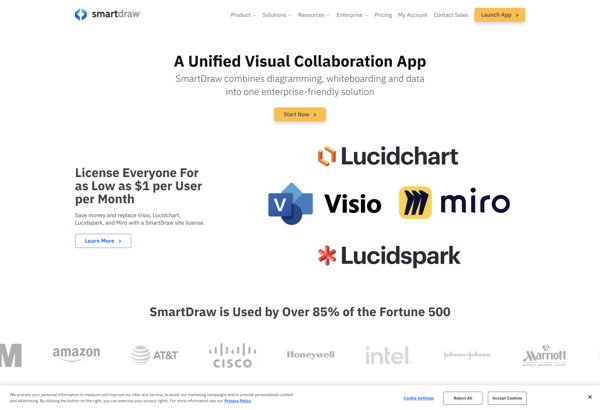
Diagram Designer
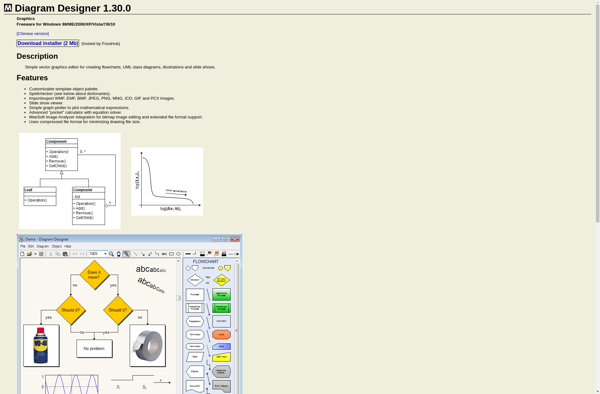
LibreOffice - Draw
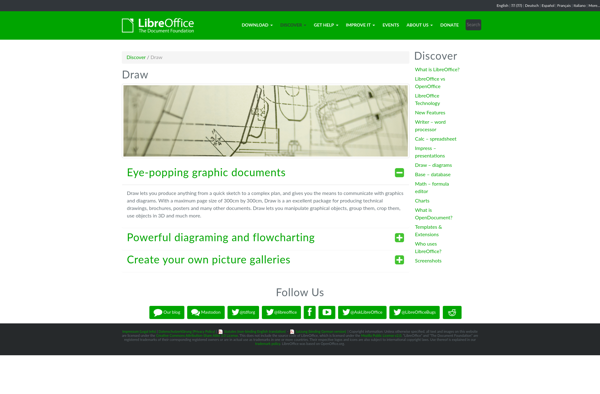
MyDraw
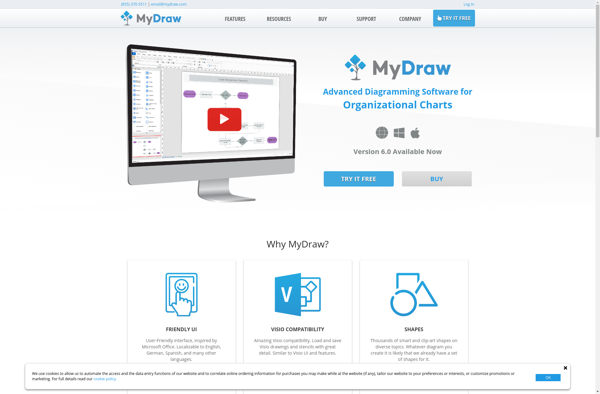
Apache OpenOffice Draw
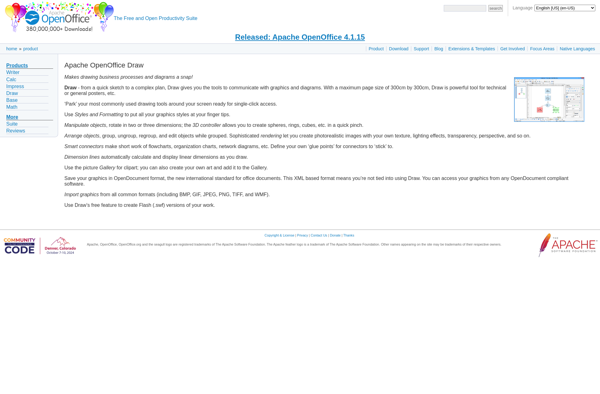
Merge Plan
