Venny
Venny: Free Online Venn Diagram Maker
Create visually appealing Venn diagrams with 2 or 3 circles, compare data sets and add text labels with ease using our intuitive drag-and-drop interface.
What is Venny?
Venny is a free online Venn diagram maker used to visually compare data sets. It allows users to easily create Venn diagrams with 2 or 3 overlapping circles and add text labels in the appropriate areas of overlap between the circles.
Some key features of Venny include:
- Intuitive drag-and-drop interface to add text labels in areas of overlap between 2 or 3 circles
- Ability to customize circle colors
- Option to add a title and description
- Diagrams can be saved as PNG images or PDF files
- Supports adding text in different fonts, sizes, colors, and styles
- Completely free to use with no signup required
Venny is designed to be simple and easy to use for teachers, students, researchers, or anyone wanting to visually compare data sets and illustrate relationships. Its drag-and-drop functionality makes it easy for users to create Venn diagrams quickly without needing to format text boxes and shapes. Given its ease of use and flexible customization options, Venny is a great online alternative to manually creating Venn diagrams.
Venny Features
Features
- Create Venn diagrams with 2 or 3 circles
- Drag-and-drop interface to add text labels
- Intuitive and simple to use
Pricing
- Free
Pros
Cons
Reviews & Ratings
Login to ReviewThe Best Venny Alternatives
Top Education & Reference and Visualization Tools and other similar apps like Venny
Here are some alternatives to Venny:
Suggest an alternative ❐Microsoft Office Visio

Lucidchart

Google Drawings
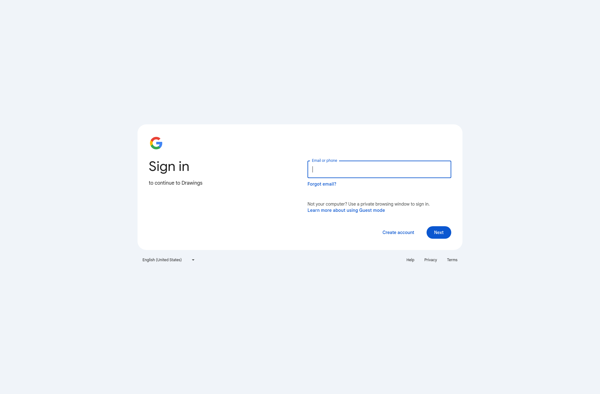
Gliffy
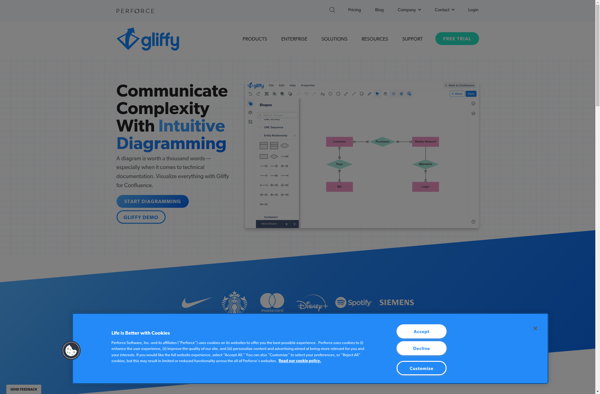
YEd Graph Editor

Diagram Designer
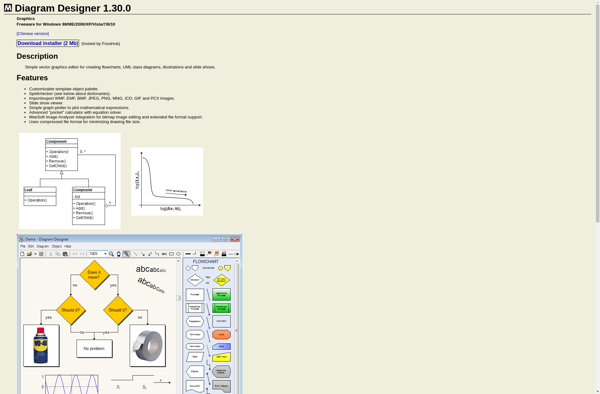
PathVisio
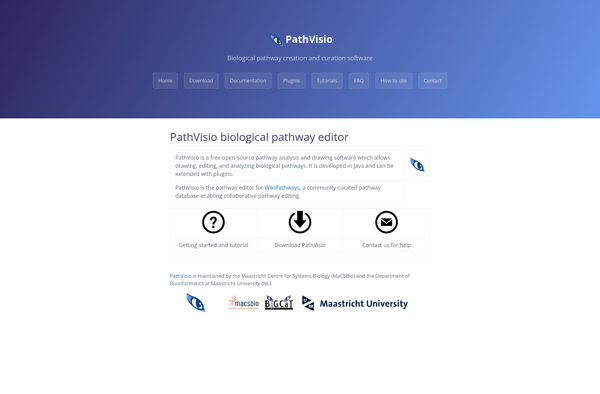
Creately

Grapholite
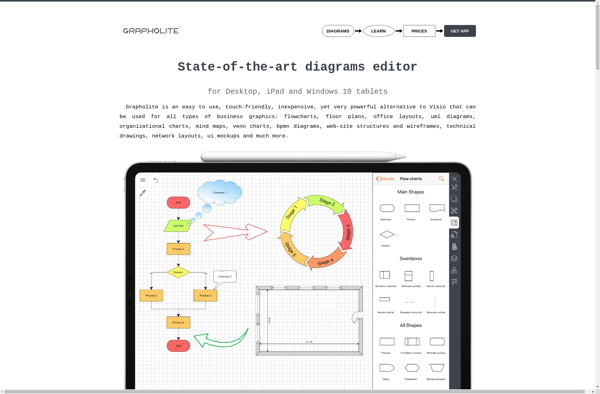
MyDraw
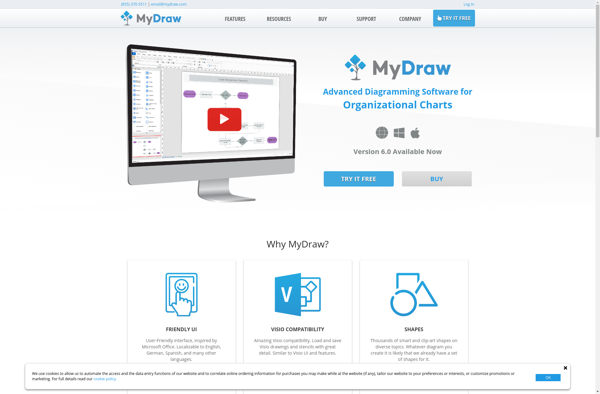
Cacoo
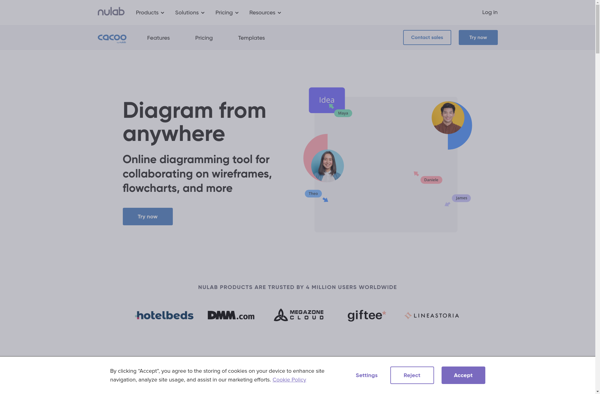
GeneVenn
