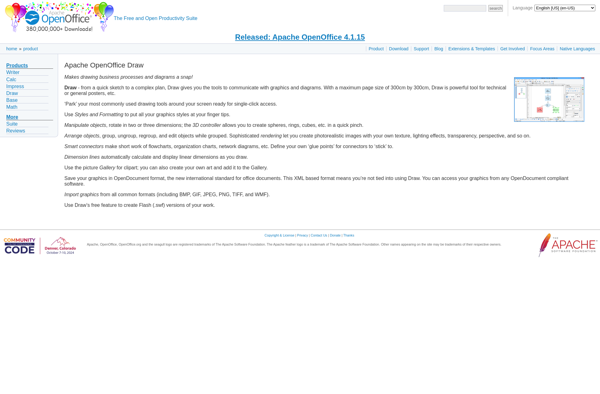GoVisual Diagram Editor
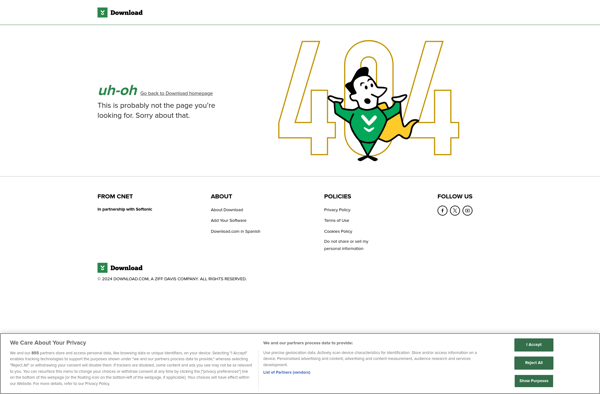
GoVisual Diagram Editor: Vector-Based Diagramming for Windows
A vector-based diagramming software for creating flowcharts, org charts, mind maps, network diagrams, floor plans, and more with a drag and drop interface, pre-made templates, and export to various file types.
What is GoVisual Diagram Editor?
GoVisual Diagram Editor is a feature-rich Windows application for creating all kinds of diagrams and charts. With an intuitive drag-and-drop user interface, GoVisual makes it easy for anyone to design professional-looking diagrams such as flowcharts, organizational charts, mind maps, network topology diagrams, floor plans, and more.
Some of the standout features of GoVisual Diagram Editor include:
- Huge library of vector shapes, connectors, and clipart to add to your diagrams
- Various pre-made diagram templates to give you a starting point
- Styling options to customize the look of shapes with colors, gradients, and effects
- Advanced editing features like alignment tools, layers, grouping, adding text, and more
- Support for exporting diagrams in JPEG, PNG, PDF, and other common formats
- Seamless integration with Microsoft Office applications
With its balance of usability and advanced functionality, GoVisual Diagram Editor is a great choice for business professionals, teachers, students, and anyone looking to create attractive, informative diagrams to communicate ideas more effectively.
GoVisual Diagram Editor Features
Features
- Vector-based diagramming
- Create flowcharts, org charts, mind maps, network diagrams, floor plans
- Drag and drop interface
- Pre-made templates
- Styling and formatting options
- Export to various file types
Pricing
- Freemium
- One-time Purchase
Pros
Cons
Reviews & Ratings
Login to ReviewThe Best GoVisual Diagram Editor Alternatives
Top Office & Productivity and Diagramming and other similar apps like GoVisual Diagram Editor
Here are some alternatives to GoVisual Diagram Editor:
Suggest an alternative ❐OmniGraffle
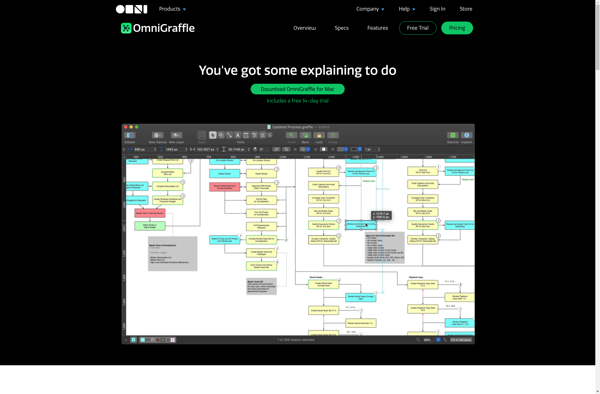
PlantUML
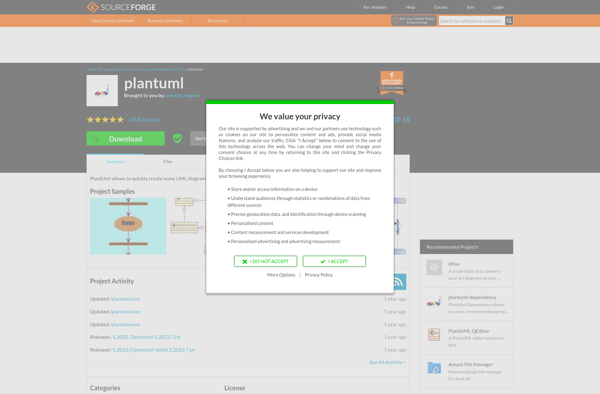
Axure RP
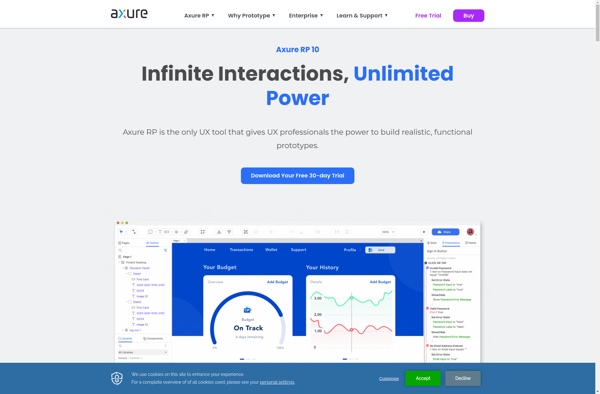
Google Drawings
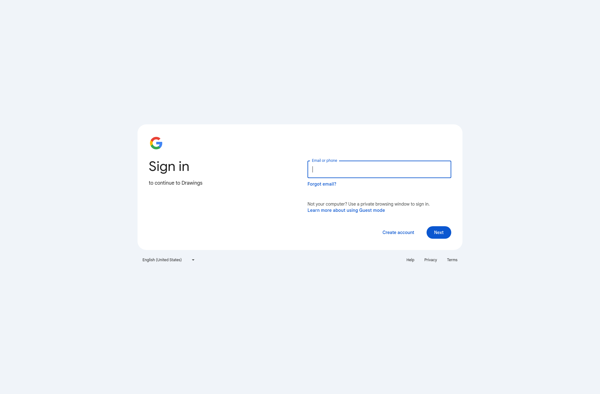
YEd Graph Editor

Pencil Project
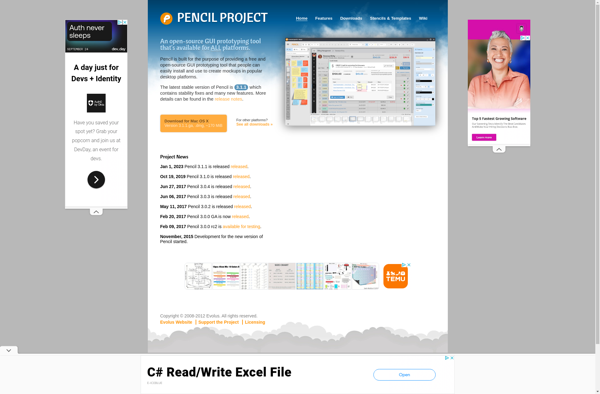
Penpot
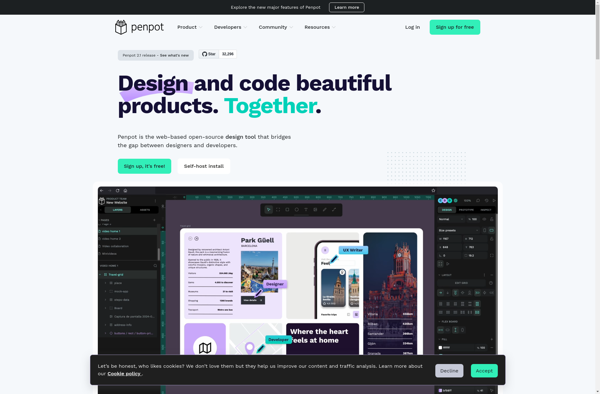
LibreOffice - Draw
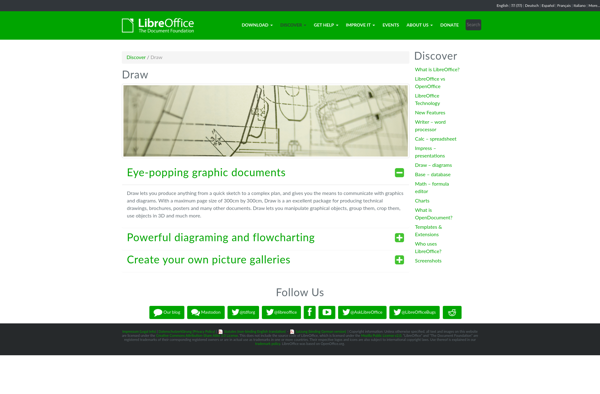
Wireflow
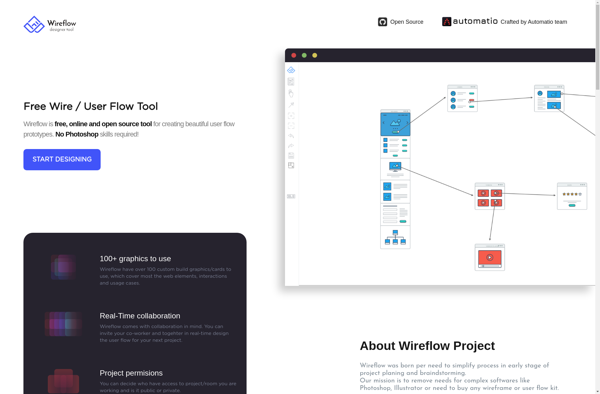
Apache OpenOffice Draw