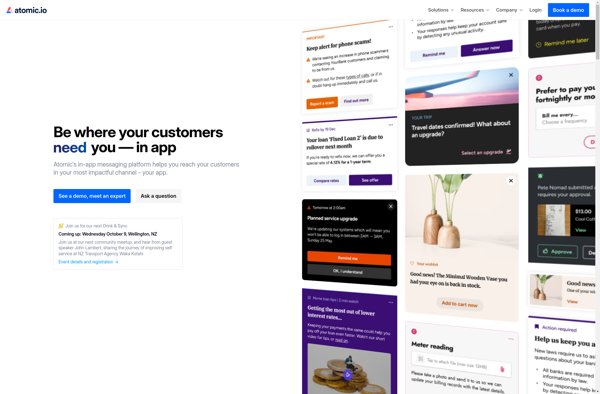Pixate
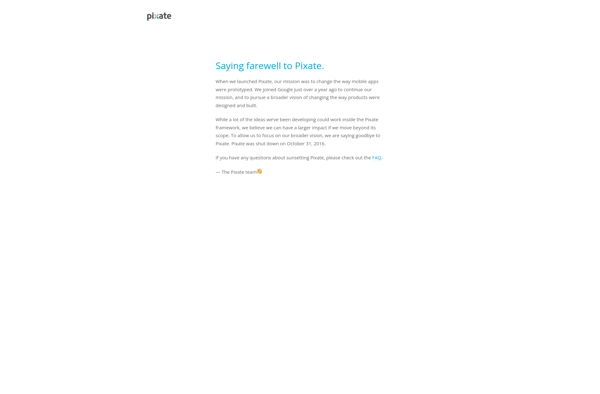
Pixate: Prototyping & Design Platform
A mobile app prototyping and design platform for designers and developers, integrating with Sketch and offering gestures, transitions, animations, and interactions.
What is Pixate?
Pixate is a leading prototyping and design platform used to create interactive prototypes and high-fidelity mockups for mobile applications. It provides designers and developers with a robust set of tools to add gestures, transitions, animations and interactions to their designs in order to emulate real app behavior and flows.
Key features of Pixate include:
- Integration with popular design tools like Sketch for seamless workflow
- Vector and raster image support to prototype anything from low to high fidelity
- Pre-built UI libraries with common mobile patterns and components
- Touch, tap, drag, orientation, and scroll gestures to demonstrate interactivity
- Design logic to control flows with conditional logic
- Dynamic data binding to connect data sources to prototype
- Shareable prototypes via URL or native app
Pixate accelerates the design process by enabling designers to build fully interactive prototypes themselves without engineering help. Designs can be brought to life in a matter of minutes to validate ideas with stakeholders, conduct user testing, and bridge the gap between design and development.
With its focus on mobile design and interaction, Pixate is used by companies like Uber, Nike, eBay and others to ideate, experiment, and fine-tune their mobile products by prototyping directly on device.
Pixate Features
Features
- Live prototyping
- Interactive gestures
- Animations and transitions
- Design libraries and components
- Code generation and exporting
- Collaboration and sharing
Pricing
- Freemium
- Subscription-Based
Pros
Cons
Official Links
Reviews & Ratings
Login to ReviewThe Best Pixate Alternatives
Top Development and Prototyping and other similar apps like Pixate
Here are some alternatives to Pixate:
Suggest an alternative ❐Figma
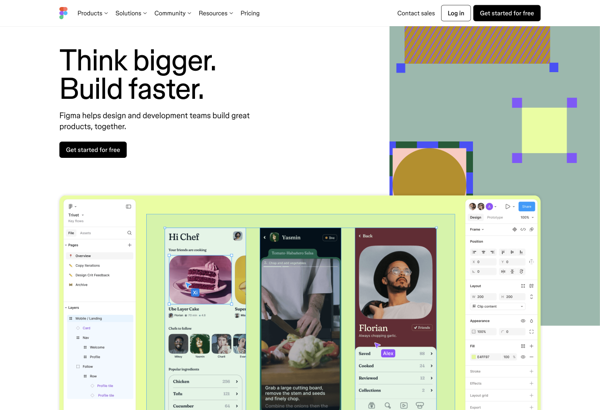
Framer
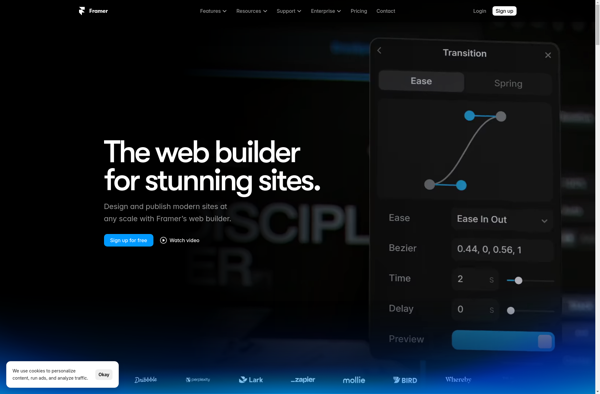
Axure RP
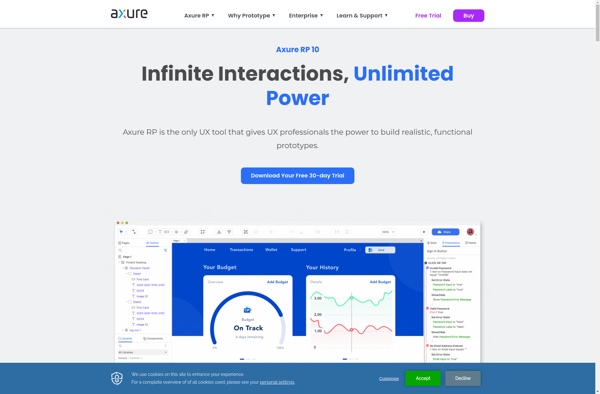
InVision
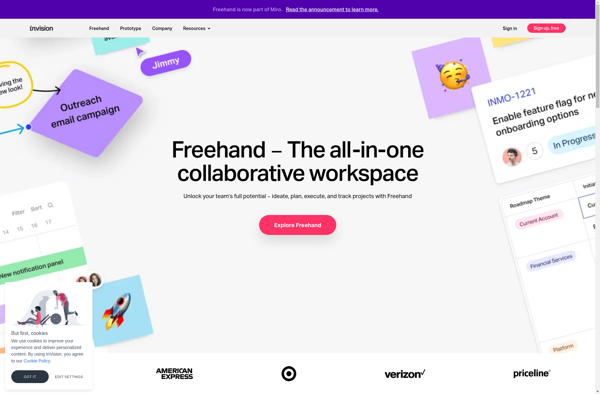
Origami Studio
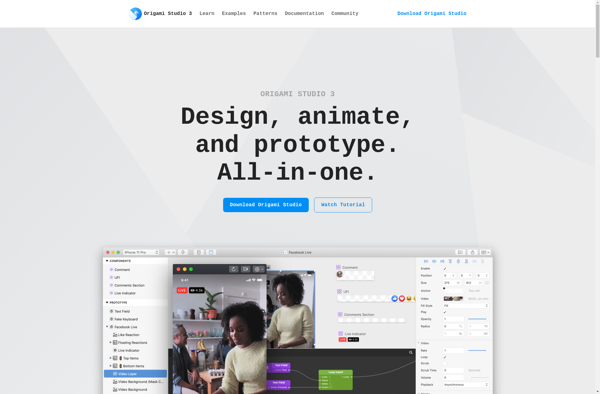
Penpot
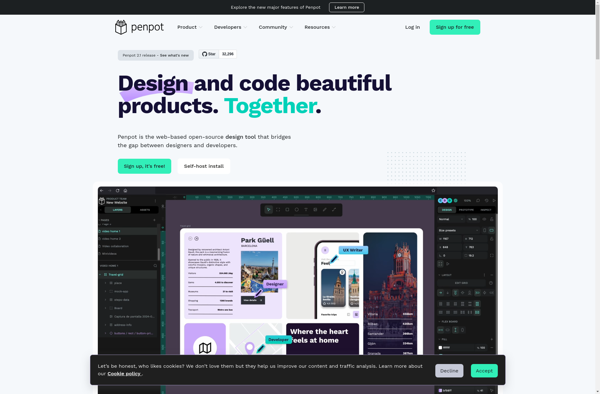
Principle
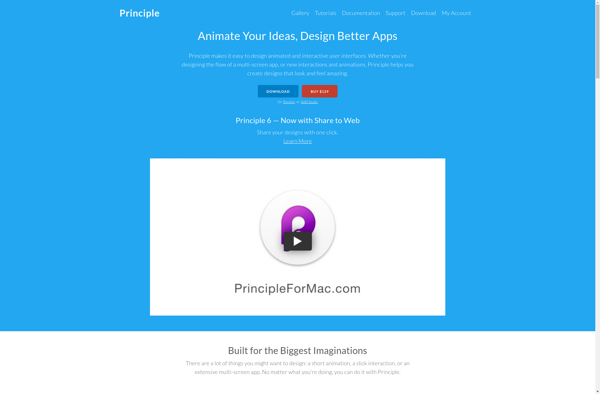
Flinto
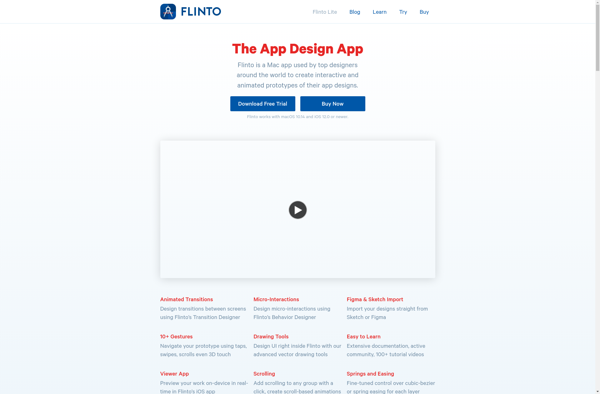
Mokup
Quant-UX
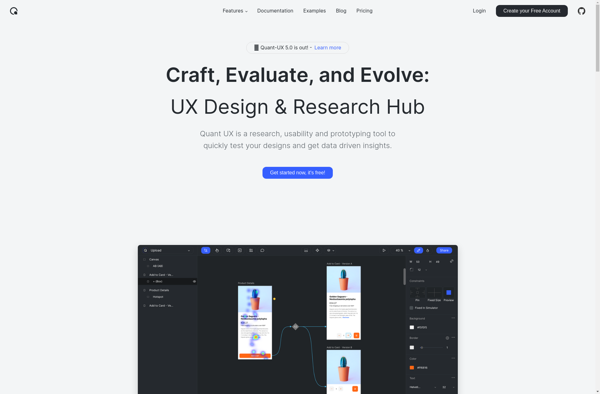
Pixso
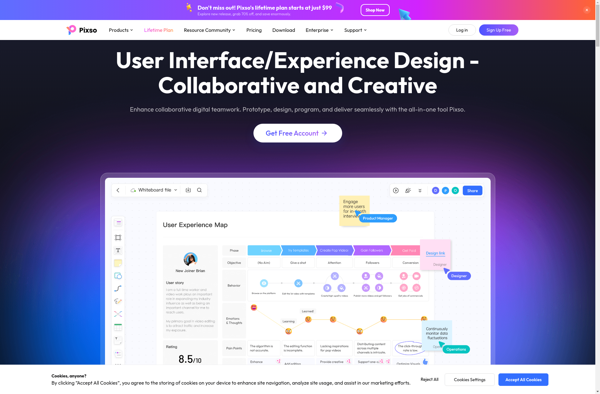
ProtoPie
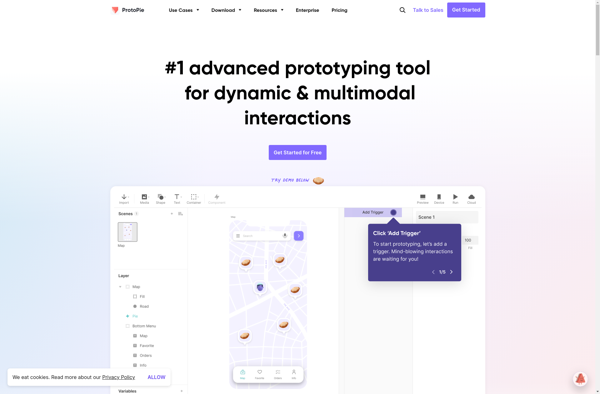
Atomic.io