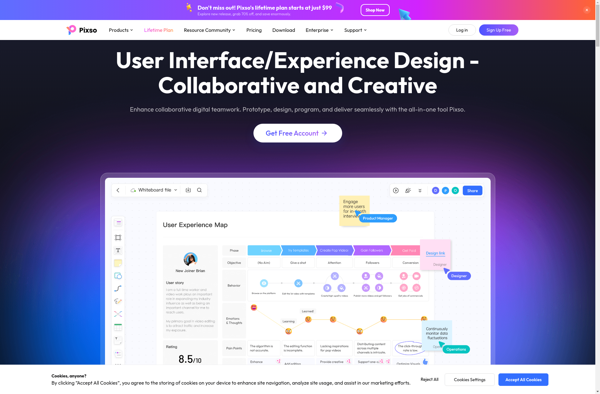Atomic.io
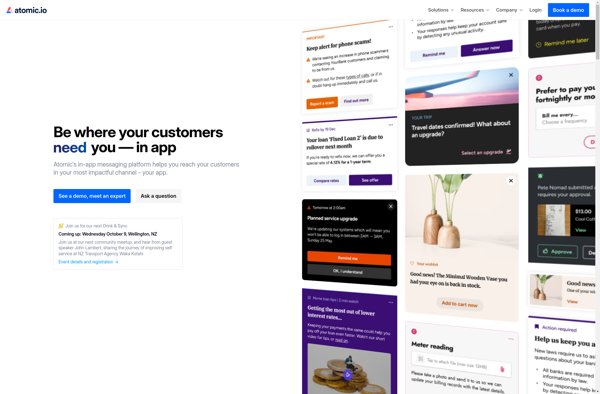
Atomic.io: Real-Time Design Collaboration Platform
Atomic.io is a design collaboration platform that allows teams to share, discuss, and iterate on design files and projects in real-time. It has features like version control, task management, commenting, and integrates with design tools like Figma, Sketch, and Adobe Creative Cloud.
What is Atomic.io?
Atomic.io is a cloud-based design collaboration platform built to help teams work together on digital design projects more efficiently. It allows designers, product managers, developers and other stakeholders to review designs, leave feedback, and track revisions in one central place.
Some key features of Atomic.io include:
- Real-time design collaboration - Team members can simultaneously access the latest versions of design files like Sketch, Figma, Adobe XD, and more. Changes are updated in real-time for all collaborators.
- Comments and annotations - Users can leave time-stamped comments, draw shapes, arrows, and more over specific parts of designs to call attention to or question elements.
- Built-in version control - Every save and change to a design file is tracked and stored, enabling easy comparison between versions and roll-back when needed.
- Task management - Tasks like fixing components or changing colors can be created and assigned to certain team members with due dates.
- Design system management - Create symbol libraries and link UI kits to designs to ensure consistency across projects.
- Plugin ecosystem - It integrates directly with top tools like Figma, Sketch, Adobe XD, Invision, and more to allow easy import and syncing.
- Access controls and permissions - Admins can customize viewer, commentor, editor permissions and limit access as needed.
Overall, Atomic.io aims to centralize design workflow, communication, and assets across global teams in one platform. With its emphasis on real-time collaboration and built-in version control, it helps teams iterate on designs faster and provides critical transparency into the design process.
Atomic.io Features
Features
- Real-time collaboration
- Version control
- Task management
- Commenting
- Integrations with design tools
Pricing
- Freemium
- Subscription-Based
Pros
Cons
Official Links
Reviews & Ratings
Login to ReviewThe Best Atomic.io Alternatives
Top Remote Work & Education and Collaboration and other similar apps like Atomic.io
Here are some alternatives to Atomic.io:
Suggest an alternative ❐Figma
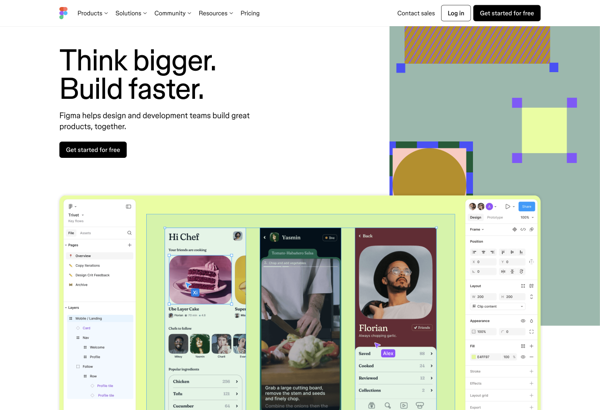
Axure RP
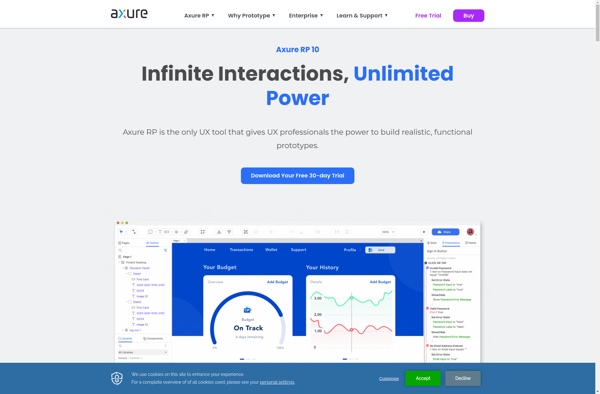
UXPin
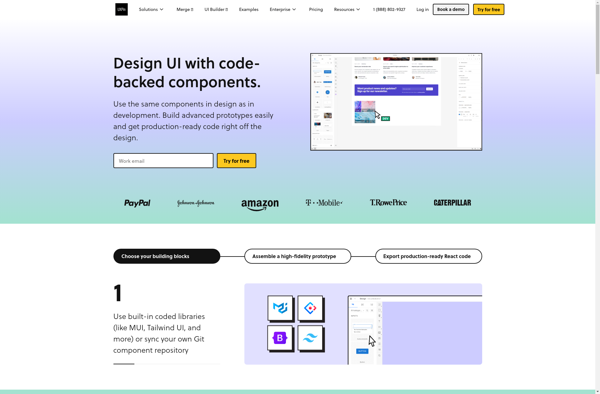
Flinto
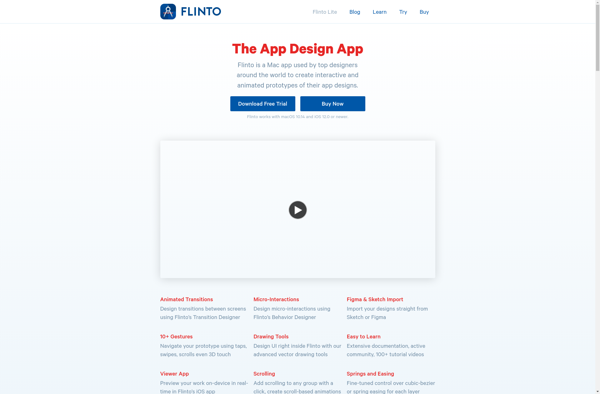
Justinmind
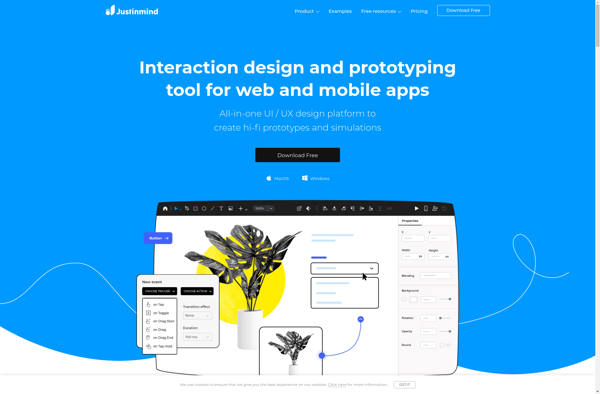
Pixate
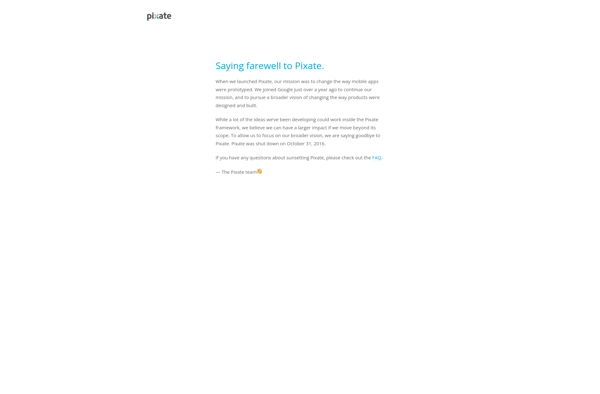
Drama
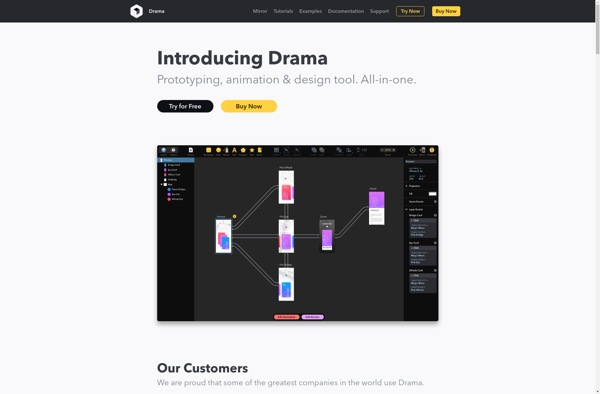
Pixso