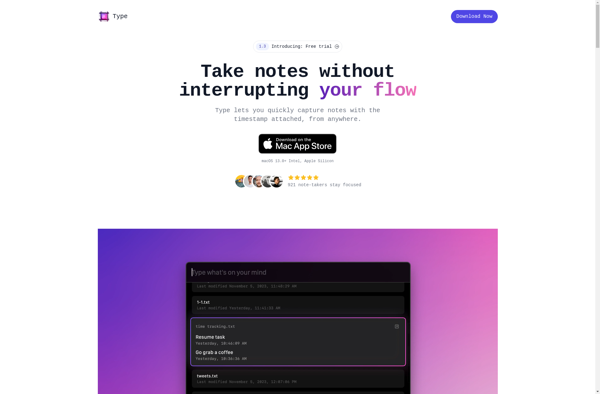Supernotes
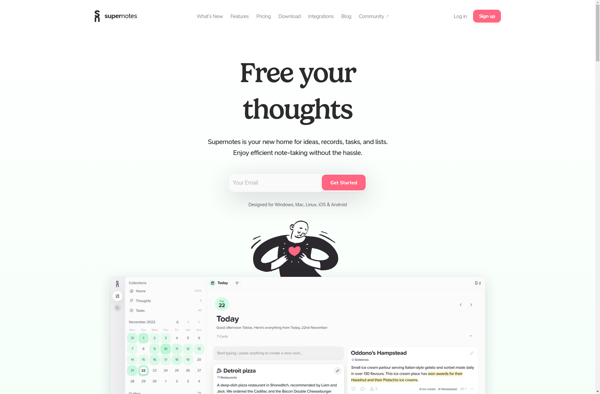
Supernotes: Note-Taking and Knowledge Management App
A note-taking and knowledge management app offering custom tags, linkable notes, image support and powerful digital organization and search capabilities.
What is Supernotes?
Supernotes is a versatile note-taking and knowledge management application designed to help users organize information and ideas efficiently. Its key features include:
- Flexible note formatting using rich text, Markdown formatting, images, embeds, tags and links
- Powerful linking between related notes to capture connections and context
- Custom tags and saved searches for personal knowledge management
- Secure cloud sync to access notes from multiple devices
- Collaboration tools to share notes and ideas with others
- Customizable workflows to suit different note-taking styles
Unlike rigid legacy note apps, Supernotes aims to provide the flexibility of pen and paper notetaking combined with the organization capabilities of digital tools. It gives users complete control to craft a personalized system for capturing and connecting information based on their needs. Whether jotting down quick thoughts or doing deep research, Supernotes fits a wide range of notetaking uses.
With its balance of simplicity and depth, Supernotes is a great choice for students, academics, journalists, lawyers and anyone who handles lots of information and writing in their work or personal life. Its infinitely flexible format can replace dozens of standalone apps like Evernote, OneNote, Trello, Scrivener and Word while enabling natural, productivity-focused note-taking.
Supernotes Features
Features
- Create unlimited notes organized into notebooks
- Add tags, links between notes, images, attachments
- Powerful search and filtering
- Sync notes across devices
- Customizable interface
- Share notes and collaborate with others
- Available on web, iOS, Android, Mac, Windows
Pricing
- Freemium
Pros
Cons
Official Links
Reviews & Ratings
Login to ReviewThe Best Supernotes Alternatives
Top Office & Productivity and Note Taking and other similar apps like Supernotes
Here are some alternatives to Supernotes:
Suggest an alternative ❐Notion
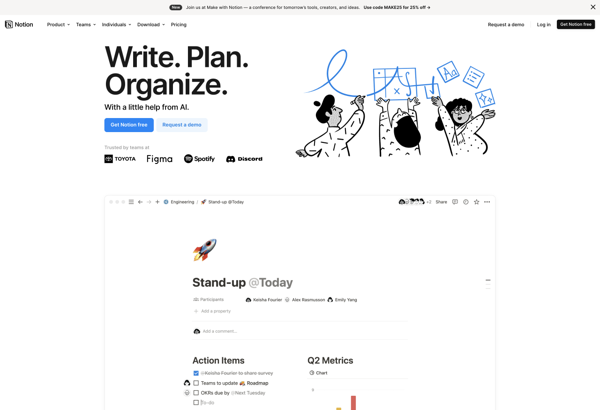
Obsidian
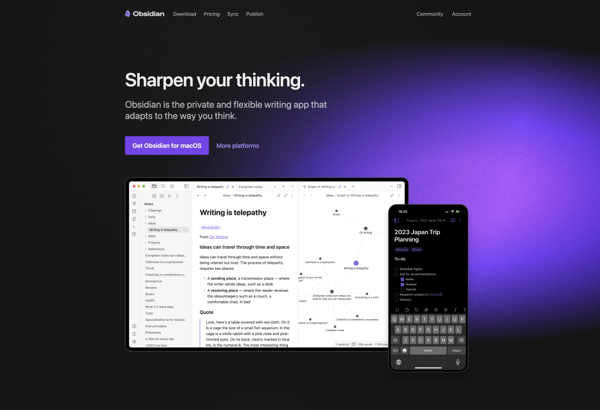
Logseq

Workflowy
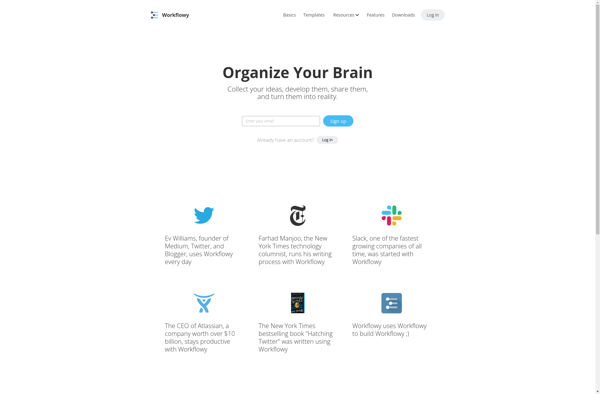
CherryTree

Anytype

Zettlr

AppFlowy
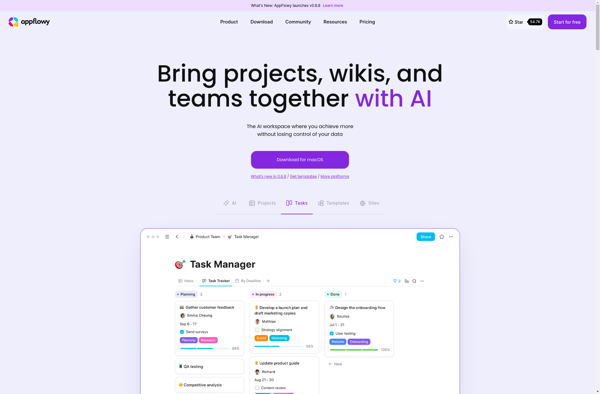
Trilium Notes

Strut Notes
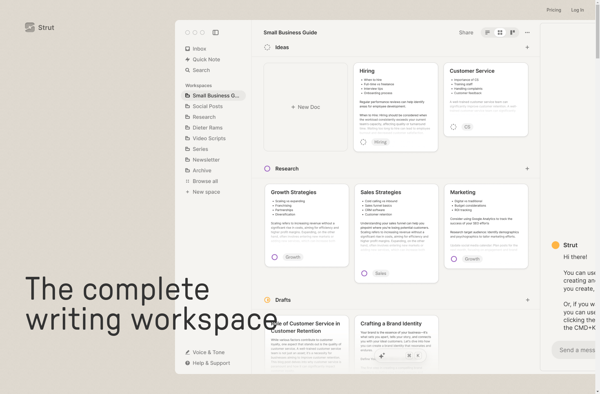
AFFiNE
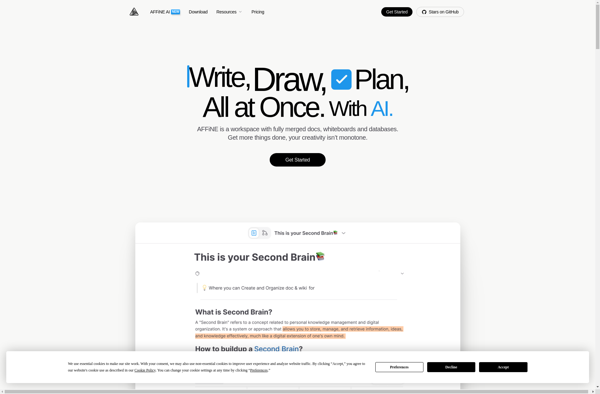
Cryptee

Qept: Quick Notes Like Texting
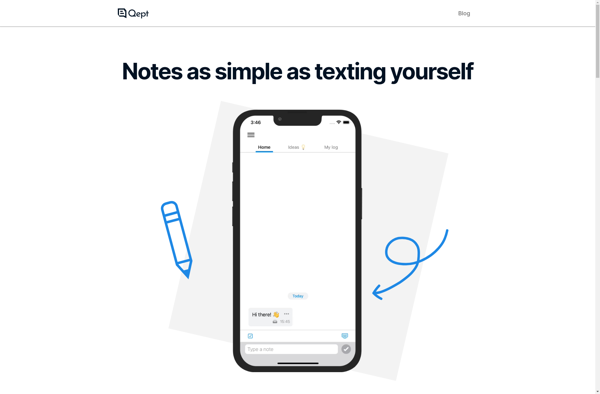
Type: Take notes