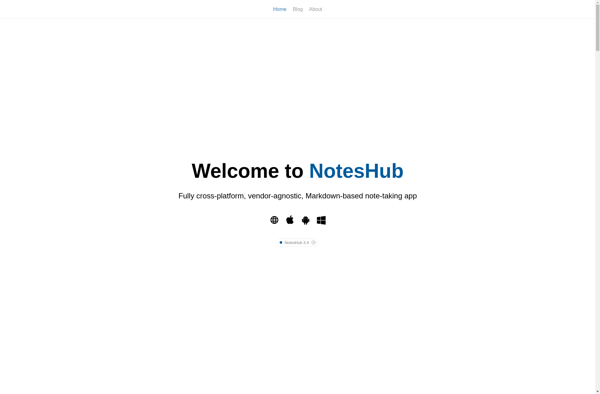Microsoft Loop
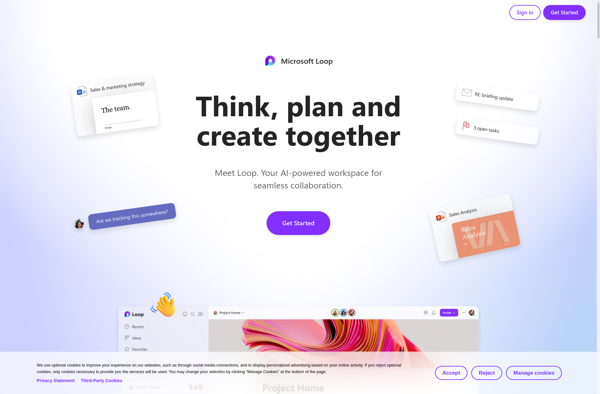
Microsoft Loop: Collaborative Productivity Platform
A collaborative productivity platform that enables teams to organize work, discuss ideas, and share files seamlessly in flexible digital canvases called components, integrating with Microsoft 365.
What is Microsoft Loop?
Microsoft Loop is a new productivity platform introduced by Microsoft in 2021. It allows teams to collaborate in flexible shared workspaces called canvases using modular components such as tables, lists, notes, and tasks.
Key features of Microsoft Loop include:
- Real-time co-authoring - Multiple people can edit components simultaneously with changes syncing automatically.
- Flexible organization - Components can be arranged, grouped, connected, reused across canvases.
- Contextual chat - Discussions happen in context instead of siloed email threads.
- Component libraries - Share and discover components organization-wide.
- Integrates with Microsoft 365 - Built on top of SharePoint, Teams, Outlook, and Office apps.
- Developer extensible - Ability to build custom components.
Microsoft positions Loop components as the new unit of productivity instead of static documents. It allows teams to break down projects into modular pieces that can be easily tracked, updated, reused and rearranged as needed. This provides more flexibility over traditional rigid file formats.
As Microsoft Loop integrates tightly into Microsoft 365 apps and services, it aims to streamline collaboration across the suite with fluid components and productivity canvases.
Microsoft Loop Features
Features
- Real-time collaboration
- Flexible canvas components
- Integrated with Microsoft 365
- Ability to embed components in other apps
- Version history and rollbacks
- Component locking
Pricing
- Freemium
- Subscription-Based
Pros
Cons
Official Links
Reviews & Ratings
Login to ReviewThe Best Microsoft Loop Alternatives
Top Office & Productivity and Collaboration and other similar apps like Microsoft Loop
Here are some alternatives to Microsoft Loop:
Suggest an alternative ❐Notion
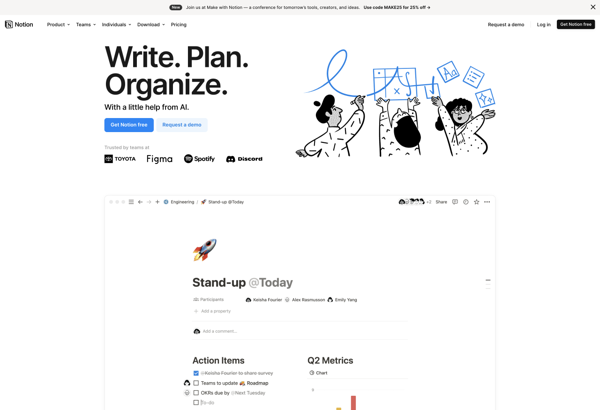
Obsidian
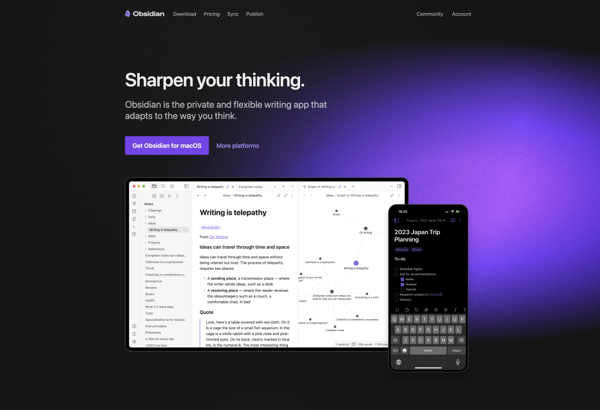
Microsoft OneNote
Logseq

CherryTree

ClickUp
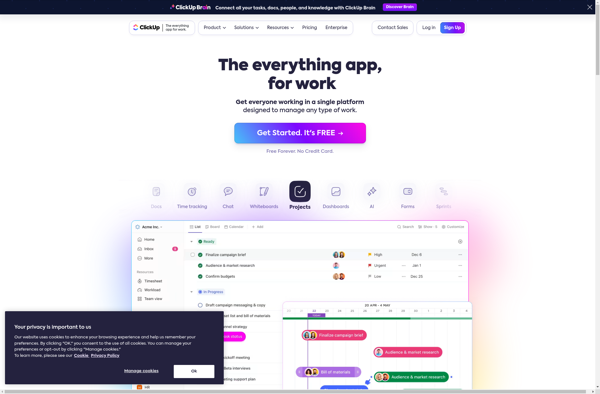
TiddlyWiki
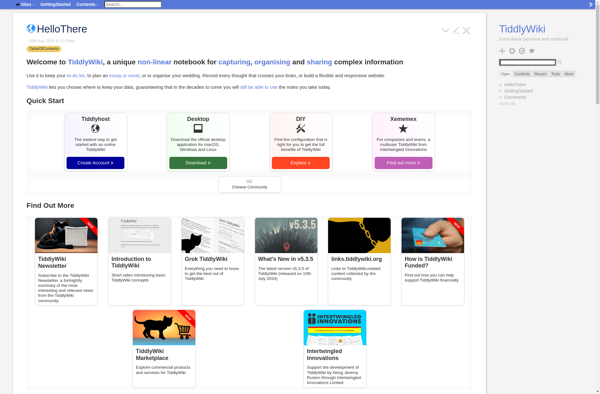
Nuclino
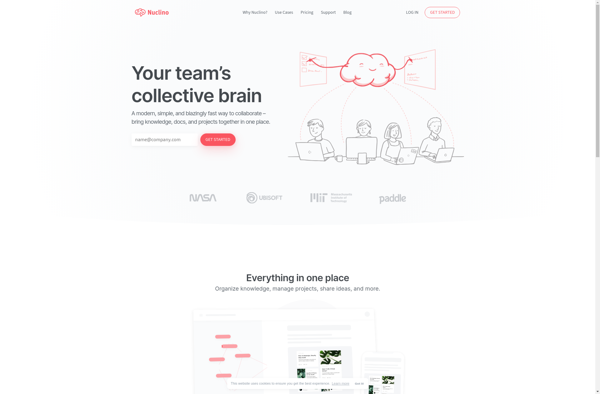
Notesnook
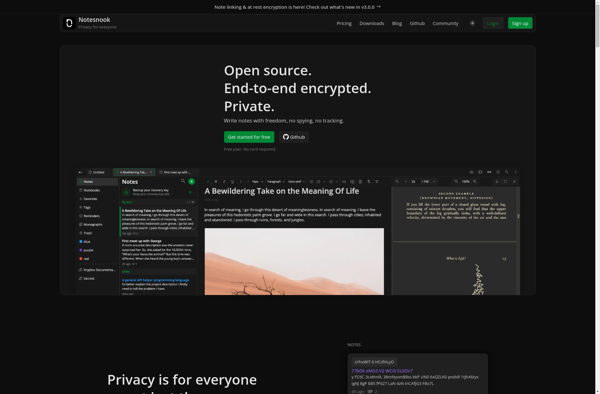
AppFlowy
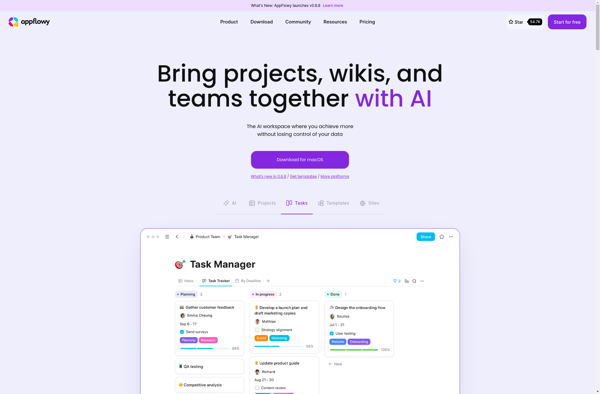
NotesHub