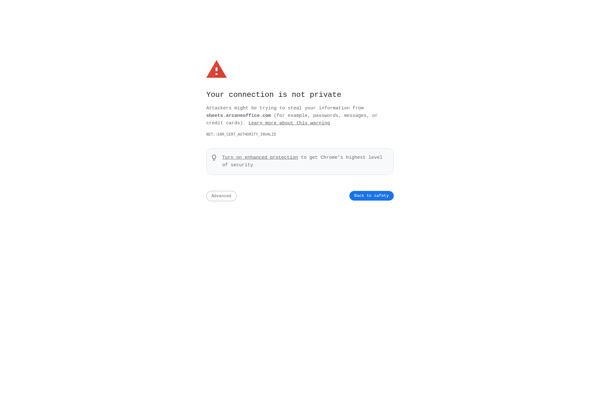Scratchplan
Scratchplan is a simple online project planning and management tool designed for teams. It allows creating tasks, milestones, adjusting timelines, assigning tasks to team members, and tracking progress.
Scratchplan: Simple Online Project Planning Tool
A web-based project planning solution for teams to create tasks, set milestones, adjust timelines, assign tasks, and track progress
What is Scratchplan?
Scratchplan is an online project management and planning software designed for agile teams. It provides an intuitive and visual interface to break down projects into actionable tasks and subtasks, set milestones and deadlines, and assign tasks to team members.
Key features of Scratchplan include:
- Interactive boards to visualize workflows and track progress
- Ability to add tasks, create milestones, set due dates, estimate timelines
- Team collaboration tools like comments, attachments, task assignment
- Time tracking to record time spent on tasks
- Customizable views like Gantt chart, calendar, kanban boards
- Integrations with tools like Slack, Dropbox, Google Drive
- Pricing plans for individuals, teams and enterprises
An ideal fit for startups, agile teams, creative agencies and marketing teams, Scratchplan aims to boost productivity when managing projects. Its simple interface allows planning projects and tracking workflows without complex setup or training.
Scratchplan Features
Features
- Create and manage projects
- Add tasks and milestones
- Adjust timelines
- Assign tasks to team members
- Track progress
Pricing
- Freemium
- Subscription-Based
Pros
Simple and easy to use interface
Great for basic project planning
Free version available
Real-time collaboration
Cons
Limited features compared to full-scale PM tools
No native mobile apps
Free version limits number of projects
Official Links
Reviews & Ratings
Login to ReviewThe Best Scratchplan Alternatives
Top Business & Commerce and Project Management and other similar apps like Scratchplan
Here are some alternatives to Scratchplan:
Suggest an alternative ❐Microsoft Excel
Microsoft Excel stands as the quintessential spreadsheet software, offering unparalleled versatility and functionality for individuals and businesses alike. A cornerstone of the Microsoft Office suite, Excel empowers users to organize, analyze, and interpret data efficiently. Its grid of cells allows for the creation of complex calculations, making it an indispensable...
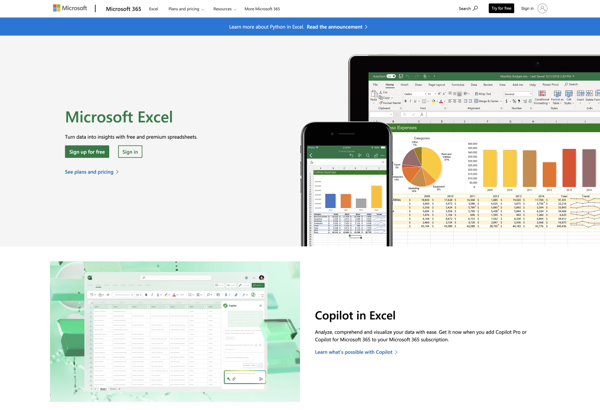
Google Sheets
Google Sheets is a spreadsheet program developed by Google as part of its free, web-based Google Workspace productivity suite. It features the ability to create, view, edit and collaborate on spreadsheets online in real time. Key features of Google Sheets include:Create and edit spreadsheets with cells for different types of...
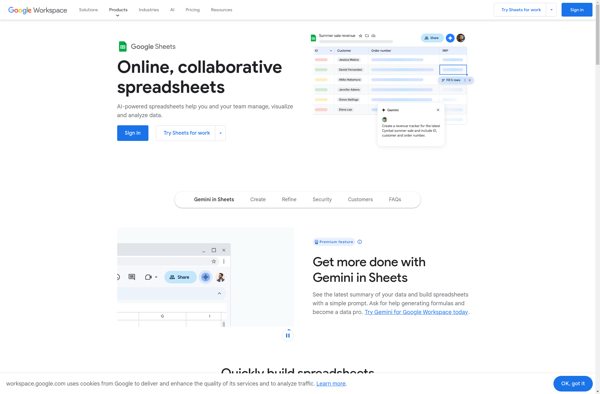
Numbers
Numbers is a spreadsheet application developed by Apple Inc. as part of its iWork productivity suite, along with Keynote and Pages. Numbers is available for both macOS and iOS operating systems.Numbers features an intuitive interface and offers tools for creating visually compelling spreadsheets. Key capabilities include:Customizable tables and chartsOver 250...
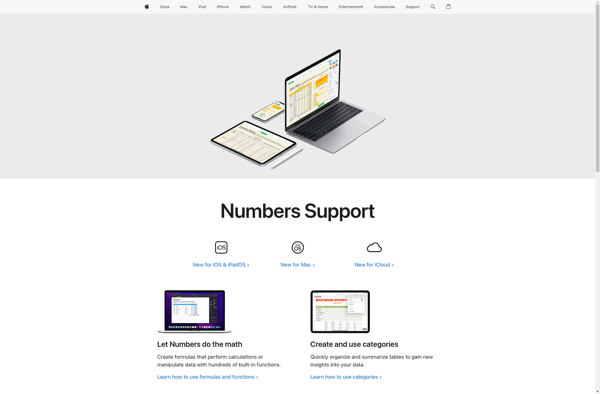
Arcane Sheets
Arcane Sheets is a feature-rich spreadsheet application built for efficient data analysis and reporting. With its intuitive interface, advanced calculation engine, and built-in business intelligence tools, Arcane Sheets combines the flexibility of traditional spreadsheets with the power of dedicated data analysis software.Key features of Arcane Sheets include:Powerful calculation engine -...