Aspose.Cells for Android

Aspose.Cells for Android
Aspose.Cells for Android is a spreadsheet manipulation API that allows you to create, read, edit and convert Excel spreadsheets on Android applications without requiring Microsoft Excel. It supports features like cell formatting, charts, images, shapes, pivot tables, etc.
What is Aspose.Cells for Android?
Aspose.Cells for Android is a flexible spreadsheet manipulation API that developers can integrate into Android applications to work with Excel spreadsheets without requiring Microsoft Excel. With Aspose.Cells for Android, you can give your Android apps the capability to seamlessly create new Excel files, open and edit existing Excel spreadsheets, convert between different Excel formats as well as PDF or image formats, apply formatting and styling to cells, rows, columns or worksheets, manipulate charts, images, comments, hyperlinks and other Excel elements, extract, update, insert data faster and more accurately through smart markers, build dynamic reports on the fly and much more.
Some key features include:
- Create new Excel files from scratch or templates
- Open, edit and save existing Excel 97-2021 XLS, XLSX and other spreadsheet formats
- Export and convert spreadsheets to PDF, XPS, HTML, JPEG, PNG image formats
- Read, modify and calculate cell values, formulas, styles, formatting with full fidelity
- Add, manipulate tables, charts, pictures, comments, shapes drawing objects
- Protect worksheets with passwords and other Excel protection options
- Apply different built-in and custom validation rules to cells
- Powerful formula calculation engine supporting over 400 Excel functions
- Smart marker technology for easy spreadsheet data integration and mail merge operations
- Supports Excel auto-filters and conditional formatting features
- Control spreadsheet content and structure through flexible row-column manipulation options
- Robust security through encryption, digital signatures and spreadsheet unlocking features
With its feature-rich API and fast performance, Aspose.Cells for Android saves Android developers great effort and time to make their mobile apps capable of complex Excel document processing operations in native Android environments.
Aspose.Cells for Android Features
Features
- Read, write and manipulate Excel spreadsheets
- Export spreadsheets to PDF, image, HTML, CSV formats
- Add, delete, format worksheets, rows, columns
- Add charts, images, comments to worksheets
- Apply formulas and functions
- Protect worksheets with passwords
- Convert spreadsheets to PDF, image, HTML, CSV formats
Pricing
- One-time Purchase
- Subscription-Based
Pros
Cons
Reviews & Ratings
Login to ReviewThe Best Aspose.Cells for Android Alternatives
Top Office & Productivity and Spreadsheets and other similar apps like Aspose.Cells for Android
Here are some alternatives to Aspose.Cells for Android:
Suggest an alternative ❐Microsoft Excel
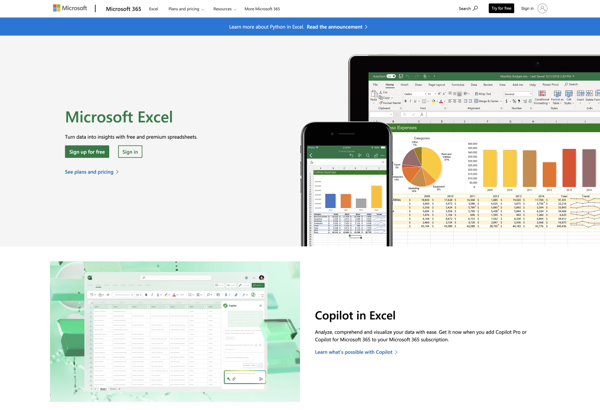
LibreOffice - Calc
Google Sheets
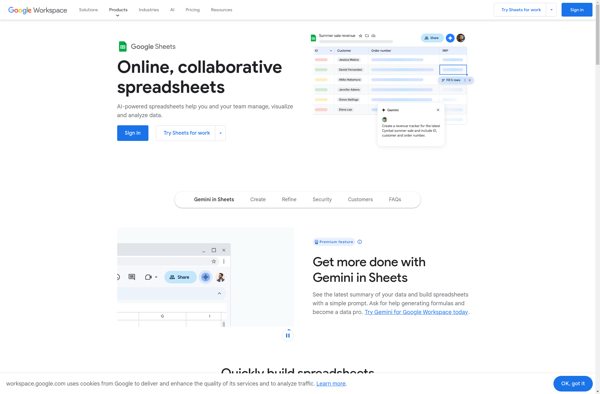
NeoOffice
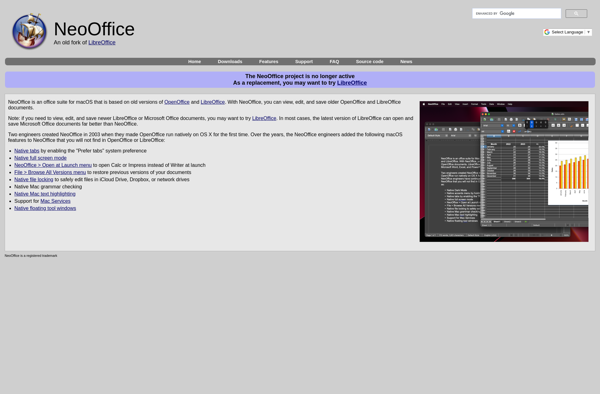
Simple Spreadsheet
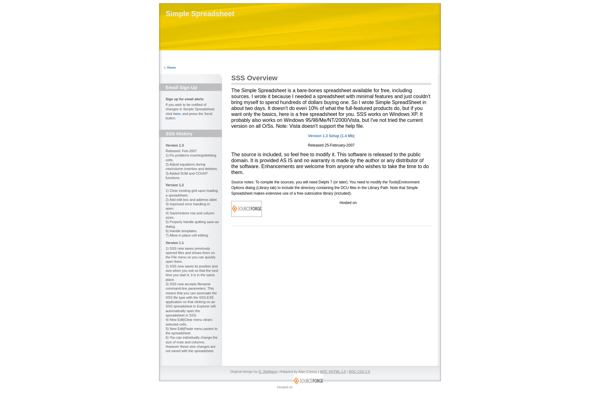
Spread32
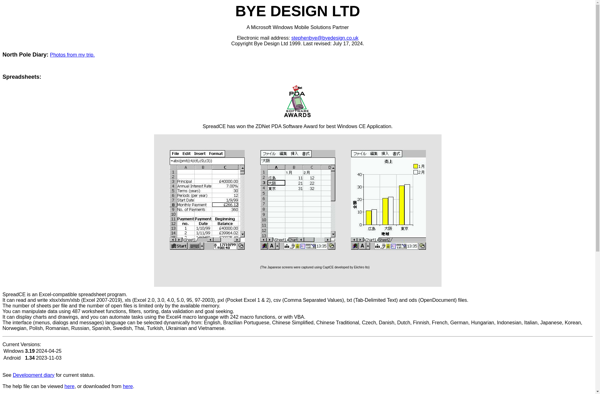
Sheetgo
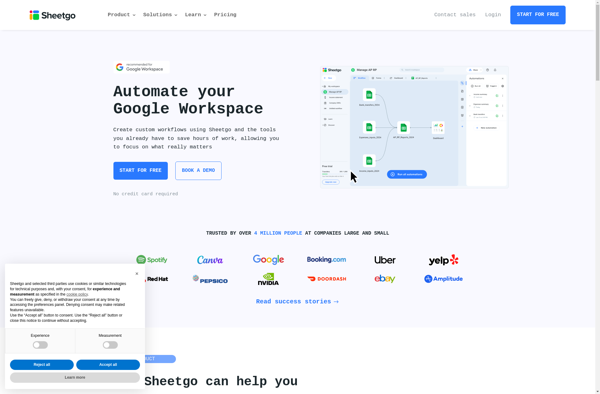
WPS Spreadsheet
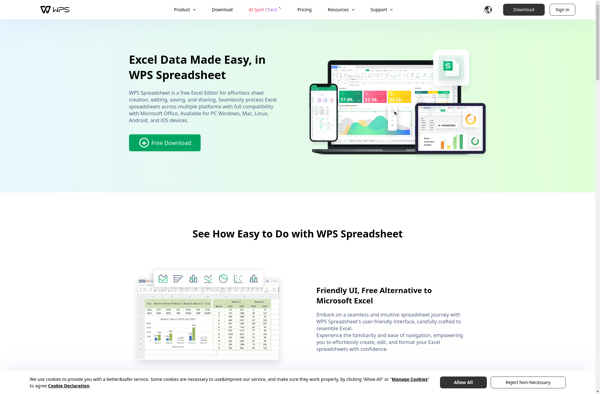
Zoho Sheet
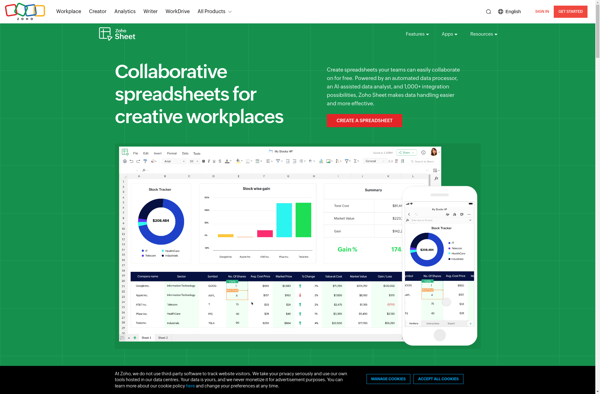
SSuite Axcel Professional Spreadsheet
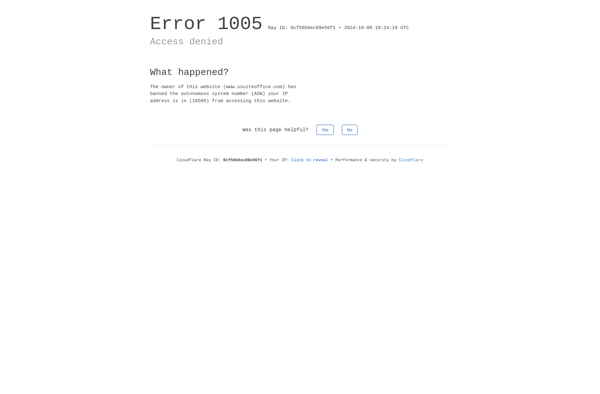
Spreadsheet Conversion Tool