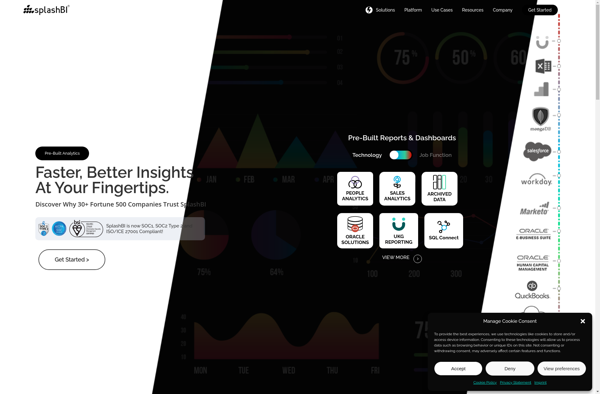Dyntell Bi
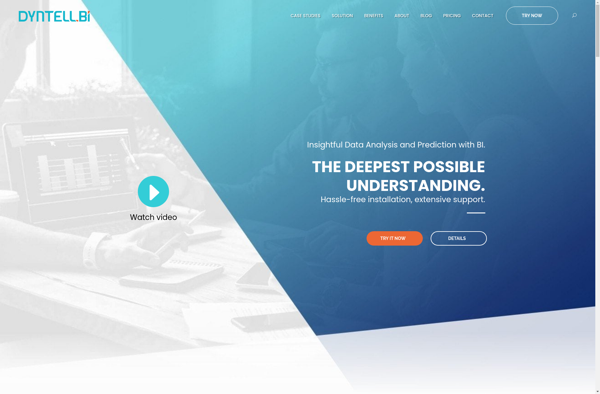
Dyntell Bi: Business Intelligence and Data Visualization Software
Connect to various data sources, create interactive dashboards and reports, share insights with drag-and-drop functionality to build charts, graphs, and other visuals.
What is Dyntell Bi?
Dyntell Bi is a self-service business intelligence and data visualization software designed to help companies make data-driven decisions. It allows users to connect to a wide range of data sources including SQL databases, cloud apps, and Excel files to import data.
Once the data is imported, Dyntell Bi provides an intuitive drag-and-drop interface to build interactive dashboards, reports, and visualizations without coding. It has a library of customizable charts such as bar, line, pie, scatter plots, heat maps, treemaps, and more. The visuals auto-update when the underlying data changes so insights are always current.
Key features include data modeling for shaping and combining datasets, robust calculation and transformation tools for deriving metrics, advanced filtering for slicing data on multiple parameters, and interactive drill-down to view granular details. Dashboards and reports can be shared with other users and scheduled for periodic distribution.
Dyntell Bi has easy-to-use data modeling features that allow analysts to shape and combine data coming from multiple sources for unified analysis. It provides a calculation editor to create custom metrics as well as tools to append, merge, group, pivot, and reshape datasets.
The software supports collaboration by allowing multiple users to access published dashboards and reports. Users can add annotations and comments directly on the visuals to discuss insights. Access and permission controls allow admins to restrict data access as per business needs.
Overall, Dyntell Bi is an intuitive BI and visualization platform designed for self-service analytics across organizations. With its drag-and-drop interface, customizable visualizations, and collaboration capabilities, it empowers users to easily analyze data and share impactful insights.
Dyntell Bi Features
Features
- Drag-and-drop interface to build dashboards
- Connects to various data sources like SQL, Excel, cloud apps
- Interactive visualizations including charts, graphs, maps
- Ad-hoc reporting and analysis
- Scheduled and automated report delivery
- Access controls and sharing capabilities
- Mobile optimization and native apps
- AI-powered analytics and insights
Pricing
- Subscription-Based
- Pay-As-You-Go
Pros
Cons
Official Links
Reviews & Ratings
Login to ReviewThe Best Dyntell Bi Alternatives
Top Business & Commerce and Business Intelligence & Analytics and other similar apps like Dyntell Bi
Here are some alternatives to Dyntell Bi:
Suggest an alternative ❐Microsoft Excel
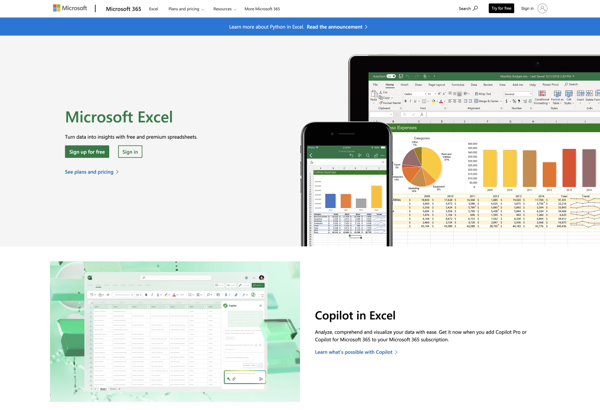
Microsoft Power BI
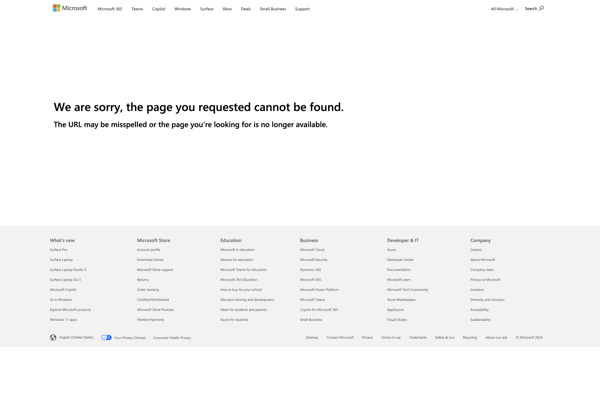
Tableau
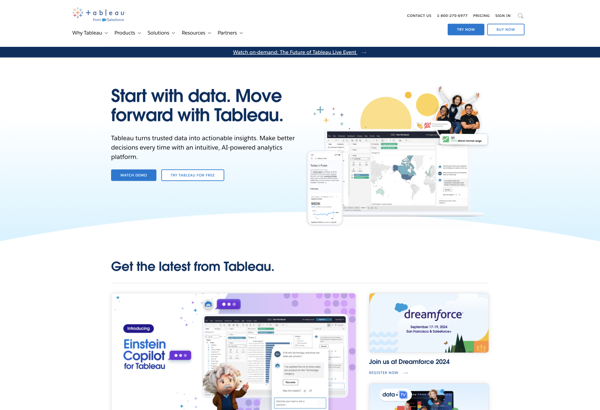
QlikView
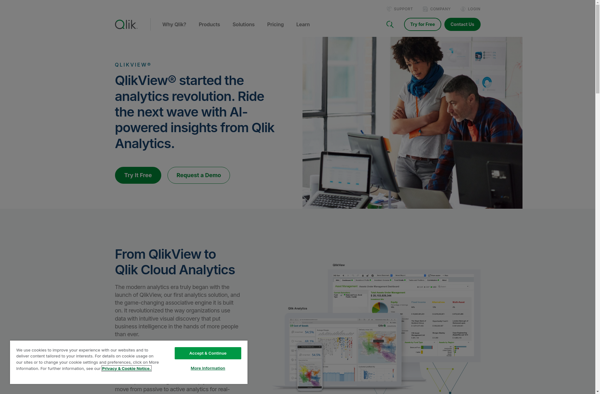
SAP BusinessObjects

Sisense
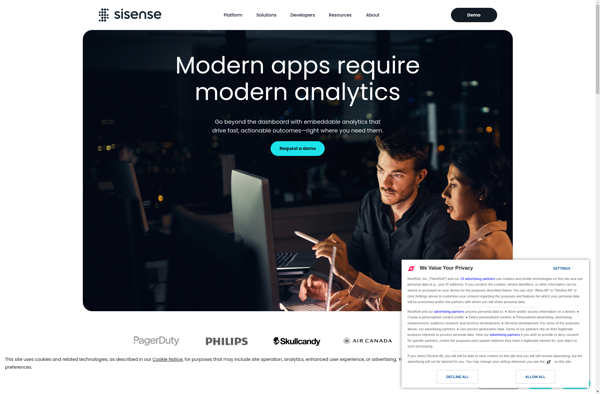
AnswerMiner

Marple
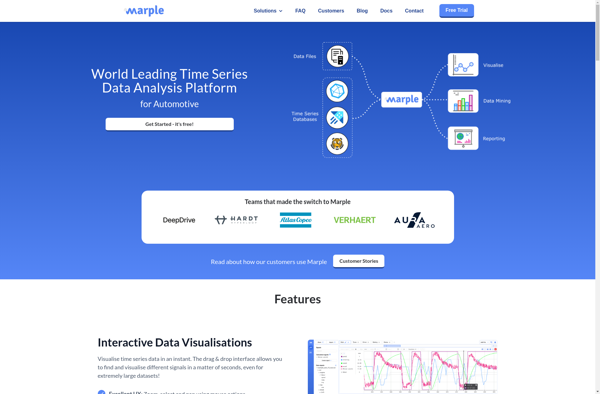
SplashBI