Docollab
Docollab is a collaborative document editing software that allows teams to work together on documents in real-time. It has features like document history, comments, task management, and integrations with other apps.

Docollab: Real-Time Collaborative Document Editing Software
Collaborate in real-time on documents, track changes with document history, leave comments and assign tasks, and integrate with other apps.
What is Docollab?
Docollab is a cloud-based collaborative document creation and editing platform. It allows teams to work together on documents like proposals, reports, agreements, and more in real-time while maintaining full document history and version control.
Key features of Docollab include:
- Real-time co-editing - Multiple people can edit a document at the same time and see each other's changes instantly
- Comments and annotations - Collaborators can add comments and highlight or mark up document sections
- Document history and version control - All document changes are saved in the version history so you can see who changed what and revert back if needed
- Templates - Use pre-made templates to create compliant documents faster
- Workspaces - Organize your team's documents into workspaces with customizable permissions
- Integrations - Integrates with cloud storage apps like Google Drive and Dropbox for easy access to documents
- Access controls - Manage editing and viewing permissions at both document and workspace levels
- Tasks - Assign action items to team members and track document progress
With its user-friendly editor and focus on real-time collaboration, Docollab helps remote and distributed teams align their efforts to create better documents together.
Docollab Features
Features
- Real-time collaborative editing
- Version history and restore
- Comments and annotations
- Integrations with Google Drive, Dropbox, etc
- Task management
- Access controls and permissions
- Templates
Pricing
- Freemium
- Subscription-Based
Pros
Enables seamless team collaboration
Easy to get started and use
Great for distributed and remote teams
Integrates with popular cloud storage services
Affordable pricing
Cons
Limited formatting options compared to Office 365
No offline editing
Can be slow with large documents
Mobile apps lack some features
Official Links
Reviews & Ratings
Login to ReviewThe Best Docollab Alternatives
Top Office & Productivity and Collaboration and other similar apps like Docollab
Here are some alternatives to Docollab:
Suggest an alternative ❐Google Drive
Google Drive is a file storage and synchronization service developed by Google. It provides users with 15 GB of free cloud storage to store files and access them from any device. Some key features of Google Drive include:Store files like documents, photos, videos, and more in the cloud.Access files from...

Trello
Trello is a flexible and intuitive web-based project management tool that helps teams organize and prioritize projects. It uses a system of boards, lists, and cards that allows users to break down projects in a visual way.Some key features of Trello include:Boards - Boards act as a high-level organizer for...

Microsoft Excel
Microsoft Excel stands as the quintessential spreadsheet software, offering unparalleled versatility and functionality for individuals and businesses alike. A cornerstone of the Microsoft Office suite, Excel empowers users to organize, analyze, and interpret data efficiently. Its grid of cells allows for the creation of complex calculations, making it an indispensable...
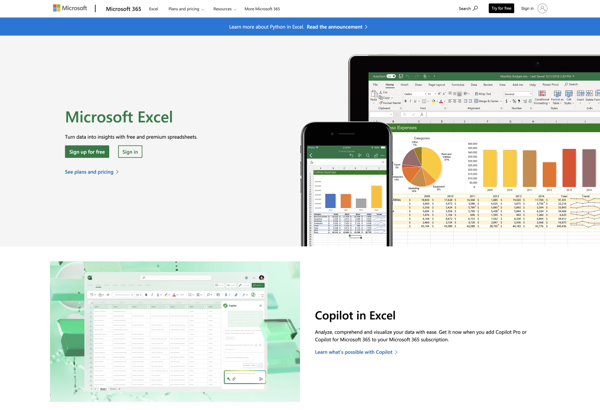
LibreOffice - Calc
LibreOffice Calc is the spreadsheet component of the LibreOffice suite, offering users a robust, open-source alternative for managing and analyzing data. As part of the free and open-source software movement, LibreOffice Calc provides a cost-effective and feature-rich solution for individuals, businesses, and organizations looking to break away from proprietary spreadsheet...
Google Sheets
Google Sheets is a spreadsheet program developed by Google as part of its free, web-based Google Workspace productivity suite. It features the ability to create, view, edit and collaborate on spreadsheets online in real time. Key features of Google Sheets include:Create and edit spreadsheets with cells for different types of...
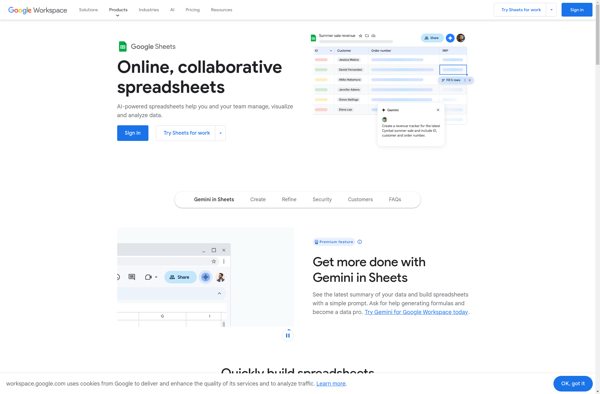
Workflowy
Workflowy is a popular free online outlining and note-taking application. It allows users to create nested bullet point lists to organize notes, tasks, ideas, projects, and more. With its simple and flexible interface, Workflowy makes it easy to brainstorm concepts, structure information, and see connections between thoughts.One of the key...
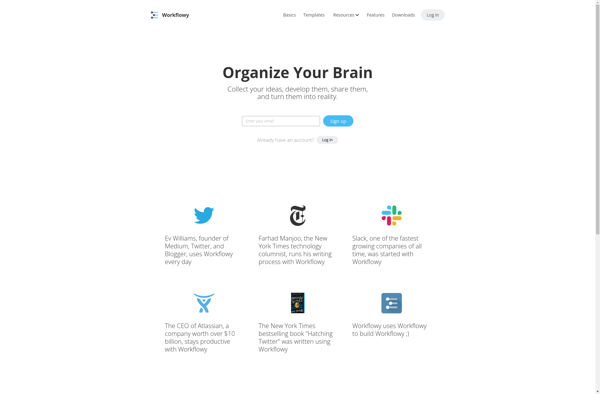
ONLYOFFICE
ONLYOFFICE is an open-source office suite developed by Ascensio System SIA. It includes online editors for text documents, spreadsheets, and presentations that allow users to create and edit Office Open XML files (.docx, .xlsx, .pptx) from any browser.Some key features of ONLYOFFICE include:Collaborative editing - multiple users can edit documents...
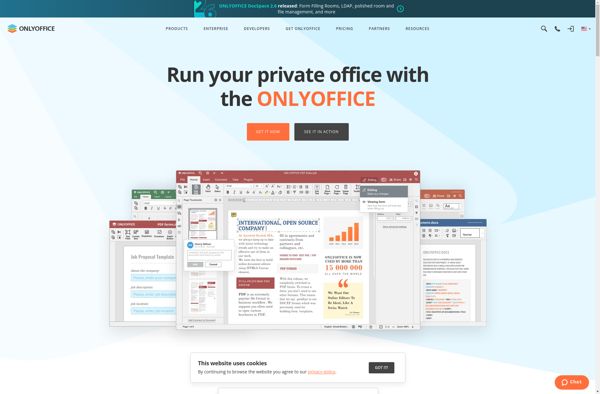
CherryTree
CherryTree is a versatile open-source note taking and organization application. It allows users to store information in a hierarchical tree structure, allowing for easy categorization and navigation of notes.Some key features of CherryTree include:Rich text support - Notes can be formatted using bold, italics, lists, etc.Syntax highlighting - Code snippets...

Taiga.io
Taiga.io is an open-source agile project management platform designed for startups, agile developers, and designers. It provides a range of powerful tools to help manage software development projects, including:Kanban boards to visualize work and track progressBacklogs to prioritize tasksPowerful search and filtering to quickly find informationWiki for collaborative documentationBuilt-in issue...
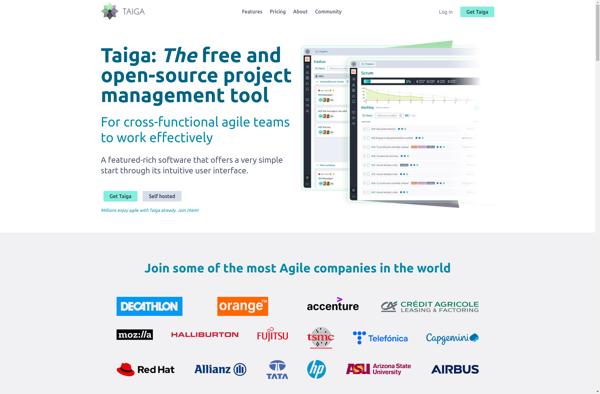
MediaFire
MediaFire is a file hosting, file synchronization, and cloud storage service launched in 2006. Users can upload documents, photos, videos, music, and other media files to MediaFire servers which can then be accessed privately or shared publicly via links.A key feature of MediaFire is its simplicity and ease of use...

CryptPad
CryptPad is an open-source, zero-knowledge, collaborative online editor that allows real-time document editing and sharing with end-to-end encryption. It was launched in 2016 by XWiki SAS.Some key features of CryptPad include:End-to-end encryption - All data stored and transferred is encrypted client-side using AES-256 encryption. The server never has access to...
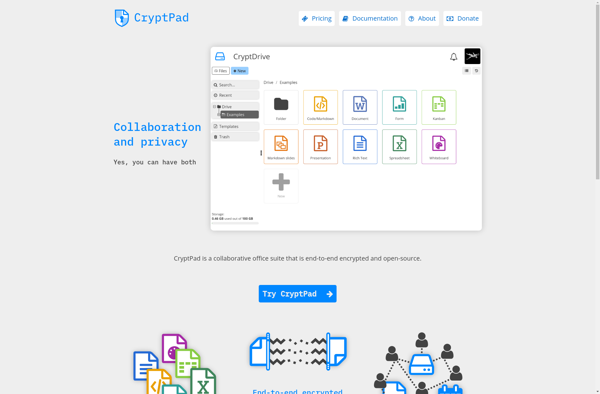
Greenbox
Greenbox is an open-source, eco-friendly alternative to Dropbox. Unlike Dropbox, which relies on Amazon's cloud infrastructure, Greenbox uses a decentralized network of community-hosted servers for storage. This distributes computing power and allows the service to operate in a more energy-efficient manner.Some key features of Greenbox include:File hosting and syncing across...