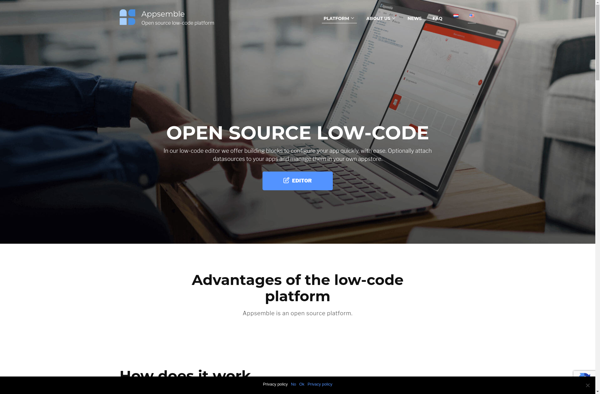Betty Blocks
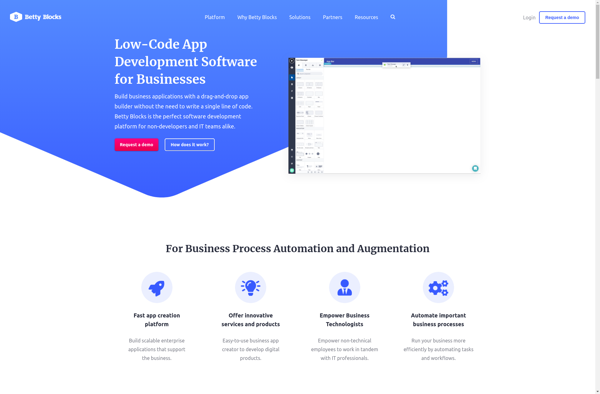
Betty Blocks: Low-Code Development Platform
Build web and mobile applications with a drag-and-drop interface and pre-built components, speeding up development and empowering non-technical users.
What is Betty Blocks?
Betty Blocks is a low-code application development platform that enables users to create web and mobile applications through a visual, drag-and-drop interface. It provides various pre-built components like forms, lists, charts, buttons etc. that can be dragged onto a canvas to build the application layout.
One of the main benefits of Betty Blocks is that it allows extremely fast application development without needing to write code. The visual editor and components help in rapidly prototyping and building applications. It has various templates and samples as starting points as well.
It also enables collaboration whereby multiple stakeholders can provide inputs on how the application needs to function. Business users, designers and developers can simultaneously work on different aspects of creating the application.
Some of the applications that can be developed on the Betty Blocks platform include internal tools, customer portals, mobile apps and public websites. It allows integrating with various data sources as well including databases, REST APIs and Excel files.
The platform can accelerate development by nearly 10 times compared to traditional coding. This allows enterprises to quickly build applications, test how they perform and make changes if needed. Betty Blocks accelerates digital transformation initiatives in companies.
Betty Blocks Features
Features
- Drag-and-drop interface
- Pre-built components/templates
- Point-and-click programming
- Visual application builder
- Integration with APIs/databases
- Multi-platform (web, mobile, desktop)
- Responsive design
- User management/authentication
- Workflow automation
- Collaboration tools
Pricing
- Subscription-Based
Pros
Cons
Official Links
Reviews & Ratings
Login to ReviewThe Best Betty Blocks Alternatives
Top Development and Low-Code Development Platforms and other similar apps like Betty Blocks
Clappia
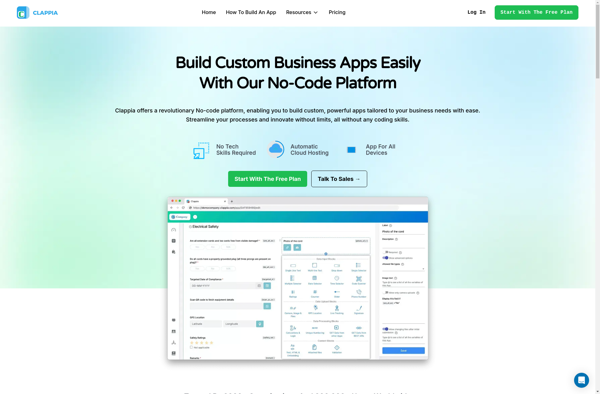
Microsoft Excel
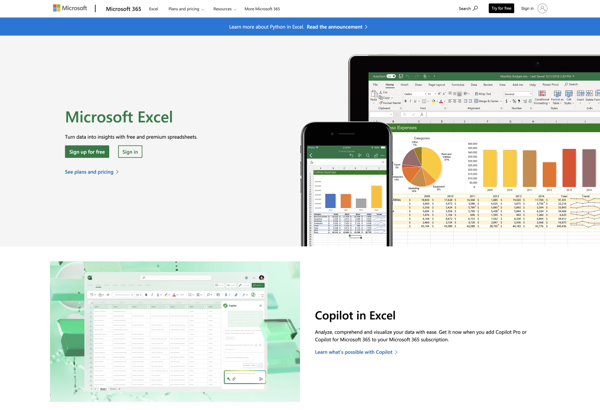
Microsoft Office Access
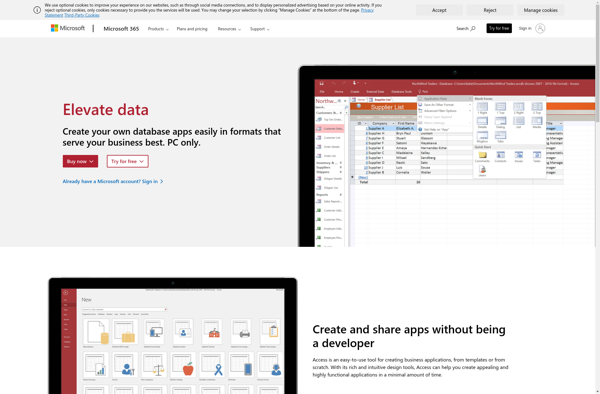
OutSystems Platform
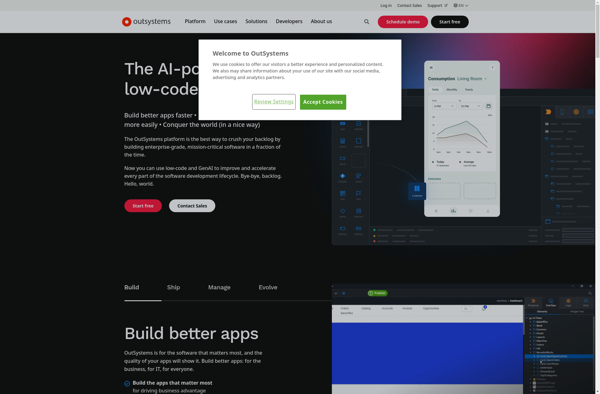
Excel Formula Beautifier
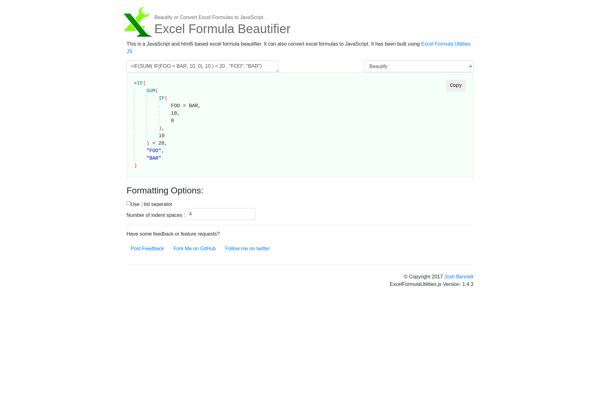
Corteza Low Code
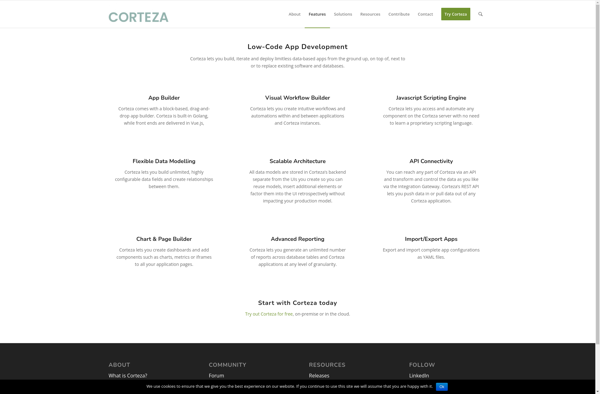
WaveMaker

Wakanda
SSuite Axcel Professional Spreadsheet
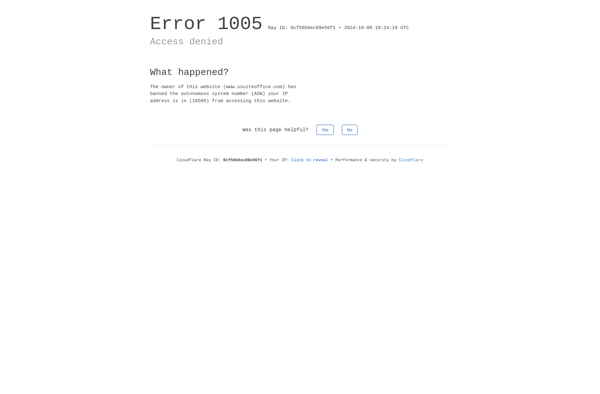
Quixy

Logiak

Cronapp
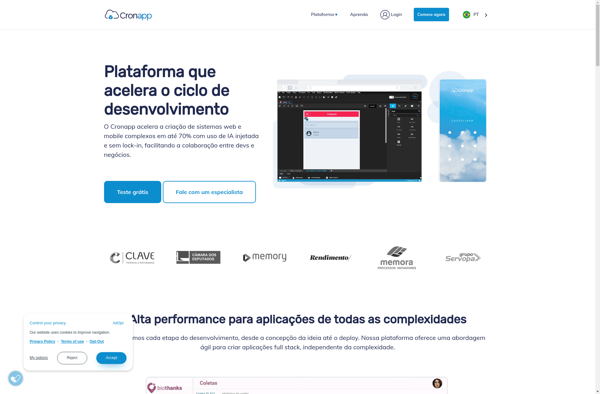
Merge Math

Appsemble