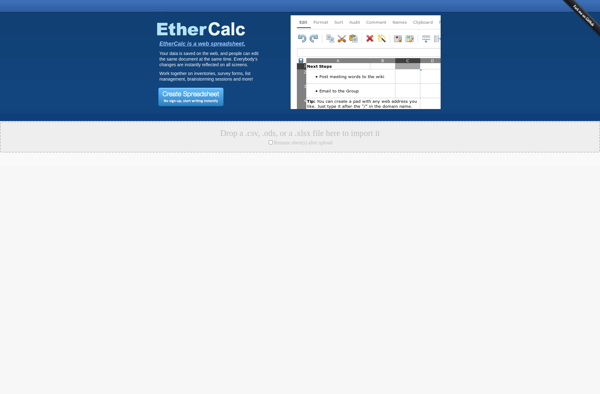Polar SpreadSheet 2020
Polar SpreadSheet 2020: Advanced Data Analysis
Polar SpreadSheet 2020 is a spreadsheet software that focuses on advanced data analysis and visualization tools. It has built-in support for statistical analysis, pivot tables, vlookups, macros, and more. The software is designed to help users gain deeper insights from their data.
What is Polar SpreadSheet 2020?
Polar SpreadSheet 2020 is a feature-rich spreadsheet application designed for data analysis professionals, financial analysts, scientists, and other power users. Some key features of Polar SpreadSheet 2020 include:
- Powerful calculation engine that can handle large, complex spreadsheets with over 1 million rows and 16,000 columns
- Hundreds of built-in formulas and functions for statistical, engineering, financial analysis, date calculations, text manipulations, lookups, and more
- Advanced charting engine for data visualization with support for advanced chart types like box plots, histograms, Pareto charts, control charts, and more
- Pivot tables and slicers for quickly summarizing and filtering large datasets
- Data modeling, scenario management, goal seek, and optimization tools
- Powerful macro creation and scripting capabilities with the Macro Plus add-in
- Add-ins for text mining, neural networks/machine learning, accessing external databases, and integrating with R/Python
Polar SpreadSheet 2020 makes data analysis tasks much faster and easier compared to general-purpose spreadsheet software. With its specialized tools and focus on analytics, Polar SpreadSheet 2020 provides a more efficient spreadsheet solution for power users working with large, complex datasets.
Polar SpreadSheet 2020 Features
Features
- Advanced data analysis tools
- Statistical analysis capabilities
- Pivot table functionality
- Vlookup support
- Macro programming
- Robust data visualization options
Pricing
- Subscription-Based
Pros
Cons
Official Links
Reviews & Ratings
Login to ReviewThe Best Polar SpreadSheet 2020 Alternatives
Top Office & Productivity and Spreadsheets and other similar apps like Polar SpreadSheet 2020
Here are some alternatives to Polar SpreadSheet 2020:
Suggest an alternative ❐Microsoft Excel
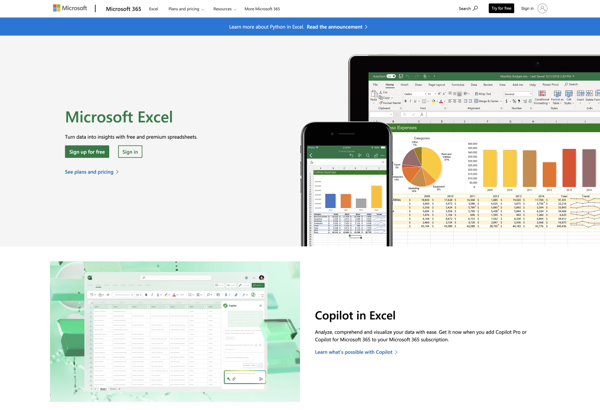
LibreOffice - Calc
Tableau
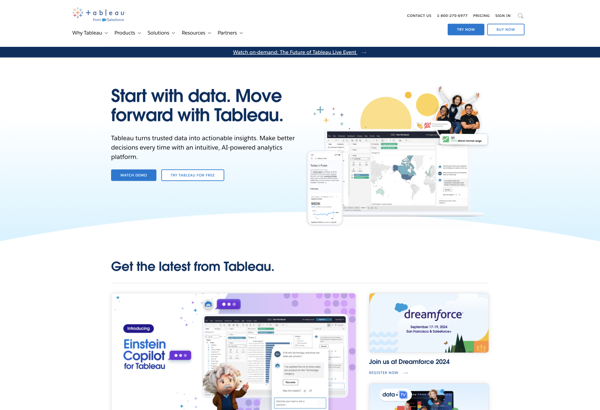
Google Sheets
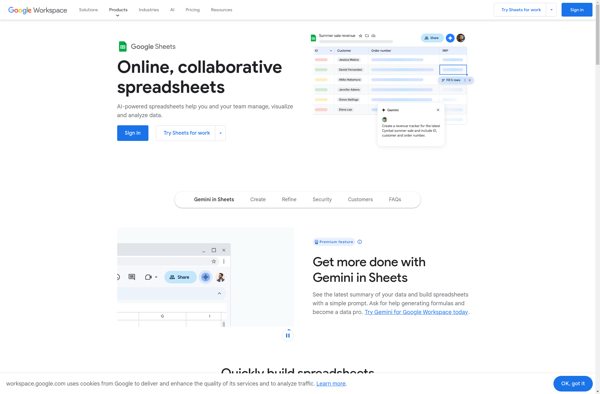
ONLYOFFICE
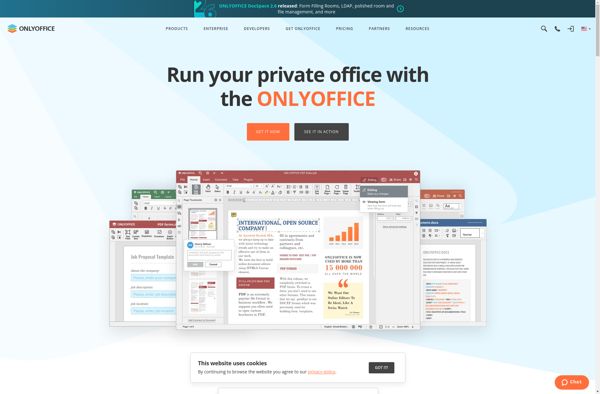
Numbers
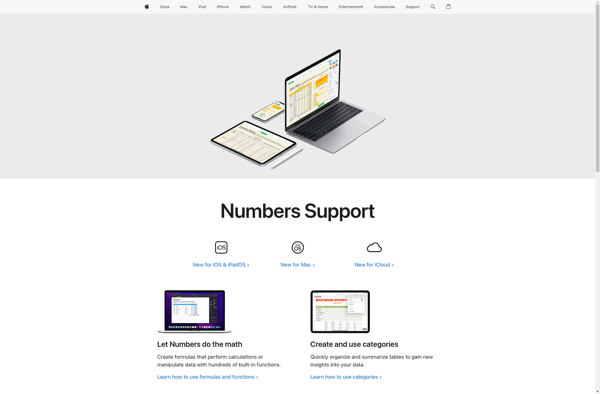
NeoOffice
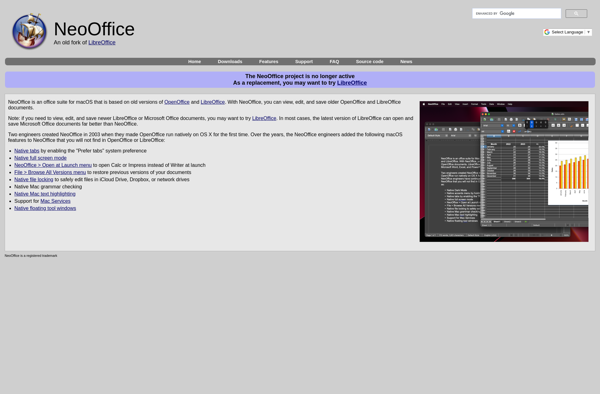
Gnumeric

FxSolver

Zoho Sheet
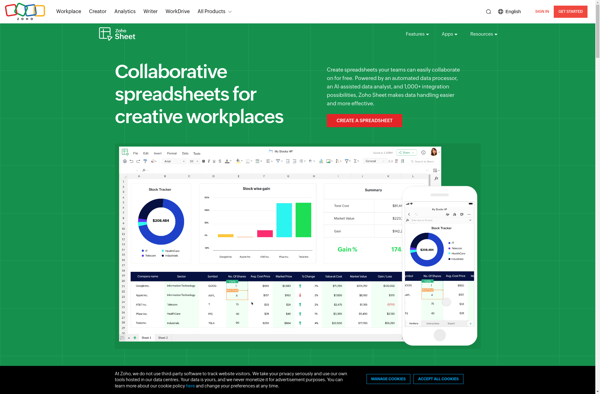
Apache OpenOffice Calc

EtherCalc