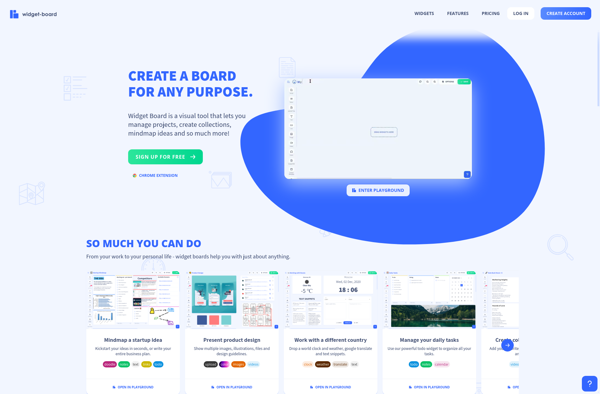RowShare

RowShare: Real-time Spreadsheet Collaboration
RowShare is a spreadsheet collaboration tool that allows teams to work together on Excel files in real-time. It enables multiple users to edit the same spreadsheet simultaneously and see each other's changes instantly. Key features include chat, version history, user permissions, and integrations with Excel, Google Sheets, and other apps.
What is RowShare?
RowShare is a cloud-based spreadsheet collaboration and productivity platform designed for teams. It allows multiple users to edit Excel files at the same time and see each other's changes in real-time. RowShare aims to make spreadsheet collaboration as smooth and easy as Google Docs.
Some key features and benefits of RowShare include:
- Real-time co-editing - Multiple users can edit the same spreadsheet simultaneously and see each other's edits instantly
- Communication - Built-in chat and comments allow teams to discuss changes as they work
- Version control - Every change is saved in the version history so you can see who changed what and when
- User permissions - Admins can control editing rights and set read-only access
- Integrations - Seamless connectivity with Excel, Google Sheets, Dropbox, and other productivity apps
- Templates - Professionally designed templates for budgets, project management, inventory, and more
- Pricing - Free and premium paid plans available
With its user-friendly interface, robust feature set, and affordable pricing, RowShare is a great solution for teams that need to collaborate on spreadsheets. It's simpler than emailing files back and forth and more efficient than passing one spreadsheet copy among team members. For spreadsheet-centric teams, RowShare can accelerate productivity and collaboration.
RowShare Features
Features
- Real-time collaboration on spreadsheets
- Simultaneous editing by multiple users
- Version history and tracking changes
- Chat functionality for team collaboration
- User permissions and access control
- Integration with Excel, Google Sheets, and other apps
Pricing
- Freemium
- Subscription-Based
Pros
Cons
Official Links
Reviews & Ratings
Login to ReviewThe Best RowShare Alternatives
Top Office & Productivity and Spreadsheets and other similar apps like RowShare
Here are some alternatives to RowShare:
Suggest an alternative ❐Trello

Airtable
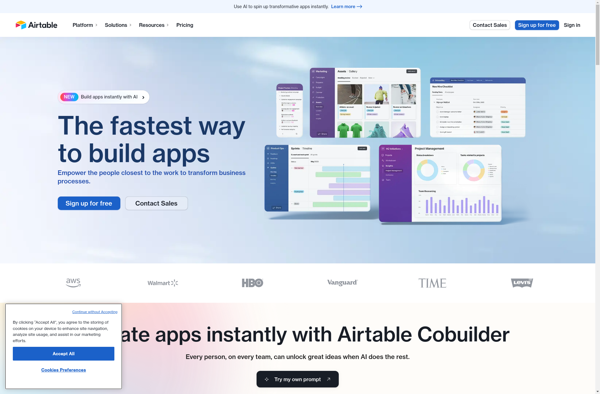
Microsoft Excel
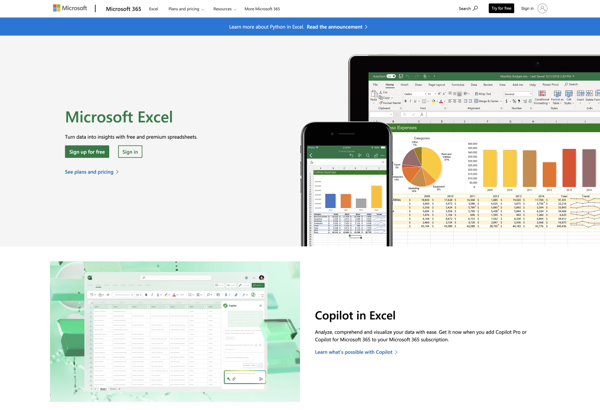
Google Sheets
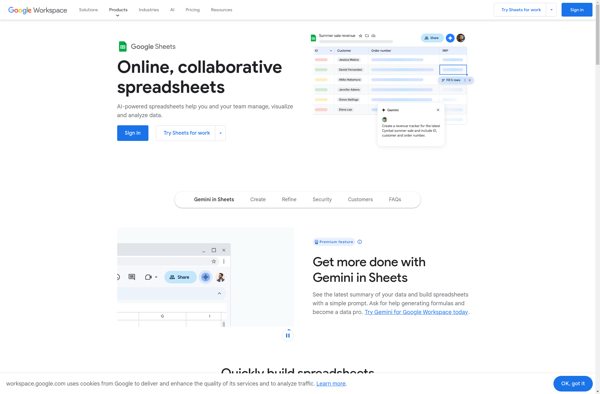
NocoDB
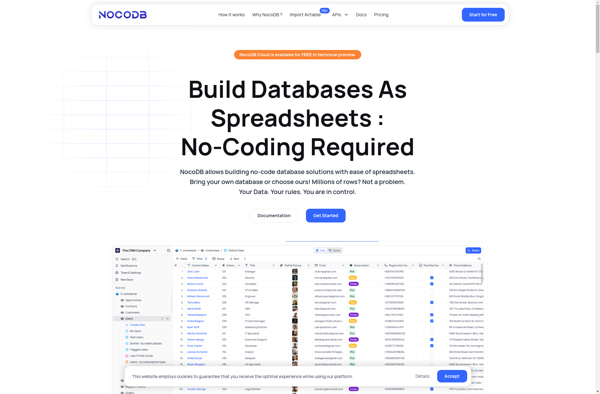
ClickUp
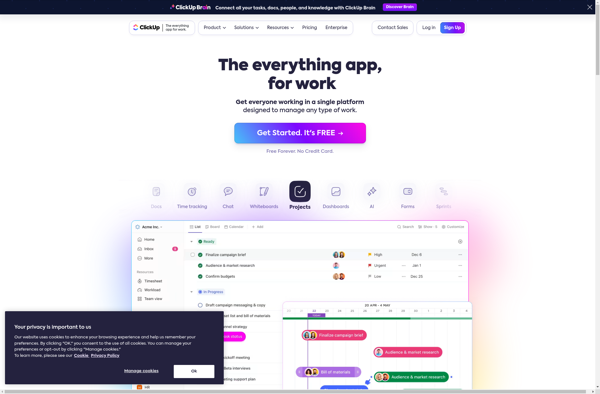
Taskade
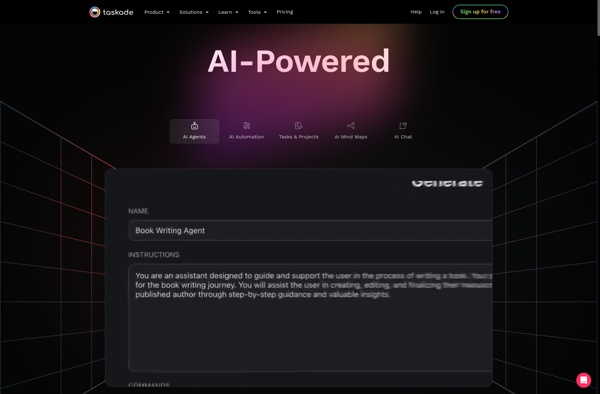
Smartsheet
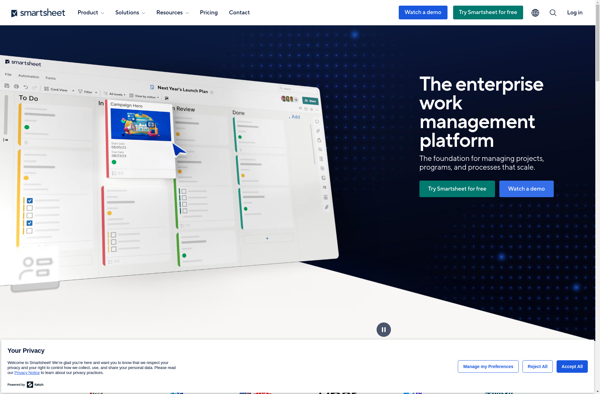
Zenkit
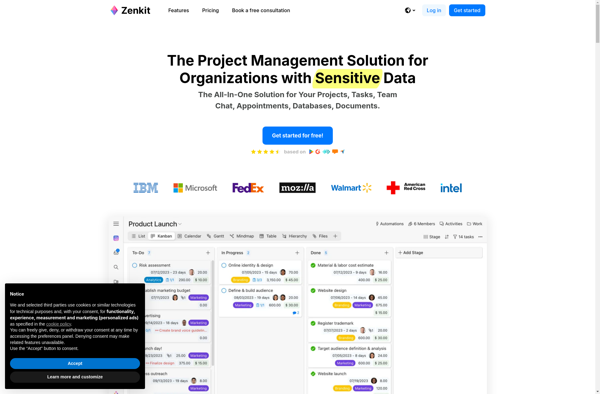
Biz Site Genie

Todorant
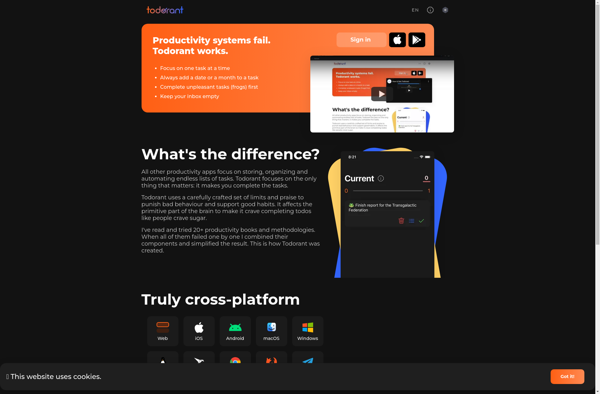
Widget-Board