Koia

Koia: Open-Source Alternative
Create professional-grade graphics, presentations, and visual content with Koia, an open-source editor offering drag-and-drop functionality for easy customization.
What is Koia?
Koia is an open-source, self-hosted alternative to Canva's web-based graphic design platform. Like Canva, Koia provides an intuitive drag-and-drop interface and a wide range of templates and design assets to help users with no design experience easily create stunning graphics, presentations, posters, brochures, resumes, invitations and more for business, education, social media, blogs and personal use.
Key features of Koia include:
- Hundreds of professional templates for posters, logos, resumes, invitations, infographics, flyers, book covers, social media posts and more
- Drag-and-drop editor for easily customizing templates by adding, deleting, replacing or moving elements around
- Photo editor with cropping, filters, text overlay and drawing tools
- Library of over 2 million premium royalty-free stock photos, illustrations and graphics
- Supports uploading your own images and fonts for total customizability
- Real-time collaboration allows multiple users to co-edit designs
- Version history to track changes and easily revert back
- Media manager helps organize all your Koia design files in one place
- Share designs via export or generate shareable links
- Completely free and open-source (MIT license)
By self-hosting Koia, you retain complete ownership and control over your data while still leveraging a powerful graphic design platform comparable to Canva or Adobe Express. The open-source model also allows customizations tailored to your specific needs.
Koia Features
Features
- Drag-and-drop interface
- Templates for social media posts, presentations, posters, resumes, etc
- Photo editor with filters, cropping, resizing, etc
- Ability to create custom color palettes
- Supports multiple file formats like PNG, JPG, PDF, etc
- Collaboration tools to work on designs with others
Pricing
- Open Source
Pros
Cons
Official Links
Reviews & Ratings
Login to ReviewThe Best Koia Alternatives
Top Office & Productivity and Design & Graphics and other similar apps like Koia
Here are some alternatives to Koia:
Suggest an alternative ❐Microsoft Excel
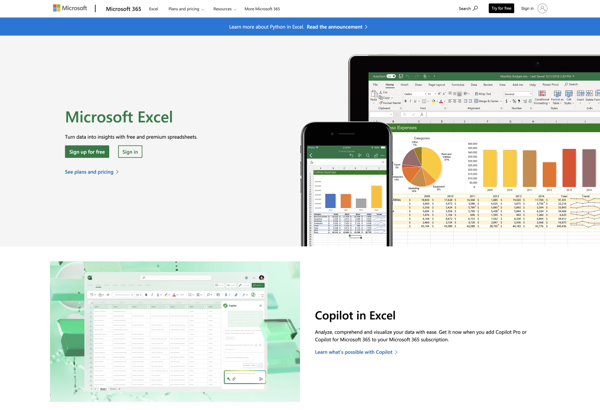
LibreOffice - Calc
Google Sheets
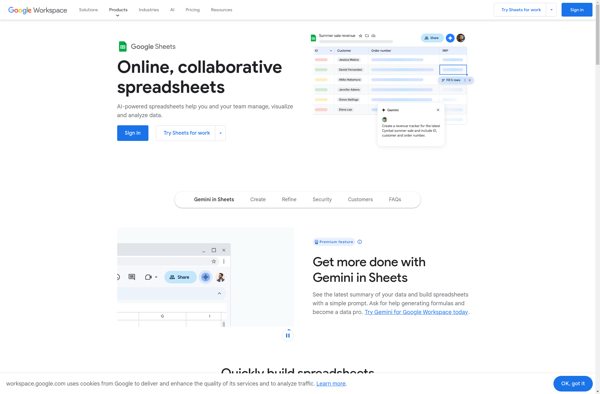
Numbers
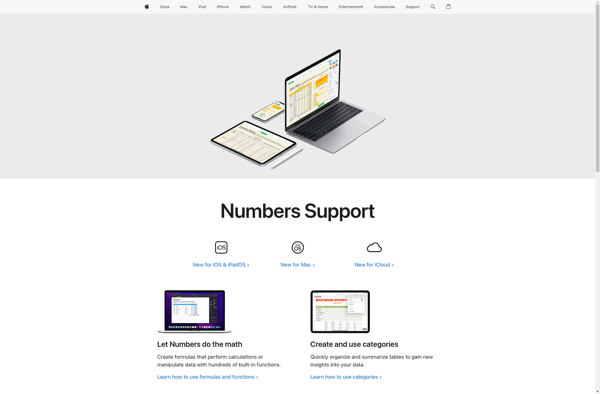
Plotly

NeoOffice
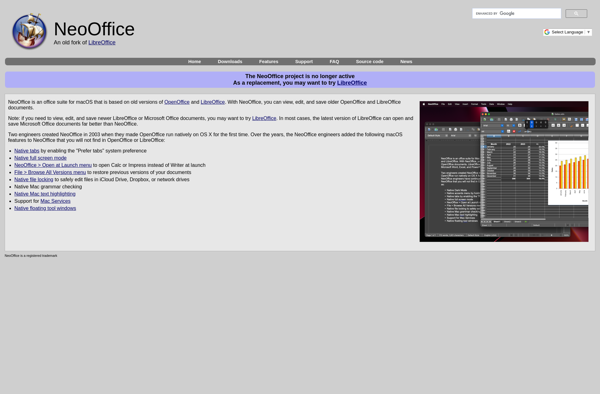
Gnumeric

D3.js

Webix Pivot Table
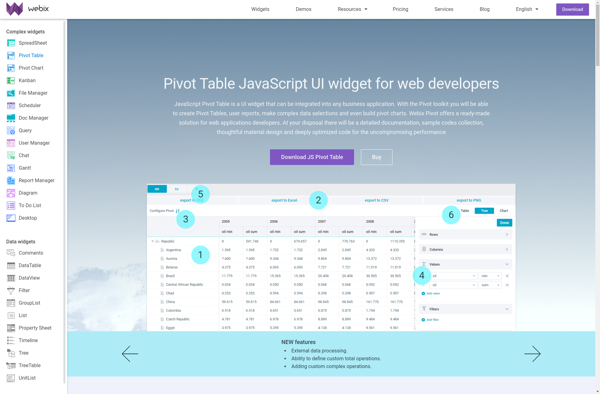
Zoho Sheet
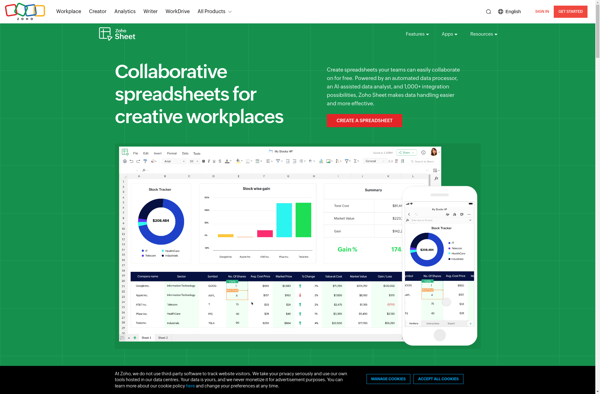
Apache OpenOffice Calc

RAWGraphs

EtherCalc
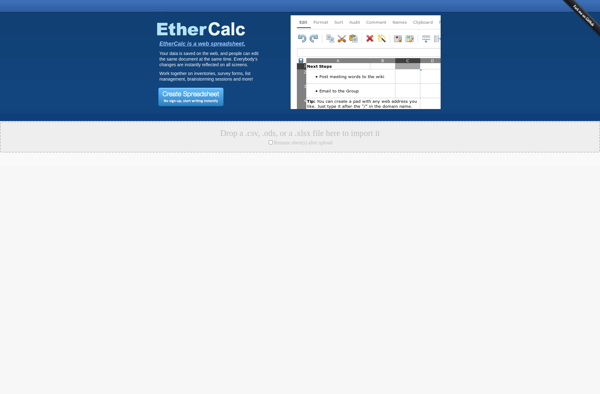
Free JS Chart
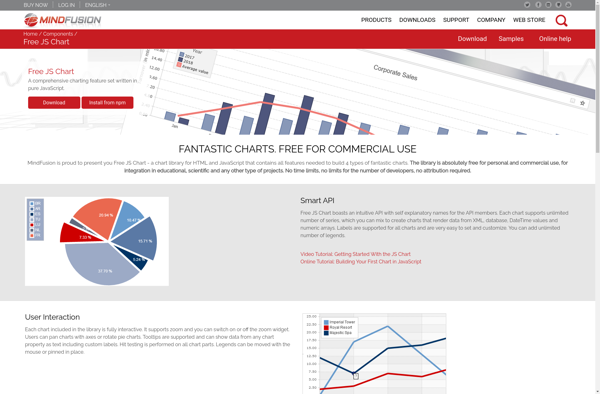
Chartico
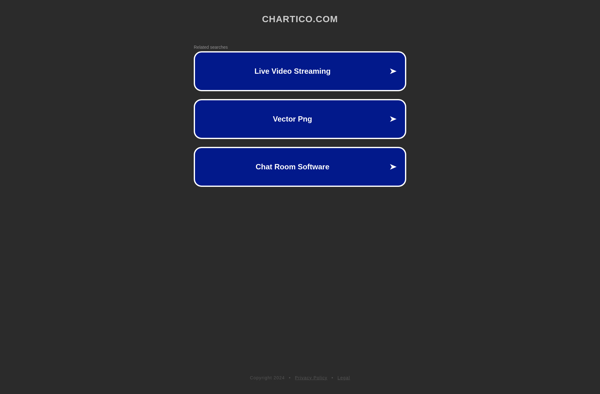
ActiveChart
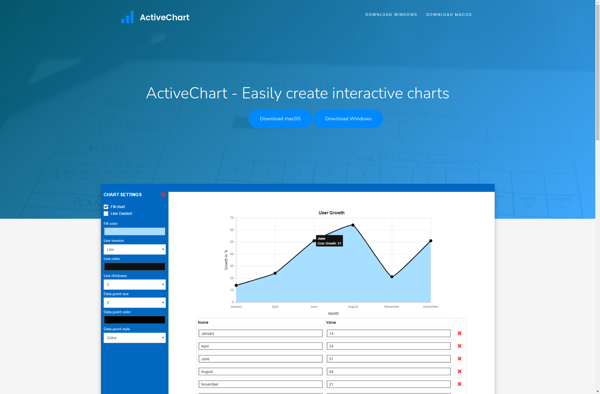
Create a chart online
Chart Templates

ZingChart
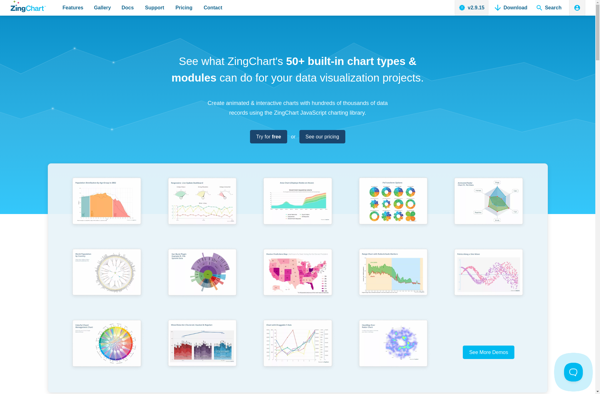
D3plus
