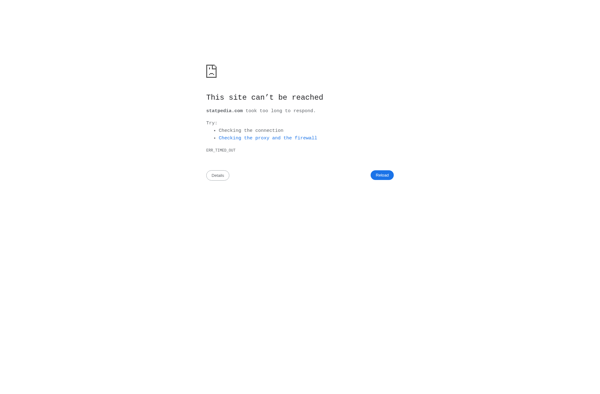Chartico
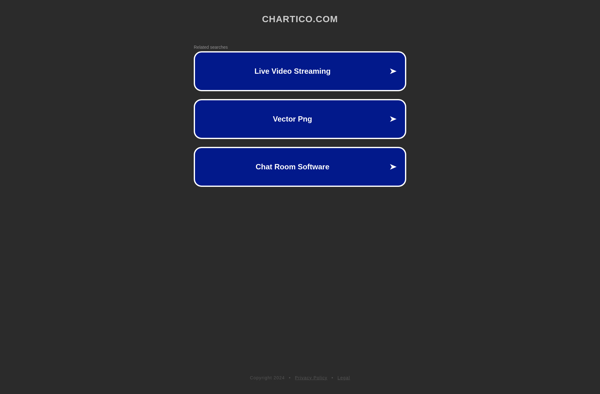
Chartico: Cloud-Based Data Visualization & Business Intelligence Software
Create interactive charts, dashboards, and reports from your data with Chartico's cloud-based software, featuring drag-and-drop functionality, custom styling options, and integration with various data sources.
What is Chartico?
Chartico is a cloud-based data visualization and business intelligence software that allows users to easily create interactive charts, dashboards and reports from their data. Some key features of Chartico include:
- Drag-and-drop interface to build charts, dashboards and reports visually without coding
- Connect to data from SQL, MongoDB, Excel, CSVs and other sources for analysis
- An extensive library of stylish chart types including bar, line, pie, scatter plots etc.
- Options to customize colors, add filters, drill downs and other interactive elements
- Automated insights using AI to discover trends and patterns in data
- Share dashboards with team members with user permissions and access controls
- Schedule and email reports to necessary stakeholders
- Available across devices - desktop, tablet and mobile apps
- Offer freemium and paid plans suited for individuals, teams and organizations
Overall, Chartico makes it fast and simple for anyone to analyze data and create shareable, visually appealing dashboards even without technical skills. It's suitable for business users, analysts, teams and organizations looking for self-service business intelligence and data visualization.
Chartico Features
Features
- Drag-and-drop interface to create charts
- Variety of chart types including bar, line, pie, scatter, etc
- Interactive dashboards to visualize data
- Connect to data sources like Excel, CSV, databases
- Collaboration tools to share dashboards
- Scheduled report generation
- Custom styling and branding options
Pricing
- Freemium
- Subscription-Based
Pros
Cons
Official Links
Reviews & Ratings
Login to ReviewThe Best Chartico Alternatives
Top Office & Productivity and Data Visualization and other similar apps like Chartico
Here are some alternatives to Chartico:
Suggest an alternative ❐Google Charts

Plotly

FusionCharts Suite XT
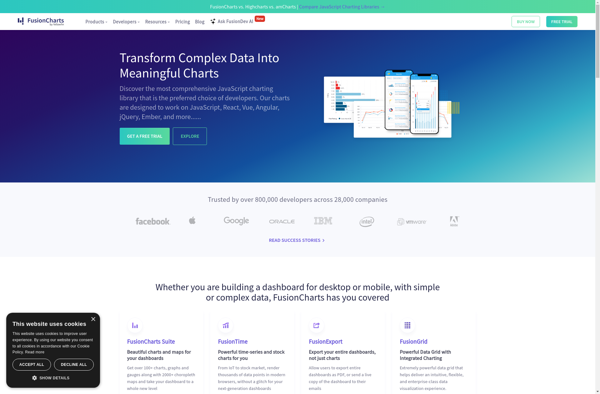
KoolChart
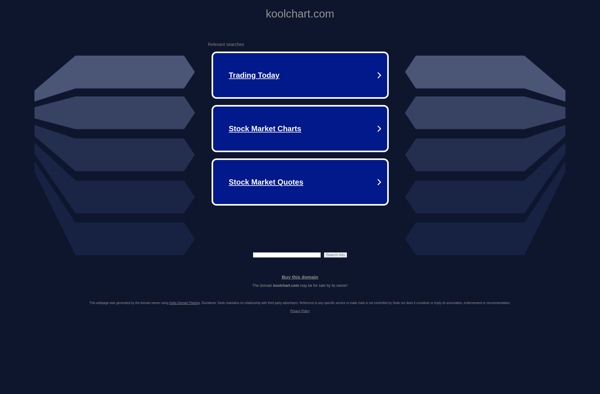
ChartBlocks

ZoomCharts

Koia

ChartURL
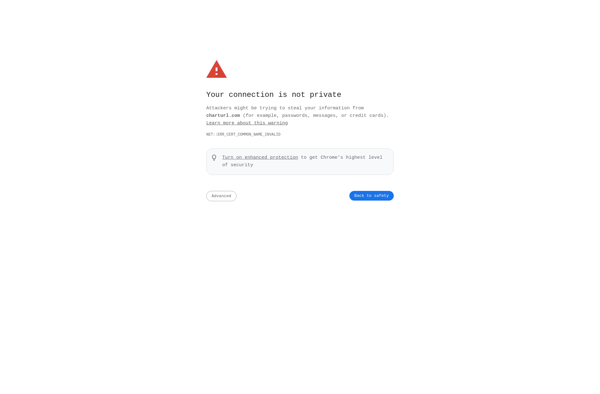
Atlas charts
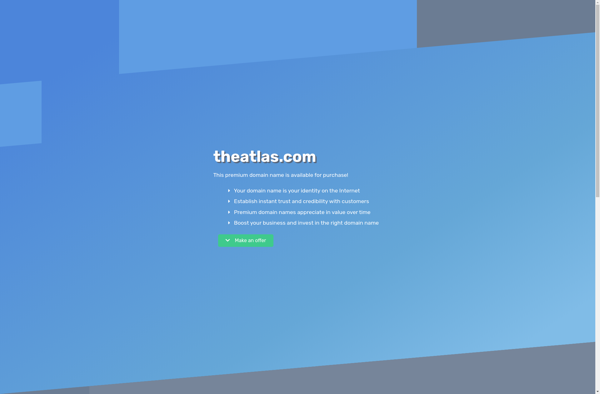
Statpedia