Write Honey
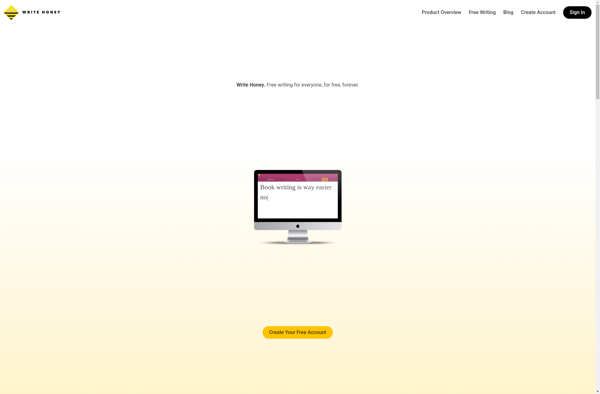
Write Honey: Free, Open Source Word Processor & Note Taker
Write Honey is a free, open source word processor and note taking app. It provides basic document editing features like font formatting, lists, images, tables, etc. Write Honey is designed to be simple, lightweight, and easy to use for writing documents, taking notes, or jotting down quick thoughts.
What is Write Honey?
Write Honey is a free and open-source word processor and note-taking application. It provides core word processing capabilities for creating and editing documents and notes.
Some of the key features of Write Honey include:
- Minimalist, clutter-free interface for distraction-free writing
- Basic text formatting like bold, italics, underline, font size/face changes
- Headers, footers, page numbers
- Lists, indentation controls
- Tables with customizable rows, columns, cell merging
- Image insertion and anchoring
- Export to PDF, HTML, Text
- Tabbed interface for working on multiple documents
- Live word counter and reading time estimate
- Supports multiple languages
- Available for Windows, Mac, and Linux
As an open-source app, Write Honey is focused on providing a simple yet capable word processing experience for writers looking for minimal distractions. It may appeal to novelists, students, journalists, and general home users alike.
While Write Honey does not have advanced features like reference managers, collaboration, version history, etc., its straightforward set of features is tuned for productivity for everyday writing tasks.
Write Honey Features
Features
- Basic word processing features like fonts, formatting, lists, images, tables
- Note taking and quick notes
- Tabbed interface
- Supports saving to DOC, DOCX, ODT, PDF, HTML, TXT
- Available on Windows, Mac, Linux
Pricing
- Free
- Open Source
Pros
Cons
Official Links
Reviews & Ratings
Login to ReviewThe Best Write Honey Alternatives
Top Office & Productivity and Word Processors and other similar apps like Write Honey
Here are some alternatives to Write Honey:
Suggest an alternative ❐ZenWriter

Swift Publisher

WriteRoom

Byword

OmmWriter

Writebox
TextMaker
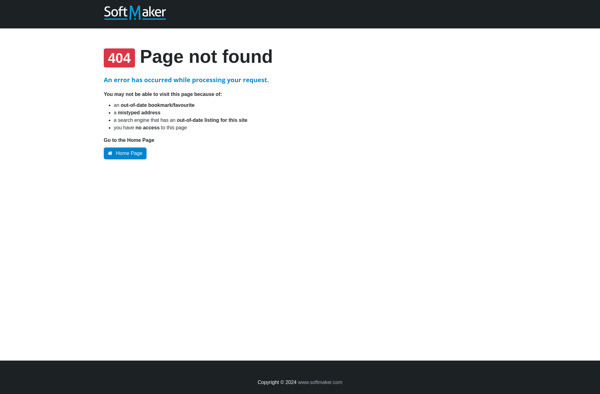
750 Words

OmPad

Atlantis Word Processor
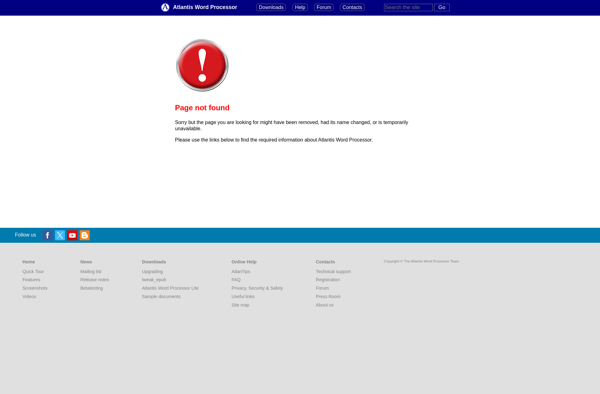
Quicknotes
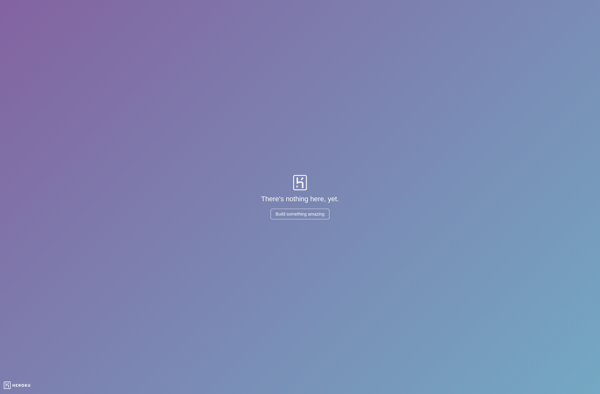
Daypage
