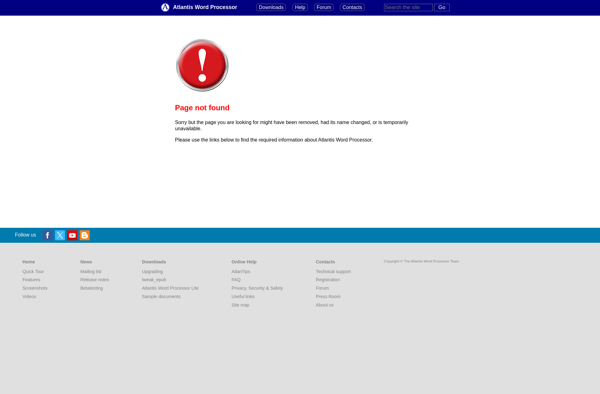RoughDraft
RoughDraft: Writing Assistant Software
RoughDraft is a writing assistant software that helps improve your writing by providing feedback and suggestions. It checks for spelling, grammar, style, flow, and structure issues.
What is RoughDraft?
RoughDraft is an AI-powered writing assistant software designed to help writers improve their craft. It analyzes your text on multiple levels - spelling, grammar, style, structure, flow - and provides actionable feedback and revision suggestions to strengthen your writing.
When you input text into RoughDraft, its algorithms scan the content, identify areas for improvement, and offer specific tips tailored to the issues found. For example, it may catch overused words, vague passages, grammar mistakes, choppy sentence structure, logical gaps, and more. You can then use these insights to tighten and polish your writing.
A key capability of RoughDraft is its ability to learn your personal writing style over time and customize its recommendations. The more you use it, the more attuned it becomes to the types of errors you commonly make and the areas you need the most help improving. This level of personalization makes it more useful than a generic grammar checker.
Overall, RoughDraft aims to augment writers’ skills and confidence by serving both as an automated proofreader and a digital writing coach. Whether you’re drafting an essay, article, story, or other text, RoughDraft provides an extra pair of expert eyes to catch weaknesses and suggest improvements that you may miss on your own.
RoughDraft Features
Features
- Grammar, spelling and style checking
- Tone analysis
- Readability metrics
- Word choice suggestions
- Sentence restructuring
- Paragraph organization
- Outline creation
- Plagiarism checking
- Integration with Google Docs
Pricing
- Freemium
Pros
Cons
Official Links
Reviews & Ratings
Login to ReviewThe Best RoughDraft Alternatives
Top Office & Productivity and Writing Tools and other similar apps like RoughDraft
Here are some alternatives to RoughDraft:
Suggest an alternative ❐Microsoft Word

LibreOffice - Writer
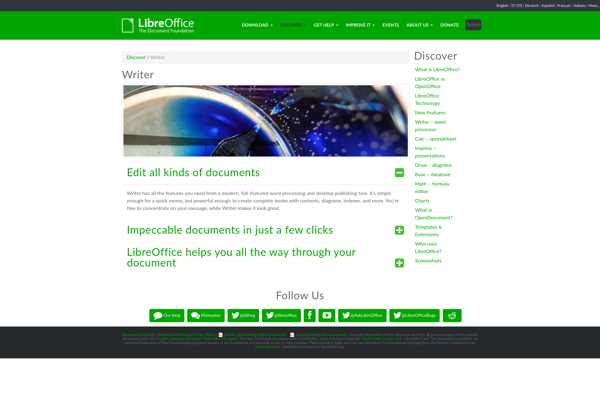
AbiWord
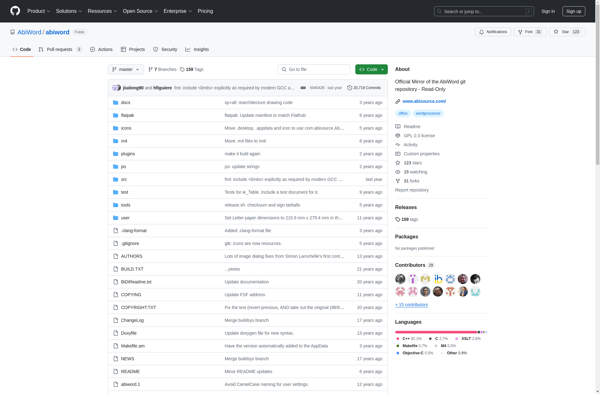
Word Online
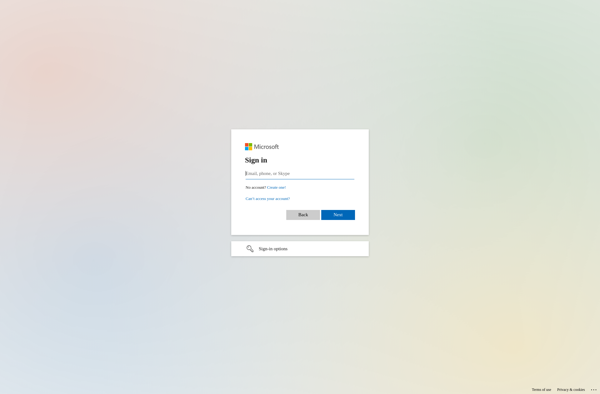
SSuite NoteBook Editor
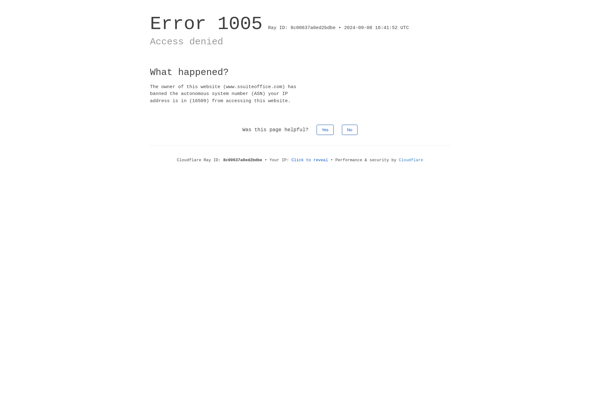
AbleWord
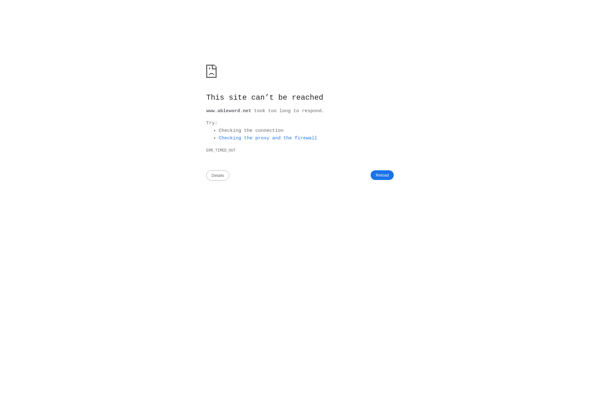
Adobe FrameMaker
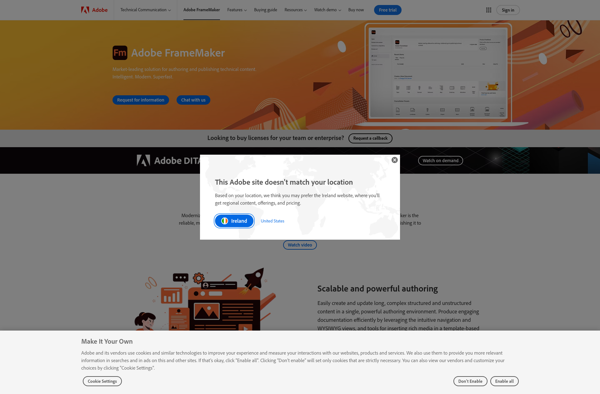
Apache OpenOffice Writer
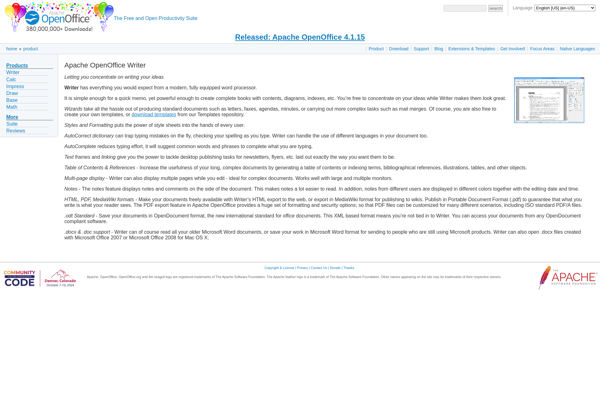
WPS Writer
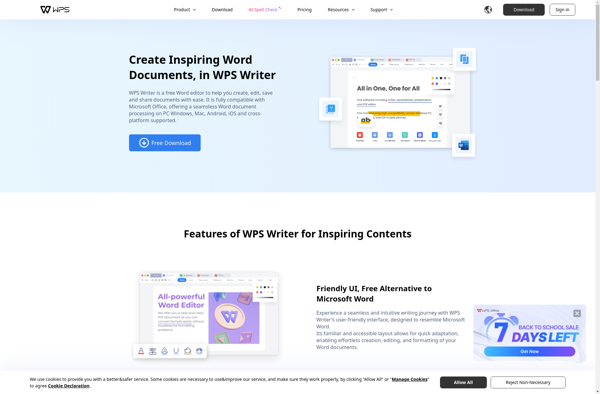
Nisus Writer Pro
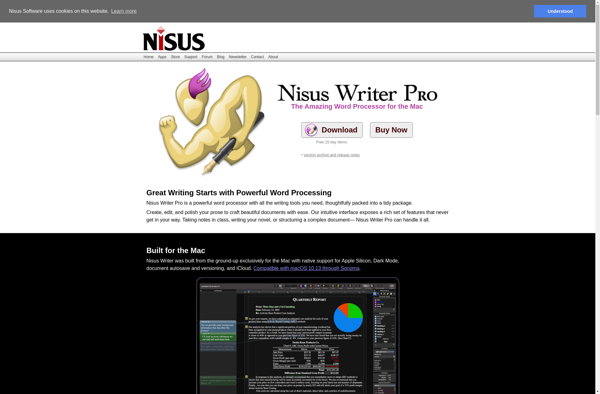
Atlantis Word Processor