3Steps PDF Unlocker
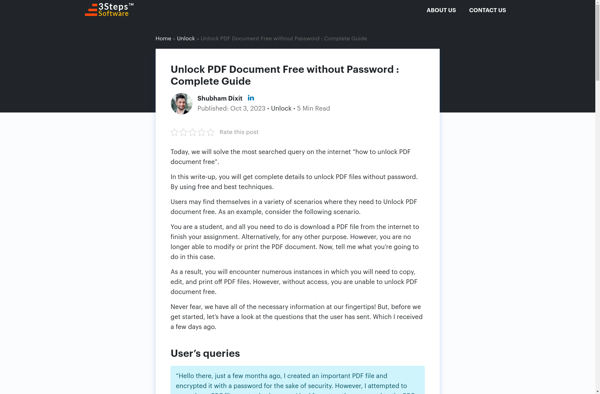
3Steps PDF Unlocker: Remove PDF Restrictions
A lightweight Windows application to unlock PDF file editing, printing, and copying restrictions in just a few clicks
What is 3Steps PDF Unlocker?
3Steps PDF Unlocker is a user-friendly PDF password remover and PDF protection unlocker for Windows. It provides an easy way to unlock restrictions on printing, editing and copying text and images in protected PDF files.
With an intuitive interface, 3Steps PDF Unlocker can crack passwords and lift restrictions on PDFs in just 3 simple steps. Users can drag and drop a locked PDF or click to open it, select desired access permissions to unlock, and click the Unlock PDF button.
Key features include:
- Unlocking editing permissions to allow modifying text and images in PDFs
- Unlocking printing permissions to allow printing protected PDF documents
- Removing copying protections to enable selecting and copying text and images
- Lightweight software with no installation required - runs directly after downloading
- Quick processing to unlock PDF protection in seconds
- Free for personal and commercial use
Compatible with all versions of protected Adobe PDF files, 3Steps PDF Unlocker works on Windows 11/10/8/7 without the need for Adobe software or any advanced computer skills. It's a great choice for instantly removing restrictions on use from PDFs.
3Steps PDF Unlocker Features
Features
- Unlock PDF files with password protection
- Remove restrictions on editing, printing, and copying PDF content
- Lightweight and easy-to-use interface
- Batch processing of multiple PDF files
Pricing
- Free
- One-time Purchase
Pros
Cons
Reviews & Ratings
Login to ReviewThe Best 3Steps PDF Unlocker Alternatives
Top Office & Productivity and Pdf Tools and other similar apps like 3Steps PDF Unlocker
SysTools PDF Unlocker
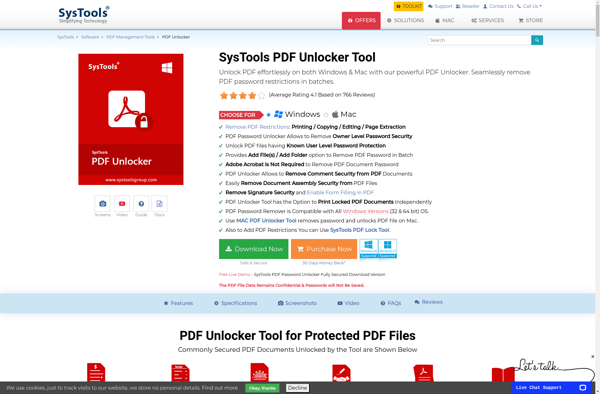
Ignissta PDF Lock Unlock
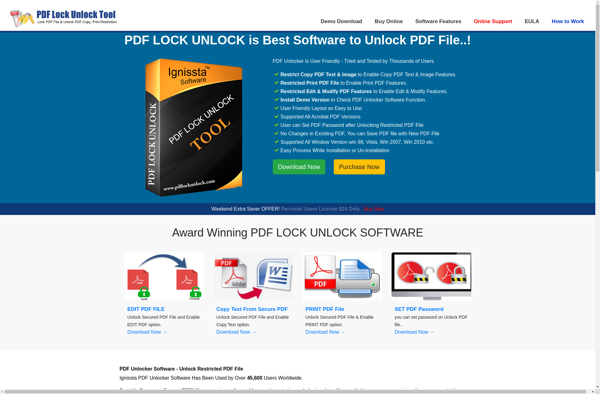
PDF Protector

Stellar Repair for PDF

Birdie PDF Security Remover
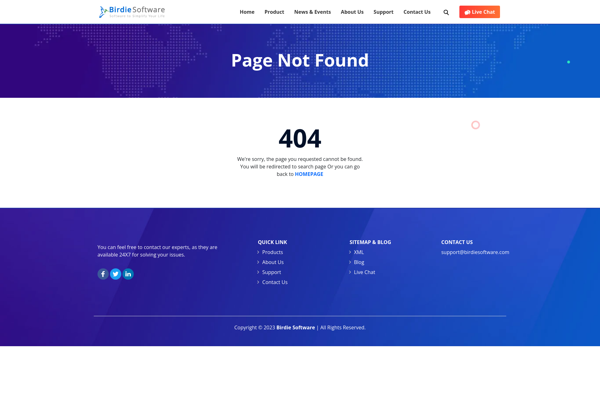
Kernel for PDF Restrictions Removal
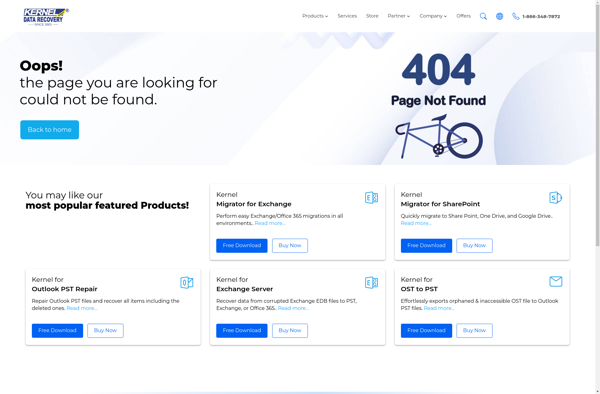
ToolsGround PDF Unlocker Tool

PCVITA PDF Restriction Remover
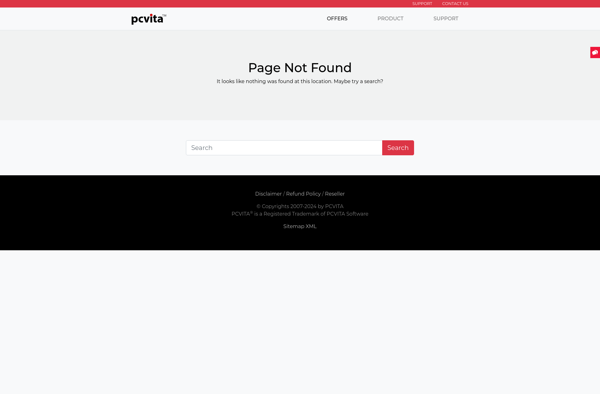
Unlock PDF Files
