Kernel for PDF Restrictions Removal
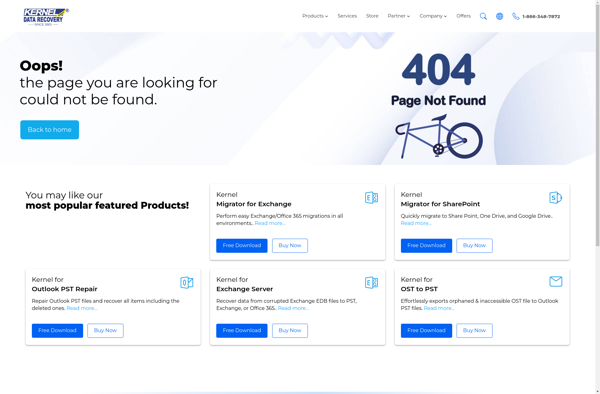
Kernel for PDF Restrictions Removal: Remove PDF Restrictions
Remove PDF restrictions and edit, print, copy content from secured PDFs with Kernel for PDF Restrictions Removal software tool
What is Kernel for PDF Restrictions Removal?
Kernel for PDF Restrictions Removal is a powerful software utility designed to unlock restrictions applied on PDF files and enable full control over secured documents. With this tool, users can easily remove security on PDFs imposed through passwords, encryption, or other means, in just few clicks.
The software thoroughly scans protected PDF files and applies advanced algorithms to decode all applied restrictions. It removes standard security options like passwords, certification, 128/256 bit AES or RC4 encryption, allowing you to freely edit, print, extract text & images, add/modify content, sign PDFs and more. Batch processing of multiple files is also supported.
Kernel for PDF Restrictions Removal maintains complete formatting and layout of original PDFs after removing restrictions. Users can open password protected files, copy text, print and edit PDFs without limitation. It saves unlocked PDFs as new files, keeping source files unchanged. The tool works flawlessly with all PDF versions and encrypted documents created in any application. It also lets you set user and master password on unencrypted PDFs.
The software provides a clean and intuitive interface making it easy for anyone to remove restrictions from PDF files within minutes. It offers reliable and efficient solution to unlock PDF protection, while preserving quality and file integrity. The tool is light-weight,Compatible with Windows 11/10/8/7/XP and Server versions.
Kernel for PDF Restrictions Removal Features
Features
- Removes restrictions from PDF files
- Allows editing, printing, copying content from secured PDFs
- Retains original formatting and layout of PDFs
- Works with all versions of PDF files
Pricing
- Free Trial
- One-time Purchase
Pros
Cons
Reviews & Ratings
Login to ReviewNo reviews yet
Be the first to share your experience with Kernel for PDF Restrictions Removal!
Login to ReviewThe Best Kernel for PDF Restrictions Removal Alternatives
Top Office & Productivity and Pdf Tools and other similar apps like Kernel for PDF Restrictions Removal
PassFab for PDF
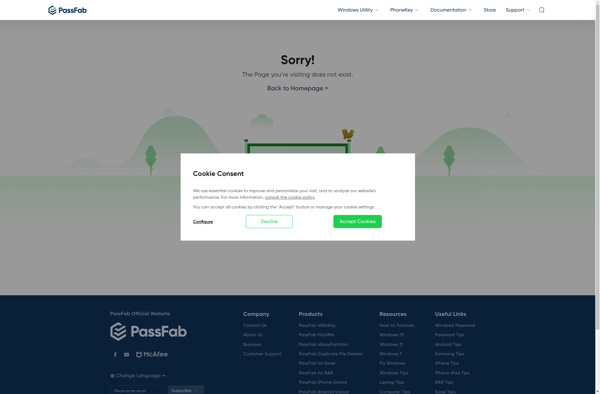
FreeMyPDF.com

SysTools PDF Unlocker
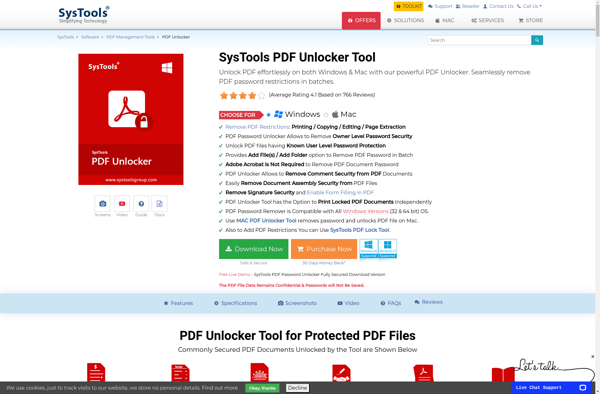
IMyFone Passper for PDF
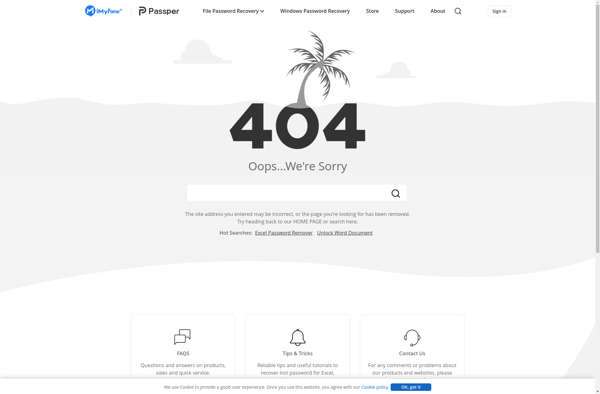
ToolsGround PDF Unlocker Tool

3Steps PDF Unlocker
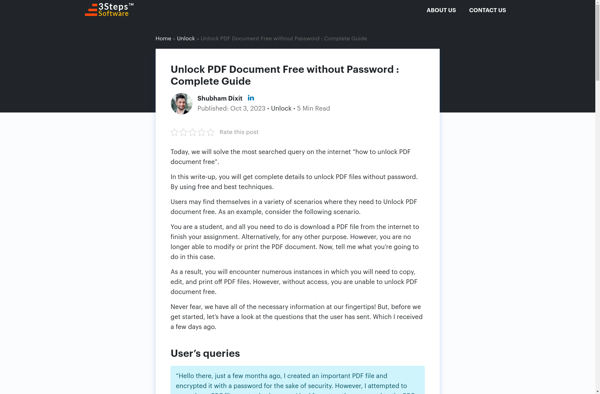
PCVITA PDF Restriction Remover
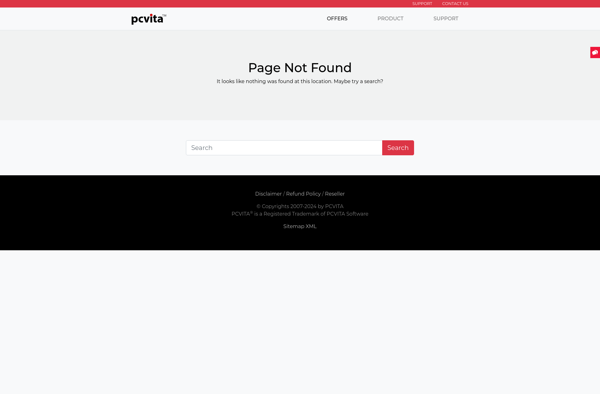
Unlock PDF Files
