FreeMyPDF.com

FreeMyPDF.com: Free Online PDF Editor
Free online PDF editor for editing, unlocking, splitting, merging, and converting PDF files without subscriptions or downloads, adding text, signatures, highlights, shapes, and images.
What is FreeMyPDF.com?
FreeMyPDF.com is a free online PDF editor that provides core PDF editing and conversion features without needing to download any software or pay for subscriptions. It allows you to make edits to existing PDFs, unlock password-protected files, split and merge documents, and convert PDFs to other formats like Word, Excel, PowerPoint, JPG, and more.
With FreeMyPDF.com, you can add text boxes, highlights, signatures, shapes, images, watermarks, header/footer, page numbers, and more to your PDF files. The editing toolbar has basic tools for formatting text, adjusting sizing/positioning, and customizing elements added to the PDF. You can insert, rotate, arrange, group, and delete objects in the PDF layout.
The site also includes PDF unlocker functionality to instantly remove password restrictions from protected files. Split and merge tools allow easy reorganization of multi-page PDFs by pulling out select pages into new documents or consolidating multiple documents. Batch processing enables applying multiple edits or conversions in one step.
As an online app requiring no installations, FreeMyPDF.com allows editing PDFs from any web browser. Your files are accessed securely online but not stored in any server or cloud tools. The edits are made dynamically on the PDF file content during your session. Overall, it provides a simple yet reliable web-based solution for quick everyday PDF editing and conversions.
FreeMyPDF.com Features
Features
- Edit PDFs
- Unlock PDFs
- Split PDFs
- Merge PDFs
- Convert PDFs to other formats
Pricing
- Freemium
Pros
Cons
Official Links
Reviews & Ratings
Login to ReviewThe Best FreeMyPDF.com Alternatives
Top Office & Productivity and Pdf Tools and other similar apps like FreeMyPDF.com
PDF Password Remover Tool

Freeware PDF Unlocker
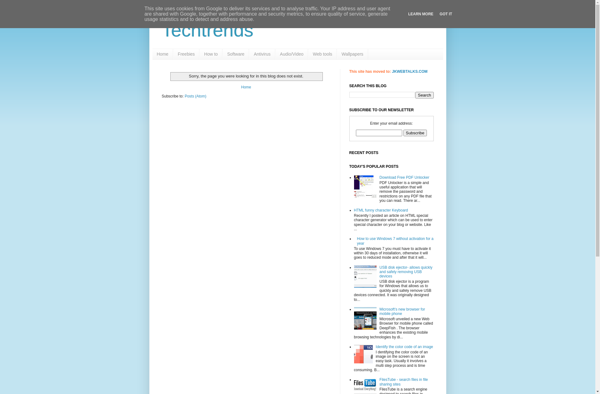
Ignissta PDF Lock Unlock
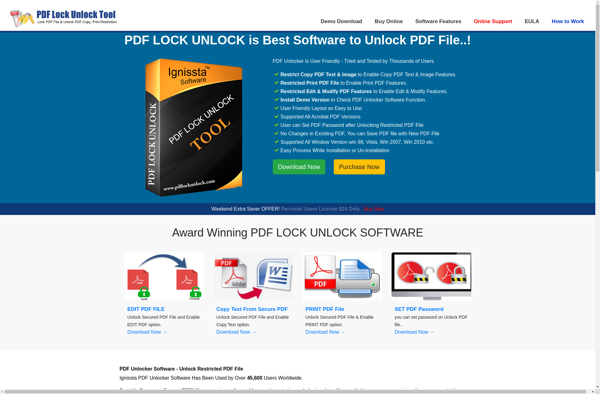
PDF Protector

Birdie PDF Security Remover
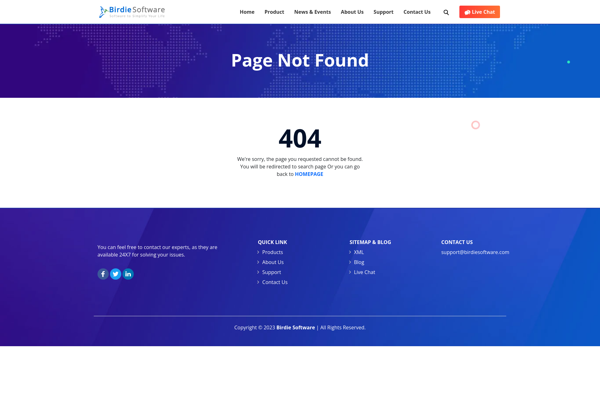
Kernel for PDF Restrictions Removal
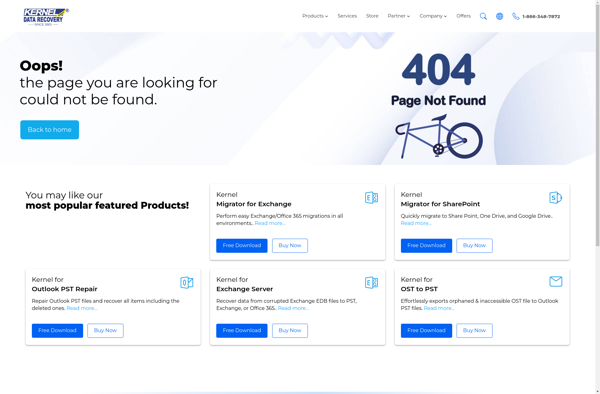
Recover PDF Password
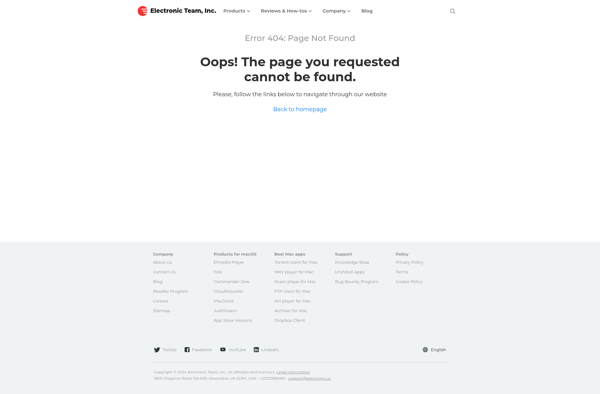
A-PDF Restrictions Remover
