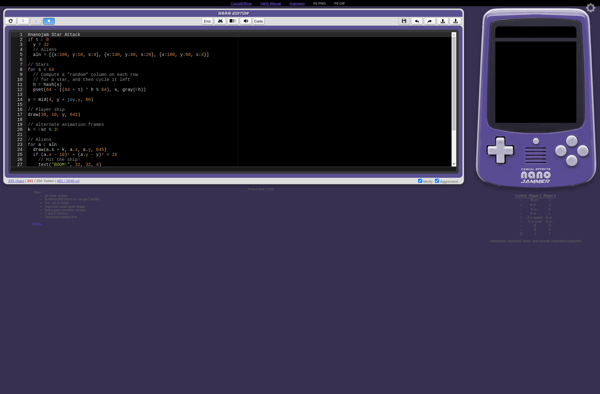8bitworkshop
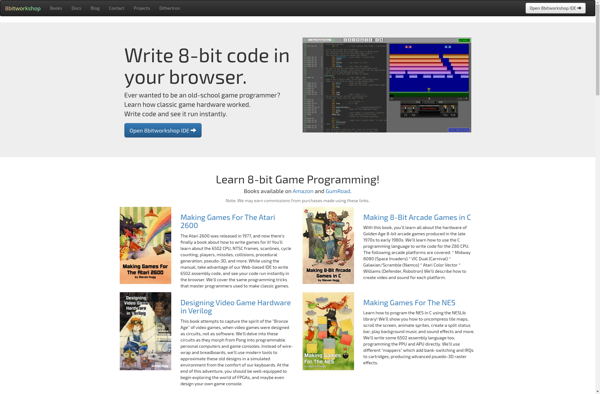
8bitworkshop: Browser-Based Emulator and Development Tool for 8-bit Games and Programs
8bitworkshop is a browser-based emulator and development tool for writing 8-bit games and programs. It allows users to write code, emulate it, and develop games and demos using original 8-bit hardware constraints.
What is 8bitworkshop?
8bitworkshop is a free, open-source, browser-based emulator and development tool for writing 8-bit games and programs. It emulates a fictional 8-bit computer called the DCPU-16, which is inspired by systems like the Apple II, Commodore 64, and Nintendo Entertainment System.
Some key features of 8bitworkshop include:
- In-browser emulator for running 8-bit games and programs
- Integrated code editor for writing assembly code or scripts
- Graphics, sound, and input APIs for developing games and demos
- Emulated hardware constraints of an 8-bit system
- Shareable permalinks to save and distribute projects
- Open source and customizable
- Beginner friendly and easy to use interface
8bitworkshop allows new programmers to learn low-level coding concepts and oldschool programmers to build demos and games with original hardware limitations. The tool helps introduce users to early microcomputer systems in a fun, hands-on way. Users can write a variety of programs from simple scripts to interactive games and share their coded creations with others.
8bitworkshop Features
Features
- Browser-based emulator for 8-bit systems like the Atari 2600 and Nintendo Entertainment System
- Built-in code editor with syntax highlighting and autocomplete
- Supports 6502 assembly language as well as languages like BASIC, C, and JavaScript
- Cycle-accurate emulation of original hardware
- Graphics, sound, memory, and input emulation
- Debugging tools like breakpoints and memory inspection
- Shareable project URLs
- Collaborative coding environment
Pricing
- Free
- Open Source
Pros
Cons
Official Links
Reviews & Ratings
Login to ReviewThe Best 8bitworkshop Alternatives
Top Games and Retro Gaming and other similar apps like 8bitworkshop
PICO-8
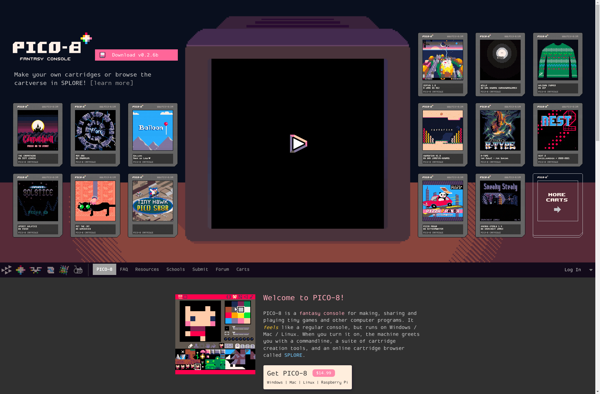
TIC-80

Quadplay
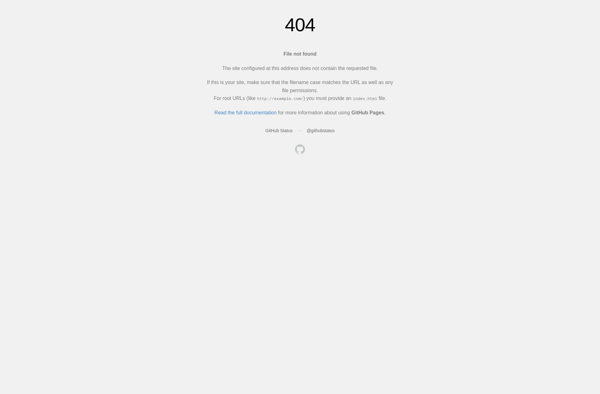
Bitsy

LIKO-12
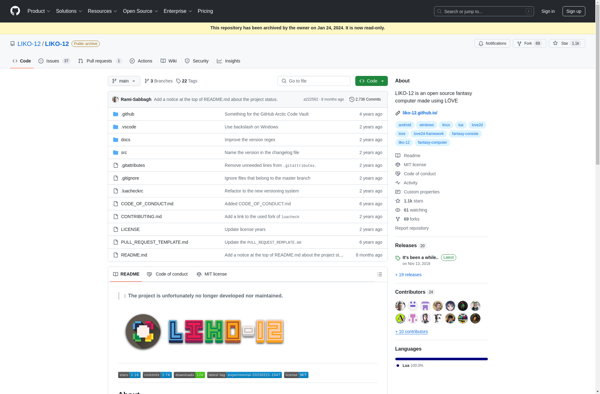
LowRes NX
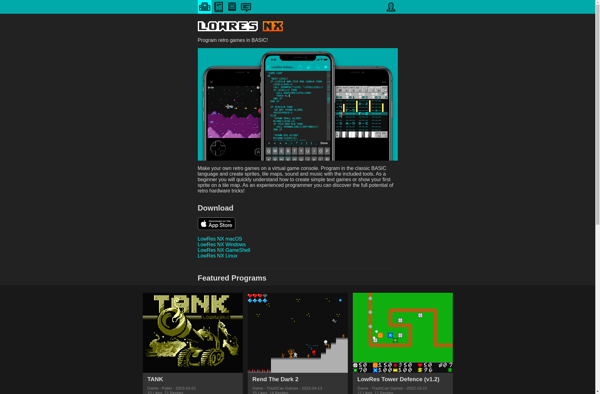
Pixel Vision 8
Zany80
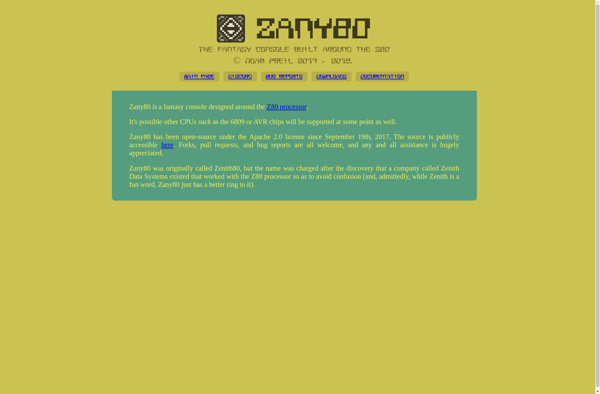
Nano JAMMER