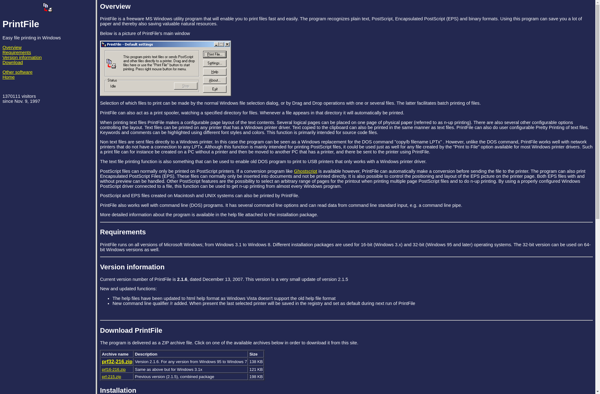AccurioPro Hot Folder - Konica Minolta
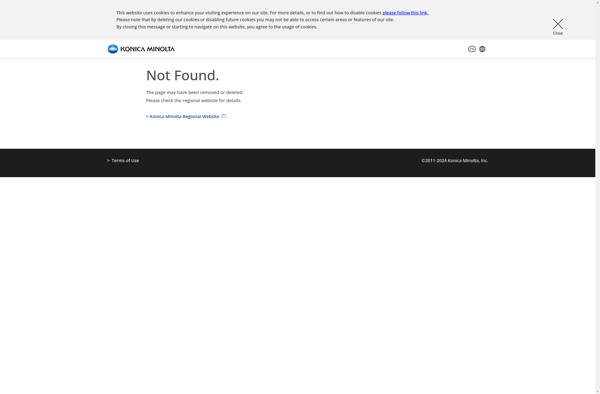
AccurioPro Hot Folder by Konica Minolta
Document workflow automation software for automating document processing actions, saving time, and improving efficiency with AccurioPro Hot Folder
What is AccurioPro Hot Folder - Konica Minolta?
AccurioPro Hot Folder by Konica Minolta is a server-based automated document workflow solution designed to streamline document-centric business processes. It works by allowing users to create preset "hot folders" that trigger custom document processing workflows when files are added to them.
Key features include:
- Automated document routing to save time and improve efficiency
- OCR, file conversion, metadata creation, renaming, file stamping, etc.
- Integration with Konica Minolta MFPs, third-party software via API
- Rule-based workflows based on file name, size, type, metadata, etc.
- Scalable client-server architecture
- Secure document processing and auditing tools
AccurioPro Hot Folder integrates seamlessly with Konica Minolta's line of MFPs allowing scanned documents to automatically trigger custom document workflows. It can also integrate with various third-party software solutions including document management systems, ECMs, and line of business systems via API.
Overall, AccurioPro Hot Folder is designed to help organizations eliminate repetitive manual document handling tasks through automation to improve productivity, information accessibility, compliance, and security.
AccurioPro Hot Folder - Konica Minolta Features
Features
- Automated document workflow
- Preset processing actions like OCR, file conversion, printing etc
- Rules-based routing of files and documents
- Supports wide range of file formats including MS Office, PDF, TIFF, JPEG etc
- Integrates with multifunction printers and scanners
- Centralized monitoring and reporting
- Scalable to handle large volumes
Pricing
- Subscription-Based
Pros
Cons
Reviews & Ratings
Login to ReviewNo reviews yet
Be the first to share your experience with AccurioPro Hot Folder - Konica Minolta!
Login to ReviewThe Best AccurioPro Hot Folder - Konica Minolta Alternatives
Top Office & Productivity and Document Management and other similar apps like AccurioPro Hot Folder - Konica Minolta
Here are some alternatives to AccurioPro Hot Folder - Konica Minolta:
Suggest an alternative ❐FolderMill

PrintFile