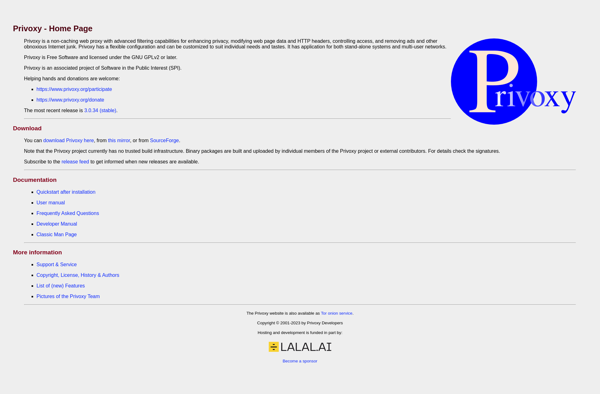Adaware Ad Block

Adaware Ad Block: Ad Blocker & Privacy Protection Extension
Adaware Ad Block is an ad blocker and privacy protection extension for web browsers. It blocks ads, popups, and tracking while browsing to provide a cleaner and faster web experience.
What is Adaware Ad Block?
Adaware Ad Block is a free ad blocking and privacy protection browser extension available for Google Chrome, Mozilla Firefox, Microsoft Edge, and Opera. It aims to provide users with a smooth, uncluttered web browsing experience by blocking intrusive ads, popups, tracking, malware, and more.
Key features of Adaware Ad Block include:
- Blocks banner ads, video ads, Facebook ads, popups and more
- Stops ad tracking and malicious domains from collecting your browsing data
- Speeds up page load times by removing resource-heavy ads
- Options for whitelisting sites and customizing what gets blocked
- Available as an easy one-click install for all major browsers
Adaware Ad Block is designed to be lightweight, simple to use, and effective at removing ads and protecting user privacy. It runs quietly in the background as you browse the web, requiring no configuration after the initial install. For those looking to browse faster and avoid annoying ads without setting up complex filters, Adaware Ad Block provides a solid option to enhance and safeguard the browsing experience.
Adaware Ad Block Features
Features
- Blocks ads on websites
- Blocks popups and overlay ads
- Blocks video ads on YouTube and other sites
- Blocks Facebook ads and sponsored posts
- Blocks ad tracking cookies
- Provides anti-malware protection
- Has different blocking modes: Standard, Advanced, Custom
- Works on Chrome, Firefox, Edge, Opera, Android browsers
- Easy to customize which sites to block or allow ads on
Pricing
- Free
- Freemium
Pros
Cons
Official Links
Reviews & Ratings
Login to ReviewThe Best Adaware Ad Block Alternatives
Top Security & Privacy and Ad Blockers and other similar apps like Adaware Ad Block
Here are some alternatives to Adaware Ad Block:
Suggest an alternative ❐UBlock Origin
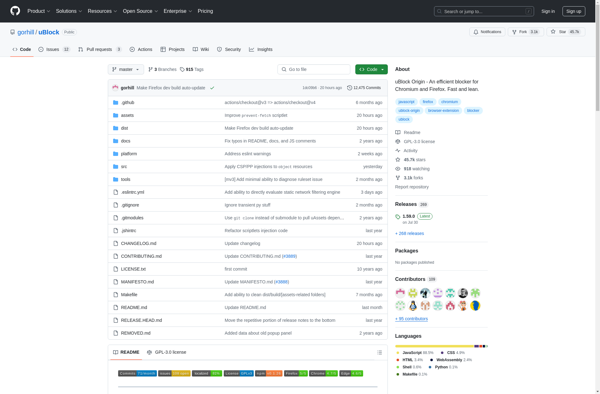
AdBlock
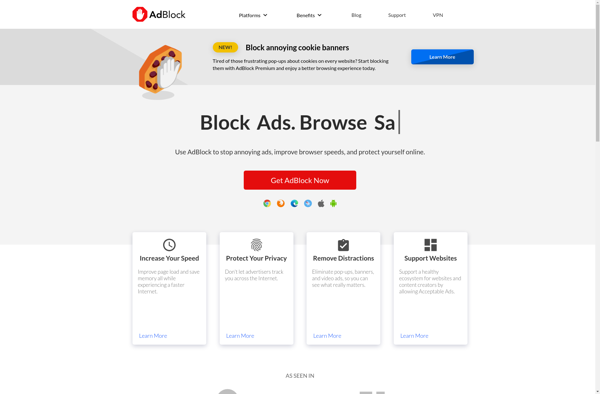
Pi-hole
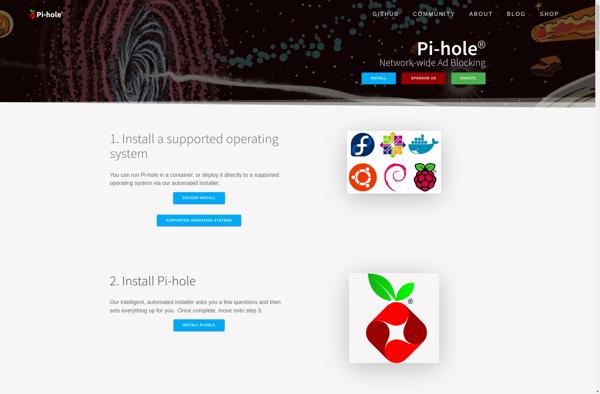
Adblock Plus
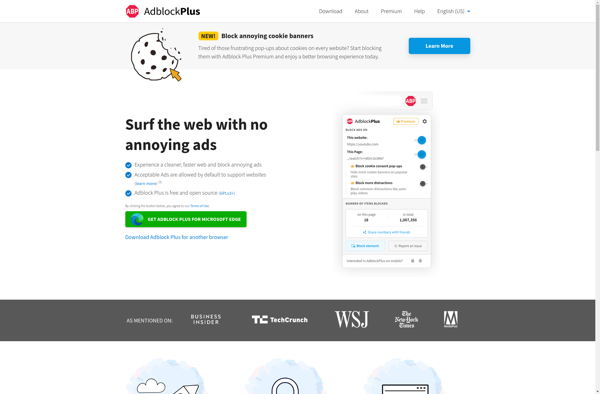
AdGuard
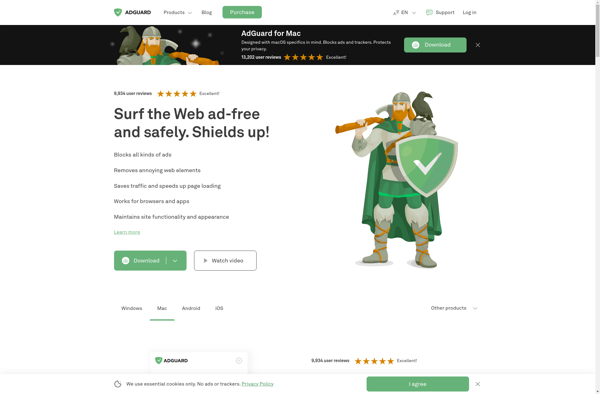
NextDNS
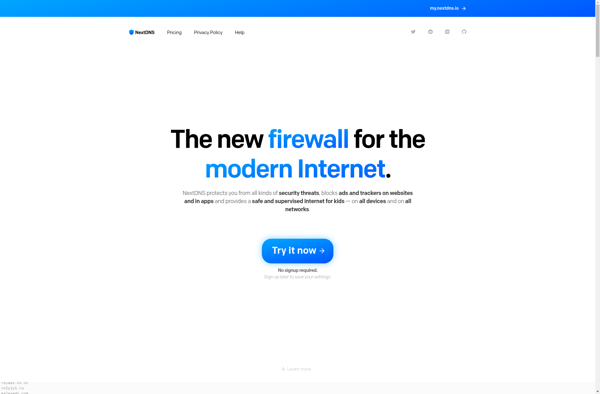
Privacy Badger
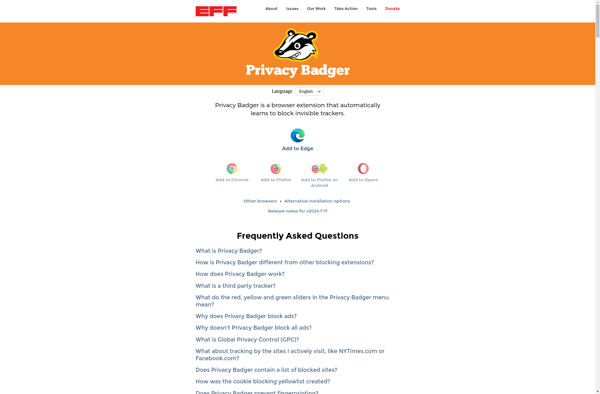
Ghostery

SponsorBlock
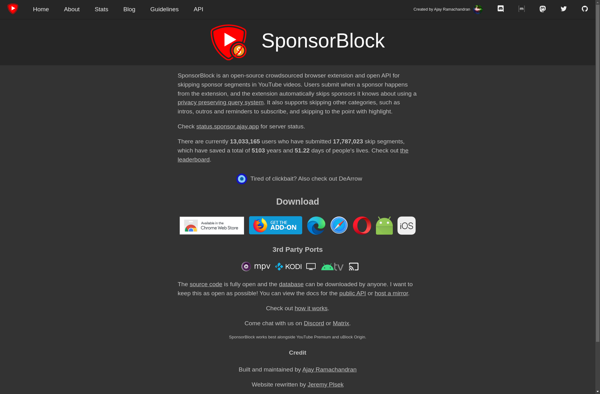
Disconnect

UMatrix

Privoxy